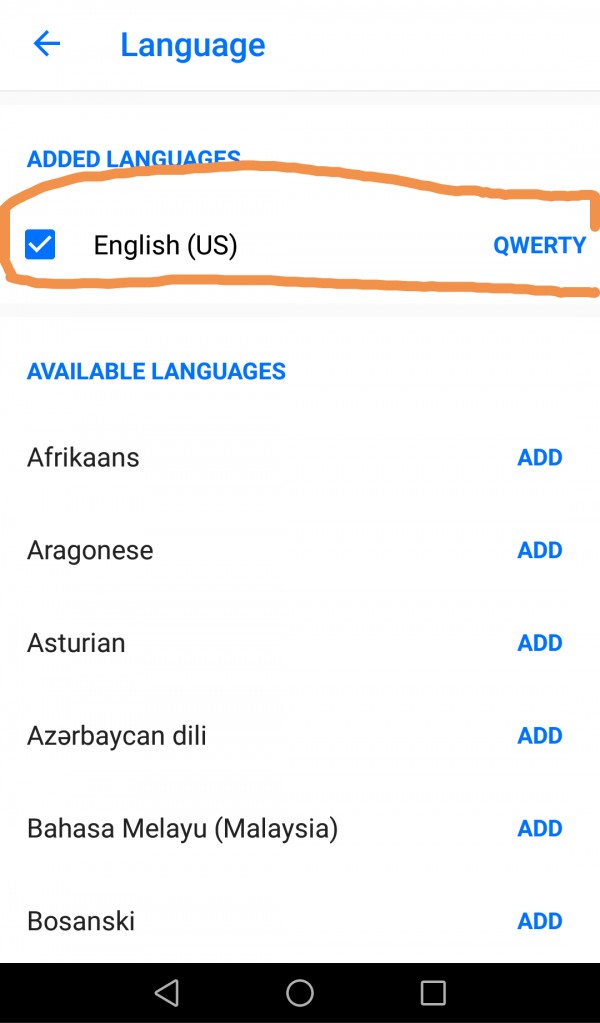First of all go to the home screen of kika app as shown like below...Next you will see settings button at the bottom right corner of screen...click on it..
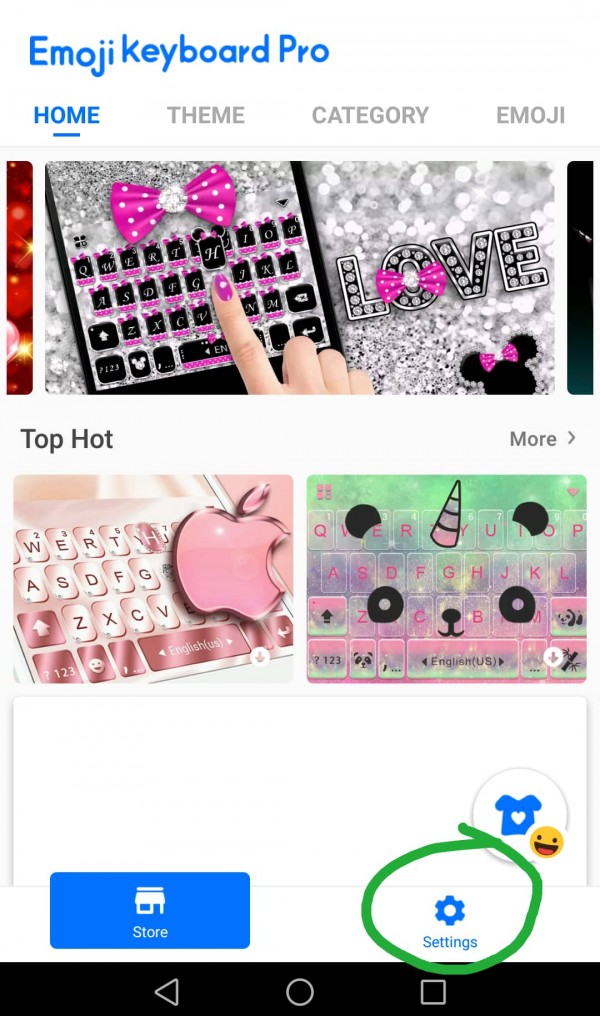
After opening settings, you will see a list of multiple options. Find the option named as "Language" as shown in the below image..
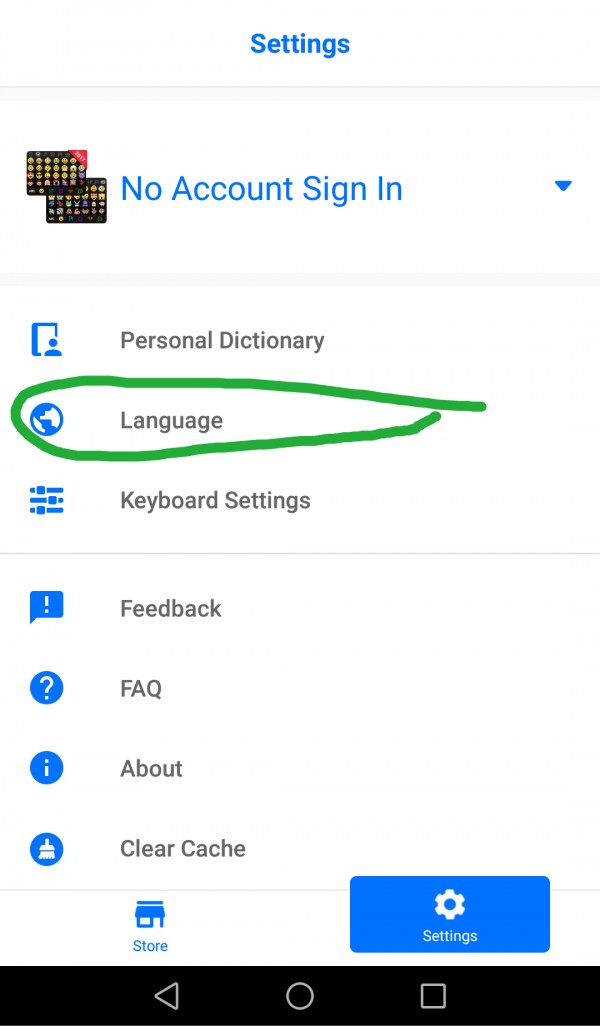
After opening the language setting you will see a list of added languages...for example here i have 2 added languages and i want to remove Deutsch....untick the box of that language and then click on the bin icon present infront of it...
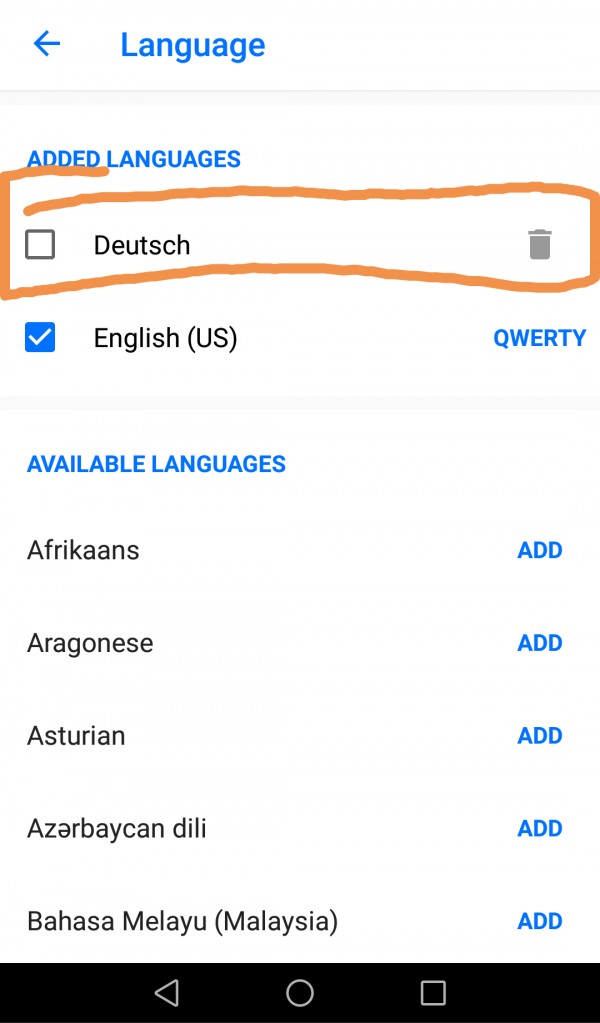
finally you will see that the selected language is removed from the list...