In 2018, Instagram introduced a new feature “Mute”. It means you can mute any Instagram account and he will not know about it. This feature gives users way more control over the content they see in their feed. It’s a big priority for Instagram in 2018.
Let me tell you how to mute an Instagram account.
Open that Instagram profile of that account and click on 3 dots like this

Now a new option bar will open up. Click on “Mute” like this
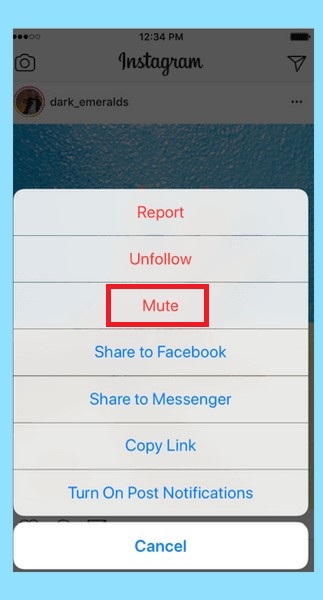
Now you have 2 options.
You can mute posts only
You can mute posts and story together.
Select any option by clicking on it
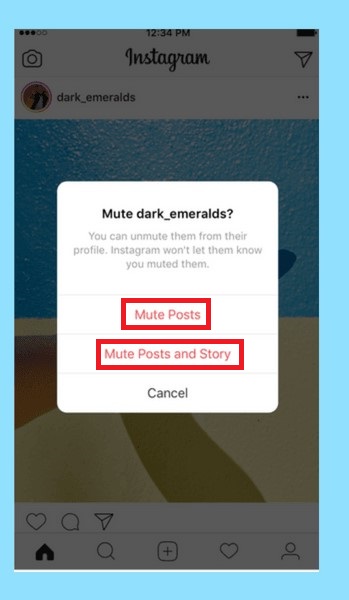
Hope so it will help for you…
Thankyou

