As you know WhatsApp and Facebook has same owner so there are lot of similarities in both social media apps. Now WhatsApp introduces a new feature, means how to Tag someone in group chat.
It’s very easy, it's similar to Facebook as you tag someone on Facebook.
Open your WhatsApp and click on any WhatsApp group like this
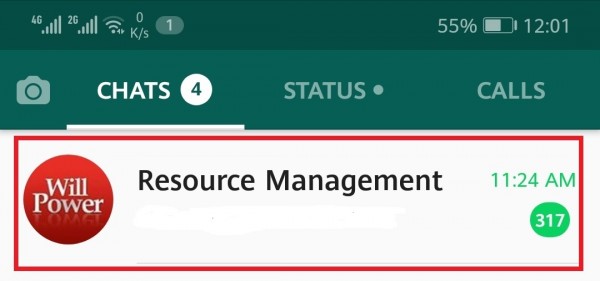
Now scroll down and click on the writing block to write something like this

Now write “@” and you will see that you will get list of your friend to tag anyone according to your writing name, click on your tagged person like this
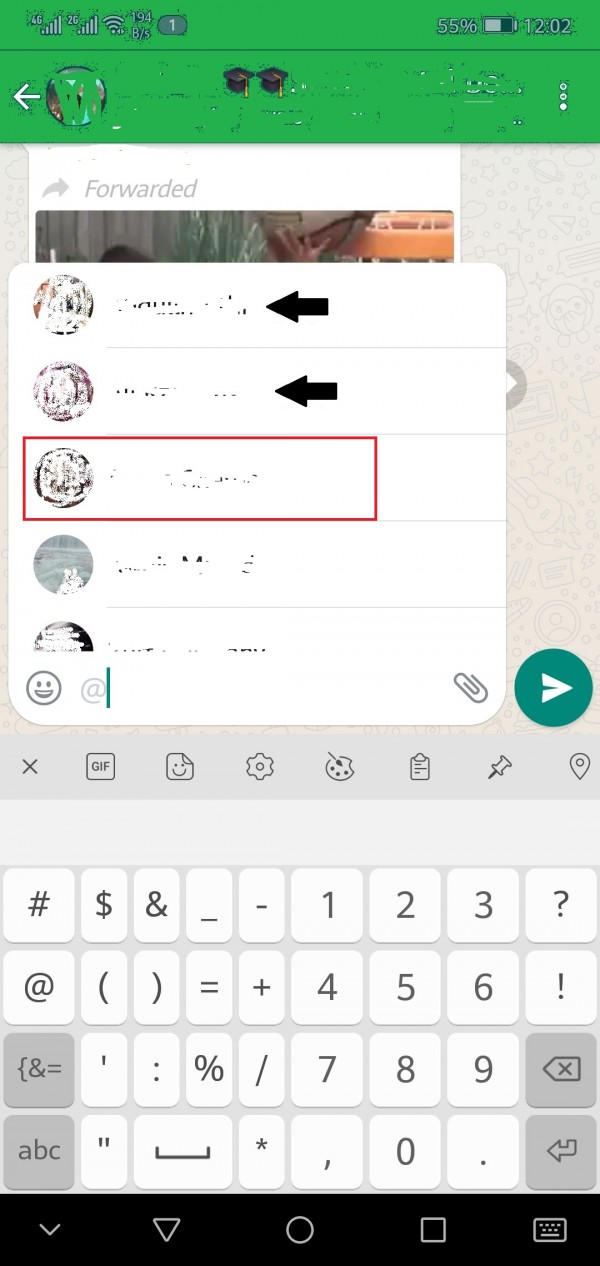
Now you will get the name of tagged person in writing block with blue color
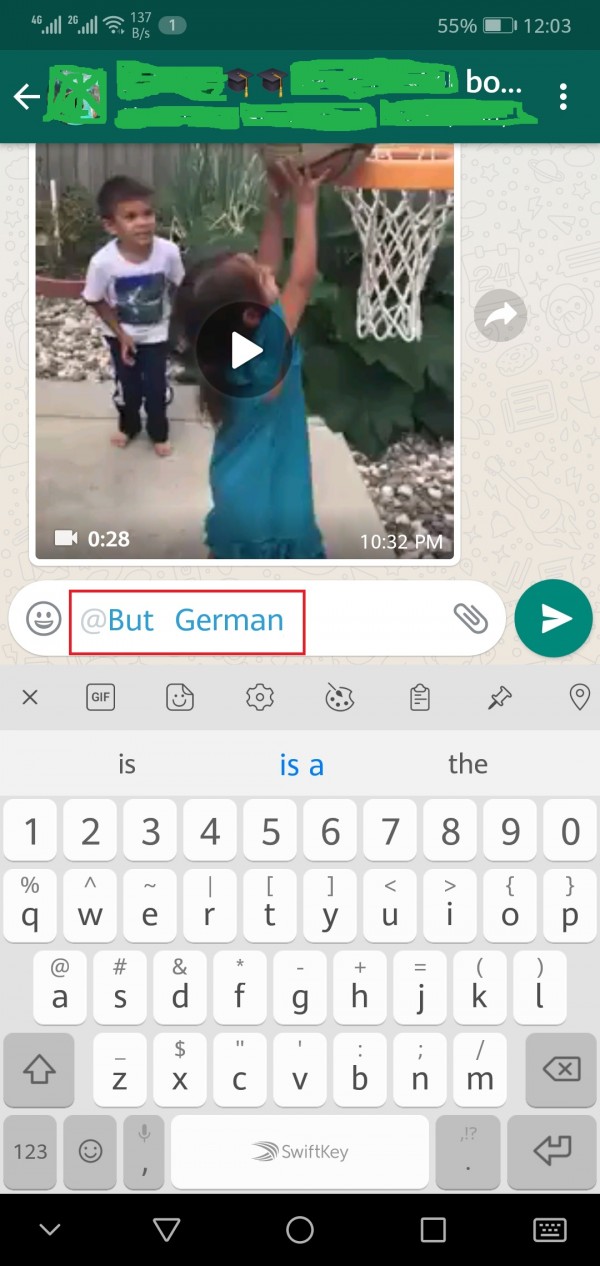
Click on the sent icon and your message will be sent like this
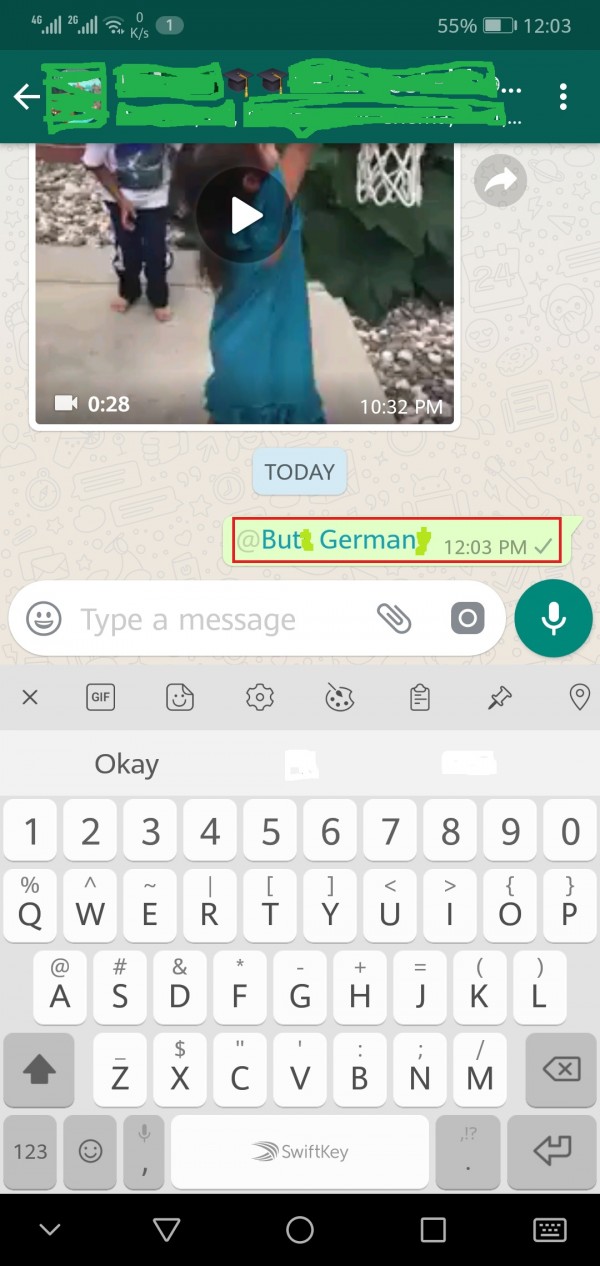
Tagged person will be notify when it will open WhatsApp group.
Thankyou…..

