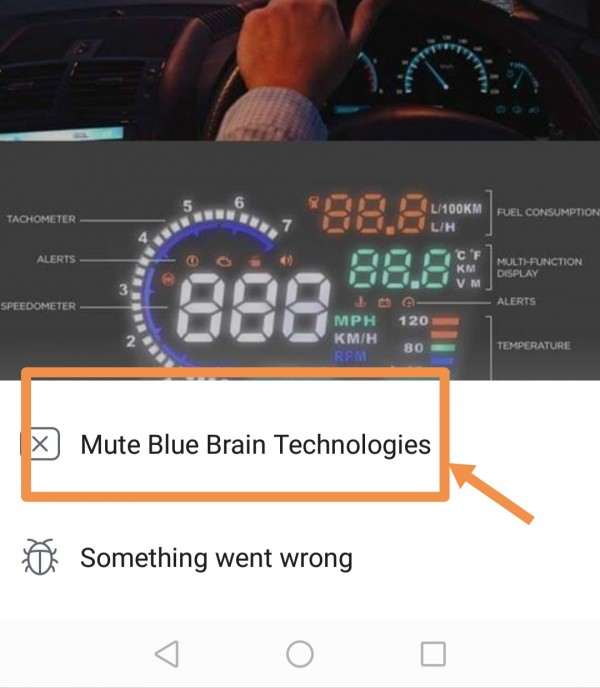To do this, first of all open facebook app in your smartphone. AT the top, all the stories are displayed. Click on the one you want to mute. For example as shown in below image.
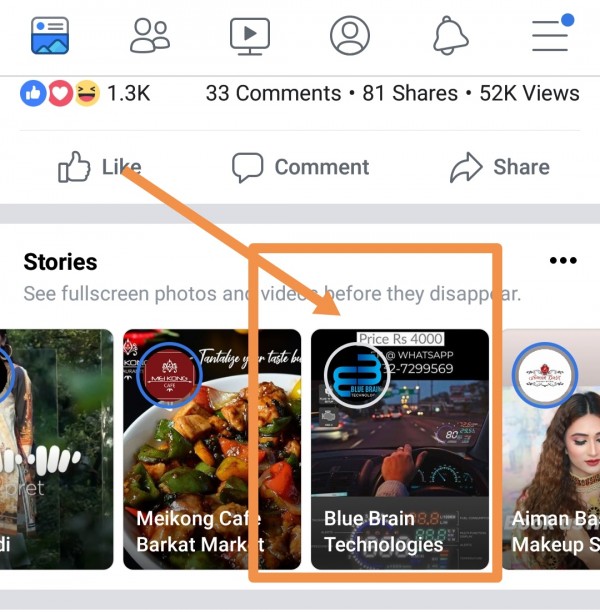
After opening it, you will see three dots at the top right corner. Click on it.

Finally, you will see an option to mute that story from that particular page or something. Click on it and you are done.