Open facebook app in smartphone. When you see a picture in it and want to share to your friends through whatsapp then open the picture by clicking on time on it.
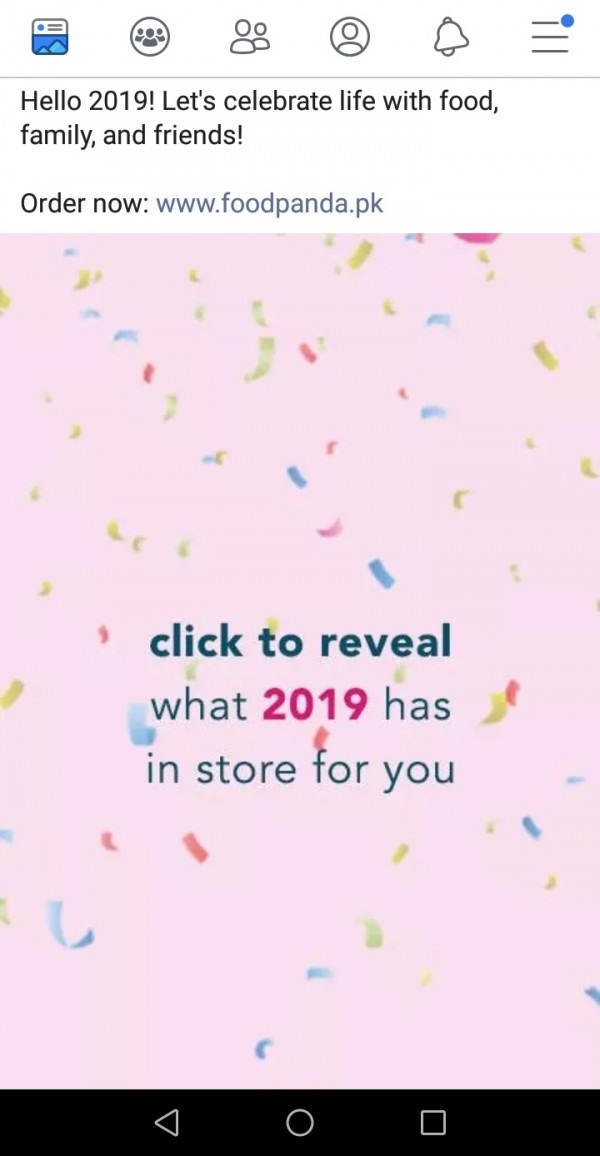
Next is to hold your finger on that picture for 1 sec then 3 options will appear at the bottom.
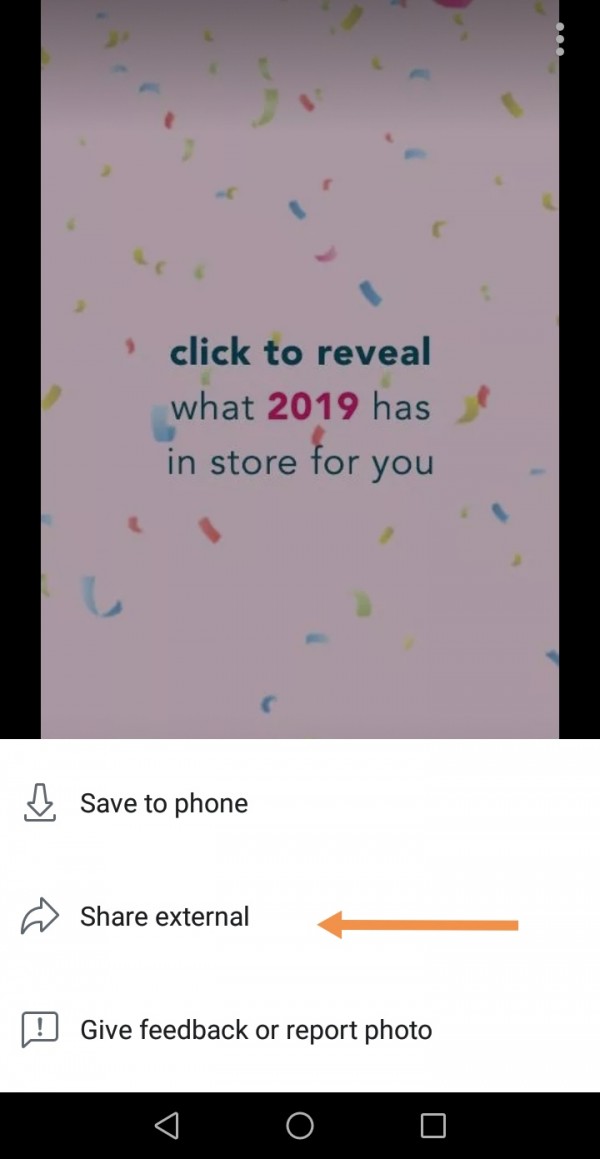
Choose "Share External". It will give you all the options according to the installed apps in your phone. To share with Whatsapp, choose whatsapp icon.
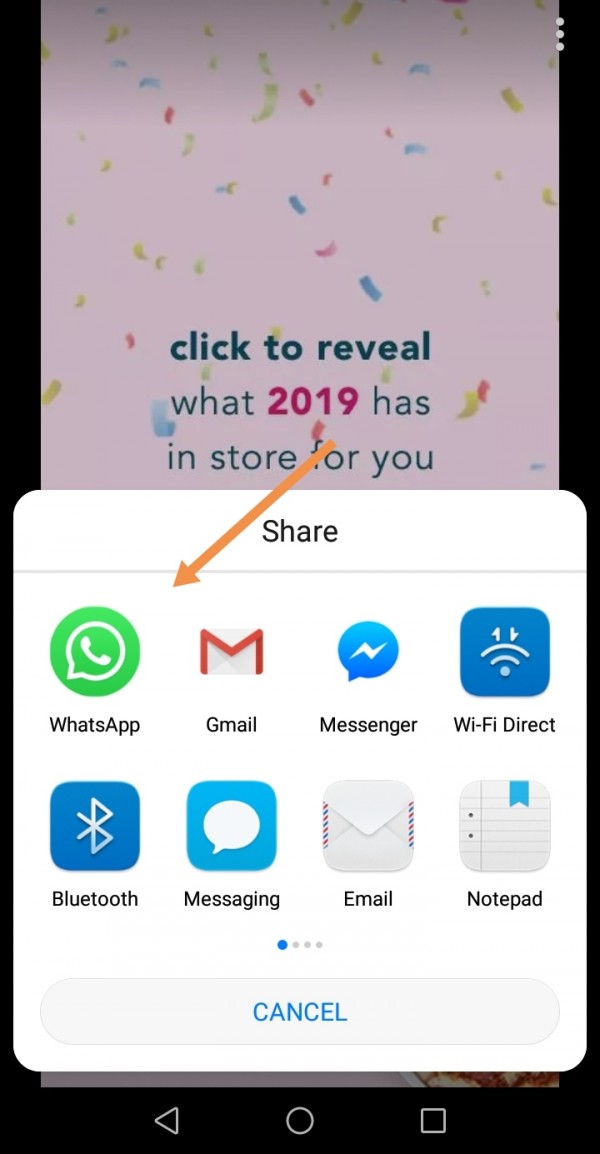
It will take you to your whatsapp app and choose the person there you want to send that picture.

