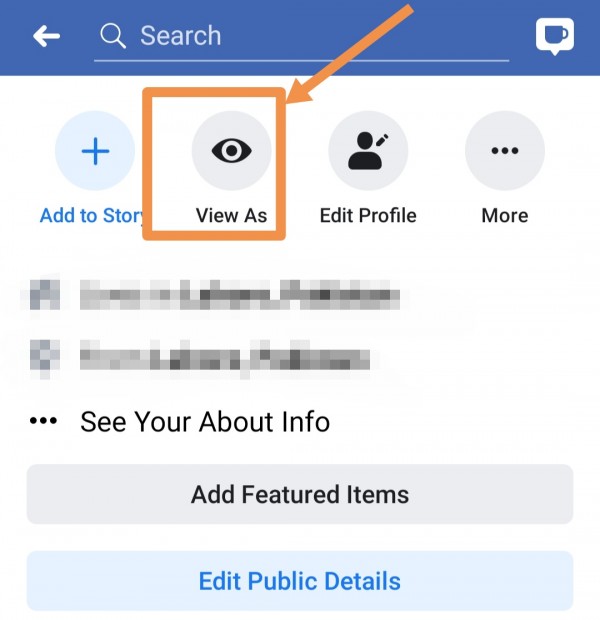"View as" option is used to see how public can see your profile or how profile looks like to public.
To get this option, you need to go to your facebook profile.
Under your cover and profile photo, you can see different options with icons and symbols.
In between them you can find "View As" option with an eye symbol.
Click on it and it will show you that how your profile looks to public.