Whatsapp has an amazing feature of status share option. In this Feature you can share your Whatsapp Status to Facebook status very easily. No need to upload same status to Facebook. This Feature is available because both Apps belongs to same Conpany.
Let's see how can you use this Feature.
First Open your Whatsapp like this

Now click on the "Status" option like this
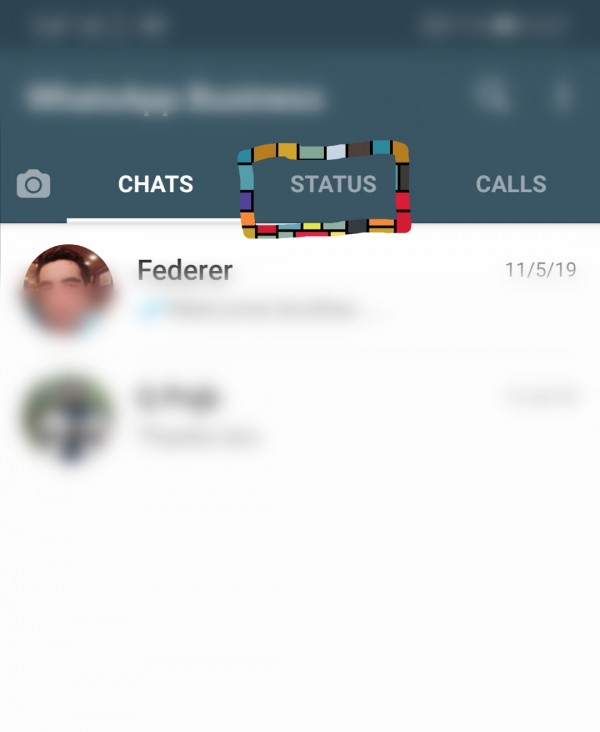
Now you can see 3 dots along side your status icon like this. Click on them
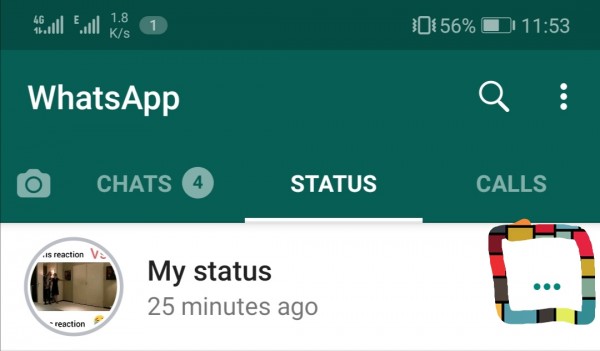
Now you can see number of views on your status. Now click on 3 dots along side that icon lile this. New options will open up
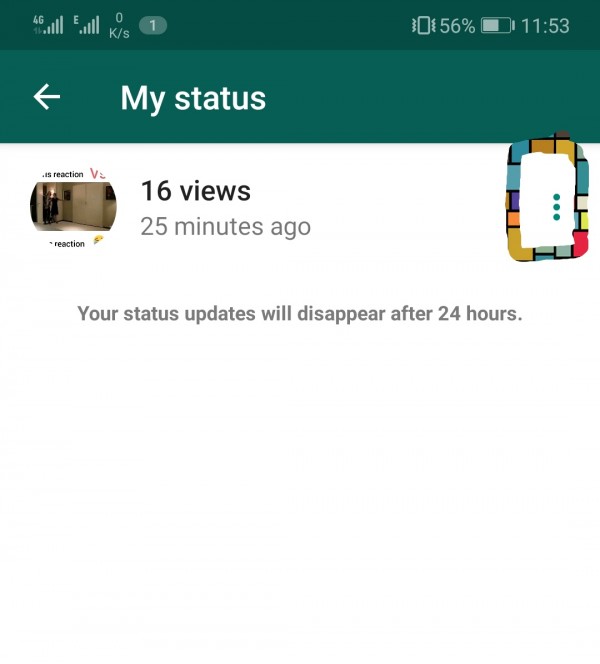
Now click on the option "Share To Facebook " like this
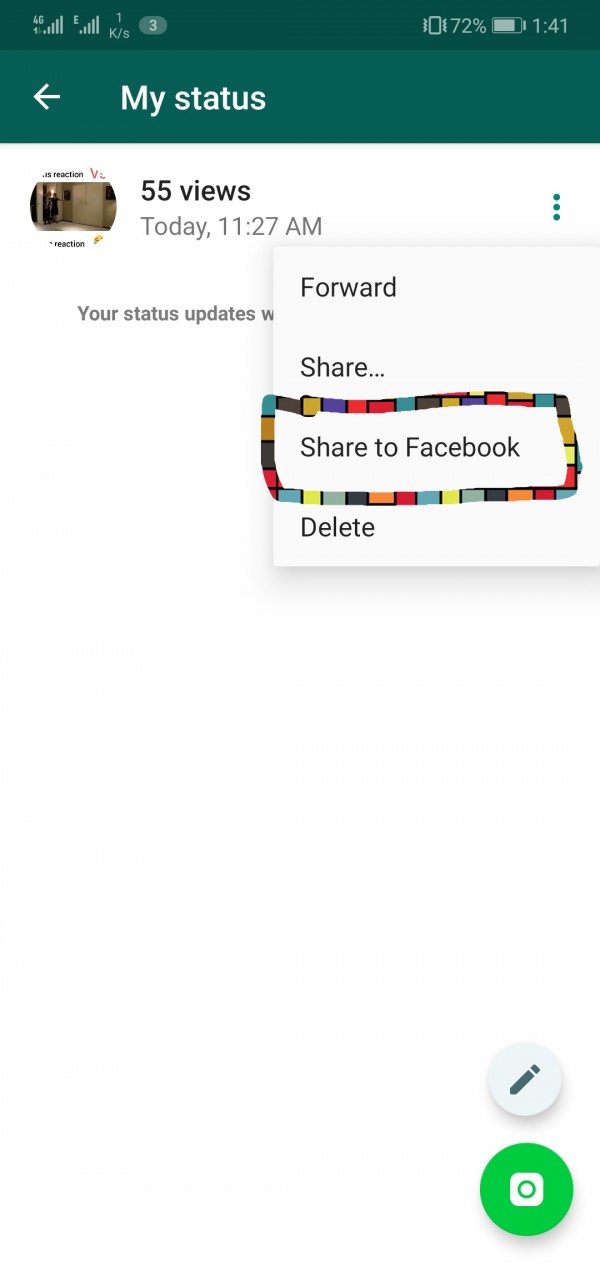
Now click on the option "Share Now" at the bottom of page like this
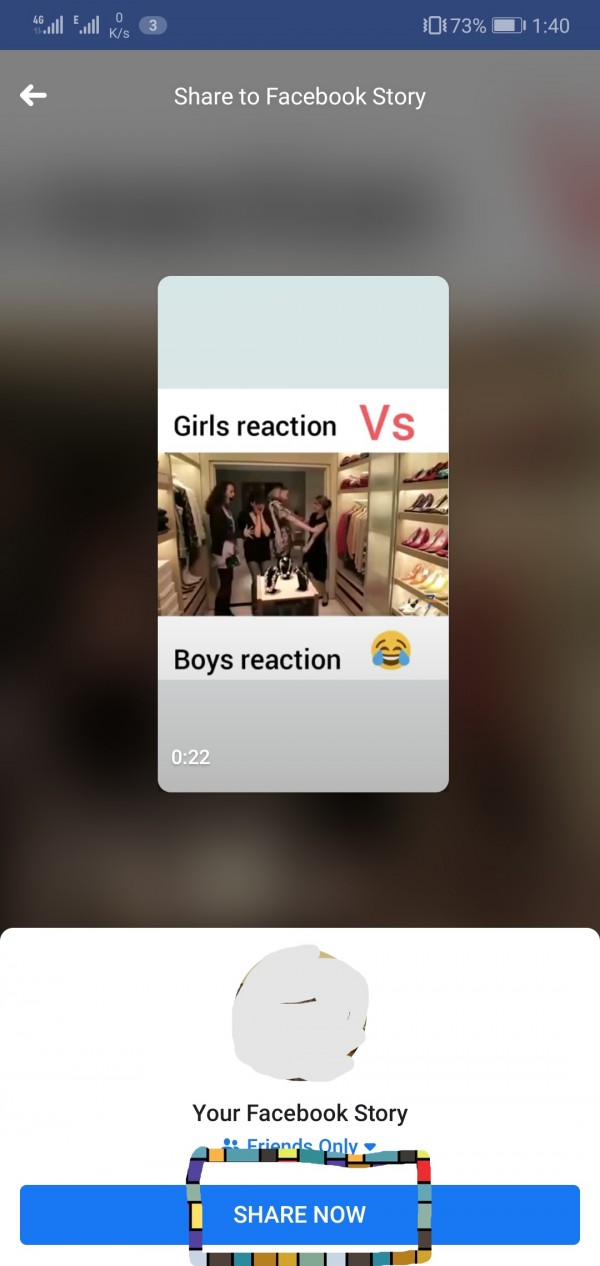
Now your Whatsapp Status is automatically shared to Facebook status.
Thank you

