SwiftKey Keyboard is an amazing App. It works really amazing. You can add custom changes in keyword. You can also add custom pictures on keyboard so that you can enjoy typing. You can add picturs of your friends or any picture.
Let's see how can you use this Feature
Open settings and search “Swiftkey KeyBoard“ Now Open Application like this
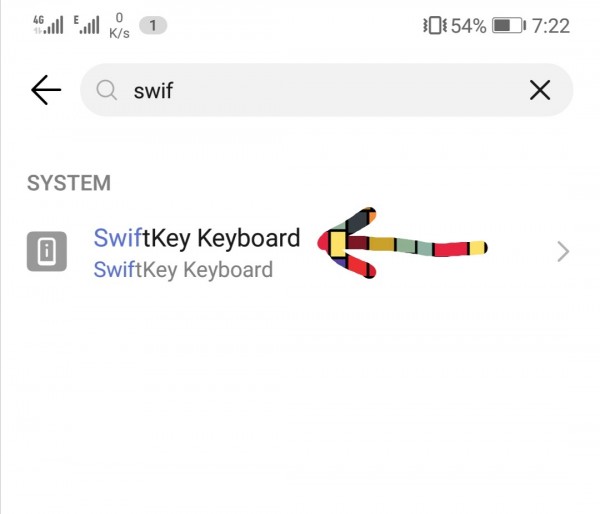
Now click on the option "SwiftKey Keyboard" like this
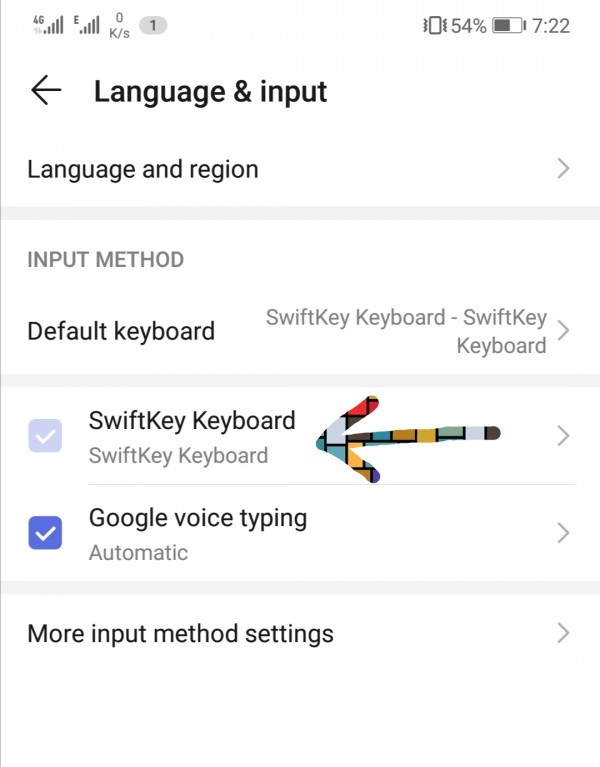
Now click on the option "Themes" like this
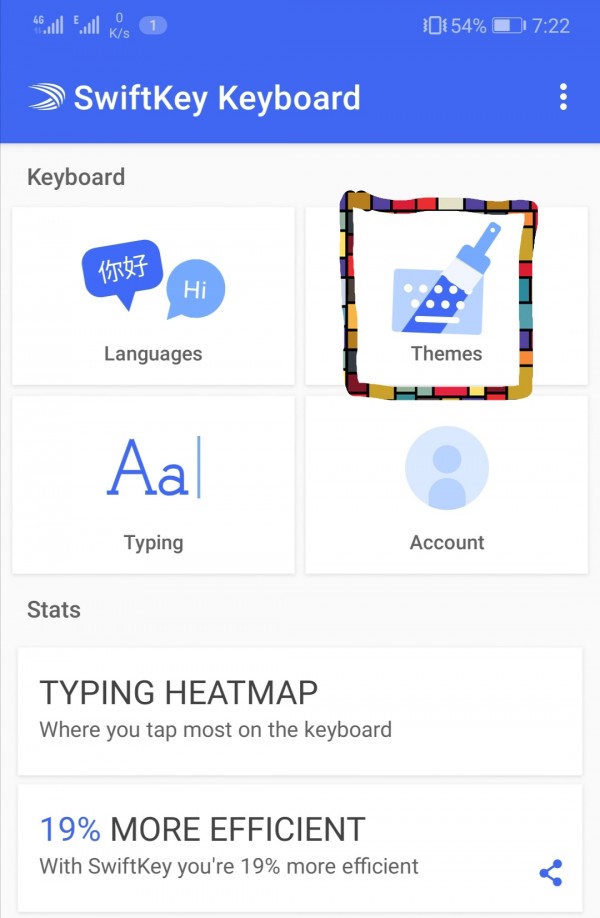
Now Go to heading "Custom" and click on the option "Start" to make some changes.
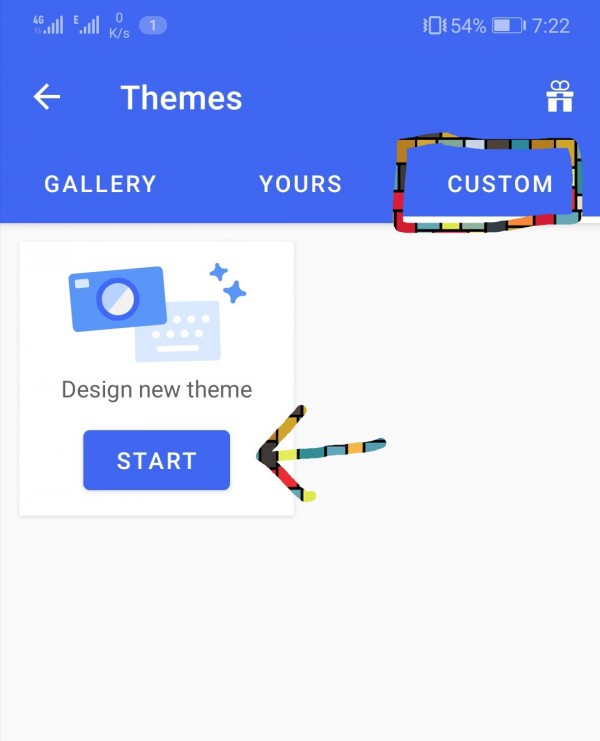
Now click on the option "Add Image" to insert image.
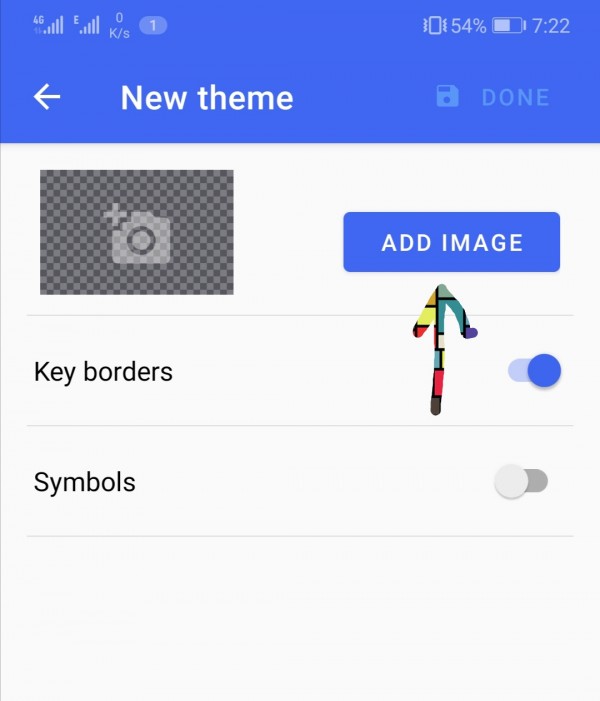
Select image and click on Tick icon to save that image
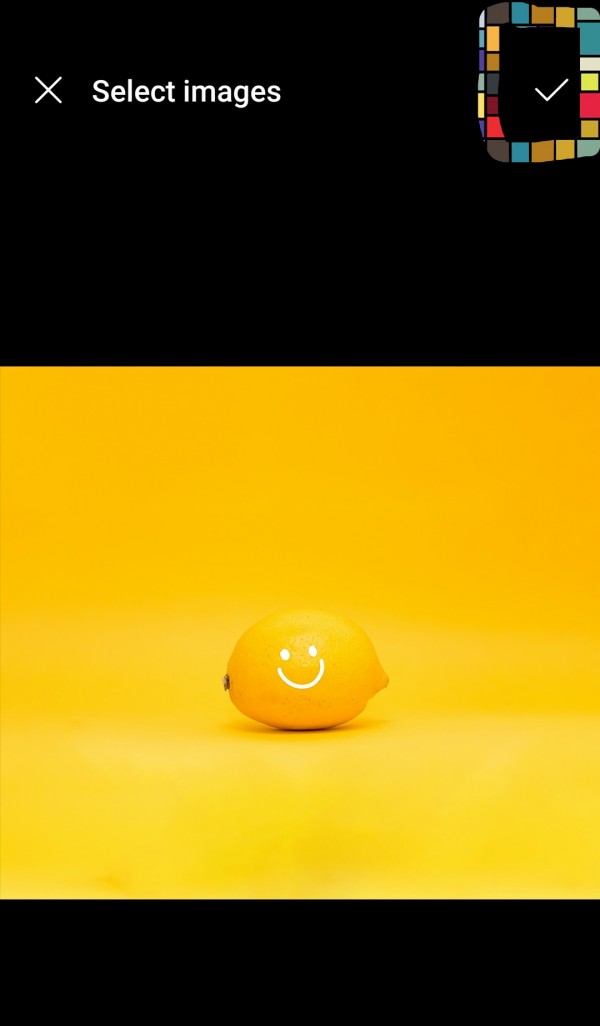
Select background darkness of that image like this
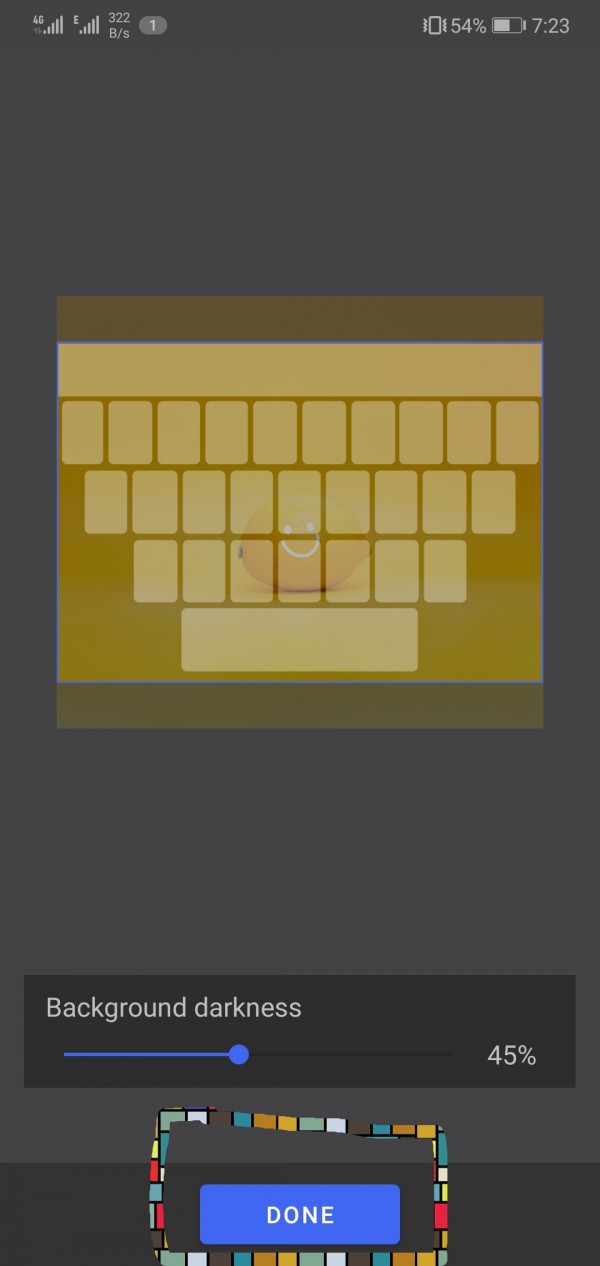
Picture inserted on keyboard.
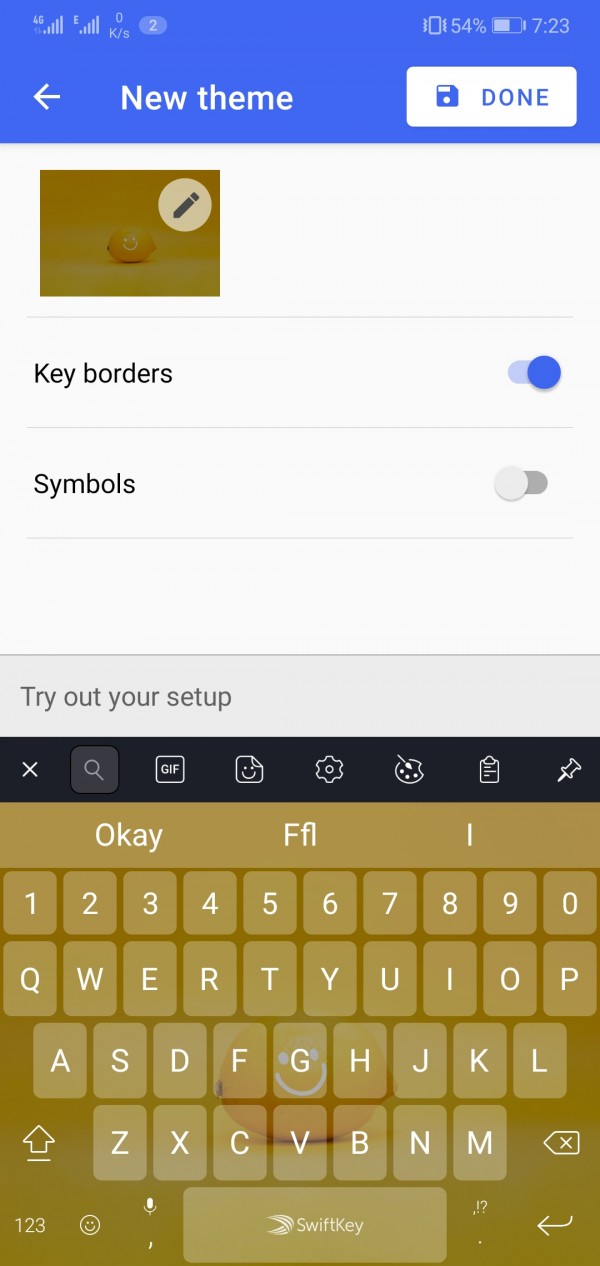
Let's enjoy this feature.
Thank you

