Lock screen signature option has many benefits. You can personalize your lock screen with your brands signature or any motivational line or with any quote. You can also write your contact information on your lock screen so that any kind soul could return your mobile in case, you lost it.
You can also write your name with your contact information regarding that case.
Let's see how can you use this Feature
Open your Android Mobile settings like this
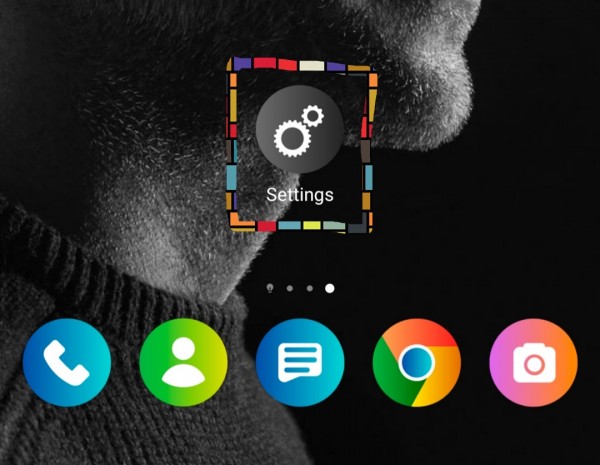
Now click on the option "Home Screen & Wallpaper" like this
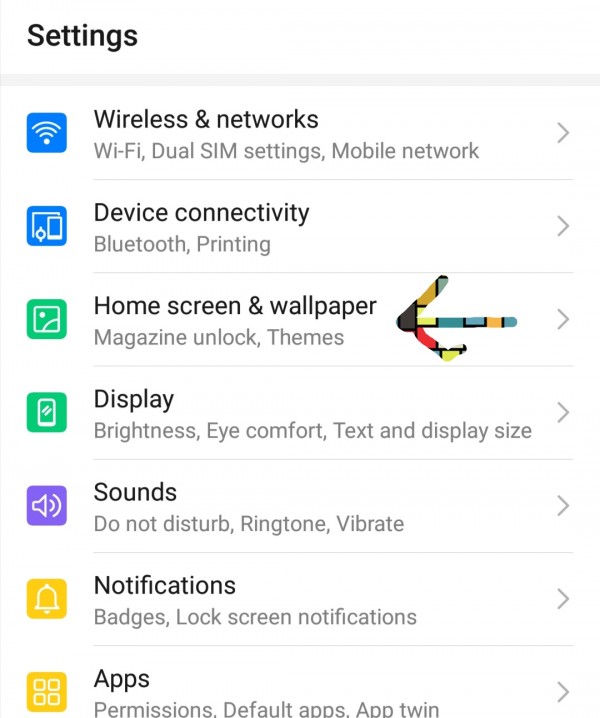
Now click on the option "Lock Screen Signature" like this
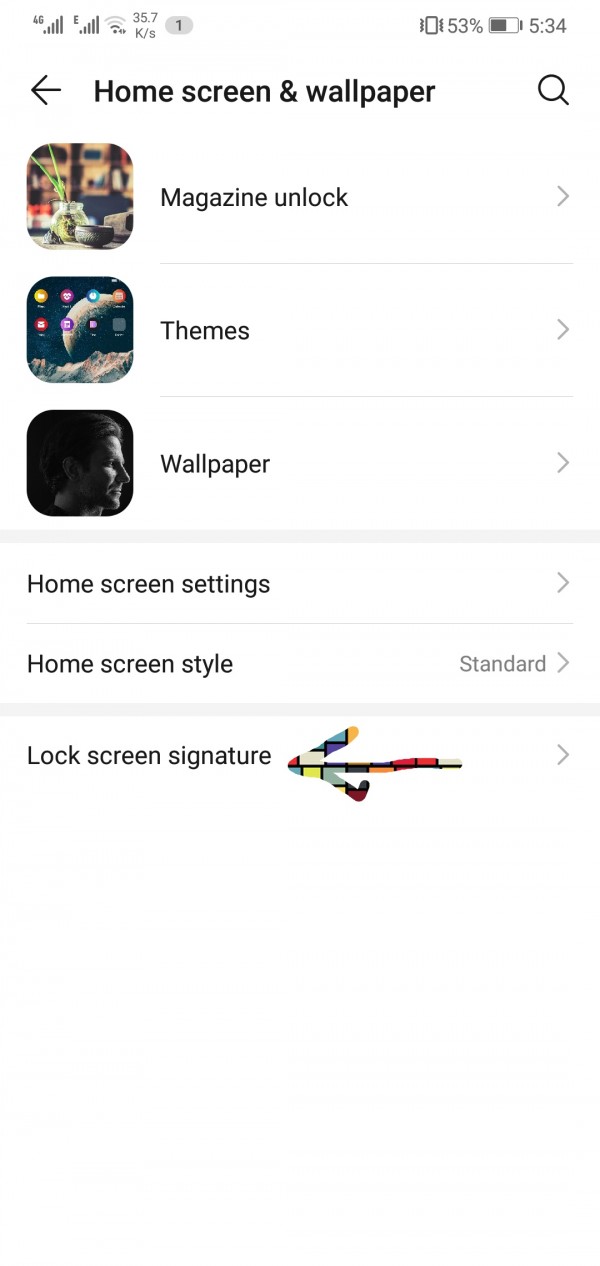
Now small screen will open up. Write your brand's slogan or your favorite line or your signature or your contact information etc etc
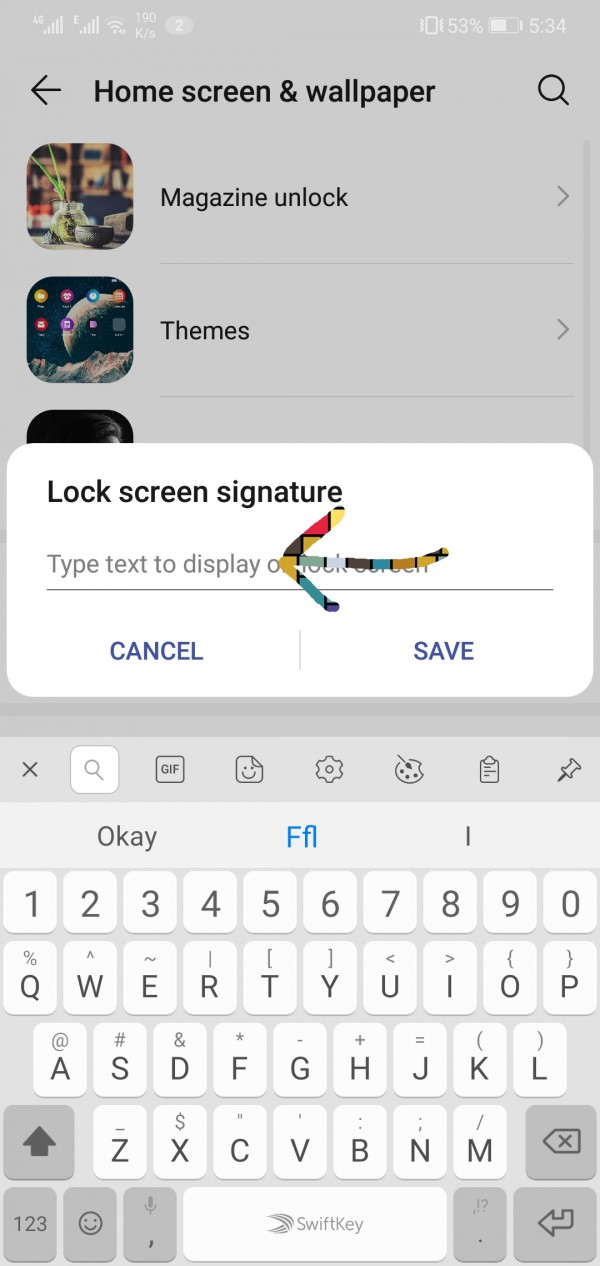
Like I write "Esper" and click on save option.
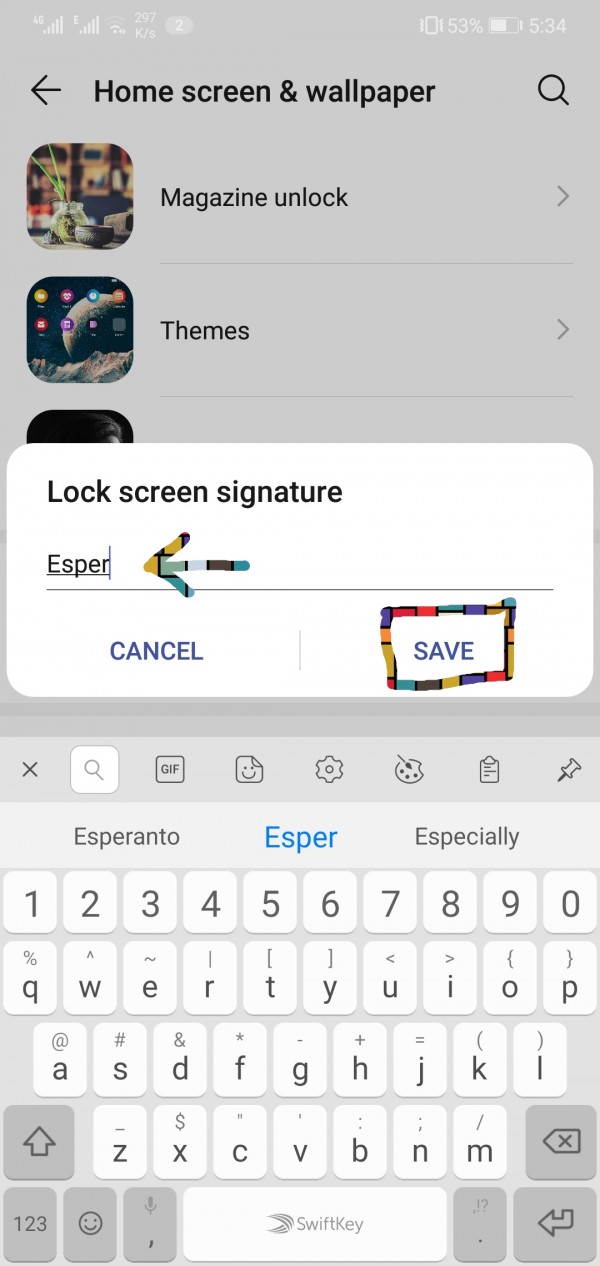
Now you can see "Esper" will be written on your Lock screen
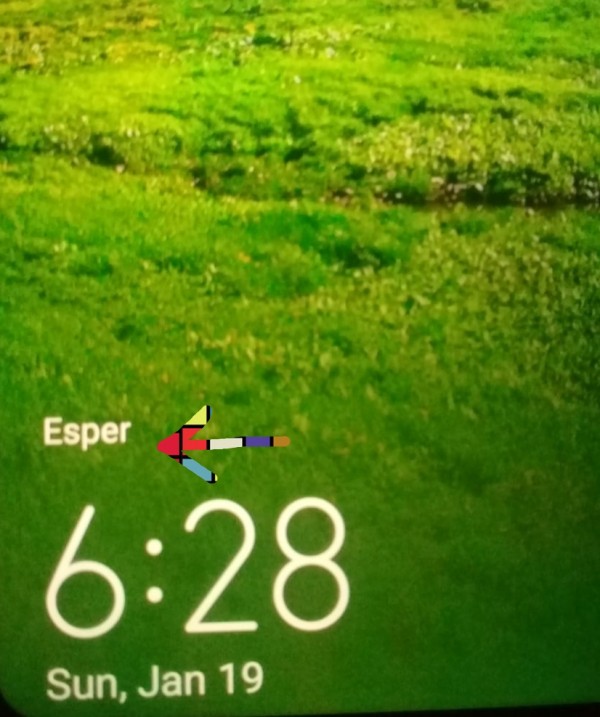
If you will change that signature then it will be written like this.
Like I write "Never say never again"
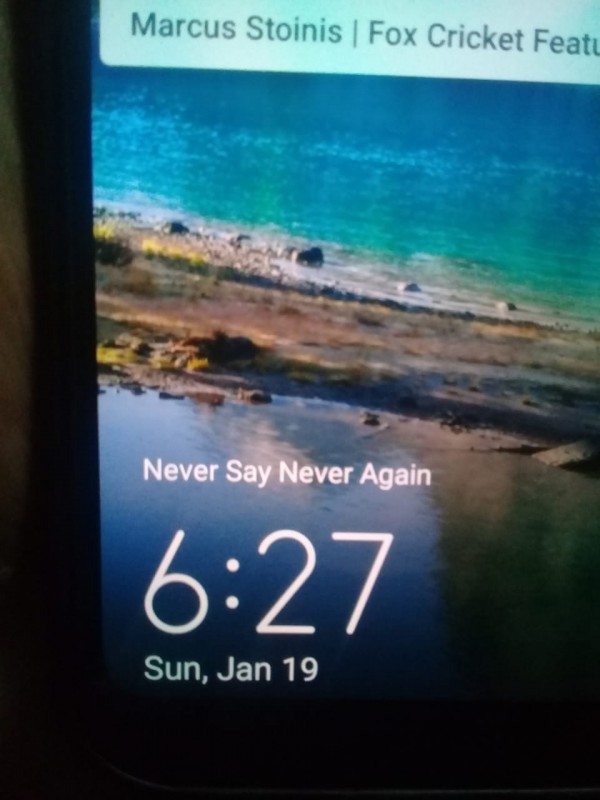
Thank you

