WiFi Hotspot means when you share your own mobile data with other people through your mobile. It's an easy way to play online games with only mobile data plan among friends. But privacy of Wi-Fi Hotspot is also very important.
You should protect your Wi-Fi Hotspot through strong password. So that when you share your mobile data among friends then no one could use it without your permission.
Let's see how can you change password of Wi-Fi Hotspot
Open settings of your mobile like this
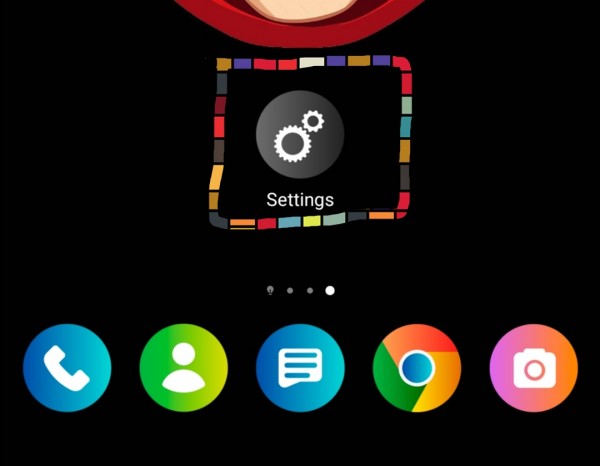
Now click on the option "Wireless & Networks" like this
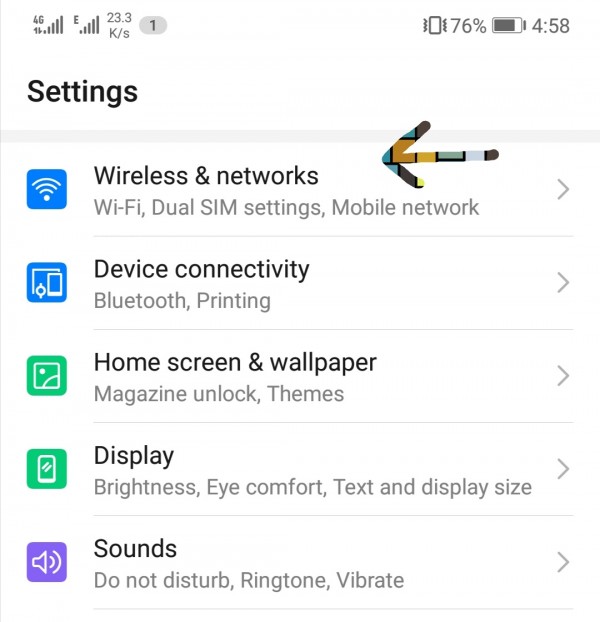
Now click on the option "Tethering and portable Hotspot" like this
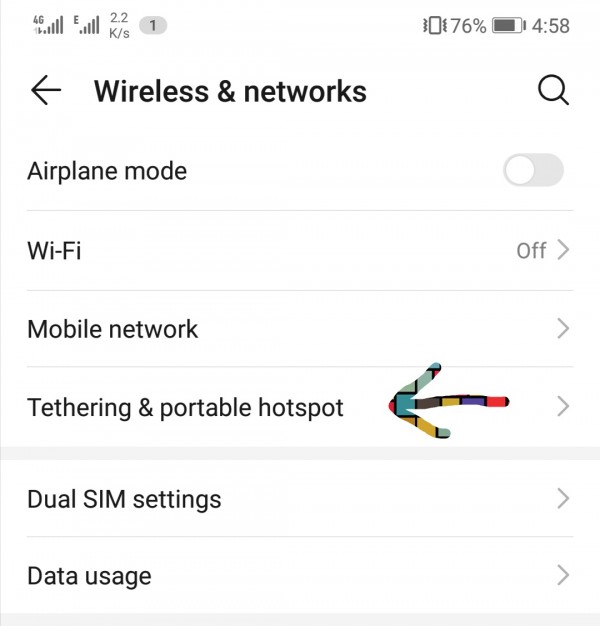
Now click on the option "Portable Wi-Fi Hotspot" like this
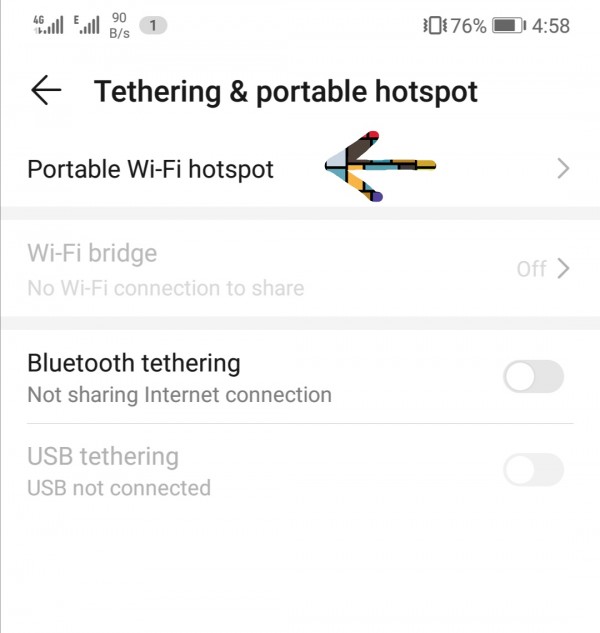
Now click on the option "Configure Hotspot" like this
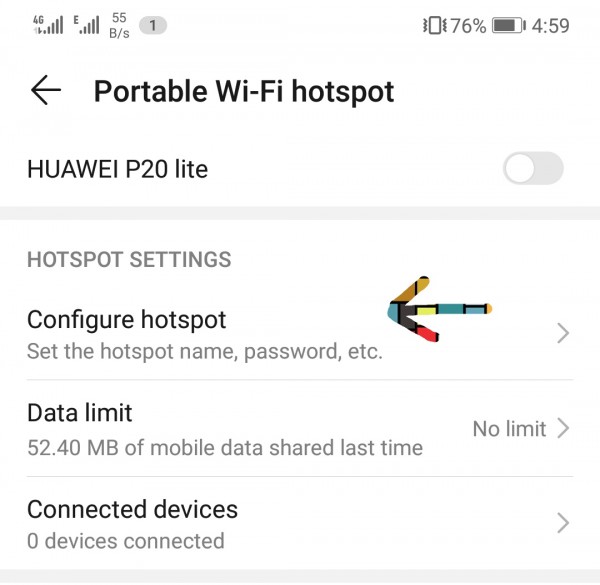
Now enter new Wi-Fi Hotspot password in designated space like this
Then click on the option "Save" like this
Now your password has been reset
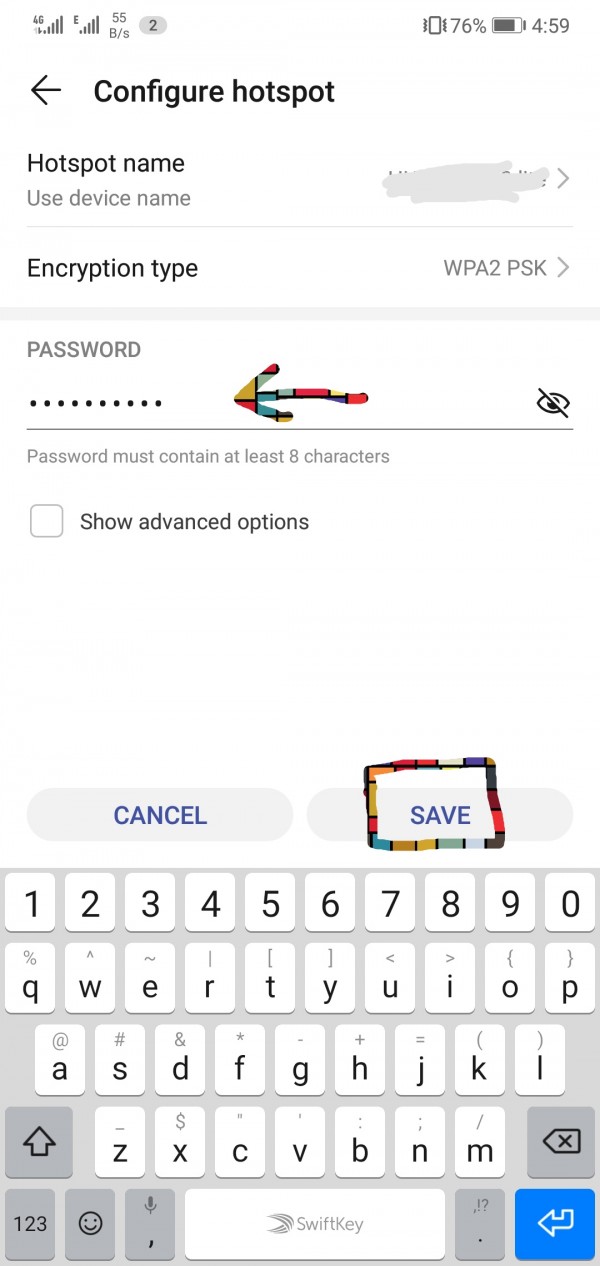
Thank you

