Huawei offers a unique feature of taking a selfie with a gesture of your hand. You have to place your hand with open fingers in front of your front camera of mobile. Front camera will detect your hand and count for 3 seconds and then automatically capture a selfie.
I these 3 seconds your can make yourself easy for some selfie pose.
Just remember while using this features your camera should be on Photo mode as this Feature is not available on "Portrait mode"
Let's see how can you use this Feature
Open your Mobile Camera like this
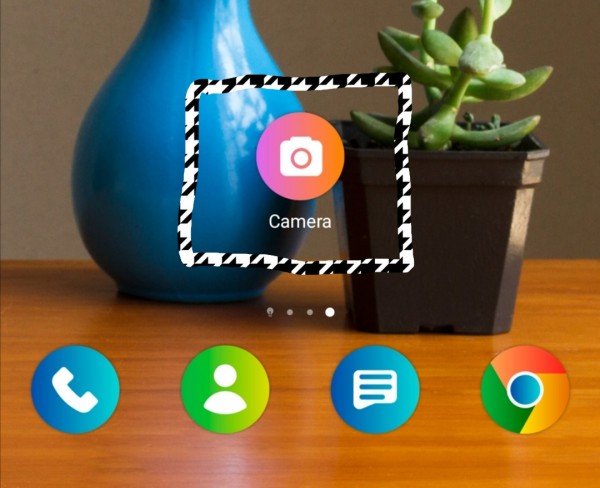
Now if your camera is on "Potrait Mode" then change its mode into "Photo Mode"
And change it from Rare mode to front camera mode like this..
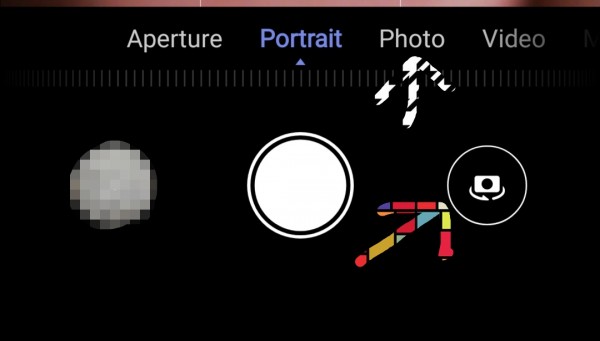
Now show your hand gesture infront of your selfie camera like this..

Now it will count for 3 seconds like this
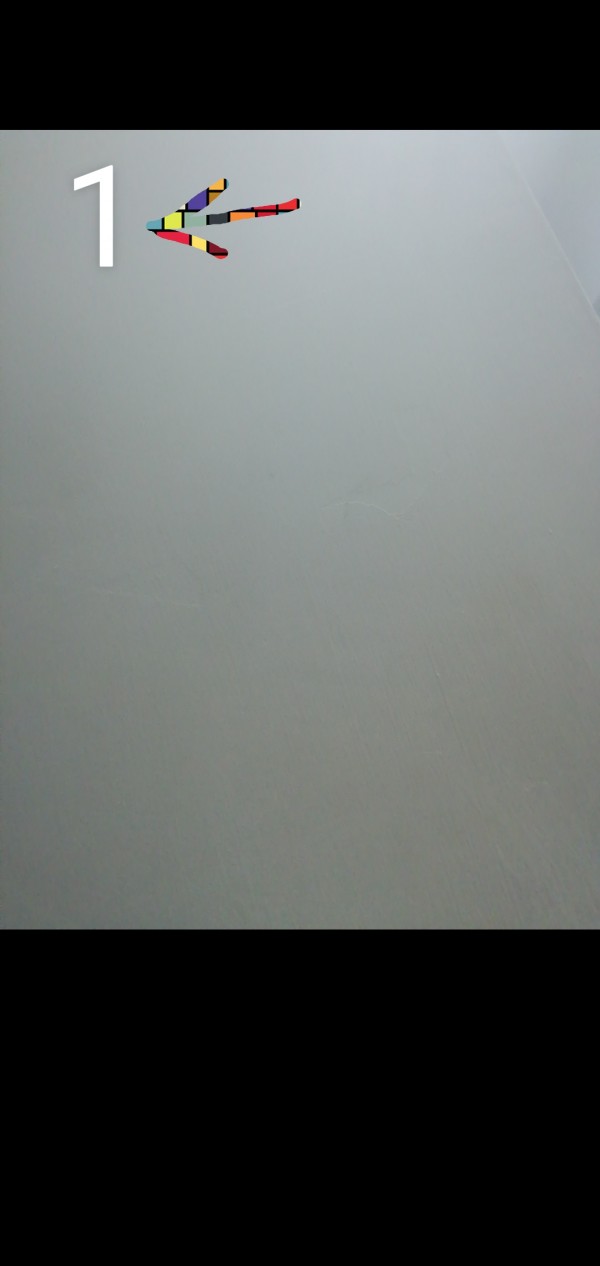
After 3 seconds it will capture your selfie...
Hope so you will enjoy this Feature
Thank you

