UC Browser allows you to set your favorite picture as a theme Or you can say that as a background picture of UC Browser. In this way you can enjoy multiple images on background.
You can download any favorite picture from internet and then use it in background so that you can see that picture for long time.
Let's see how can you use this Feature
Open UC Browser like this
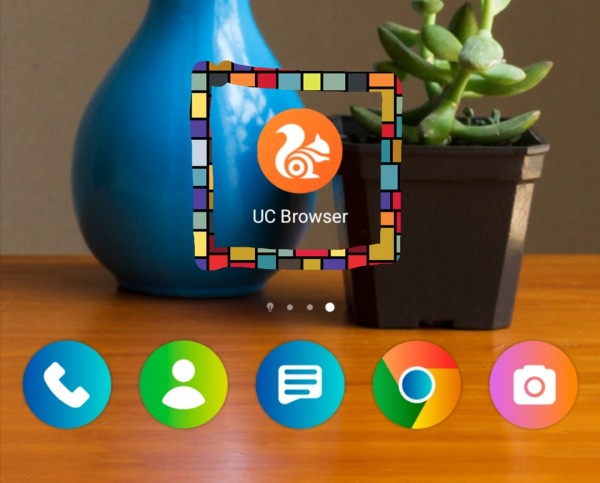
Open Menu of UC Browser like this
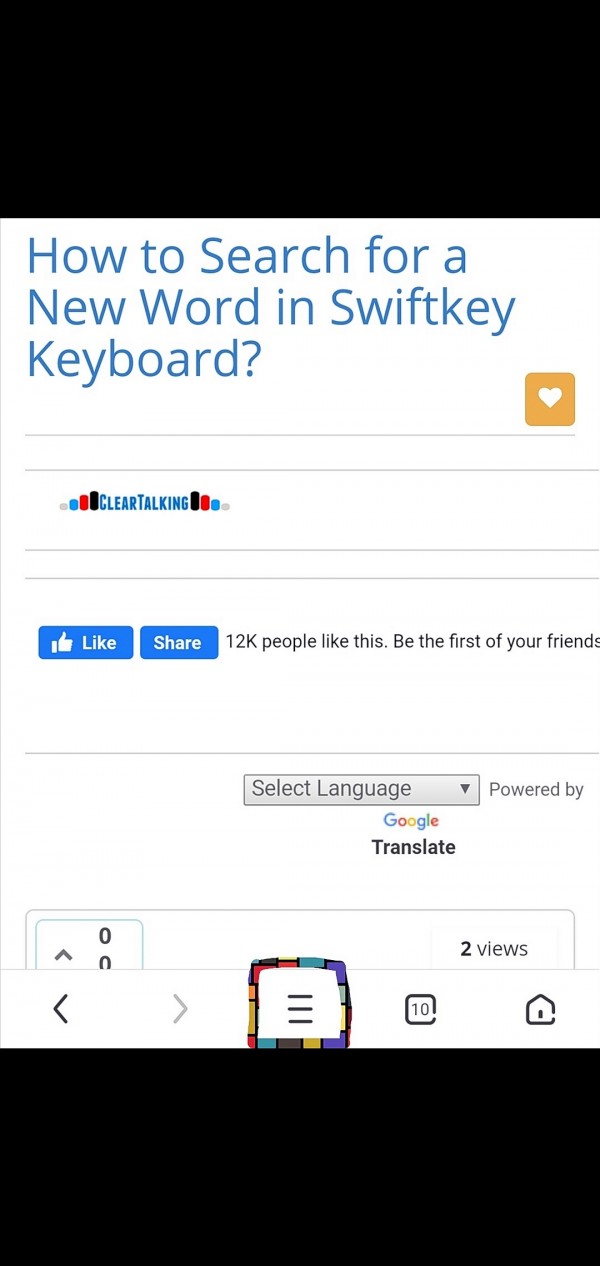
Now multiple options will open up.
Click on the option "Themes " like this
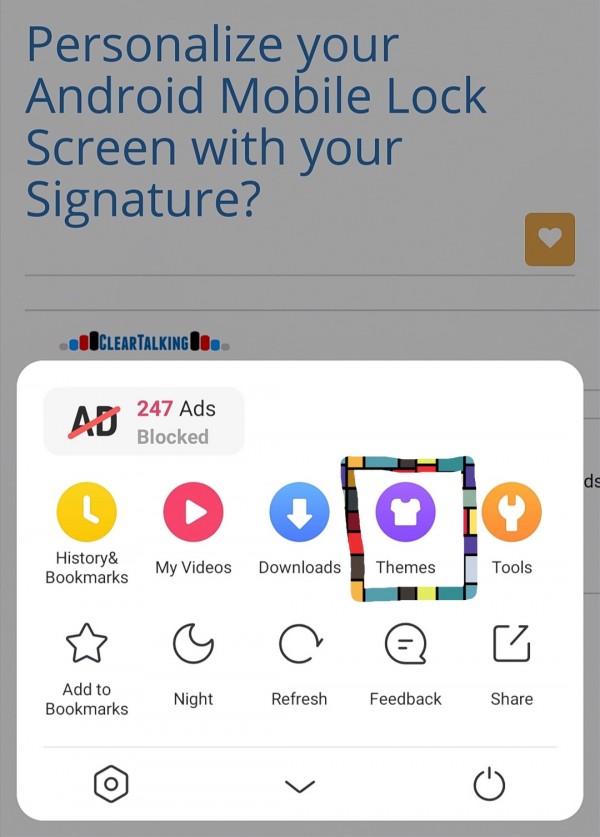
Now click on the option "Local Pictures" to import external picture from mobile memory
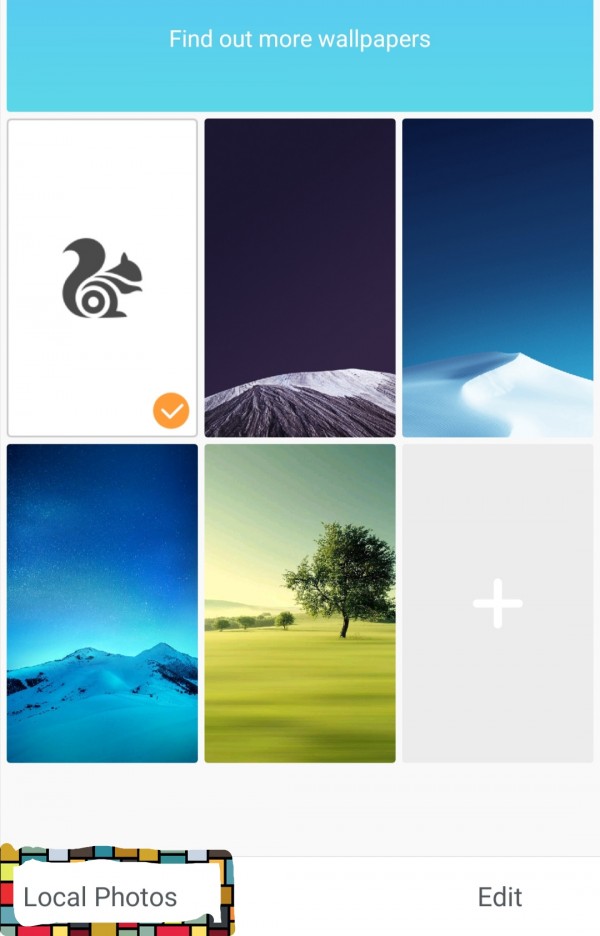
Now you will have 2 option.
Either to select from Gallery or collection of pictures.
Select any option as I select "Gallery" like this
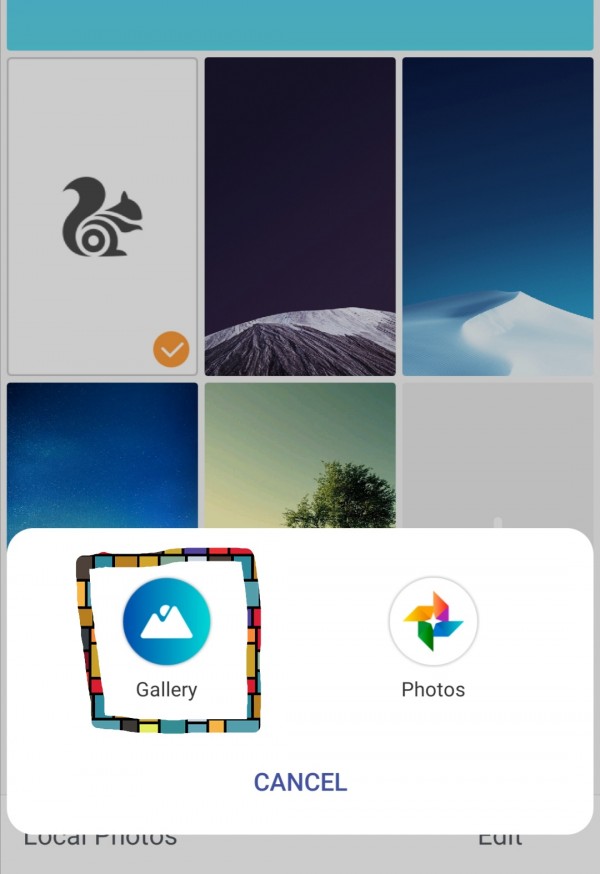
Now select any picture by just clicking on it
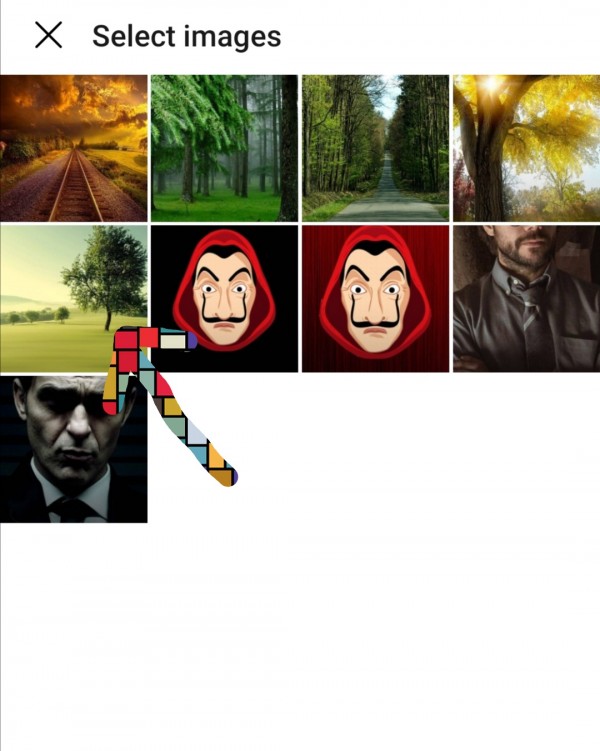
Now click on the option "Save" to select that picture on background
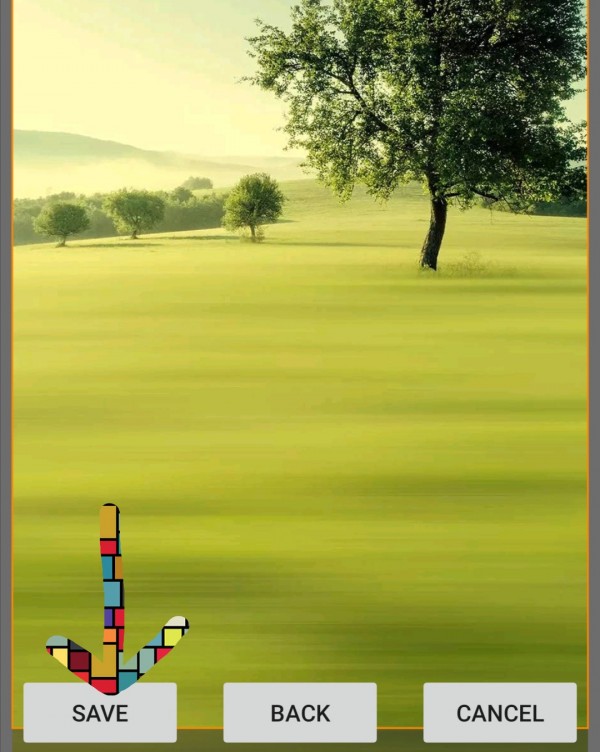
Now you can enjoy your favorite picture on background
Thank you.....

