With a simple click, on the “add to my list” button under the screen any show or movie can be added to the list of the user. Each user has its own list and is at times recommended shows from the preferences according to the list. Clicking on the same button can remove the item from the list too.
Here is a trick . Suppose you purchase a netflix account and you create 5 screens. Each screen has different maturity levels.
1 screen is for KIDS .
1 screen is for younger ones.
You and your 2 friends are using screen # 1. So Your List of favourite shows can be viewed my 3 persons. You and your 2 friends. Means your favourite list is not only your’s favourite list. That list belongs to 3 persons. And you can also watch favourite list of other 4 screens but that’s another case.
Lets see how can you Add shows to your favourite list.
Open Netflix App like this

Choose your Screen whom you are using regularly.
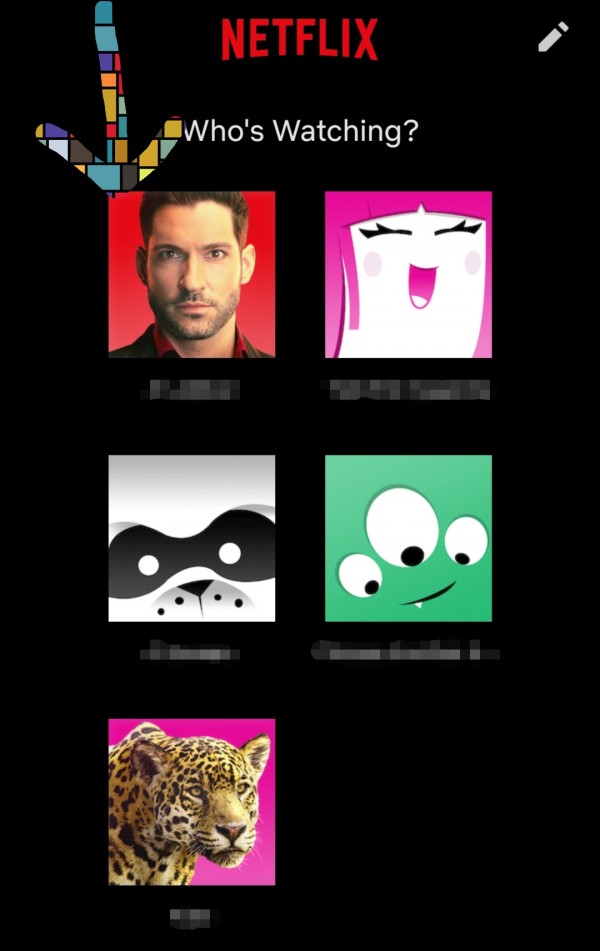
Now click on any movie or show whom you want to add it in your favourite list.
Click on “+” icon to add it to your list
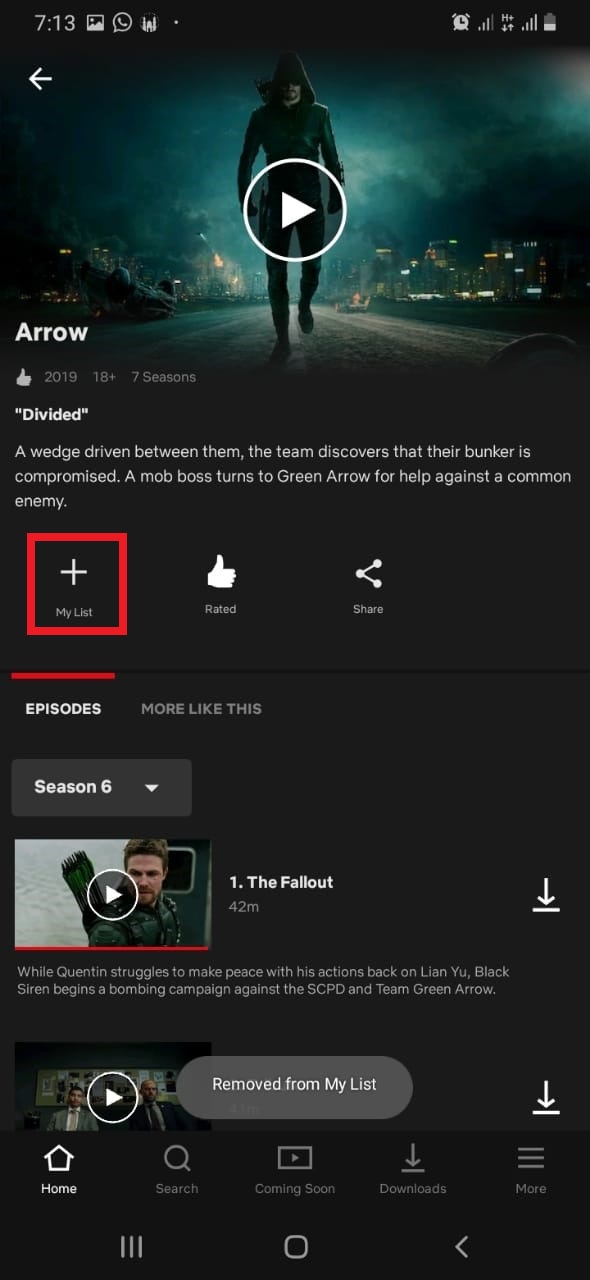
That shows is now added to your favourite list . You can check it like this.
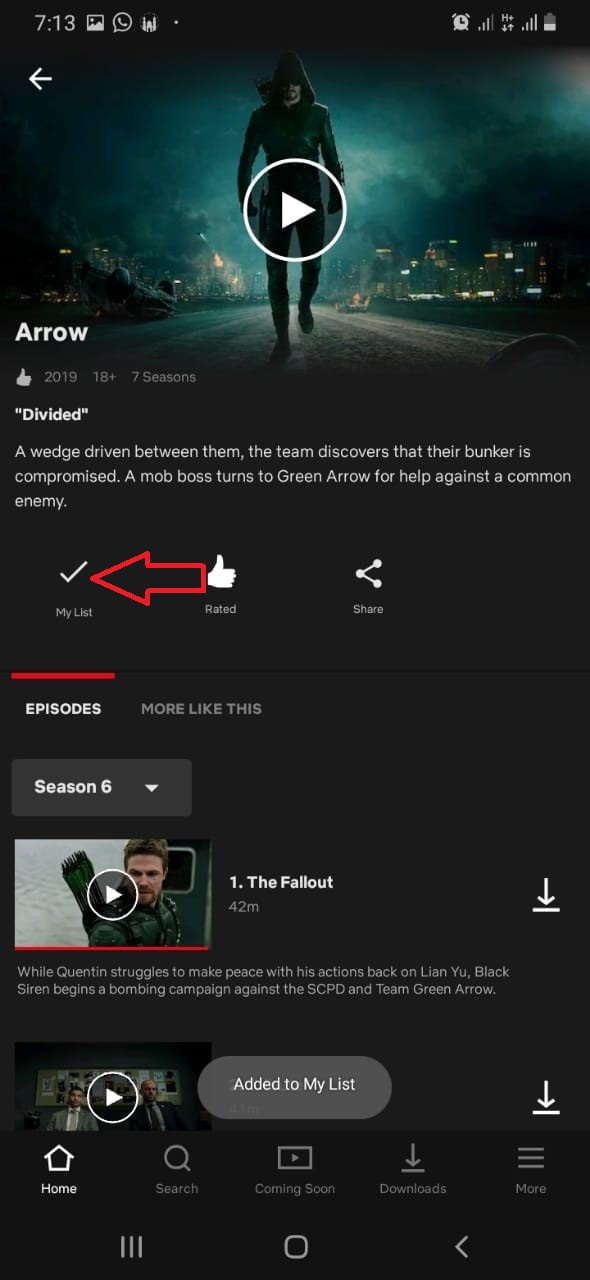
Now if you want to remove it from favourite list. Then again click on it and again “+” sign will appear. It means it is excluded from list
Thank You

