Rather than having a five-star system like other apps (such as Apple Music), Netflix has gone for a more binary approach. You can rate a show or movie with either a thumbs-up or a thumbs-down, and Netflix will suggest more (or less) similar content to you accordingly.
Because when you click on Thumb Up for any show then its algorithm will work in that direction and similar movies will appear in front of you. That’s called artificial intelligence. Even when you open a movie then you can see in Home Page that certain movies will appear in front of you because you click on that movie. That’s a very easy way to engage their users.
Lets see how can you use this feature
Open Netflix App like this

Choose your Screen whom you are using regularly.
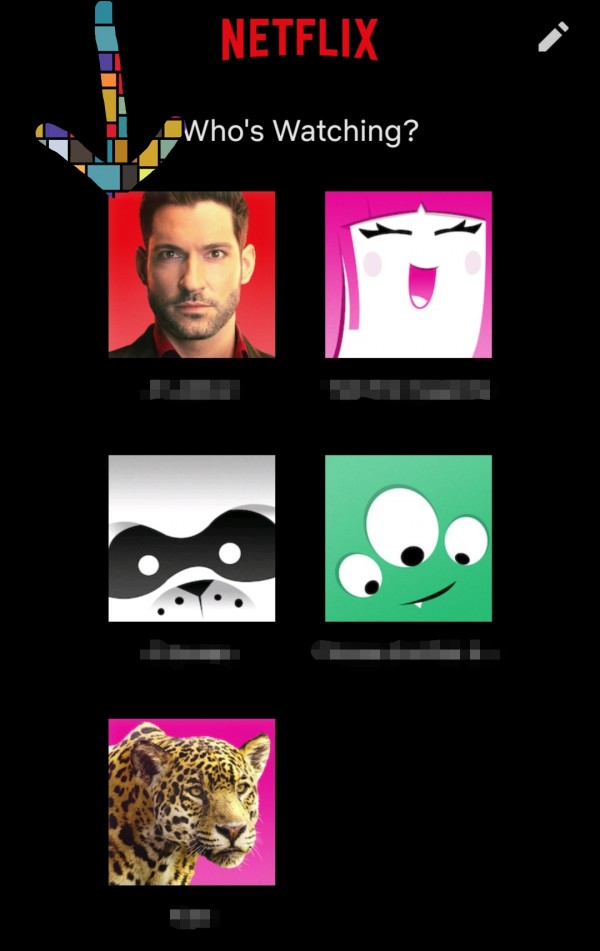
Now open that show whom you want to give rating.
Now click On “Thumb” Icon like this
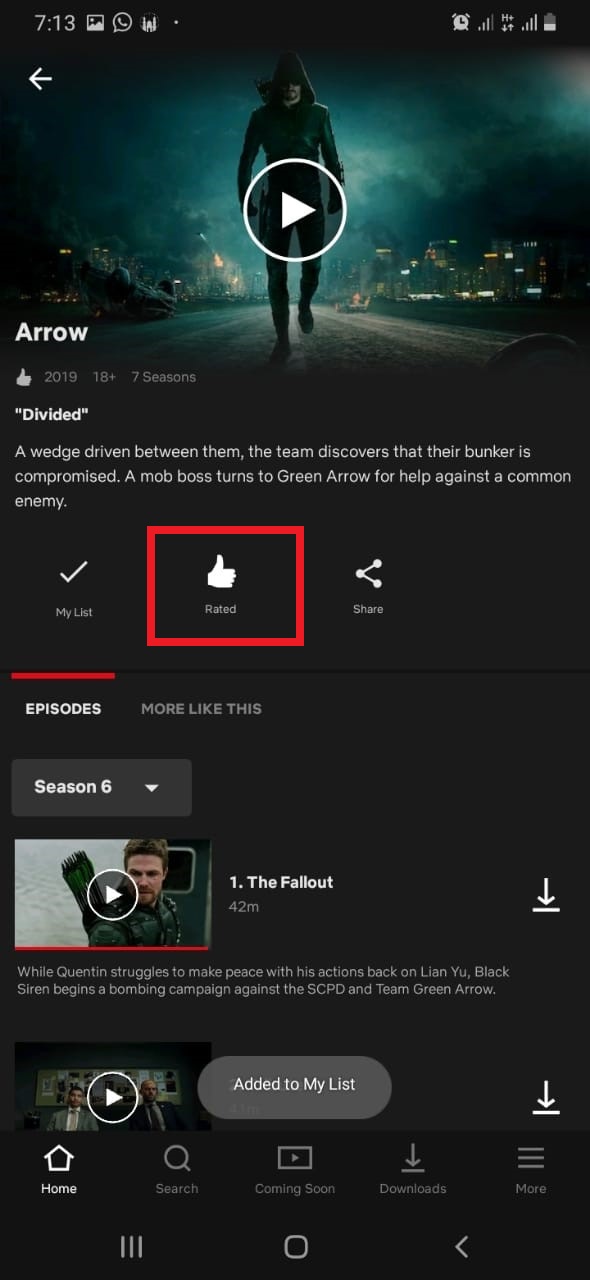
Now 2 options will open up in front of you. You can either click on Thumb Up for positive rating or Thumb Down for negative rating.
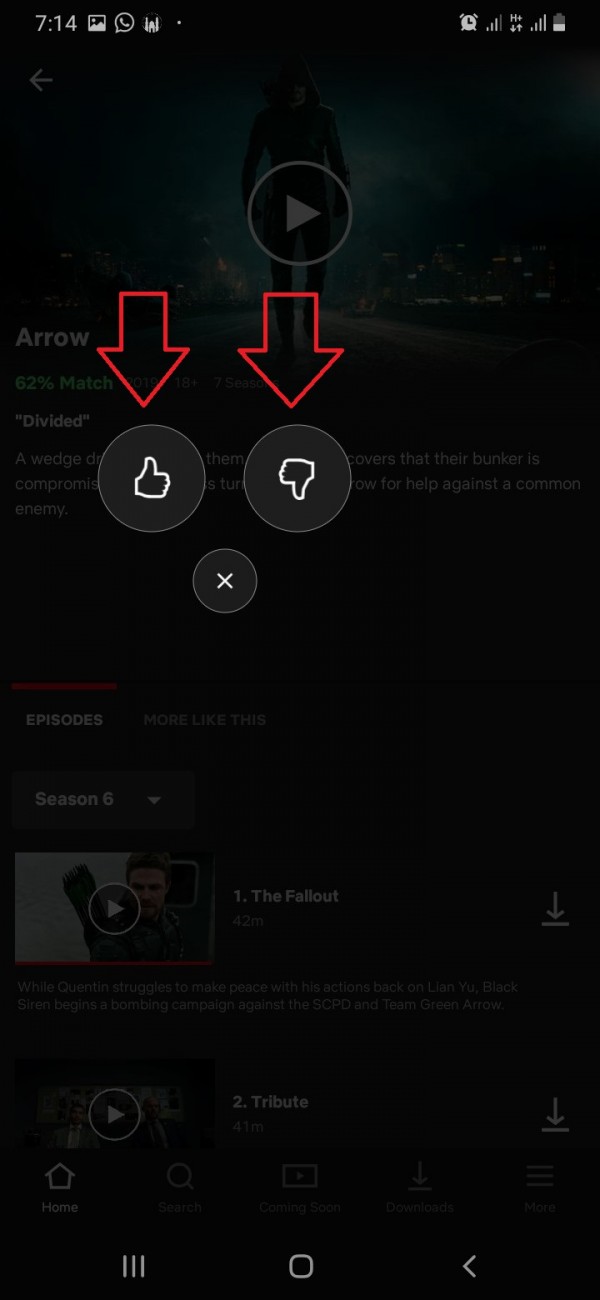
Thank you.

