Netflix allows its premium subscribers no more than 4 screens where videos can be streamed at one time. However, the number of “users” of the account could be more. Not all users need the download facility, or rather, shouldn’t be given due to age or other circumstances. This can be controlled by selecting which devices will be allowed to download videos according to their age specifications.
You just need to update screen of Netflix according to Age limit. This can be done on the time of new screen addition or you can edit screen age limit.
Let's see how can you use this Feature
Open Netflix Account on Laptop and number of screens will appear in front of your.
Click on the option "Manage Devices" like this

Now icon of "Pencil" will appear on all screens.
Click on that icon of any screen like this
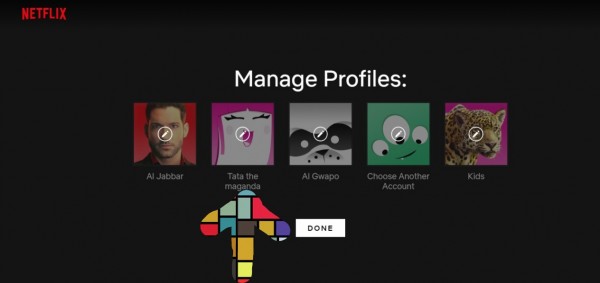
Now screen settings will open up.
Click on the option "All maturity Ratings" like thus
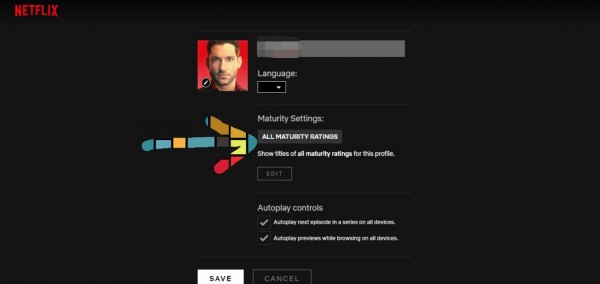
Now it will again ask you for your Netflix password for your security.
Write your Netflix password like this

Now you can see circles with given Age Limit.
Click on Age Limit whom you can think suitable for that screen viewing.

Mark on the option for "Kids" if you want to specify this screen for Kids
You can also write names of specific Netflix Shows whom you want to Block for this screen.
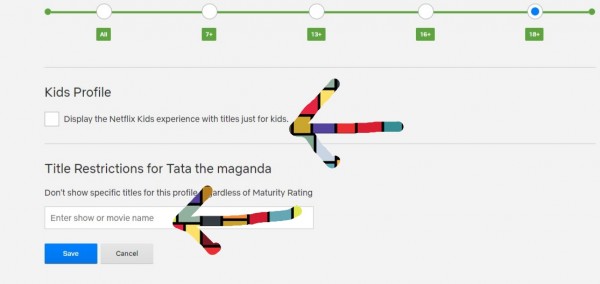 click on "Save" option to save this settings.
click on "Save" option to save this settings.
Now Maturity Rating of this Screen is changed according to your choice
Thank you

