Viewing history depends on the recommendations from Netflix for new content to watch. Deleting history will remove its impact on the recommendations too. Although, it could take up to 24 hours this.
Suppose you have created 4 screens on 1 Netflix account. You can see history of all 4 screens. Suppose you have allocated 1 screen for Kids. By viewing history you can see kids are actually be kids or they are watching shows other then cartoons.
In the website version, locate the Account page link from the drop-down menu, where you will find My Profile section. This way leads to view your Netflix history.
Let's see how can you use this Feature
Open your Netflix account on Laptop.
Click on top right icon of your Netflix screen like this
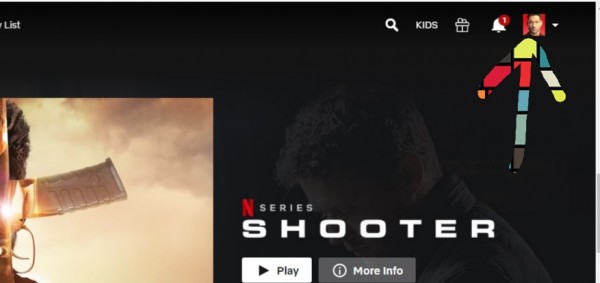
Now all screen profile icons will open up.
Click on the option "Account" below that screens like this
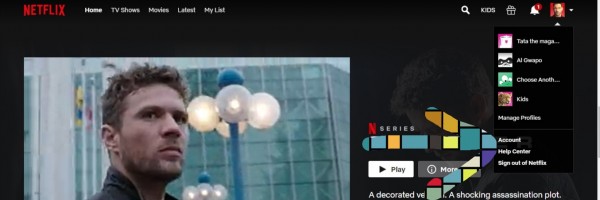
Now settings menu will open up.
You can see all 4 screens available for settings.
Open any profile setting like this
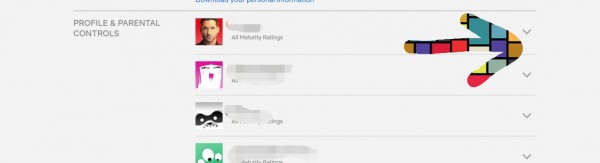
You can see an option of "Profile Restrictions"
Click on the option "Change" like this
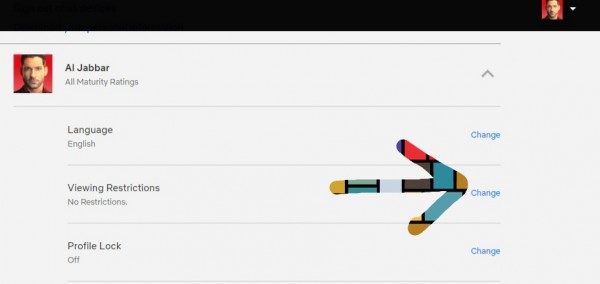
Now you can see complete history with Date.
Click on the option "Report a Problem" to manage this history.
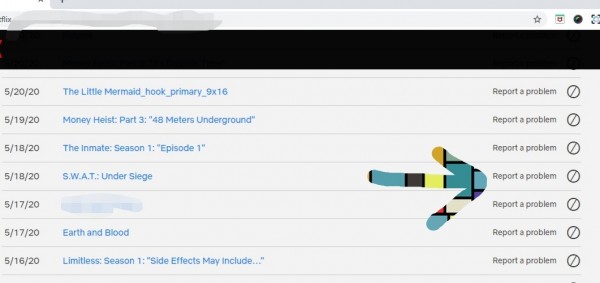
Now it will ask you if you want to hide your profile history or not.
They will also warn you that if you hide your profile history then these shows will not be able o create further recommendations of other shows related to these shows for next 24 hours.
Click on the option "Yes" if you really want to do this
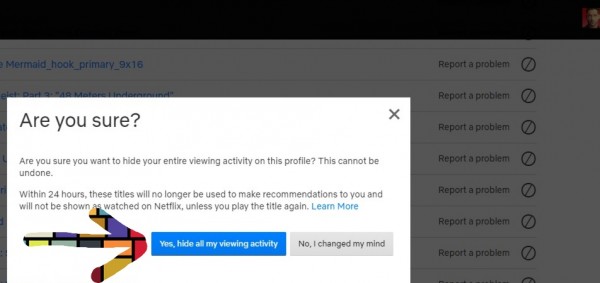
Now history of this profile screen will be hidden for next 24 hours.
Thank you

