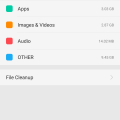| Advanced Search | Post: Deal • Question • Blog Post • Service Review • Device Review • Quick Review • Tip • App Review • Topic |
Share & grow the world's knowledge!Contribute to Cleartalking and share your expertise Promote technology products and services in many different ways with the growing community!
|
Telecom Devices
C
cshawana
Updated
July 28, 2019
898 0 3 0
i use this one as my primary device,
i use this for games ,calling and massaging and do photos and browse the net
i use this for games ,calling and massaging and do photos and browse the net
LOCATION (SERVICE OR DEVICE USED)
Location (Service or Device used)
Country
Enter the country in which service was used.
State, Province or Region
Enter the State, Province or Region in which the service is used. Type for suggestions if the state you want to enter was already added by someone.To add a new state or province, type the name in the box and click 'Add' button. It will be added below the box and highlighted as 'selected' in black. Selected State/Province/ Region will be highlighted only below the box in black, which will not be directly displayed inside box.
City/Town/Village
Enter the city, town or village in which the service is used. Type for suggestions if the city you want to enter was already added by someone.
To add a new city, type the city name in the box and click 'Add' button. It will be added below the box and highlighted as 'selected' in black. Selected city will be highlighted only below the box in black, which will not be directly displayed inside box.
Location
Enter only the nearest major intersection, road, or landmark where the reviewed service is used. DON'T enter postal mailing address. Post will not be approved if the actual address is entered. CLICK the current location symbol at the end of the text box to enter your current location.
Postal Code
Landmark
Enter nearby landmark. (ie: Shop, building, community name, etc.)
vigyaloka maha vidyalaya
Telecom Devices
T
teddyhas
Updated
July 24, 2019
927 0 10 0
I used this to call, massage, chat using apps and browse
LOCATION (SERVICE OR DEVICE USED)
Location (Service or Device used)
Country
Enter the country in which service was used.
State, Province or Region
Enter the State, Province or Region in which the service is used. Type for suggestions if the state you want to enter was already added by someone.To add a new state or province, type the name in the box and click 'Add' button. It will be added below the box and highlighted as 'selected' in black. Selected State/Province/ Region will be highlighted only below the box in black, which will not be directly displayed inside box.
City/Town/Village
Enter the city, town or village in which the service is used. Type for suggestions if the city you want to enter was already added by someone.
To add a new city, type the city name in the box and click 'Add' button. It will be added below the box and highlighted as 'selected' in black. Selected city will be highlighted only below the box in black, which will not be directly displayed inside box.
Location
Enter only the nearest major intersection, road, or landmark where the reviewed service is used. DON'T enter postal mailing address. Post will not be approved if the actual address is entered. CLICK the current location symbol at the end of the text box to enter your current location.
Postal Code
Landmark
Enter nearby landmark. (ie: Shop, building, community name, etc.)
railway station
Telecom Devices
NC
Nayeli Cortez
Updated
July 23, 2019
809 0 0 0
My amazon echo will remind me of things I've put on the stove, call and text people for me, play my favorite song, tell me a joke, play a game with me, educate me, tell me what certain words mean and even motivate me!
LOCATION (SERVICE OR DEVICE USED)
Location (Service or Device used)
Country
Enter the country in which service was used.
State, Province or Region
Enter the State, Province or Region in which the service is used. Type for suggestions if the state you want to enter was already added by someone.To add a new state or province, type the name in the box and click 'Add' button. It will be added below the box and highlighted as 'selected' in black. Selected State/Province/ Region will be highlighted only below the box in black, which will not be directly displayed inside box.
City/Town/Village
Enter the city, town or village in which the service is used. Type for suggestions if the city you want to enter was already added by someone.
To add a new city, type the city name in the box and click 'Add' button. It will be added below the box and highlighted as 'selected' in black. Selected city will be highlighted only below the box in black, which will not be directly displayed inside box.
Location
Enter only the nearest major intersection, road, or landmark where the reviewed service is used. DON'T enter postal mailing address. Post will not be approved if the actual address is entered. CLICK the current location symbol at the end of the text box to enter your current location.
Postal Code
Landmark
Enter nearby landmark. (ie: Shop, building, community name, etc.)
SF
Telecom Devices
AM
Abhishek Mishra
Updated
October 16, 2019
907 0 2 0
I use the phone simply like other phone.. As the way to use phone is always same.. Yes there is a change in function of mobile..
1.
1.You need to get a case for this phone
If you plan on getting the OnePlus 7 Pro, getting a case for it is a necessity. The phone is incredibly slippery and sometimes difficult to hold, but thankfully, there are already a lot of great cases to choose from.
2.you need to get proper use of pop up camera.. The OnePlus 7 triple-focal point back camera exhibit is initiated by a 48MP sensor, new 3x fax and ultra-wide focal points, and low-light-prepared Nightscape mode. It's nearer to Google Pixel 3 and Huawei P30 Pro quality, however not the best camera telephone. OnePlus has just issued a few programming updates concentrating on the camera, and we've refreshed our survey to offer a top to bottom OnePlus 7 Pro versus the Huawei P30 Pro camera correlation with see exactly how far separated they are.
3.you should know how to use Ram effectively.. OnePlus has consistently been synonymous with easy execution and the OnePlus 7 is an ideal exemplification of that. It gets the highest point of-the-line Qualcomm Snapdragon 855 chip and an extremely quick UFS 3.0 capacity. Accordingly, this telephone can deal with anything you toss at it, regardless of whether it be high-res recreations or expanded reality stuff...
So these were the way through which you can use your phone effectively.
1.
1.You need to get a case for this phone
If you plan on getting the OnePlus 7 Pro, getting a case for it is a necessity. The phone is incredibly slippery and sometimes difficult to hold, but thankfully, there are already a lot of great cases to choose from.
2.you need to get proper use of pop up camera.. The OnePlus 7 triple-focal point back camera exhibit is initiated by a 48MP sensor, new 3x fax and ultra-wide focal points, and low-light-prepared Nightscape mode. It's nearer to Google Pixel 3 and Huawei P30 Pro quality, however not the best camera telephone. OnePlus has just issued a few programming updates concentrating on the camera, and we've refreshed our survey to offer a top to bottom OnePlus 7 Pro versus the Huawei P30 Pro camera correlation with see exactly how far separated they are.
3.you should know how to use Ram effectively.. OnePlus has consistently been synonymous with easy execution and the OnePlus 7 is an ideal exemplification of that. It gets the highest point of-the-line Qualcomm Snapdragon 855 chip and an extremely quick UFS 3.0 capacity. Accordingly, this telephone can deal with anything you toss at it, regardless of whether it be high-res recreations or expanded reality stuff...
So these were the way through which you can use your phone effectively.
LOCATION (SERVICE OR DEVICE USED)
Location (Service or Device used)
Country
Enter the country in which service was used.
State, Province or Region
Enter the State, Province or Region in which the service is used. Type for suggestions if the state you want to enter was already added by someone.To add a new state or province, type the name in the box and click 'Add' button. It will be added below the box and highlighted as 'selected' in black. Selected State/Province/ Region will be highlighted only below the box in black, which will not be directly displayed inside box.
City/Town/Village
Enter the city, town or village in which the service is used. Type for suggestions if the city you want to enter was already added by someone.
To add a new city, type the city name in the box and click 'Add' button. It will be added below the box and highlighted as 'selected' in black. Selected city will be highlighted only below the box in black, which will not be directly displayed inside box.
Location
Enter only the nearest major intersection, road, or landmark where the reviewed service is used. DON'T enter postal mailing address. Post will not be approved if the actual address is entered. CLICK the current location symbol at the end of the text box to enter your current location.
Postal Code
Landmark
Enter nearby landmark. (ie: Shop, building, community name, etc.)
Pink apartment
Telecom Devices
PJ
prathmesh jayaraman
Updated
May 14, 2022
942 0 4 0
I am using this device extensively for communication - as a phone devise, access my emails from multiple email ids, take photographs, though i have a professional camera. On this device i access instagram, pintrest, whatsapp, twitter and do zoom calls for my business activities, besides accessing and using other google applications. at times i see films, clippings, you tube etc. and the size of the screen have not mattered when it comes to viewing. I listen to music as well as radio both - local and international. the storage is huge and i have my liking - both music, videos - both entertainment as well business stored in this devise. Calendar is used regularly for my appointments,remainder as i get notifications promptly. File manager has a number of important files which i often refer to for multiple purposes. Multi lingual keyboards are user friendly as i can type with ease. In a nutshell, this piece keeps me connected with the external world in every possible way and also keeps me informed of the happenings across the world, as per my tastes and likings.
LOCATION (SERVICE OR DEVICE USED)
Location (Service or Device used)
Country
Enter the country in which service was used.
State, Province or Region
Enter the State, Province or Region in which the service is used. Type for suggestions if the state you want to enter was already added by someone.To add a new state or province, type the name in the box and click 'Add' button. It will be added below the box and highlighted as 'selected' in black. Selected State/Province/ Region will be highlighted only below the box in black, which will not be directly displayed inside box.
City/Town/Village
Enter the city, town or village in which the service is used. Type for suggestions if the city you want to enter was already added by someone.
To add a new city, type the city name in the box and click 'Add' button. It will be added below the box and highlighted as 'selected' in black. Selected city will be highlighted only below the box in black, which will not be directly displayed inside box.
Location
Enter only the nearest major intersection, road, or landmark where the reviewed service is used. DON'T enter postal mailing address. Post will not be approved if the actual address is entered. CLICK the current location symbol at the end of the text box to enter your current location.
Postal Code
Landmark
Enter nearby landmark. (ie: Shop, building, community name, etc.)
Maheshwari Udyaan
Telecom Devices
A
alexis22
Updated
September 01, 2019
755 0 4 0
I usually use my phone for both personal and business and i really love that phone. I love to play games on Samsung j6.
LOCATION (SERVICE OR DEVICE USED)
Location (Service or Device used)
Country
Enter the country in which service was used.
State, Province or Region
Enter the State, Province or Region in which the service is used. Type for suggestions if the state you want to enter was already added by someone.To add a new state or province, type the name in the box and click 'Add' button. It will be added below the box and highlighted as 'selected' in black. Selected State/Province/ Region will be highlighted only below the box in black, which will not be directly displayed inside box.
City/Town/Village
Enter the city, town or village in which the service is used. Type for suggestions if the city you want to enter was already added by someone.
To add a new city, type the city name in the box and click 'Add' button. It will be added below the box and highlighted as 'selected' in black. Selected city will be highlighted only below the box in black, which will not be directly displayed inside box.
Location
Enter only the nearest major intersection, road, or landmark where the reviewed service is used. DON'T enter postal mailing address. Post will not be approved if the actual address is entered. CLICK the current location symbol at the end of the text box to enter your current location.
Postal Code
Landmark
Enter nearby landmark. (ie: Shop, building, community name, etc.)
McDonald's
Telecom Devices
A
Abdelaziz
Updated
July 24, 2019
883 0 1 0
You can use it playing games , listening to music , watching videos with a 4k resolution and also recording 4k videos with slow mo , portrait mode ....
LOCATION (SERVICE OR DEVICE USED)
Location (Service or Device used)
Country
Enter the country in which service was used.
State, Province or Region
Enter the State, Province or Region in which the service is used. Type for suggestions if the state you want to enter was already added by someone.To add a new state or province, type the name in the box and click 'Add' button. It will be added below the box and highlighted as 'selected' in black. Selected State/Province/ Region will be highlighted only below the box in black, which will not be directly displayed inside box.
City/Town/Village
Enter the city, town or village in which the service is used. Type for suggestions if the city you want to enter was already added by someone.
To add a new city, type the city name in the box and click 'Add' button. It will be added below the box and highlighted as 'selected' in black. Selected city will be highlighted only below the box in black, which will not be directly displayed inside box.
Location
Enter only the nearest major intersection, road, or landmark where the reviewed service is used. DON'T enter postal mailing address. Post will not be approved if the actual address is entered. CLICK the current location symbol at the end of the text box to enter your current location.
Postal Code
Landmark
Enter nearby landmark. (ie: Shop, building, community name, etc.)
DHL
Telecom Devices
C
clespinosa
Updated
July 24, 2019
932 0 2 0
On a daily basis for browsing, social networking and gaming
LOCATION (SERVICE OR DEVICE USED)
Location (Service or Device used)
Country
Enter the country in which service was used.
State, Province or Region
Enter the State, Province or Region in which the service is used. Type for suggestions if the state you want to enter was already added by someone.To add a new state or province, type the name in the box and click 'Add' button. It will be added below the box and highlighted as 'selected' in black. Selected State/Province/ Region will be highlighted only below the box in black, which will not be directly displayed inside box.
City/Town/Village
Enter the city, town or village in which the service is used. Type for suggestions if the city you want to enter was already added by someone.
To add a new city, type the city name in the box and click 'Add' button. It will be added below the box and highlighted as 'selected' in black. Selected city will be highlighted only below the box in black, which will not be directly displayed inside box.
Location
Enter only the nearest major intersection, road, or landmark where the reviewed service is used. DON'T enter postal mailing address. Post will not be approved if the actual address is entered. CLICK the current location symbol at the end of the text box to enter your current location.
Postal Code
Landmark
Enter nearby landmark. (ie: Shop, building, community name, etc.)
Mariposa Village Basketball court
Telecom Devices
Y
yaw47
Updated
July 23, 2019
983 0 7 0
I use it for all my daily activities especially all my business transactions.
LOCATION (SERVICE OR DEVICE USED)
Location (Service or Device used)
Country
Enter the country in which service was used.
State, Province or Region
Enter the State, Province or Region in which the service is used. Type for suggestions if the state you want to enter was already added by someone.To add a new state or province, type the name in the box and click 'Add' button. It will be added below the box and highlighted as 'selected' in black. Selected State/Province/ Region will be highlighted only below the box in black, which will not be directly displayed inside box.
City/Town/Village
Enter the city, town or village in which the service is used. Type for suggestions if the city you want to enter was already added by someone.
To add a new city, type the city name in the box and click 'Add' button. It will be added below the box and highlighted as 'selected' in black. Selected city will be highlighted only below the box in black, which will not be directly displayed inside box.
Location
Enter only the nearest major intersection, road, or landmark where the reviewed service is used. DON'T enter postal mailing address. Post will not be approved if the actual address is entered. CLICK the current location symbol at the end of the text box to enter your current location.
Postal Code
Landmark
Enter nearby landmark. (ie: Shop, building, community name, etc.)
Church
Telecom Devices
SY
somapala yapabandara
Updated
July 23, 2019
779 0 9 0
I use the device more than 14 hours a day. I use it for texting , calling , internet surfing, playing games, recording video and capturing photos and using social media apps. I spend about 1 hour for texting and calling. I spend more than 5 hours on internet. And about two hours on playing games. I spend 30 mins on recording and capturing. And finally about 1 hour on social media apps. It consumes more power when I use cellular data to surf internet instead of WiFi connection. Usually I put the device in to charge three times a day. And once it's full charged I can use it about 5,6 hours according to my activities. I use fast charging cable to charge my phone and it takes approximately 1 hour and 15 mins to get full charged .
LOCATION (SERVICE OR DEVICE USED)
Location (Service or Device used)
Country
Enter the country in which service was used.
State, Province or Region
Enter the State, Province or Region in which the service is used. Type for suggestions if the state you want to enter was already added by someone.To add a new state or province, type the name in the box and click 'Add' button. It will be added below the box and highlighted as 'selected' in black. Selected State/Province/ Region will be highlighted only below the box in black, which will not be directly displayed inside box.
City/Town/Village
Enter the city, town or village in which the service is used. Type for suggestions if the city you want to enter was already added by someone.
To add a new city, type the city name in the box and click 'Add' button. It will be added below the box and highlighted as 'selected' in black. Selected city will be highlighted only below the box in black, which will not be directly displayed inside box.
Location
Enter only the nearest major intersection, road, or landmark where the reviewed service is used. DON'T enter postal mailing address. Post will not be approved if the actual address is entered. CLICK the current location symbol at the end of the text box to enter your current location.
Postal Code
Landmark
Enter nearby landmark. (ie: Shop, building, community name, etc.)
Near temple
Telecom Devices
SY
somapala yapabandara
Updated
September 01, 2019
696 0 8 0
I daily use the device more than 14 hours. I use it to text, call, internet surfing, playing games , recording videos , capturing photos And using social media apps. When it comes to texting and calling I spend about 1 hour on that. I spend more than 5 hours on internet surfing. And about 2 hours for playing games. When it comes to recording and capturing I spend about 30 mins. Finally more than 1 hour on social media apps. Device consume more power when I do internet surfing and playing games. Even more power when I use cellular data instead of Wi-Fi. Usually I put the device in to charge three times a day. I can use full charged device for 5,6 hours according to my activities.
LOCATION (SERVICE OR DEVICE USED)
Location (Service or Device used)
Country
Enter the country in which service was used.
State, Province or Region
Enter the State, Province or Region in which the service is used. Type for suggestions if the state you want to enter was already added by someone.To add a new state or province, type the name in the box and click 'Add' button. It will be added below the box and highlighted as 'selected' in black. Selected State/Province/ Region will be highlighted only below the box in black, which will not be directly displayed inside box.
City/Town/Village
Enter the city, town or village in which the service is used. Type for suggestions if the city you want to enter was already added by someone.
To add a new city, type the city name in the box and click 'Add' button. It will be added below the box and highlighted as 'selected' in black. Selected city will be highlighted only below the box in black, which will not be directly displayed inside box.
Location
Enter only the nearest major intersection, road, or landmark where the reviewed service is used. DON'T enter postal mailing address. Post will not be approved if the actual address is entered. CLICK the current location symbol at the end of the text box to enter your current location.
Postal Code
Landmark
Enter nearby landmark. (ie: Shop, building, community name, etc.)
Near temple
Telecom Devices
SY
somapala yapabandara
Updated
September 01, 2019
654 0 0 0
I use this device more than 14 hours a day by now. I used this device for various purposes daily. Such as calling , texting , internet surfing, gaming , recording videos, capturing photos and social media apps.when it comes to texting and calling I spent about 1 hour for that. The voice quality is really good. And the signal strength is really great. I haven't still faced a signal failure. When it comes to internet surfing I spent more than 5 hours on that. And when it's gaming I spent about two hours. I can play high quality graphics supported games without getting lagged. I spent about 30 mins on recording and capturing. And more than 2 hours on social media apps. Usually I put the device in to charge 3 times a day using the fast charging cable. When it comes to internet surfing using cellular data battery gets low speeder than when using Wi-Fi. When it's full charged I can use the device about 5,6 hours according to my activities.
LOCATION (SERVICE OR DEVICE USED)
Location (Service or Device used)
Country
Enter the country in which service was used.
State, Province or Region
Enter the State, Province or Region in which the service is used. Type for suggestions if the state you want to enter was already added by someone.To add a new state or province, type the name in the box and click 'Add' button. It will be added below the box and highlighted as 'selected' in black. Selected State/Province/ Region will be highlighted only below the box in black, which will not be directly displayed inside box.
City/Town/Village
Enter the city, town or village in which the service is used. Type for suggestions if the city you want to enter was already added by someone.
To add a new city, type the city name in the box and click 'Add' button. It will be added below the box and highlighted as 'selected' in black. Selected city will be highlighted only below the box in black, which will not be directly displayed inside box.
Location
Enter only the nearest major intersection, road, or landmark where the reviewed service is used. DON'T enter postal mailing address. Post will not be approved if the actual address is entered. CLICK the current location symbol at the end of the text box to enter your current location.
Postal Code
Landmark
Enter nearby landmark. (ie: Shop, building, community name, etc.)
Near temple
Telecom Devices
E
essamothman
Updated
July 23, 2019
760 0 9 0
for call and whatsapp
Sometimes for Internet
Sometimes for Internet
LOCATION (SERVICE OR DEVICE USED)
Location (Service or Device used)
Country
Enter the country in which service was used.
State, Province or Region
Enter the State, Province or Region in which the service is used. Type for suggestions if the state you want to enter was already added by someone.To add a new state or province, type the name in the box and click 'Add' button. It will be added below the box and highlighted as 'selected' in black. Selected State/Province/ Region will be highlighted only below the box in black, which will not be directly displayed inside box.
City/Town/Village
Enter the city, town or village in which the service is used. Type for suggestions if the city you want to enter was already added by someone.
To add a new city, type the city name in the box and click 'Add' button. It will be added below the box and highlighted as 'selected' in black. Selected city will be highlighted only below the box in black, which will not be directly displayed inside box.
Location
Enter only the nearest major intersection, road, or landmark where the reviewed service is used. DON'T enter postal mailing address. Post will not be approved if the actual address is entered. CLICK the current location symbol at the end of the text box to enter your current location.
Postal Code
Landmark
Enter nearby landmark. (ie: Shop, building, community name, etc.)
Cairo airport
Telecom Devices
RI
Raven Ivanov
Updated
July 23, 2019
1046 0 0 0
I love my Amazon Echo aka "Alexa" I get the weather and news when I first get up and throughout the day. I listen to audiobooks. I play games on it. It is a very handy device to have around and I find it very useful.
LOCATION (SERVICE OR DEVICE USED)
Location (Service or Device used)
Country
Enter the country in which service was used.
State, Province or Region
Enter the State, Province or Region in which the service is used. Type for suggestions if the state you want to enter was already added by someone.To add a new state or province, type the name in the box and click 'Add' button. It will be added below the box and highlighted as 'selected' in black. Selected State/Province/ Region will be highlighted only below the box in black, which will not be directly displayed inside box.
City/Town/Village
Enter the city, town or village in which the service is used. Type for suggestions if the city you want to enter was already added by someone.
To add a new city, type the city name in the box and click 'Add' button. It will be added below the box and highlighted as 'selected' in black. Selected city will be highlighted only below the box in black, which will not be directly displayed inside box.
Location
Enter only the nearest major intersection, road, or landmark where the reviewed service is used. DON'T enter postal mailing address. Post will not be approved if the actual address is entered. CLICK the current location symbol at the end of the text box to enter your current location.
Postal Code
Landmark
Enter nearby landmark. (ie: Shop, building, community name, etc.)
14094
Telecom Devices
A
apbrummitt
Updated
September 01, 2019
704 0 1 0
I use the device at home when I am on wifi or when I am out and can find wifi. I use it for internet usage, make deaf phone calls through the internet, and email. I can text with it since I have a google voice number. I can not afford phone service so I do not have data.
LOCATION (SERVICE OR DEVICE USED)
Location (Service or Device used)
Country
Enter the country in which service was used.
State, Province or Region
Enter the State, Province or Region in which the service is used. Type for suggestions if the state you want to enter was already added by someone.To add a new state or province, type the name in the box and click 'Add' button. It will be added below the box and highlighted as 'selected' in black. Selected State/Province/ Region will be highlighted only below the box in black, which will not be directly displayed inside box.
City/Town/Village
Enter the city, town or village in which the service is used. Type for suggestions if the city you want to enter was already added by someone.
To add a new city, type the city name in the box and click 'Add' button. It will be added below the box and highlighted as 'selected' in black. Selected city will be highlighted only below the box in black, which will not be directly displayed inside box.
Location
Enter only the nearest major intersection, road, or landmark where the reviewed service is used. DON'T enter postal mailing address. Post will not be approved if the actual address is entered. CLICK the current location symbol at the end of the text box to enter your current location.
Postal Code
Landmark
Enter nearby landmark. (ie: Shop, building, community name, etc.)
Tennessee
Telecom Devices
R
rajputboy
Updated
July 28, 2019
962 0 2 0
i saw randomly it on amazon . The features attracted me and i looked it upon continuously and continue reading its features and impressed and like it a lot
LOCATION (SERVICE OR DEVICE USED)
Location (Service or Device used)
Country
Enter the country in which service was used.
State, Province or Region
Enter the State, Province or Region in which the service is used. Type for suggestions if the state you want to enter was already added by someone.To add a new state or province, type the name in the box and click 'Add' button. It will be added below the box and highlighted as 'selected' in black. Selected State/Province/ Region will be highlighted only below the box in black, which will not be directly displayed inside box.
City/Town/Village
Enter the city, town or village in which the service is used. Type for suggestions if the city you want to enter was already added by someone.
To add a new city, type the city name in the box and click 'Add' button. It will be added below the box and highlighted as 'selected' in black. Selected city will be highlighted only below the box in black, which will not be directly displayed inside box.
Location
Enter only the nearest major intersection, road, or landmark where the reviewed service is used. DON'T enter postal mailing address. Post will not be approved if the actual address is entered. CLICK the current location symbol at the end of the text box to enter your current location.
Postal Code
Landmark
Enter nearby landmark. (ie: Shop, building, community name, etc.)
himachal pradesh
Telecom Devices
C
CuriosityKillsCat
Updated
August 04, 2019
766 0 5 0
There are a lot of things I do with iPhone. I surf on the Internet, use the map when I go out or find a restaurant.
I use these functions a lot.
Call
Notification center
Siri
Photo
Health
FaceTime
Mail
Music
Wallet
Safari
Map
Memo
Weather
Reminders
Voice memo
Clock
Calculator
Apple Store
I use these functions a lot.
Call
Notification center
Siri
Photo
Health
FaceTime
Music
Wallet
Safari
Map
Memo
Weather
Reminders
Voice memo
Clock
Calculator
Apple Store
LOCATION (SERVICE OR DEVICE USED)
Location (Service or Device used)
Country
Enter the country in which service was used.
State, Province or Region
Enter the State, Province or Region in which the service is used. Type for suggestions if the state you want to enter was already added by someone.To add a new state or province, type the name in the box and click 'Add' button. It will be added below the box and highlighted as 'selected' in black. Selected State/Province/ Region will be highlighted only below the box in black, which will not be directly displayed inside box.
City/Town/Village
Enter the city, town or village in which the service is used. Type for suggestions if the city you want to enter was already added by someone.
To add a new city, type the city name in the box and click 'Add' button. It will be added below the box and highlighted as 'selected' in black. Selected city will be highlighted only below the box in black, which will not be directly displayed inside box.
Location
Enter only the nearest major intersection, road, or landmark where the reviewed service is used. DON'T enter postal mailing address. Post will not be approved if the actual address is entered. CLICK the current location symbol at the end of the text box to enter your current location.
Postal Code
Landmark
Enter nearby landmark. (ie: Shop, building, community name, etc.)
Shanghai
OPPO A57 review
Hot
Telecom Devices
KD
Krishanki Das
Updated
July 21, 2019
1044 0 5 0
Apart from the daily calls and messages. I play PUBG a lot, about 3-4 hours a day. I also browse the internet a lot. So in total its about 6-7 hours i spend doing this and that on the phone. I bought the phone about 2 years back and i am using it till now. I haven't found any problems, like battery problems although one time i dropped my phone and a little crack appeared on the phone but still the screen is responsive and works perfectly, i think maybe because of the gorilla screen protection they have provided. I also use the phone's personal hotspot to share the internet with my laptop. So apart from the 6-7 hours i spend on the phone, i also spend another 5-6 hours using my phone as a hotspot.
LOCATION (SERVICE OR DEVICE USED)
Location (Service or Device used)
Country
Enter the country in which service was used.
State, Province or Region
Enter the State, Province or Region in which the service is used. Type for suggestions if the state you want to enter was already added by someone.To add a new state or province, type the name in the box and click 'Add' button. It will be added below the box and highlighted as 'selected' in black. Selected State/Province/ Region will be highlighted only below the box in black, which will not be directly displayed inside box.
City/Town/Village
Enter the city, town or village in which the service is used. Type for suggestions if the city you want to enter was already added by someone.
To add a new city, type the city name in the box and click 'Add' button. It will be added below the box and highlighted as 'selected' in black. Selected city will be highlighted only below the box in black, which will not be directly displayed inside box.
Location
Enter only the nearest major intersection, road, or landmark where the reviewed service is used. DON'T enter postal mailing address. Post will not be approved if the actual address is entered. CLICK the current location symbol at the end of the text box to enter your current location.
Postal Code
Landmark
Enter nearby landmark. (ie: Shop, building, community name, etc.)
greenlane path
Telecom Devices
J
jonathan85
Updated
July 20, 2019
925 0 3 0
This is a smart wifi switch that enables your home to a Smart Home. This switch can be used to control lights, fans, water heater, etc.
With the app EWeLink, you can remotely control all of the devices and appliances on your smartphone or tablet.
Remote Control ON/ OFF - Turn electrical devices on/off from anywhere
Timing–Set scheduled/countdown/loop timers to turn on/off at the specified time
Share Control– Control your smart home together with your family
Compatibility –Works with Amazon Alexa, Google Assistant, IFTTT, Google Nest
With the app EWeLink, you can remotely control all of the devices and appliances on your smartphone or tablet.
Remote Control ON/ OFF - Turn electrical devices on/off from anywhere
Timing–Set scheduled/countdown/loop timers to turn on/off at the specified time
Share Control– Control your smart home together with your family
Compatibility –Works with Amazon Alexa, Google Assistant, IFTTT, Google Nest
LOCATION (SERVICE OR DEVICE USED)
Location (Service or Device used)
Country
Enter the country in which service was used.
State, Province or Region
Enter the State, Province or Region in which the service is used. Type for suggestions if the state you want to enter was already added by someone.To add a new state or province, type the name in the box and click 'Add' button. It will be added below the box and highlighted as 'selected' in black. Selected State/Province/ Region will be highlighted only below the box in black, which will not be directly displayed inside box.
City/Town/Village
Enter the city, town or village in which the service is used. Type for suggestions if the city you want to enter was already added by someone.
To add a new city, type the city name in the box and click 'Add' button. It will be added below the box and highlighted as 'selected' in black. Selected city will be highlighted only below the box in black, which will not be directly displayed inside box.
Location
Enter only the nearest major intersection, road, or landmark where the reviewed service is used. DON'T enter postal mailing address. Post will not be approved if the actual address is entered. CLICK the current location symbol at the end of the text box to enter your current location.
Postal Code
Landmark
Enter nearby landmark. (ie: Shop, building, community name, etc.)
Karnataka
Telecom Devices
M
marwan85
Updated
July 31, 2019
726 0 1 0
THIS PHONE IS USED TO DRAW PICTURE AND MAKE WORK ONLINE
LOCATION (SERVICE OR DEVICE USED)
Location (Service or Device used)
Country
Enter the country in which service was used.
State, Province or Region
Enter the State, Province or Region in which the service is used. Type for suggestions if the state you want to enter was already added by someone.To add a new state or province, type the name in the box and click 'Add' button. It will be added below the box and highlighted as 'selected' in black. Selected State/Province/ Region will be highlighted only below the box in black, which will not be directly displayed inside box.
City/Town/Village
Enter the city, town or village in which the service is used. Type for suggestions if the city you want to enter was already added by someone.
To add a new city, type the city name in the box and click 'Add' button. It will be added below the box and highlighted as 'selected' in black. Selected city will be highlighted only below the box in black, which will not be directly displayed inside box.
Location
Enter only the nearest major intersection, road, or landmark where the reviewed service is used. DON'T enter postal mailing address. Post will not be approved if the actual address is entered. CLICK the current location symbol at the end of the text box to enter your current location.
Postal Code
Landmark
Enter nearby landmark. (ie: Shop, building, community name, etc.)
KUALA LUMPUR