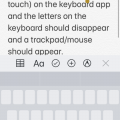3 results - showing 1 - 3
Ordering
Telecom Tips
L
lisa91_
Updated
September 20, 2018
425 0 1 0
Tip: Cool gaming pad for iphones
Since a lot of people love gaming on their phones. I would like to share this tip with you:
I just bought this really cool gaming pad / stand for smartphones and it's great. I would really recommend it to fellow smartphone users and gamers.
Next to that 'console' feeling it also keeps your phone from overheating, since that tends to happen while gaming for a long time. I did not expect anything, but I'm honestly impressed with this product. It's Suitable for 4-6 inch smartphones like: iPhone6 / 6plus / 6s / 6s plus / 7 plus / Z1 Compact / Z3 Compact / Z5 Compact etc and only $15.58
Just check out the Amazon link I added.
Enjoy! More info...
Deal Offered | United States
I just bought this really cool gaming pad / stand for smartphones and it's great. I would really recommend it to fellow smartphone users and gamers.
Next to that 'console' feeling it also keeps your phone from overheating, since that tends to happen while gaming for a long time. I did not expect anything, but I'm honestly impressed with this product. It's Suitable for 4-6 inch smartphones like: iPhone6 / 6plus / 6s / 6s plus / 7 plus / Z1 Compact / Z3 Compact / Z5 Compact etc and only $15.58
Just check out the Amazon link I added.
Enjoy! More info...
Deal Offered | United States
Telecom Tips
S
sarahderough
Updated
September 03, 2018
721 0 1 0
How to enable a trackpad/mouse on iPhone keyboard
Enter the complete details of the tip you want to share.
First, make sure that 3D Touch is enabled on your iPhone. Pull up your iPhone keyboard and then 3D Touch anywhere on the keyboard. Do not remove your finger from the keyboard. This should turn your keyboard into a trackpad/mouse and you can move your finger to where you want your cursor to move. This makes it easy to edit/add to long texts that you have written.
This tip is relevant to: Smartphone | iOS 12 iPhone 7 Plus | . If this tip is related to a smart device, then it could be applicable to other similar devices and mobile OS as well.
If you would have used this tip please enter your comments using the comments button below. You can also Share a Telecom related Tip or Trick that you know.
Telecom Tips
C
ctech
Updated
July 22, 2018
542 0 3 0
Check battery usage of your apps in iPhone or iPad
Enter the complete details of the tip you want to share.
If you are surprised to notice your iPhone or iPad battery drains faster, then it's a god idea to check which apps use the most battery. This will also help to identify those apps and close them if not used. Go to Settings -> Battery -> Battery usage to see the breakdown by app. You can see the list for last 24 hours or last 7 days. By tapping any app also will show how long the apps were used.
This tip is relevant to: Mobile OS | iOS 11.4.1 | . If this tip is related to a smart device, then it could be applicable to other similar devices and mobile OS as well.
If you would have used this tip please enter your comments using the comments button below. You can also Share a Telecom related Tip or Trick that you know.
3 results - showing 1 - 3