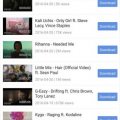1 results - showing 1 - 1
Ordering
Telecom Tips
P
princepaul
Updated
February 18, 2021
859 0 1 0
Download Youtube videos in any format in Android Device
Enter the complete details of the tip you want to share.
Go to site https://vidmate-apk.com/ and download APK file of it.
Then go to file and click install then click allow installation from unknown sources and install it.
After installation open the file.
To download any video or audio go to Youtube and copy link of that video.
Now open the file and paste this link in the search bar and then press go button.
This will take you directly to the video page and download option will be shown.
Select the format and then click download and downloading will start.
You can also use vidmate as a browser and you can also download videos from any other site.
Then go to file and click install then click allow installation from unknown sources and install it.
After installation open the file.
To download any video or audio go to Youtube and copy link of that video.
Now open the file and paste this link in the search bar and then press go button.
This will take you directly to the video page and download option will be shown.
Select the format and then click download and downloading will start.
You can also use vidmate as a browser and you can also download videos from any other site.
This tip is relevant to: Smartphone App | Vidmate | Music. If this tip is related to a smart device, then it could be applicable to other similar devices and mobile OS as well.
English
If you would have used this tip please enter your comments using the comments button below. You can also Share a Telecom related Tip or Trick that you know.
1 results - showing 1 - 1