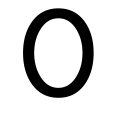Telecom Tips
D
dthakarar
Updated
September 05, 2018
514 0 1 0
Just type 0 to get a representative
Enter the complete details of the tip you want to share.
Have you ever been placed onto hold by an automated computer system when all you wanted to do was go and talk to a human? well on essentially every automated system there is a bypass to this! simply type 0 on ANY phone (landline, cellphone, etc.) and you will automatically be patched through to a human! Stuck talking to the automated systems is a thing of the past with this simple tip. Talking to an automated system will never result in the system mixing up call the technology department to something ridiculous like end call. I personally have used this tip to save tens of hours that would have kept on hold with an unrefined program.
This tip is relevant to: Smartphone | iOS 12 iPhone X | . If this tip is related to a smart device, then it could be applicable to other similar devices and mobile OS as well.
If you would have used this tip please enter your comments using the comments button below. You can also Share a Telecom related Tip or Trick that you know.
Telecom Tips
A
alex.bond
Updated
September 01, 2018
779 0 1 0
Scan a paper document in iPhone X
Enter the complete details of the tip you want to share.
Add a receipt or form to a note. Tap the Plus icon, then tap Scan Documents. Notes automatically senses and scans the document, straightens and crops it, then adds it to the note.
This tip is relevant to: Mobile OS | iOS 11.4 iPhone X | . If this tip is related to a smart device, then it could be applicable to other similar devices and mobile OS as well.
If you would have used this tip please enter your comments using the comments button below. You can also Share a Telecom related Tip or Trick that you know.
Telecom Tips
K
kingsuperflu
Updated
September 01, 2018
388 0 0 0
Here are some tips about Siri And iOS In General
Enter the complete details of the tip you want to share.
- Activate Siri By Pushing Down Side Button.
- Double Tap The Side Button For Apple Pay.
- Home Indicator Opens The App Switcher.
- Swipe Left Or Right To Switch Between Recent Apps.
- Swipe From The "Left Ear" For Cover Sheet.
- Swipe From The "Right Ear" For Control Center
This tip is relevant to: Mobile OS | iOS 12 iPhone X | . If this tip is related to a smart device, then it could be applicable to other similar devices and mobile OS as well.
If you would have used this tip please enter your comments using the comments button below. You can also Share a Telecom related Tip or Trick that you know.