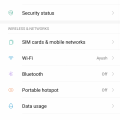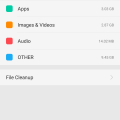Cell Phone Service
TS
Tarun Saini
Updated
September 09, 2019
528 0 0 0
Service Information
Service Provider
Service provider that you reviewed or used with your device.
Select service provider from the list or enter a new service provider that is not listed using 'Add' button. Once you add a service provider, it'll be listed as an option to select in the drop down.
Location (Service or Device used)
Country
Enter the country in which service was used.
State, Province or Region
Enter the State, Province or Region in which the service is used. Type for suggestions if the state you want to enter was already added by someone.To add a new state or province, type the name in the box and click 'Add' button. It will be added below the box and highlighted as 'selected' in black. Selected State/Province/ Region will be highlighted only below the box in black, which will not be directly displayed inside box.
City/Town/Village
Enter the city, town or village in which the service is used. Type for suggestions if the city you want to enter was already added by someone.
To add a new city, type the city name in the box and click 'Add' button. It will be added below the box and highlighted as 'selected' in black. Selected city will be highlighted only below the box in black, which will not be directly displayed inside box.
Location
Enter only the nearest major intersection, road, or landmark where the reviewed service is used. DON'T enter postal mailing address. Post will not be approved if the actual address is entered. CLICK the current location symbol at the end of the text box to enter your current location.
Postal Code
Landmark
Enter nearby landmark. (ie: Shop, building, community name, etc.)
Near Khandelwal Departmental Store
Cell Phone Service
TS
Tarun Saini
Updated
September 09, 2019
515 0 0 0
Service Information
Service Provider
Service provider that you reviewed or used with your device.
Select service provider from the list or enter a new service provider that is not listed using 'Add' button. Once you add a service provider, it'll be listed as an option to select in the drop down.
Location (Service or Device used)
Country
Enter the country in which service was used.
State, Province or Region
Enter the State, Province or Region in which the service is used. Type for suggestions if the state you want to enter was already added by someone.To add a new state or province, type the name in the box and click 'Add' button. It will be added below the box and highlighted as 'selected' in black. Selected State/Province/ Region will be highlighted only below the box in black, which will not be directly displayed inside box.
City/Town/Village
Enter the city, town or village in which the service is used. Type for suggestions if the city you want to enter was already added by someone.
To add a new city, type the city name in the box and click 'Add' button. It will be added below the box and highlighted as 'selected' in black. Selected city will be highlighted only below the box in black, which will not be directly displayed inside box.
Location
Enter only the nearest major intersection, road, or landmark where the reviewed service is used. DON'T enter postal mailing address. Post will not be approved if the actual address is entered. CLICK the current location symbol at the end of the text box to enter your current location.
Postal Code
Landmark
Enter nearby landmark. (ie: Shop, building, community name, etc.)
near jodhpur sweets
Telecom Devices
A
Alexandra
Updated
August 06, 2019
905 0 2 0
The phone is for casual uses
LOCATION (SERVICE OR DEVICE USED)
Location (Service or Device used)
Country
Enter the country in which service was used.
State, Province or Region
Enter the State, Province or Region in which the service is used. Type for suggestions if the state you want to enter was already added by someone.To add a new state or province, type the name in the box and click 'Add' button. It will be added below the box and highlighted as 'selected' in black. Selected State/Province/ Region will be highlighted only below the box in black, which will not be directly displayed inside box.
City/Town/Village
Enter the city, town or village in which the service is used. Type for suggestions if the city you want to enter was already added by someone.
To add a new city, type the city name in the box and click 'Add' button. It will be added below the box and highlighted as 'selected' in black. Selected city will be highlighted only below the box in black, which will not be directly displayed inside box.
Location
Enter only the nearest major intersection, road, or landmark where the reviewed service is used. DON'T enter postal mailing address. Post will not be approved if the actual address is entered. CLICK the current location symbol at the end of the text box to enter your current location.
Postal Code
Landmark
Enter nearby landmark. (ie: Shop, building, community name, etc.)
Shop
Telecom Devices
R
rhymajones
Updated
September 21, 2022
11652 0 1 0
I use mainly for calls, messages and browsing.
LOCATION (SERVICE OR DEVICE USED)
Location (Service or Device used)
Country
Enter the country in which service was used.
State, Province or Region
Enter the State, Province or Region in which the service is used. Type for suggestions if the state you want to enter was already added by someone.To add a new state or province, type the name in the box and click 'Add' button. It will be added below the box and highlighted as 'selected' in black. Selected State/Province/ Region will be highlighted only below the box in black, which will not be directly displayed inside box.
City/Town/Village
Enter the city, town or village in which the service is used. Type for suggestions if the city you want to enter was already added by someone.
To add a new city, type the city name in the box and click 'Add' button. It will be added below the box and highlighted as 'selected' in black. Selected city will be highlighted only below the box in black, which will not be directly displayed inside box.
Location
Enter only the nearest major intersection, road, or landmark where the reviewed service is used. DON'T enter postal mailing address. Post will not be approved if the actual address is entered. CLICK the current location symbol at the end of the text box to enter your current location.
Postal Code
Landmark
Enter nearby landmark. (ie: Shop, building, community name, etc.)
Amman temple
Telecom Devices
SG
Shubham Girhepunje
Updated
September 01, 2019
822 0 1 0
I use this smartphone as secondary phone.
LOCATION (SERVICE OR DEVICE USED)
Location (Service or Device used)
Country
Enter the country in which service was used.
State, Province or Region
Enter the State, Province or Region in which the service is used. Type for suggestions if the state you want to enter was already added by someone.To add a new state or province, type the name in the box and click 'Add' button. It will be added below the box and highlighted as 'selected' in black. Selected State/Province/ Region will be highlighted only below the box in black, which will not be directly displayed inside box.
City/Town/Village
Enter the city, town or village in which the service is used. Type for suggestions if the city you want to enter was already added by someone.
To add a new city, type the city name in the box and click 'Add' button. It will be added below the box and highlighted as 'selected' in black. Selected city will be highlighted only below the box in black, which will not be directly displayed inside box.
Location
Enter only the nearest major intersection, road, or landmark where the reviewed service is used. DON'T enter postal mailing address. Post will not be approved if the actual address is entered. CLICK the current location symbol at the end of the text box to enter your current location.
Postal Code
Landmark
Enter nearby landmark. (ie: Shop, building, community name, etc.)
Nagpura murri
Telecom Devices
L
leon
Updated
September 01, 2019
737 0 0 0
i mainly use it to play pugb and various other online games.
i also use it for youtube,streaming and taking videos.its camera is good.
i also use it for youtube,streaming and taking videos.its camera is good.
LOCATION (SERVICE OR DEVICE USED)
Location (Service or Device used)
Country
Enter the country in which service was used.
State, Province or Region
Enter the State, Province or Region in which the service is used. Type for suggestions if the state you want to enter was already added by someone.To add a new state or province, type the name in the box and click 'Add' button. It will be added below the box and highlighted as 'selected' in black. Selected State/Province/ Region will be highlighted only below the box in black, which will not be directly displayed inside box.
City/Town/Village
Enter the city, town or village in which the service is used. Type for suggestions if the city you want to enter was already added by someone.
To add a new city, type the city name in the box and click 'Add' button. It will be added below the box and highlighted as 'selected' in black. Selected city will be highlighted only below the box in black, which will not be directly displayed inside box.
Location
Enter only the nearest major intersection, road, or landmark where the reviewed service is used. DON'T enter postal mailing address. Post will not be approved if the actual address is entered. CLICK the current location symbol at the end of the text box to enter your current location.
Postal Code
Landmark
Enter nearby landmark. (ie: Shop, building, community name, etc.)
Alappuzha
Telecom Devices
A
anusreeraghav
Updated
August 01, 2019
1080 0 1 0
I use my phone to call and message. Browsing is the main purpose.
LOCATION (SERVICE OR DEVICE USED)
Location (Service or Device used)
Country
Enter the country in which service was used.
State, Province or Region
Enter the State, Province or Region in which the service is used. Type for suggestions if the state you want to enter was already added by someone.To add a new state or province, type the name in the box and click 'Add' button. It will be added below the box and highlighted as 'selected' in black. Selected State/Province/ Region will be highlighted only below the box in black, which will not be directly displayed inside box.
City/Town/Village
Enter the city, town or village in which the service is used. Type for suggestions if the city you want to enter was already added by someone.
To add a new city, type the city name in the box and click 'Add' button. It will be added below the box and highlighted as 'selected' in black. Selected city will be highlighted only below the box in black, which will not be directly displayed inside box.
Location
Enter only the nearest major intersection, road, or landmark where the reviewed service is used. DON'T enter postal mailing address. Post will not be approved if the actual address is entered. CLICK the current location symbol at the end of the text box to enter your current location.
Postal Code
Landmark
Enter nearby landmark. (ie: Shop, building, community name, etc.)
Govt. Boys School
Cell Phone Service
B
Biltus
Updated
September 01, 2019
555 0 0 0
Service Information
Service Provider
Service provider that you reviewed or used with your device.
Select service provider from the list or enter a new service provider that is not listed using 'Add' button. Once you add a service provider, it'll be listed as an option to select in the drop down.
Location (Service or Device used)
Country
Enter the country in which service was used.
State, Province or Region
Enter the State, Province or Region in which the service is used. Type for suggestions if the state you want to enter was already added by someone.To add a new state or province, type the name in the box and click 'Add' button. It will be added below the box and highlighted as 'selected' in black. Selected State/Province/ Region will be highlighted only below the box in black, which will not be directly displayed inside box.
City/Town/Village
Enter the city, town or village in which the service is used. Type for suggestions if the city you want to enter was already added by someone.
To add a new city, type the city name in the box and click 'Add' button. It will be added below the box and highlighted as 'selected' in black. Selected city will be highlighted only below the box in black, which will not be directly displayed inside box.
Location
Enter only the nearest major intersection, road, or landmark where the reviewed service is used. DON'T enter postal mailing address. Post will not be approved if the actual address is entered. CLICK the current location symbol at the end of the text box to enter your current location.
Postal Code
Landmark
Enter nearby landmark. (ie: Shop, building, community name, etc.)
Royal Fast Food center
Telecom Devices
J
jsjose1994
Updated
July 29, 2019
900 0 7 0
This is my first Android phone and I'm mainly using it for internet related activities. I'm mainly using WiFi for internet access. I use Chrome for browsing. I also use social media apps like Facebook, Instagram, WhatsApp. I enjoy watching videos online using YouTube. Also, I use Google News and Gmail daily. During rest time, I use Google Play Music for playing music stored on the file system. Voice calling and SMS is casual. I play small games like Temple Run and Subway Surfers occasionally. During social media use I regularly take photos, especially selfies using phone for posting. File sharing with friends' phones is regular and I use Xender for that.
LOCATION (SERVICE OR DEVICE USED)
Location (Service or Device used)
Country
Enter the country in which service was used.
State, Province or Region
Enter the State, Province or Region in which the service is used. Type for suggestions if the state you want to enter was already added by someone.To add a new state or province, type the name in the box and click 'Add' button. It will be added below the box and highlighted as 'selected' in black. Selected State/Province/ Region will be highlighted only below the box in black, which will not be directly displayed inside box.
City/Town/Village
Enter the city, town or village in which the service is used. Type for suggestions if the city you want to enter was already added by someone.
To add a new city, type the city name in the box and click 'Add' button. It will be added below the box and highlighted as 'selected' in black. Selected city will be highlighted only below the box in black, which will not be directly displayed inside box.
Location
Enter only the nearest major intersection, road, or landmark where the reviewed service is used. DON'T enter postal mailing address. Post will not be approved if the actual address is entered. CLICK the current location symbol at the end of the text box to enter your current location.
Postal Code
Landmark
Enter nearby landmark. (ie: Shop, building, community name, etc.)
St. Thomas Church
Telecom Devices
R
ritik465
Updated
August 22, 2022
937 0 2 0
I usually use this device for social media, taking selfies, watching videos and other things like surfing the internet
LOCATION (SERVICE OR DEVICE USED)
Location (Service or Device used)
Country
Enter the country in which service was used.
State, Province or Region
Enter the State, Province or Region in which the service is used. Type for suggestions if the state you want to enter was already added by someone.To add a new state or province, type the name in the box and click 'Add' button. It will be added below the box and highlighted as 'selected' in black. Selected State/Province/ Region will be highlighted only below the box in black, which will not be directly displayed inside box.
City/Town/Village
Enter the city, town or village in which the service is used. Type for suggestions if the city you want to enter was already added by someone.
To add a new city, type the city name in the box and click 'Add' button. It will be added below the box and highlighted as 'selected' in black. Selected city will be highlighted only below the box in black, which will not be directly displayed inside box.
Location
Enter only the nearest major intersection, road, or landmark where the reviewed service is used. DON'T enter postal mailing address. Post will not be approved if the actual address is entered. CLICK the current location symbol at the end of the text box to enter your current location.
Postal Code
Landmark
Enter nearby landmark. (ie: Shop, building, community name, etc.)
church school
Telecom Devices
S
shanthobiyas
Updated
August 06, 2019
818 0 0 0
I used it mainly to access internet.
LOCATION (SERVICE OR DEVICE USED)
Location (Service or Device used)
Country
Enter the country in which service was used.
State, Province or Region
Enter the State, Province or Region in which the service is used. Type for suggestions if the state you want to enter was already added by someone.To add a new state or province, type the name in the box and click 'Add' button. It will be added below the box and highlighted as 'selected' in black. Selected State/Province/ Region will be highlighted only below the box in black, which will not be directly displayed inside box.
City/Town/Village
Enter the city, town or village in which the service is used. Type for suggestions if the city you want to enter was already added by someone.
To add a new city, type the city name in the box and click 'Add' button. It will be added below the box and highlighted as 'selected' in black. Selected city will be highlighted only below the box in black, which will not be directly displayed inside box.
Location
Enter only the nearest major intersection, road, or landmark where the reviewed service is used. DON'T enter postal mailing address. Post will not be approved if the actual address is entered. CLICK the current location symbol at the end of the text box to enter your current location.
Postal Code
Landmark
Enter nearby landmark. (ie: Shop, building, community name, etc.)
St. Sebastian Church
Vivo review
Hot
Telecom Devices
SS
Sanjeev Suryabanshi
Updated
July 28, 2019
1299 0 6 0
This is useful devices for running internet. I used this devices from last 2 year. And i am very to used this devices. It help me for all needs of me.
LOCATION (SERVICE OR DEVICE USED)
Location (Service or Device used)
Country
Enter the country in which service was used.
State, Province or Region
Enter the State, Province or Region in which the service is used. Type for suggestions if the state you want to enter was already added by someone.To add a new state or province, type the name in the box and click 'Add' button. It will be added below the box and highlighted as 'selected' in black. Selected State/Province/ Region will be highlighted only below the box in black, which will not be directly displayed inside box.
City/Town/Village
Enter the city, town or village in which the service is used. Type for suggestions if the city you want to enter was already added by someone.
To add a new city, type the city name in the box and click 'Add' button. It will be added below the box and highlighted as 'selected' in black. Selected city will be highlighted only below the box in black, which will not be directly displayed inside box.
Location
Enter only the nearest major intersection, road, or landmark where the reviewed service is used. DON'T enter postal mailing address. Post will not be approved if the actual address is entered. CLICK the current location symbol at the end of the text box to enter your current location.
Postal Code
Landmark
Enter nearby landmark. (ie: Shop, building, community name, etc.)
shimla
Telecom Devices
A
ayush2162002
Updated
August 31, 2019
672 0 6 0
Redmi Note 7 (64 GB | 4GB)
The device is very good related to its price range. It is an all- in- one power boosted pack. The Snapdragon 660 Octa Core processor runs it like butter smooth. CAN PLAY HIGH END GAMES (PUBG) very good in High Graphics Settings.
Key Specs that are just another level.
Screen : FULL HD U-Notch Display (6.3 inches)
Processor : Snapdragon 660 AIE
CAMERA :: Rear - 12+2 MP AI camera (face unlock very reliable)
Front - 13 MP (superb selfie)
OVERALL PERFORMANCE = 9/10
CAMERA =9/10
The Redmi Note 7 has a dewdrop notch, a notification LED in the chin and a hybrid SIM slot. It’s powered by a Qualcomm Snapdragon 660 SoC which offers very good app and gaming performance. MIUI 10 still spams you with a lot of ads and promotions but you can disable most of them.
The rear 12-megapixel camera on the Redmi Note 7 captures usable daylight shots but the AI can make colours look unnatural. Low-light camera performance isn’t stellar and so is the video recording, but the selfie camera shoots decent images.
The 4000mAh battery on the Redmi Note 7 will last you a full day on a single charge and there’s fast charging support too, however that charger doesn’t come bundled in the box.
JUST GO FOR IT...
SCREEN SHOTS OF DEVICE :
https://ibb.co/68zp680
https://ibb.co/MCCWQtH
https://ibb.co/3pYL17v
https://ibb.co/Xkvhc7W
https://ibb.co/6wXzYnT
https://ibb.co/2db0nNr
The device is very good related to its price range. It is an all- in- one power boosted pack. The Snapdragon 660 Octa Core processor runs it like butter smooth. CAN PLAY HIGH END GAMES (PUBG) very good in High Graphics Settings.
Key Specs that are just another level.
Screen : FULL HD U-Notch Display (6.3 inches)
Processor : Snapdragon 660 AIE
CAMERA :: Rear - 12+2 MP AI camera (face unlock very reliable)
Front - 13 MP (superb selfie)
OVERALL PERFORMANCE = 9/10
CAMERA =9/10
The Redmi Note 7 has a dewdrop notch, a notification LED in the chin and a hybrid SIM slot. It’s powered by a Qualcomm Snapdragon 660 SoC which offers very good app and gaming performance. MIUI 10 still spams you with a lot of ads and promotions but you can disable most of them.
The rear 12-megapixel camera on the Redmi Note 7 captures usable daylight shots but the AI can make colours look unnatural. Low-light camera performance isn’t stellar and so is the video recording, but the selfie camera shoots decent images.
The 4000mAh battery on the Redmi Note 7 will last you a full day on a single charge and there’s fast charging support too, however that charger doesn’t come bundled in the box.
JUST GO FOR IT...
SCREEN SHOTS OF DEVICE :
https://ibb.co/68zp680
https://ibb.co/MCCWQtH
https://ibb.co/3pYL17v
https://ibb.co/Xkvhc7W
https://ibb.co/6wXzYnT
https://ibb.co/2db0nNr
LOCATION (SERVICE OR DEVICE USED)
Location (Service or Device used)
Country
Enter the country in which service was used.
State, Province or Region
Enter the State, Province or Region in which the service is used. Type for suggestions if the state you want to enter was already added by someone.To add a new state or province, type the name in the box and click 'Add' button. It will be added below the box and highlighted as 'selected' in black. Selected State/Province/ Region will be highlighted only below the box in black, which will not be directly displayed inside box.
City/Town/Village
Enter the city, town or village in which the service is used. Type for suggestions if the city you want to enter was already added by someone.
To add a new city, type the city name in the box and click 'Add' button. It will be added below the box and highlighted as 'selected' in black. Selected city will be highlighted only below the box in black, which will not be directly displayed inside box.
Location
Enter only the nearest major intersection, road, or landmark where the reviewed service is used. DON'T enter postal mailing address. Post will not be approved if the actual address is entered. CLICK the current location symbol at the end of the text box to enter your current location.
Postal Code
Landmark
Enter nearby landmark. (ie: Shop, building, community name, etc.)
Uttar Pradesh
Telecom Devices
A
ajaysinghh80
Updated
August 30, 2022
1143 0 0 0
For Games,
Online purchasing,
Social media,
Internet,
Emails,
Bill Paying,
Money transfer.
Online purchasing,
Social media,
Internet,
Emails,
Bill Paying,
Money transfer.
LOCATION (SERVICE OR DEVICE USED)
Location (Service or Device used)
Country
Enter the country in which service was used.
State, Province or Region
Enter the State, Province or Region in which the service is used. Type for suggestions if the state you want to enter was already added by someone.To add a new state or province, type the name in the box and click 'Add' button. It will be added below the box and highlighted as 'selected' in black. Selected State/Province/ Region will be highlighted only below the box in black, which will not be directly displayed inside box.
City/Town/Village
Enter the city, town or village in which the service is used. Type for suggestions if the city you want to enter was already added by someone.
To add a new city, type the city name in the box and click 'Add' button. It will be added below the box and highlighted as 'selected' in black. Selected city will be highlighted only below the box in black, which will not be directly displayed inside box.
Location
Enter only the nearest major intersection, road, or landmark where the reviewed service is used. DON'T enter postal mailing address. Post will not be approved if the actual address is entered. CLICK the current location symbol at the end of the text box to enter your current location.
Postal Code
Landmark
Enter nearby landmark. (ie: Shop, building, community name, etc.)
Saint Anslem school
Telecom Devices
AM
Abhishek Mishra
Updated
October 16, 2019
908 0 2 0
I use the phone simply like other phone.. As the way to use phone is always same.. Yes there is a change in function of mobile..
1.
1.You need to get a case for this phone
If you plan on getting the OnePlus 7 Pro, getting a case for it is a necessity. The phone is incredibly slippery and sometimes difficult to hold, but thankfully, there are already a lot of great cases to choose from.
2.you need to get proper use of pop up camera.. The OnePlus 7 triple-focal point back camera exhibit is initiated by a 48MP sensor, new 3x fax and ultra-wide focal points, and low-light-prepared Nightscape mode. It's nearer to Google Pixel 3 and Huawei P30 Pro quality, however not the best camera telephone. OnePlus has just issued a few programming updates concentrating on the camera, and we've refreshed our survey to offer a top to bottom OnePlus 7 Pro versus the Huawei P30 Pro camera correlation with see exactly how far separated they are.
3.you should know how to use Ram effectively.. OnePlus has consistently been synonymous with easy execution and the OnePlus 7 is an ideal exemplification of that. It gets the highest point of-the-line Qualcomm Snapdragon 855 chip and an extremely quick UFS 3.0 capacity. Accordingly, this telephone can deal with anything you toss at it, regardless of whether it be high-res recreations or expanded reality stuff...
So these were the way through which you can use your phone effectively.
1.
1.You need to get a case for this phone
If you plan on getting the OnePlus 7 Pro, getting a case for it is a necessity. The phone is incredibly slippery and sometimes difficult to hold, but thankfully, there are already a lot of great cases to choose from.
2.you need to get proper use of pop up camera.. The OnePlus 7 triple-focal point back camera exhibit is initiated by a 48MP sensor, new 3x fax and ultra-wide focal points, and low-light-prepared Nightscape mode. It's nearer to Google Pixel 3 and Huawei P30 Pro quality, however not the best camera telephone. OnePlus has just issued a few programming updates concentrating on the camera, and we've refreshed our survey to offer a top to bottom OnePlus 7 Pro versus the Huawei P30 Pro camera correlation with see exactly how far separated they are.
3.you should know how to use Ram effectively.. OnePlus has consistently been synonymous with easy execution and the OnePlus 7 is an ideal exemplification of that. It gets the highest point of-the-line Qualcomm Snapdragon 855 chip and an extremely quick UFS 3.0 capacity. Accordingly, this telephone can deal with anything you toss at it, regardless of whether it be high-res recreations or expanded reality stuff...
So these were the way through which you can use your phone effectively.
LOCATION (SERVICE OR DEVICE USED)
Location (Service or Device used)
Country
Enter the country in which service was used.
State, Province or Region
Enter the State, Province or Region in which the service is used. Type for suggestions if the state you want to enter was already added by someone.To add a new state or province, type the name in the box and click 'Add' button. It will be added below the box and highlighted as 'selected' in black. Selected State/Province/ Region will be highlighted only below the box in black, which will not be directly displayed inside box.
City/Town/Village
Enter the city, town or village in which the service is used. Type for suggestions if the city you want to enter was already added by someone.
To add a new city, type the city name in the box and click 'Add' button. It will be added below the box and highlighted as 'selected' in black. Selected city will be highlighted only below the box in black, which will not be directly displayed inside box.
Location
Enter only the nearest major intersection, road, or landmark where the reviewed service is used. DON'T enter postal mailing address. Post will not be approved if the actual address is entered. CLICK the current location symbol at the end of the text box to enter your current location.
Postal Code
Landmark
Enter nearby landmark. (ie: Shop, building, community name, etc.)
Pink apartment
Telecom Devices
PJ
prathmesh jayaraman
Updated
May 14, 2022
945 0 4 0
I am using this device extensively for communication - as a phone devise, access my emails from multiple email ids, take photographs, though i have a professional camera. On this device i access instagram, pintrest, whatsapp, twitter and do zoom calls for my business activities, besides accessing and using other google applications. at times i see films, clippings, you tube etc. and the size of the screen have not mattered when it comes to viewing. I listen to music as well as radio both - local and international. the storage is huge and i have my liking - both music, videos - both entertainment as well business stored in this devise. Calendar is used regularly for my appointments,remainder as i get notifications promptly. File manager has a number of important files which i often refer to for multiple purposes. Multi lingual keyboards are user friendly as i can type with ease. In a nutshell, this piece keeps me connected with the external world in every possible way and also keeps me informed of the happenings across the world, as per my tastes and likings.
LOCATION (SERVICE OR DEVICE USED)
Location (Service or Device used)
Country
Enter the country in which service was used.
State, Province or Region
Enter the State, Province or Region in which the service is used. Type for suggestions if the state you want to enter was already added by someone.To add a new state or province, type the name in the box and click 'Add' button. It will be added below the box and highlighted as 'selected' in black. Selected State/Province/ Region will be highlighted only below the box in black, which will not be directly displayed inside box.
City/Town/Village
Enter the city, town or village in which the service is used. Type for suggestions if the city you want to enter was already added by someone.
To add a new city, type the city name in the box and click 'Add' button. It will be added below the box and highlighted as 'selected' in black. Selected city will be highlighted only below the box in black, which will not be directly displayed inside box.
Location
Enter only the nearest major intersection, road, or landmark where the reviewed service is used. DON'T enter postal mailing address. Post will not be approved if the actual address is entered. CLICK the current location symbol at the end of the text box to enter your current location.
Postal Code
Landmark
Enter nearby landmark. (ie: Shop, building, community name, etc.)
Maheshwari Udyaan
Telecom Services
SS
Sanjeev Suryabanshi
Updated
July 23, 2019
633 0 1 0
Service Information
Service Type
Select appropriate service type from the list. You can select more than one service type.
Service Provider
Select service provider from the list or enter a new service provider that is not listed using 'Add' button. Once you add a service provider, it'll be listed as an option to select in the drop down.
Service Package/Plan
Enter the package or plan of the service provider that you have used and want to review. Type for suggestions if the service plan you want to review was already added by someone, which you can select and review for your location.
To add a new service plan, type the plan details in the box and click 'Add' button. It will be added below the box and highlighted as 'selected' in black. Selected option will be highlighted only below the box in black, which will not be directly displayed inside box.
Rs. 149 call + data
Service Provider/Plan Link
Enter the URL of the service provider web site or to the web page of the service plan starting with http.
Cleartalking Q&A
Location (Service or Device used)
Country
Enter the country in which service was used.
State, Province or Region
Enter the State, Province or Region in which the service is used. Type for suggestions if the state you want to enter was already added by someone.To add a new state or province, type the name in the box and click 'Add' button. It will be added below the box and highlighted as 'selected' in black. Selected State/Province/ Region will be highlighted only below the box in black, which will not be directly displayed inside box.
City/Town/Village
Enter the city, town or village in which the service is used. Type for suggestions if the city you want to enter was already added by someone.
To add a new city, type the city name in the box and click 'Add' button. It will be added below the box and highlighted as 'selected' in black. Selected city will be highlighted only below the box in black, which will not be directly displayed inside box.
Location
Enter only the nearest major intersection, road, or landmark where the reviewed service is used. DON'T enter postal mailing address. Post will not be approved if the actual address is entered. CLICK the current location symbol at the end of the text box to enter your current location.
Postal Code
Landmark
Enter nearby landmark. (ie: Shop, building, community name, etc.)
Post office
Telecom Devices
R
rajputboy
Updated
July 28, 2019
964 0 2 0
i saw randomly it on amazon . The features attracted me and i looked it upon continuously and continue reading its features and impressed and like it a lot
LOCATION (SERVICE OR DEVICE USED)
Location (Service or Device used)
Country
Enter the country in which service was used.
State, Province or Region
Enter the State, Province or Region in which the service is used. Type for suggestions if the state you want to enter was already added by someone.To add a new state or province, type the name in the box and click 'Add' button. It will be added below the box and highlighted as 'selected' in black. Selected State/Province/ Region will be highlighted only below the box in black, which will not be directly displayed inside box.
City/Town/Village
Enter the city, town or village in which the service is used. Type for suggestions if the city you want to enter was already added by someone.
To add a new city, type the city name in the box and click 'Add' button. It will be added below the box and highlighted as 'selected' in black. Selected city will be highlighted only below the box in black, which will not be directly displayed inside box.
Location
Enter only the nearest major intersection, road, or landmark where the reviewed service is used. DON'T enter postal mailing address. Post will not be approved if the actual address is entered. CLICK the current location symbol at the end of the text box to enter your current location.
Postal Code
Landmark
Enter nearby landmark. (ie: Shop, building, community name, etc.)
himachal pradesh
OPPO A57 review
Hot
Telecom Devices
KD
Krishanki Das
Updated
July 21, 2019
1045 0 5 0
Apart from the daily calls and messages. I play PUBG a lot, about 3-4 hours a day. I also browse the internet a lot. So in total its about 6-7 hours i spend doing this and that on the phone. I bought the phone about 2 years back and i am using it till now. I haven't found any problems, like battery problems although one time i dropped my phone and a little crack appeared on the phone but still the screen is responsive and works perfectly, i think maybe because of the gorilla screen protection they have provided. I also use the phone's personal hotspot to share the internet with my laptop. So apart from the 6-7 hours i spend on the phone, i also spend another 5-6 hours using my phone as a hotspot.
LOCATION (SERVICE OR DEVICE USED)
Location (Service or Device used)
Country
Enter the country in which service was used.
State, Province or Region
Enter the State, Province or Region in which the service is used. Type for suggestions if the state you want to enter was already added by someone.To add a new state or province, type the name in the box and click 'Add' button. It will be added below the box and highlighted as 'selected' in black. Selected State/Province/ Region will be highlighted only below the box in black, which will not be directly displayed inside box.
City/Town/Village
Enter the city, town or village in which the service is used. Type for suggestions if the city you want to enter was already added by someone.
To add a new city, type the city name in the box and click 'Add' button. It will be added below the box and highlighted as 'selected' in black. Selected city will be highlighted only below the box in black, which will not be directly displayed inside box.
Location
Enter only the nearest major intersection, road, or landmark where the reviewed service is used. DON'T enter postal mailing address. Post will not be approved if the actual address is entered. CLICK the current location symbol at the end of the text box to enter your current location.
Postal Code
Landmark
Enter nearby landmark. (ie: Shop, building, community name, etc.)
greenlane path
Telecom Devices
J
jonathan85
Updated
July 20, 2019
928 0 3 0
This is a smart wifi switch that enables your home to a Smart Home. This switch can be used to control lights, fans, water heater, etc.
With the app EWeLink, you can remotely control all of the devices and appliances on your smartphone or tablet.
Remote Control ON/ OFF - Turn electrical devices on/off from anywhere
Timing–Set scheduled/countdown/loop timers to turn on/off at the specified time
Share Control– Control your smart home together with your family
Compatibility –Works with Amazon Alexa, Google Assistant, IFTTT, Google Nest
With the app EWeLink, you can remotely control all of the devices and appliances on your smartphone or tablet.
Remote Control ON/ OFF - Turn electrical devices on/off from anywhere
Timing–Set scheduled/countdown/loop timers to turn on/off at the specified time
Share Control– Control your smart home together with your family
Compatibility –Works with Amazon Alexa, Google Assistant, IFTTT, Google Nest
LOCATION (SERVICE OR DEVICE USED)
Location (Service or Device used)
Country
Enter the country in which service was used.
State, Province or Region
Enter the State, Province or Region in which the service is used. Type for suggestions if the state you want to enter was already added by someone.To add a new state or province, type the name in the box and click 'Add' button. It will be added below the box and highlighted as 'selected' in black. Selected State/Province/ Region will be highlighted only below the box in black, which will not be directly displayed inside box.
City/Town/Village
Enter the city, town or village in which the service is used. Type for suggestions if the city you want to enter was already added by someone.
To add a new city, type the city name in the box and click 'Add' button. It will be added below the box and highlighted as 'selected' in black. Selected city will be highlighted only below the box in black, which will not be directly displayed inside box.
Location
Enter only the nearest major intersection, road, or landmark where the reviewed service is used. DON'T enter postal mailing address. Post will not be approved if the actual address is entered. CLICK the current location symbol at the end of the text box to enter your current location.
Postal Code
Landmark
Enter nearby landmark. (ie: Shop, building, community name, etc.)
Karnataka