It’s an easy task. Suppose you have pictures with your friends and you want to tag your friends in Instagram post. Just follow my steps and it will be done in few minutes.
Open your Instagram profile and click on (+) icon like this
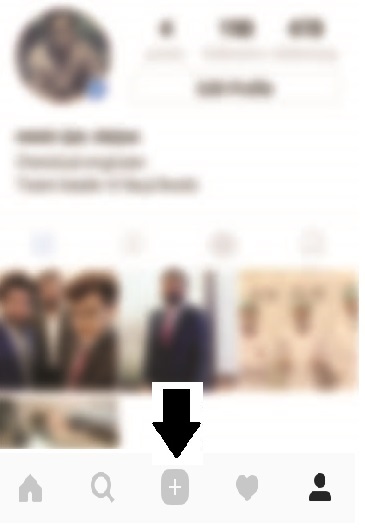
It will open up your gallery and you have to choose any picture whom you want to upload. Like I choose a picture and click on “Next” option like this
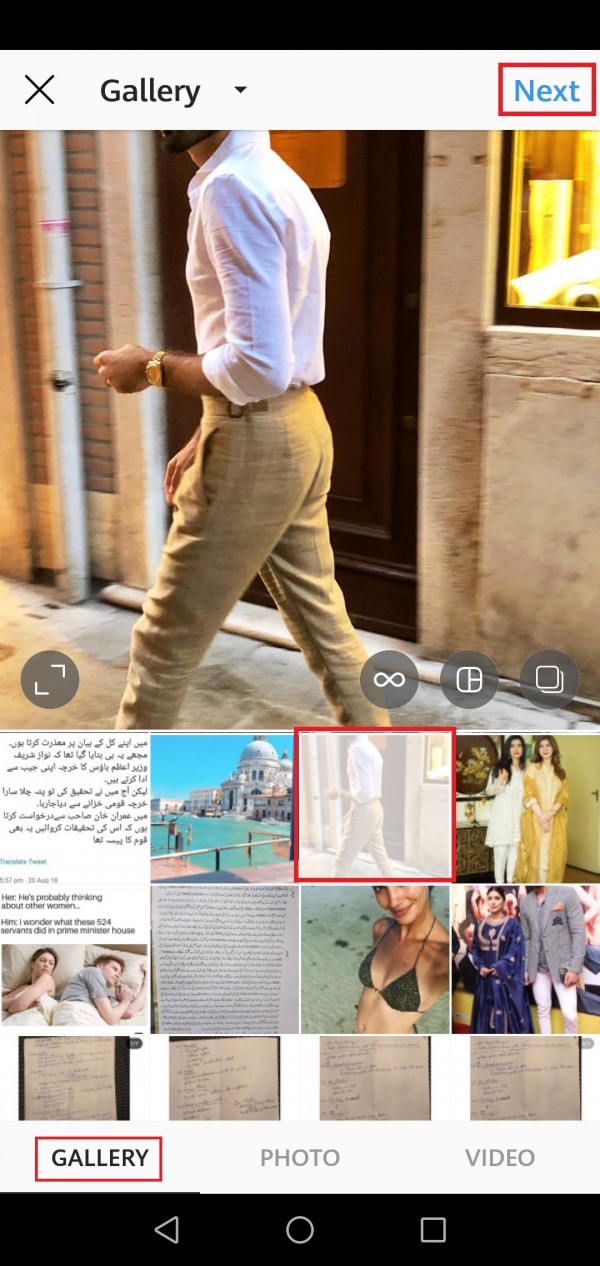
Now Instagram filters will open up. Choose any filter according to your choice and if you want more then swipe left for more options. When you choose your desired filter then click on “Next” option like this
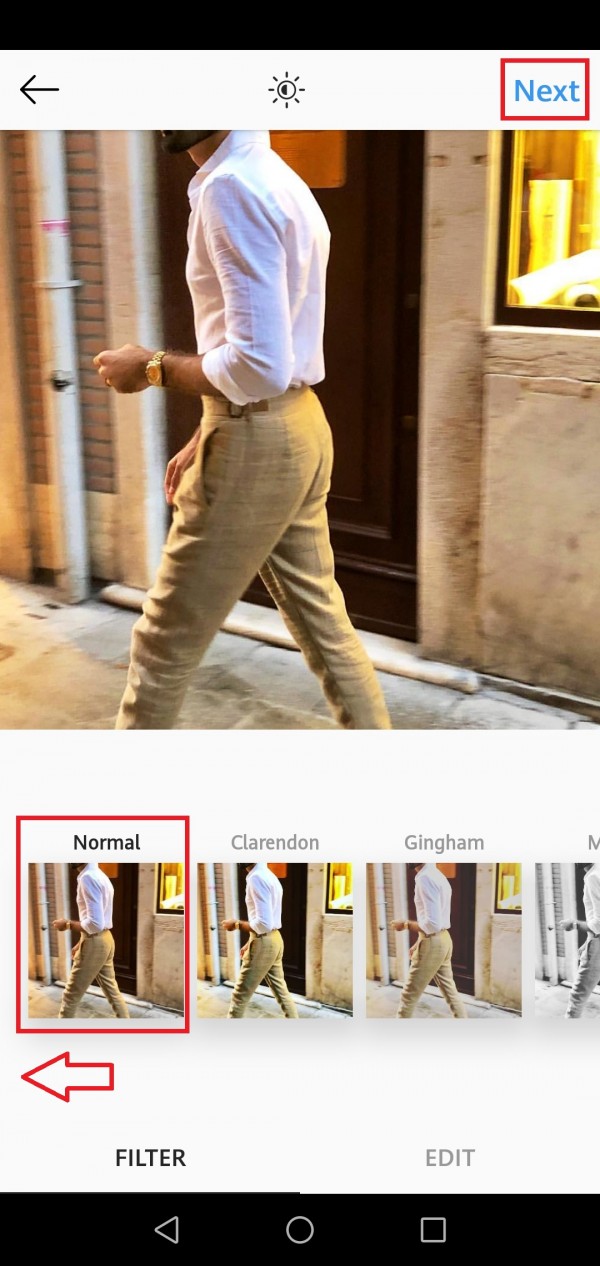
Now you can write any caption according to your mood and picture location and category.
Now click on “Tag People” option to like this
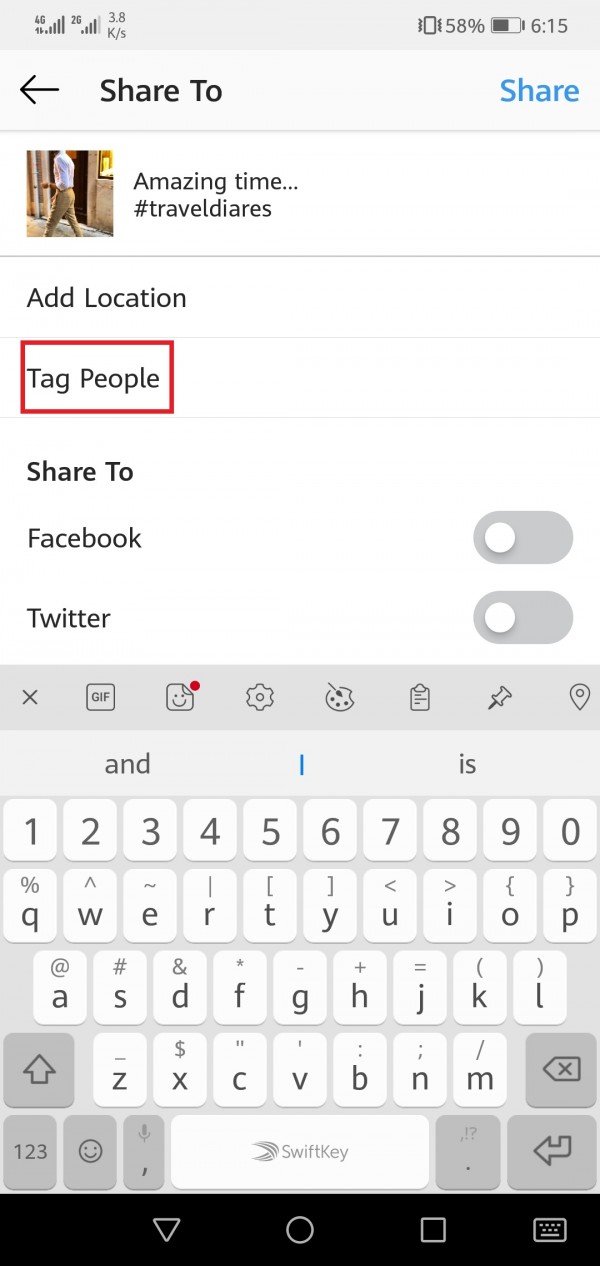
Now click on a person and a new option will open up “Whose‘s this “
Now again click on “Whose’s this” option like this
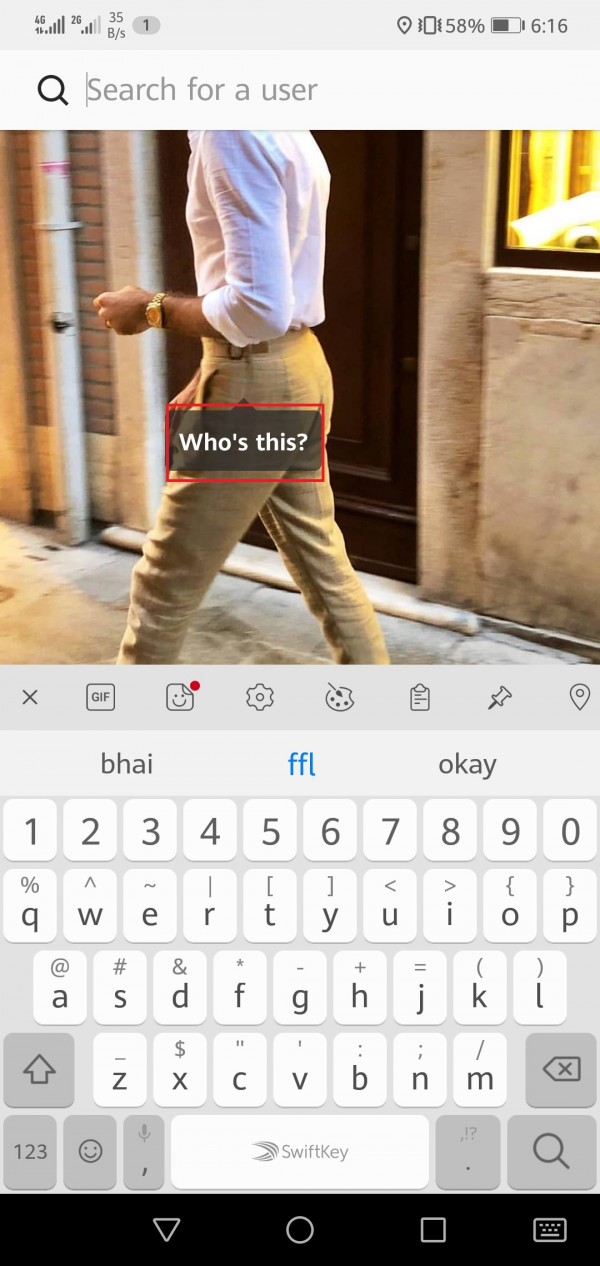
Now a list of people will open up. Write any name whom you want to Tag and its name will open up.
Click on the name of person like this
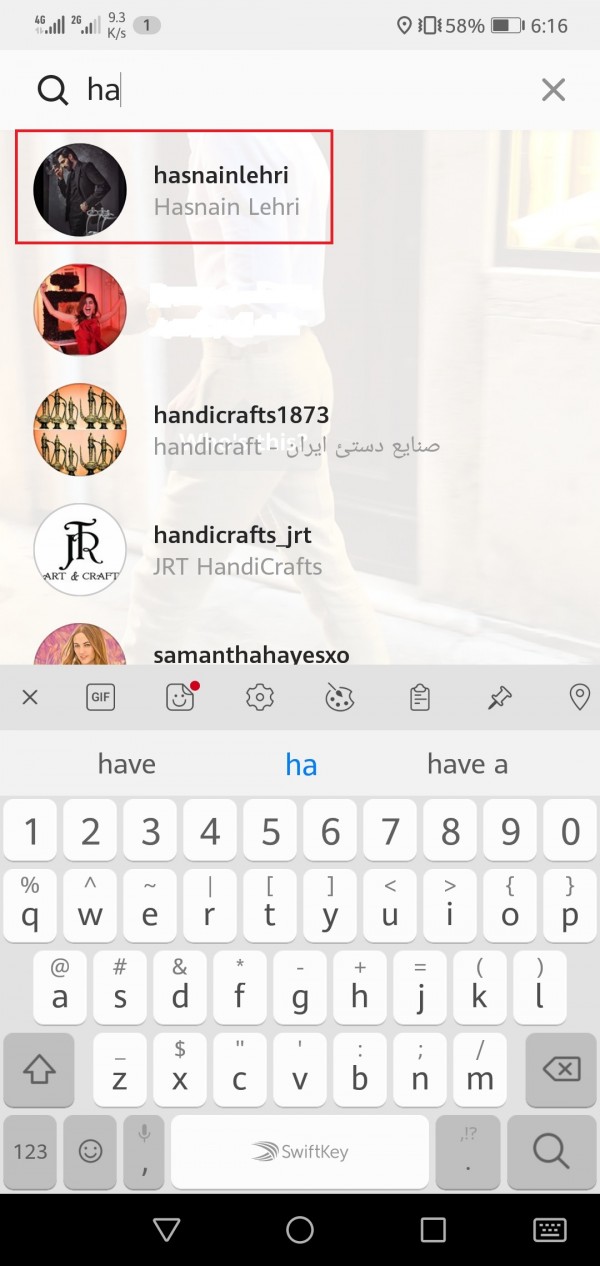
Now you can see name of a person is written on the picture.
You can tag many person in 1 picture. Just follow same steps.
Now click on tick option on top right corner like this

Now you can see name of a person is written in Tag people bar.
Click on share option like this to share that post on your profile.
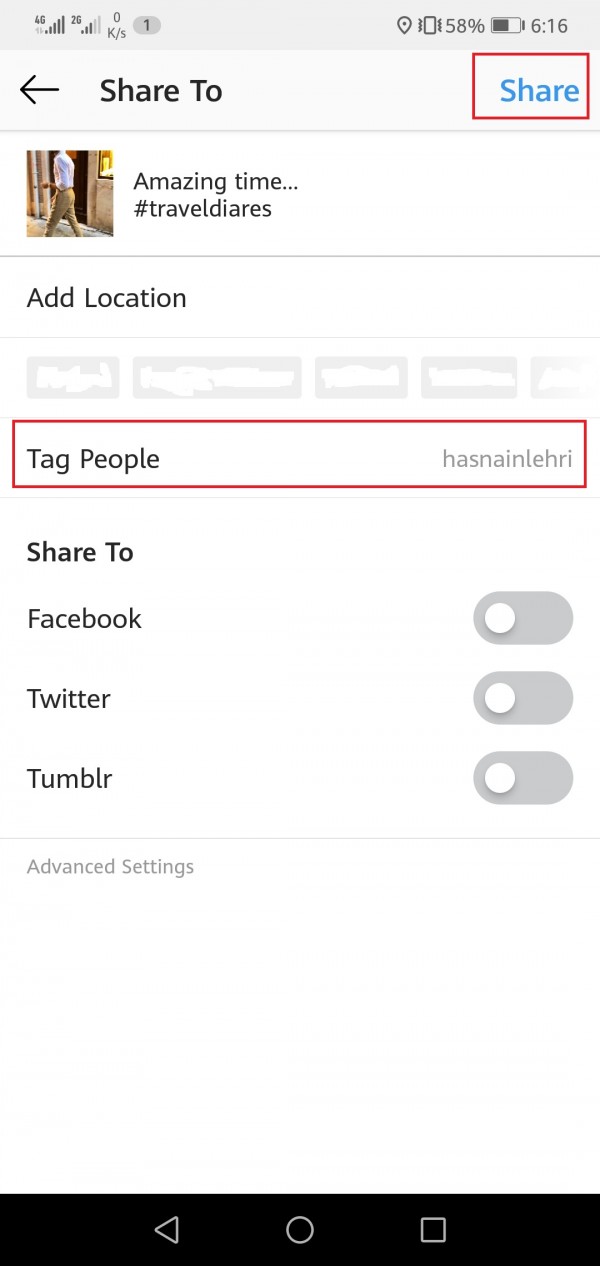
Hope so it will help for you…
Thankyou

