Whatsapp allows you to download your Whatsapp account information report. Account report contains your profile information and group details but it didn't contain your messages. Once you apply for account information report, you will get it right after 3 days. In these 3 days if you delete your Whatsapp account or change mobile device or re-register your account then this report will be canceled automatically and you have to apply for new report.
Once you apply for account information report then you can't cancel that request. Report will be generated after 3 days.
Once your account information report generated then you will get notification in your mobile settings like "Your Account info Report is Ready". You will have only few weeks to download that report then that report will be deleted automatically.
Report will be in Zip file format. You have to use any external application to read that file. It's easy to email that report to yourself then anyone else beacuse it contains your personal information. In this way your report will be saved for future reference.
You can delete that account information report from your mobile but it didn't affect your account's data.
Let's see how can you apply for account information report and How can you Email it.
Open Whatsapp and click on Top right 3 dots to open Settings like this
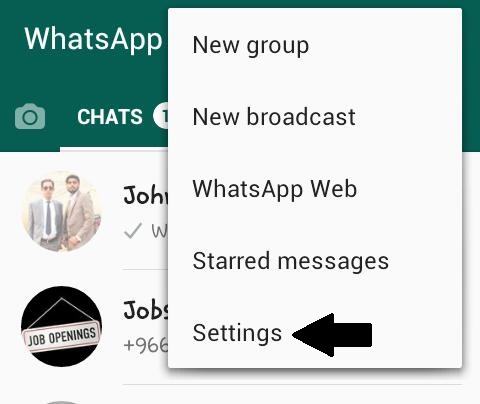
Now click on the option "Account" like this
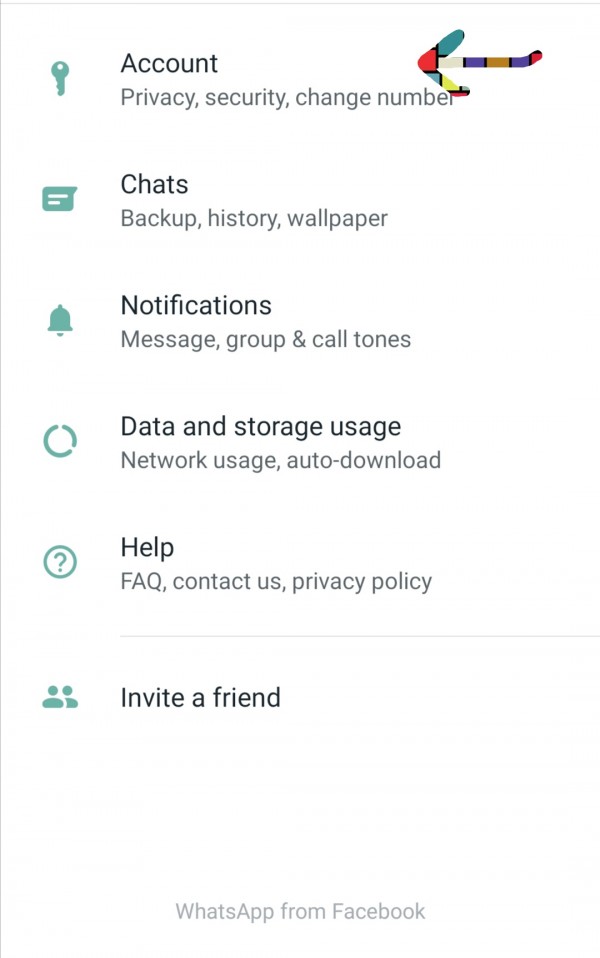
Now click on the option "Request Account Info" like this
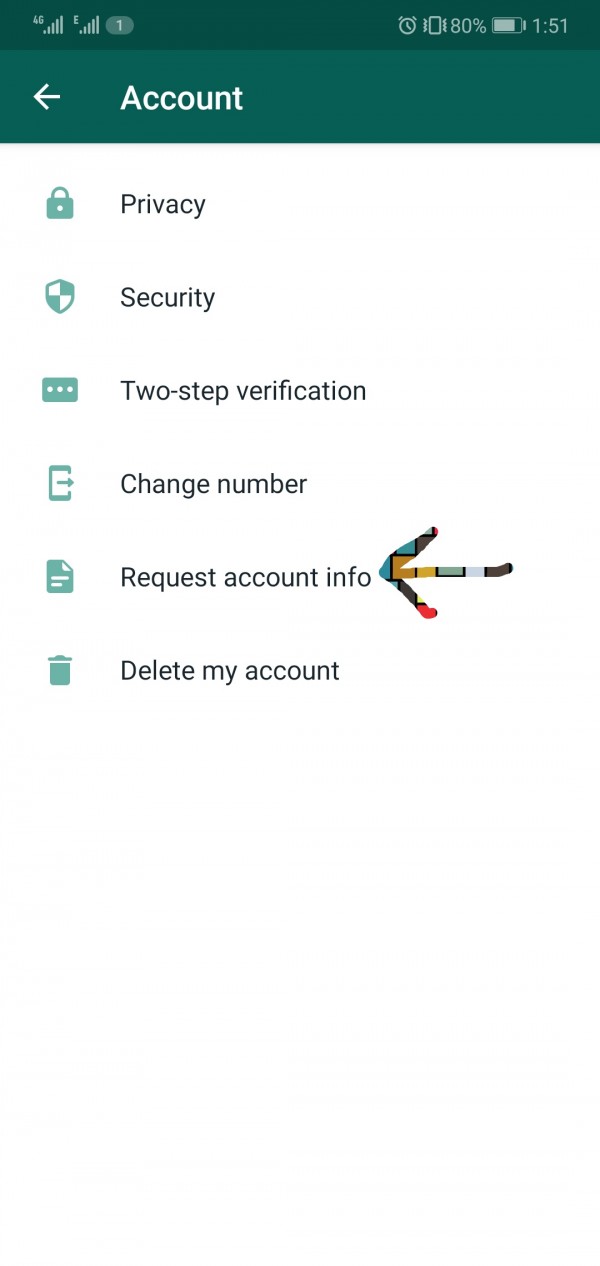
Now You will see a heading "Request Report" like this. Click on it and request for report will be sent automatically. After requesting you will get account report after 3 days.
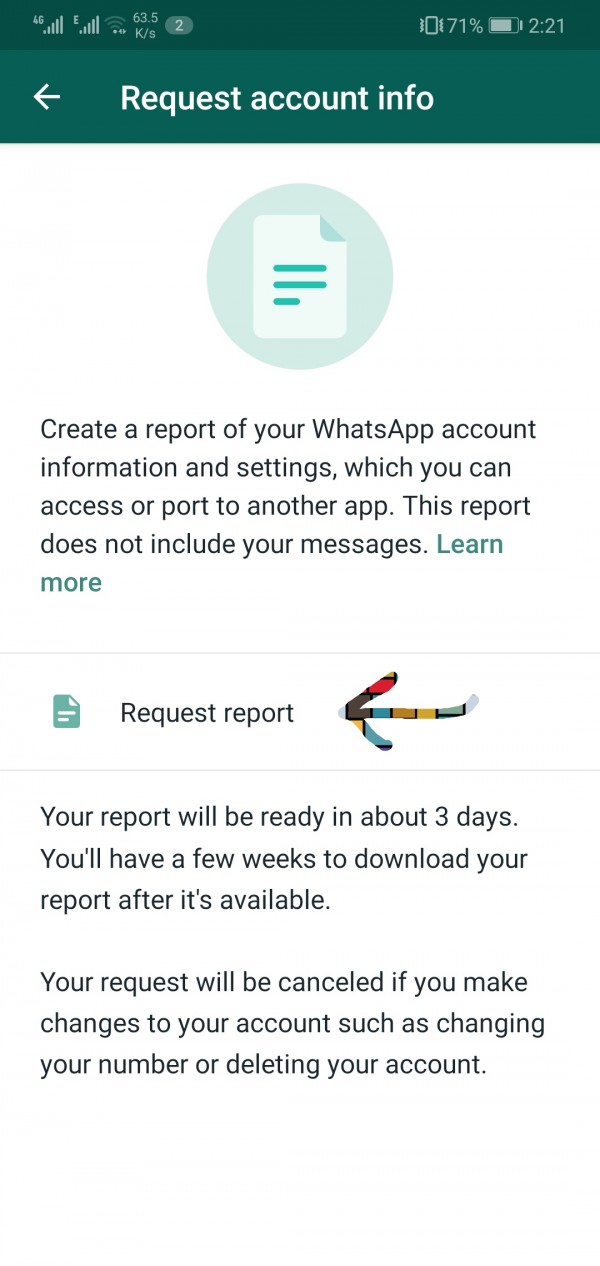
Now when you want to download it. Follow same above information to reach this page.
You will see a link "Download Report" like this.
Click on it and file will be downloaded in zip file format.
You can download it for a time of 1 month. After 1 month that report will be expired automatically.
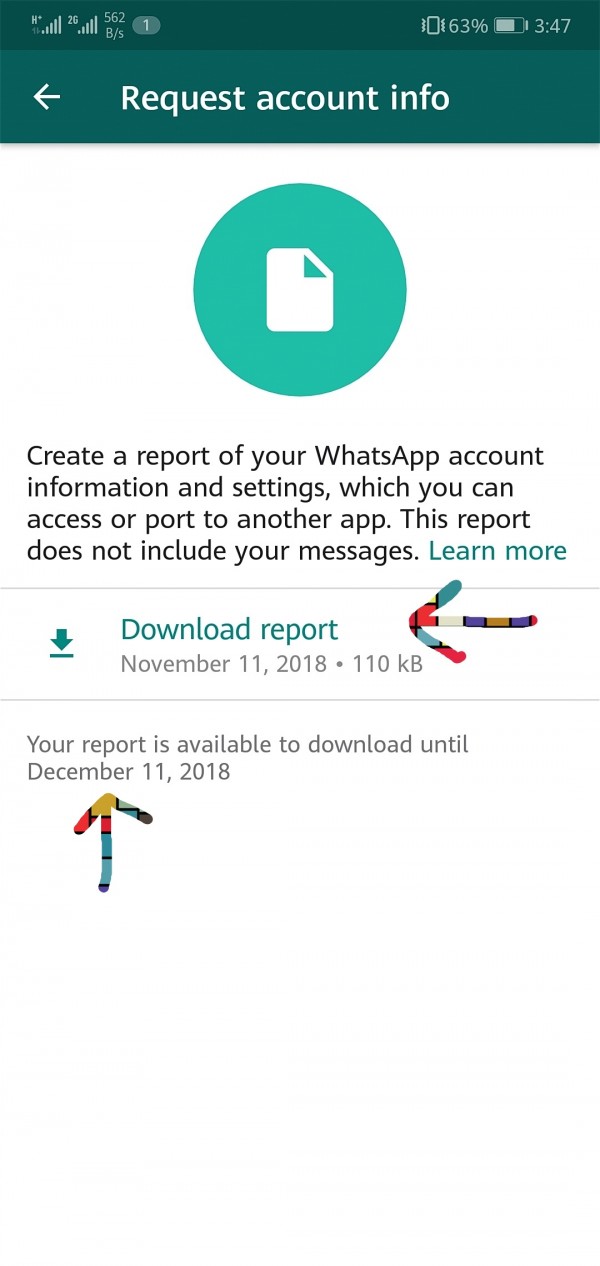
You can also share this report by clicking on option "Export Report" like this.
Or you can also delete it if you get that file.
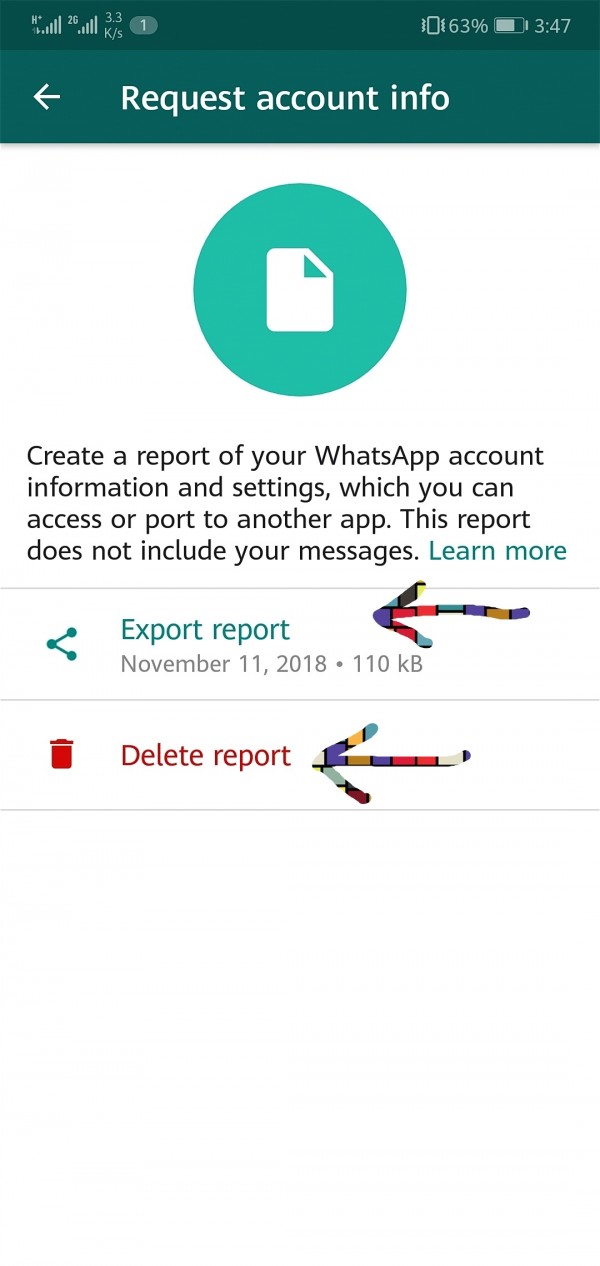
If you want to export that report then again Whatsapp notify you to share it with your only trusted people. Click on the option "Export" if you make your mind
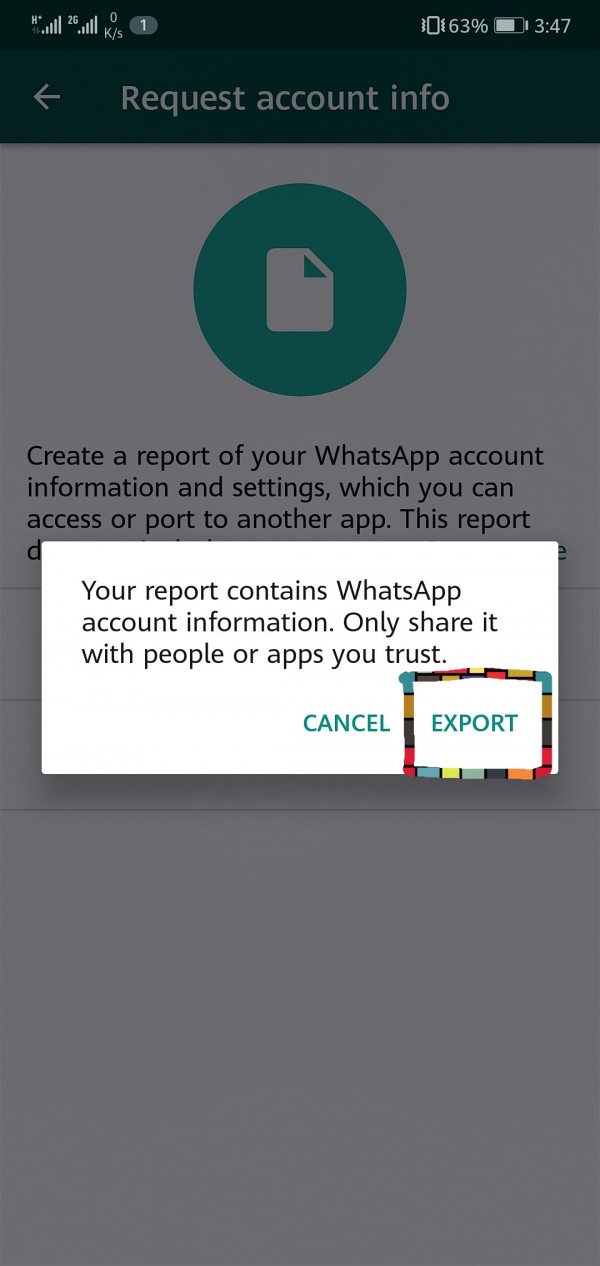
Now select Email option. Then Email will be open with attached zip file.
Write Email of the sender and Email of receiver.
Then click on Top option to send this Email like this
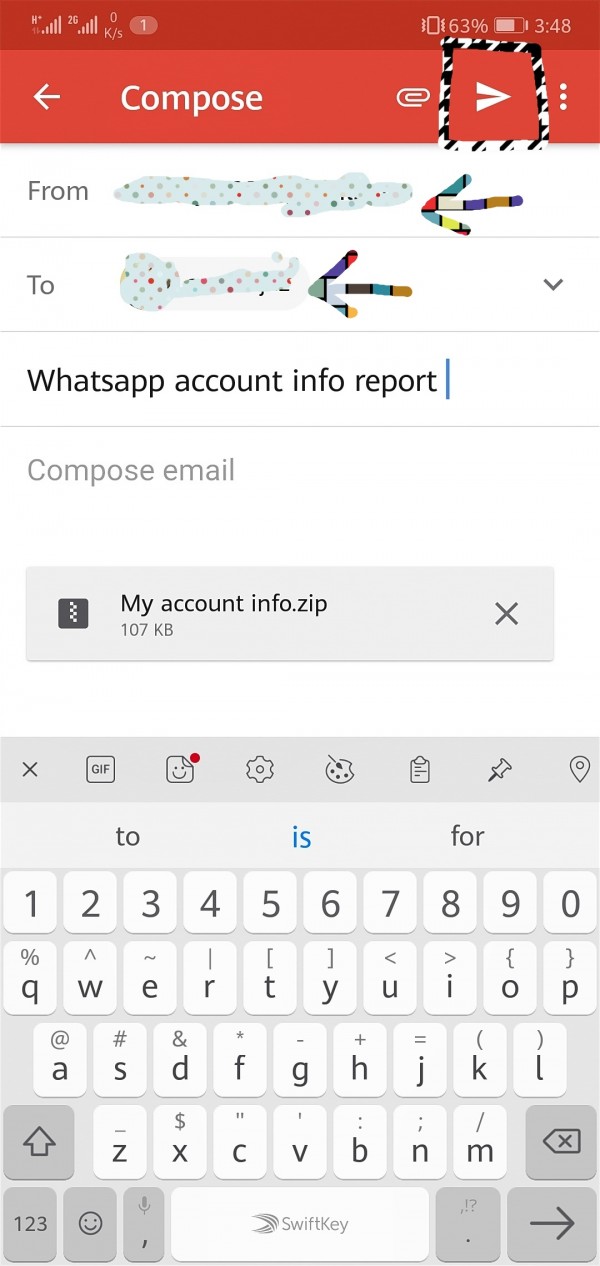
Hope so this Feature will be helpful for you
Thank you

