protection of your personal Instagram account is very important because it involves your privacy and any damage can effect your personal life.
open your Instagram profile page and go to settings menu like this
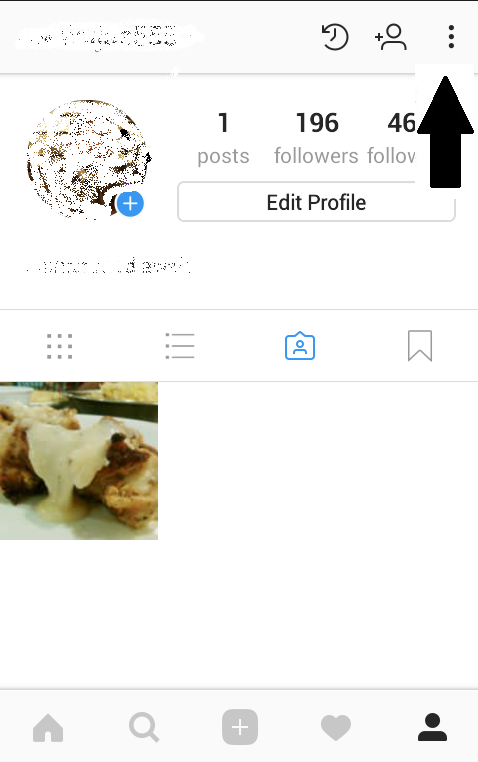
now select option "Two Factor Authentication" like this
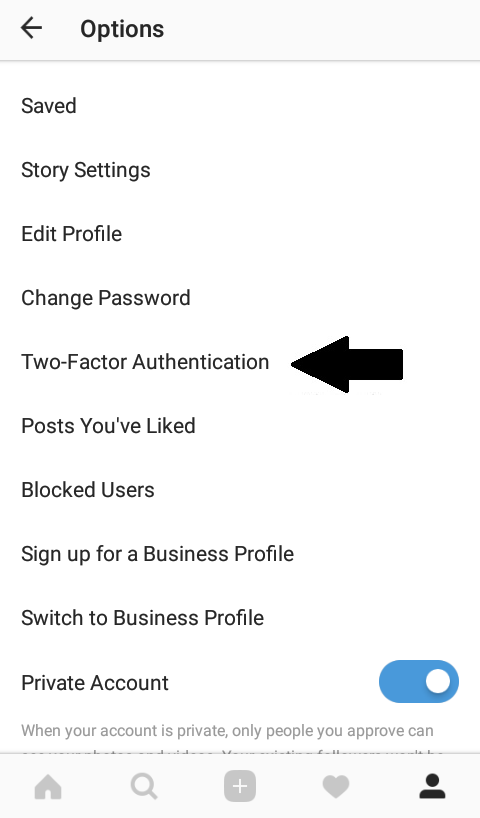
now it will ask you to select an option for security code verification. it means your will require security code whenever you login your Instagram account.
turn on that option like this
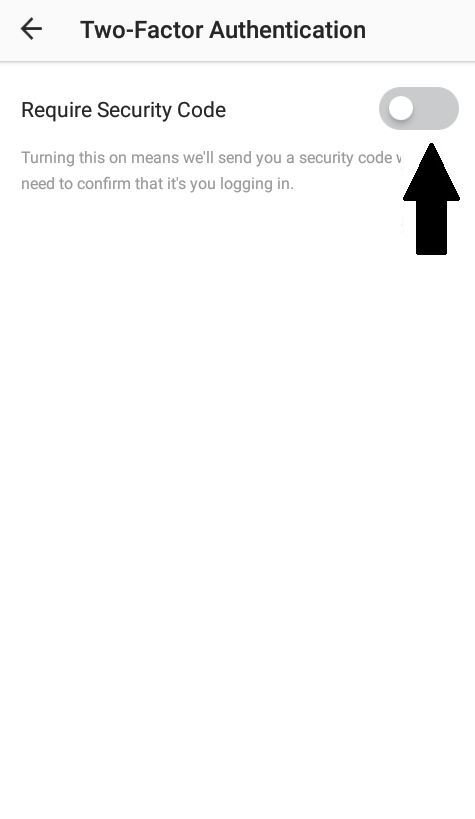
it will ask you to turn On that option. select option "Turn On "
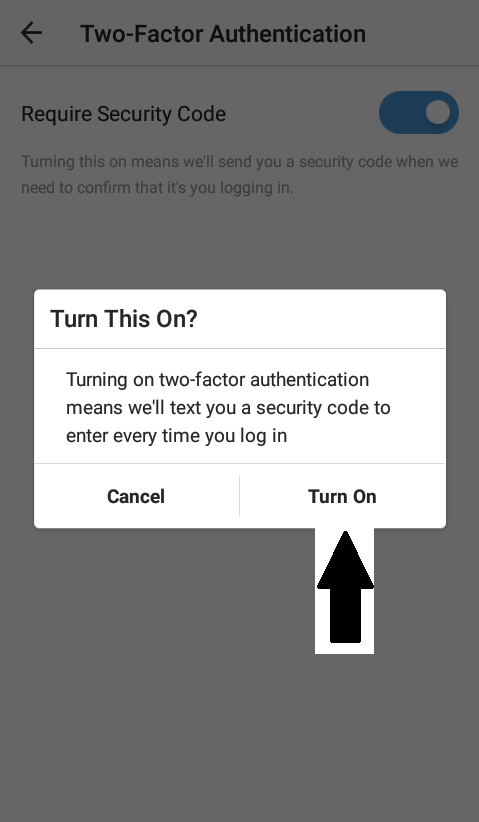
now Instagram will send you a secret code to your mobile number. enter that code on selected position like this
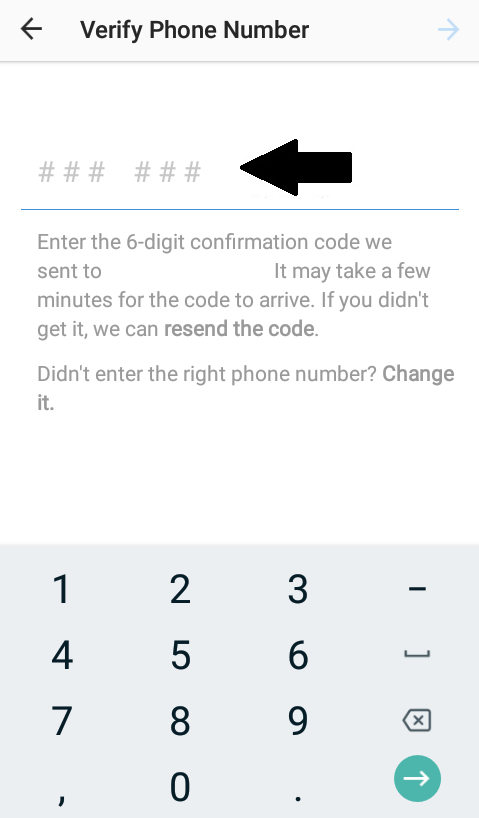
if you want to change your contact number then stay on that page and click on top option like this
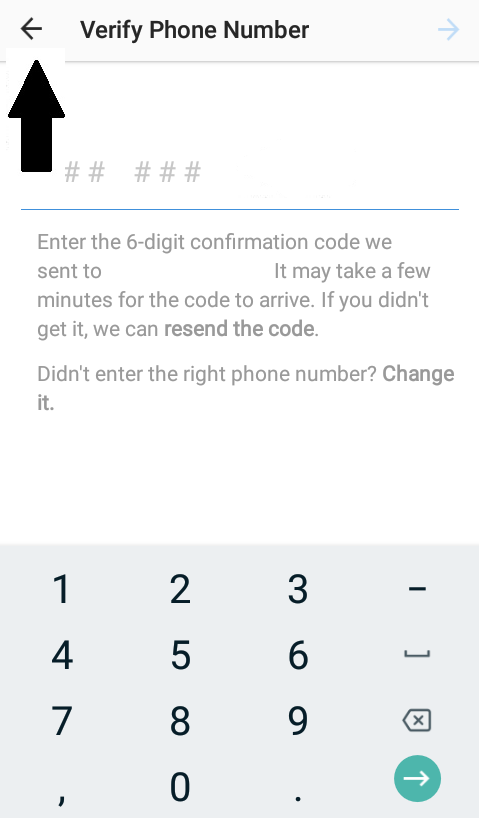
now enter your number to get secret code for account verification.....
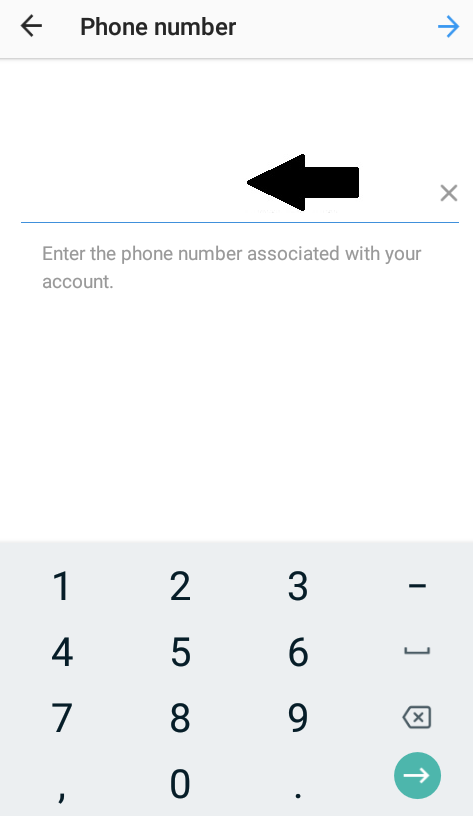
thankyou.....

