It is not always possible to have internet access or a net connection that can play the next episode of your favorite show or movie. In times like these, an offline feature is needed so the show goes on. To download any video, click on the preview icon on the navigation page or list as needed. On the content introduction page, there is a button that allows the user to download the video or videos as per the requirement.
Let's see how can you use this Feature
Open Netflix Mobile Application like this

Open Screen whom you are watching Netflix
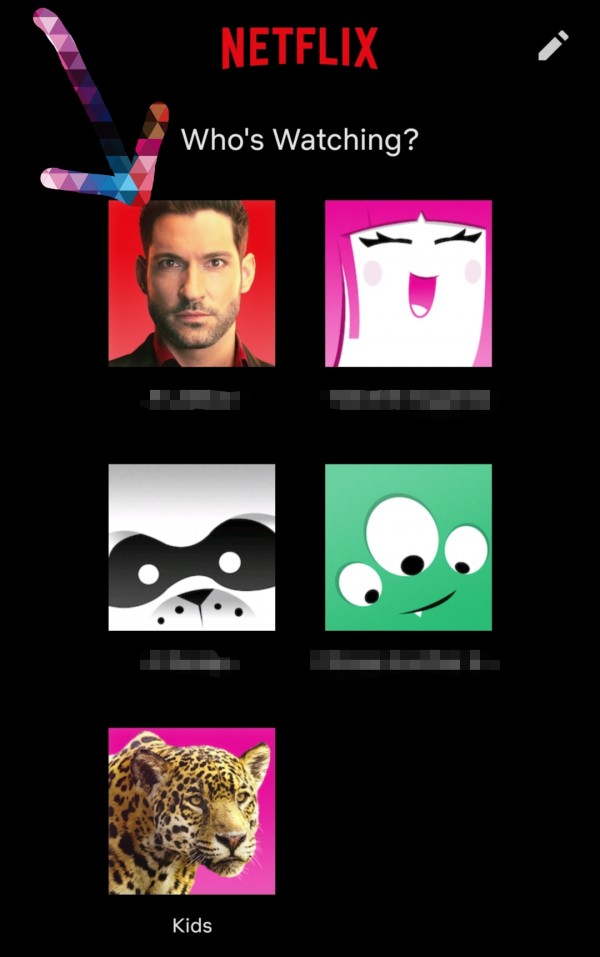
Open Any Movie whom you want to download.
Click on Download Icon to start downloading.
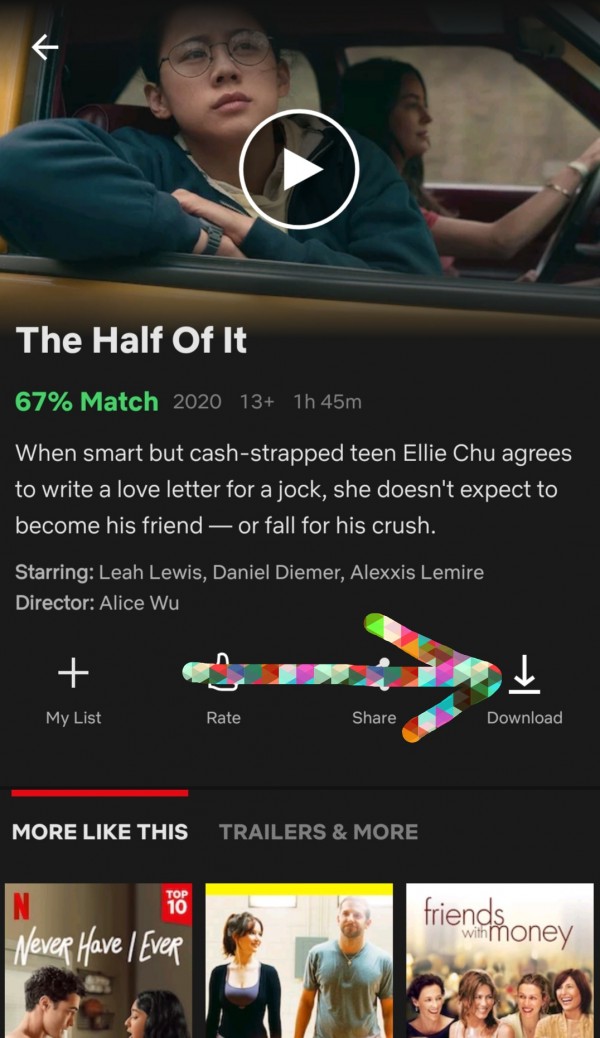
If you want to download a season.
Then open that Season like this

Download each Episode by clicking on each download icon like this
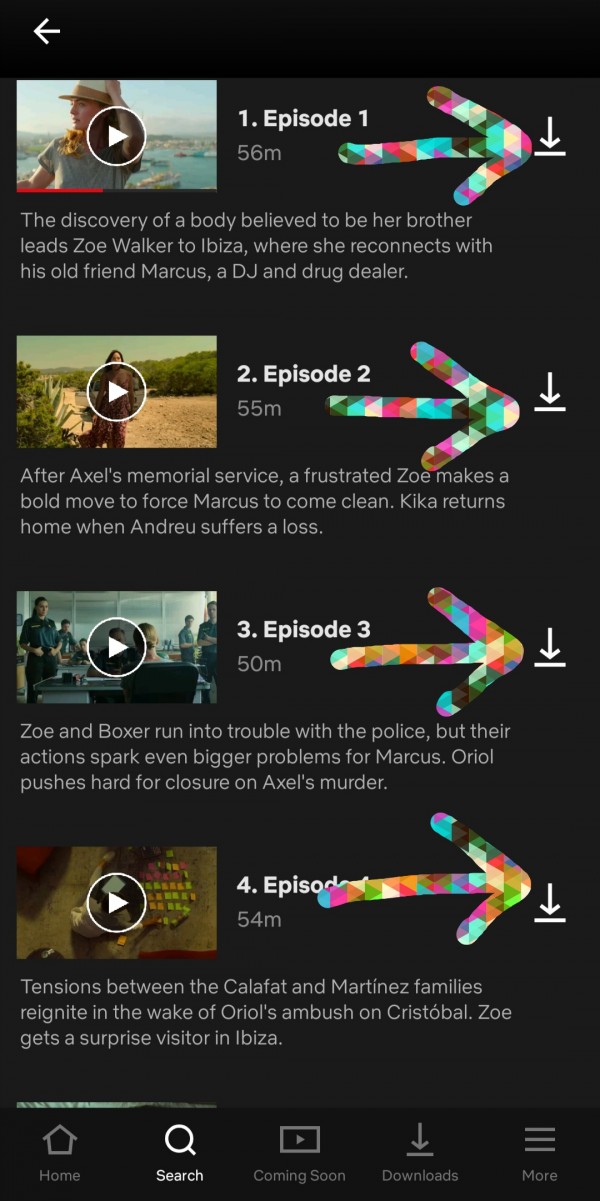
Yiu can see download videos in "Downloadc section.
List of downloaded shows will come in front of you
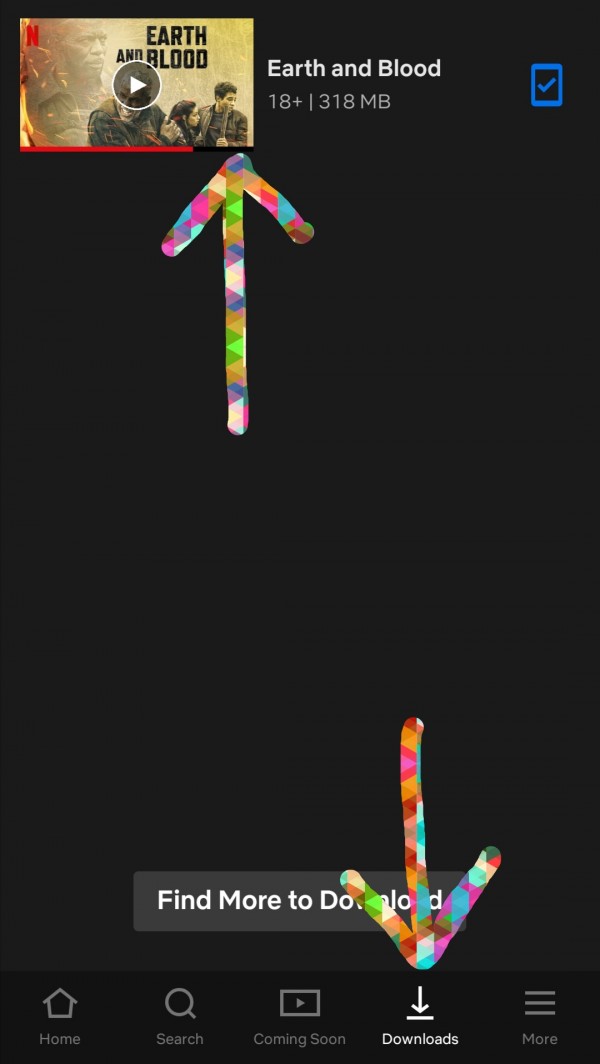
Thank you

