To upload unique and beautiful profile picture you must follow these steps. in this question i will tell you how to upload new profile picture on Instagram.
open your Instagram profile and click on "Edit Profile " option like this
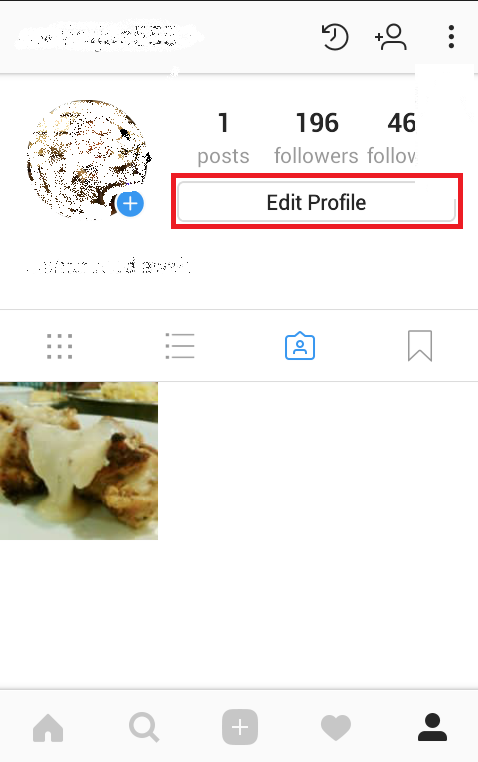
now a new page will open up. in this page you can change your profile name and profile picture. click on "Change Profile" like this
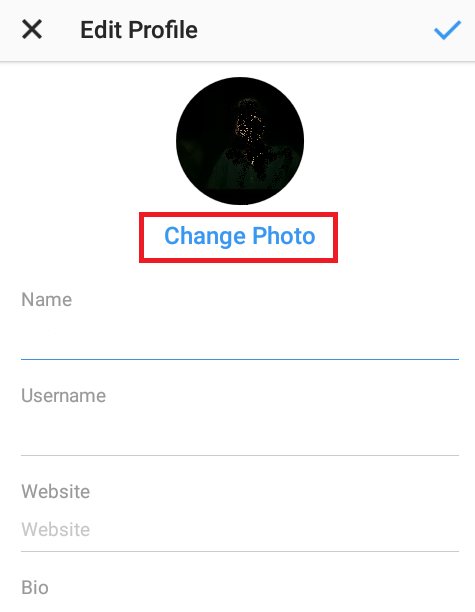
now select option "New Profile Picture" like this
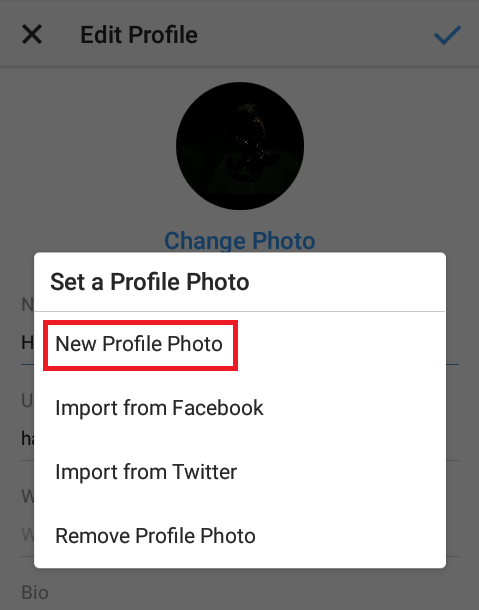
now you have 2 options. either to select a photo from gallery or you can capture latest picture from camera.
select option "Gallery" like this
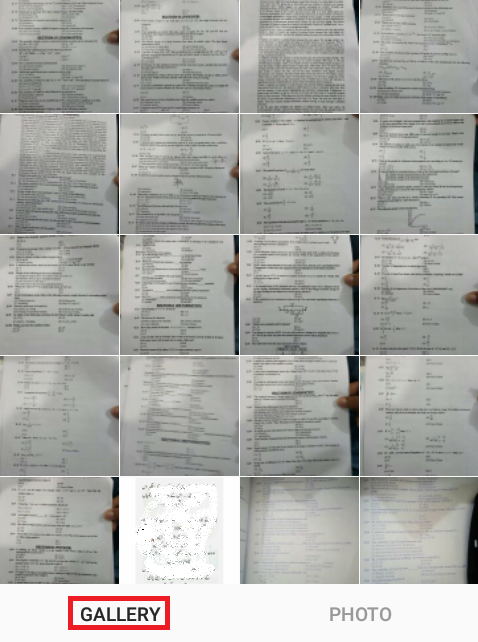
now select any picture from gallery and click on NEXT option on top of page.
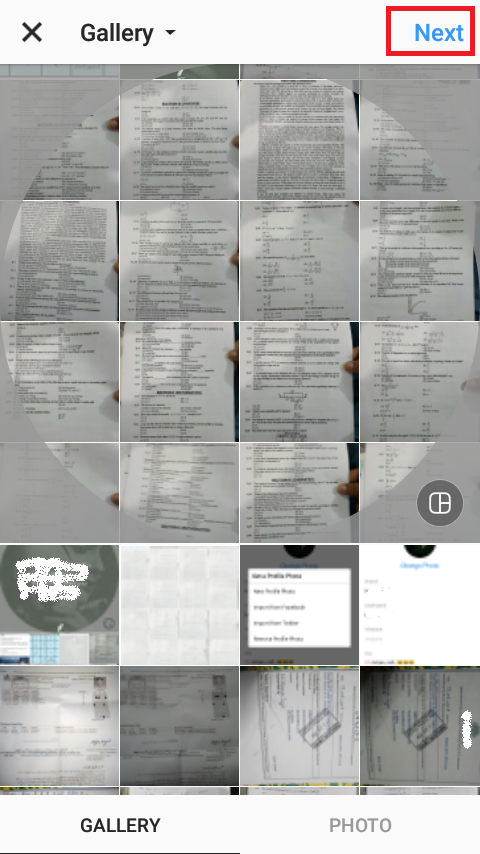
now you can use filters according to your choice to enhance the colors of pictures like this
and then click Next to upload it as your profile picture
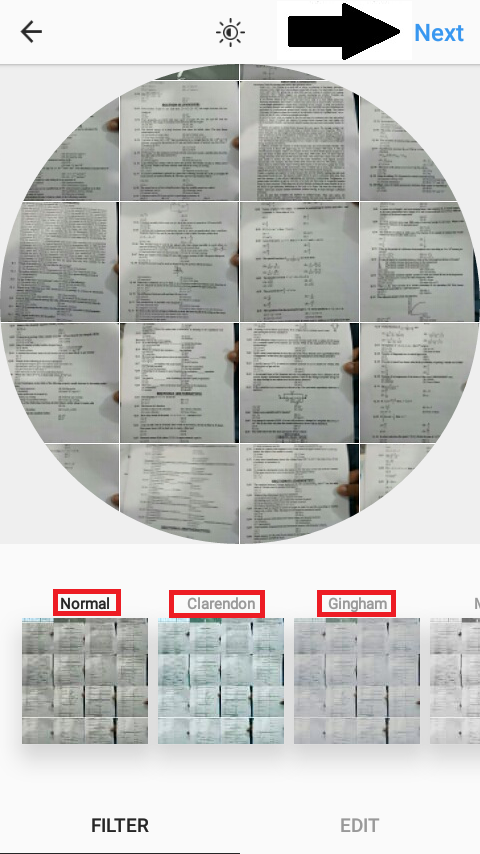
your profile picture will be uploaded and you can see it like this
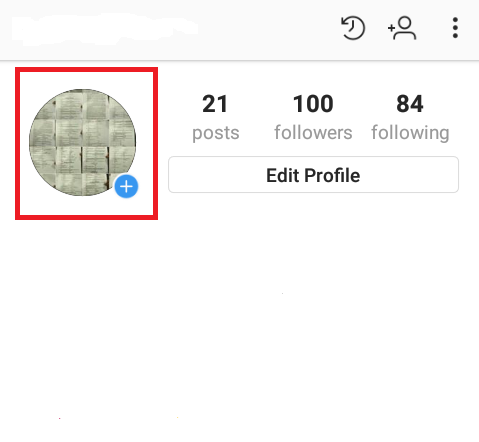 Thankyou....
Thankyou....

