Instagram has an amazing feature of Reminder. In this Feature you can set a time limit for yourself so that Instagram can notify, how much time you have spent on Instagram. This feature is useful when you have short time range during work hours or study hours.
Let's see how can you use this Feature
Firstly open your Instagram profile page and click on Top right corner to open more options like this
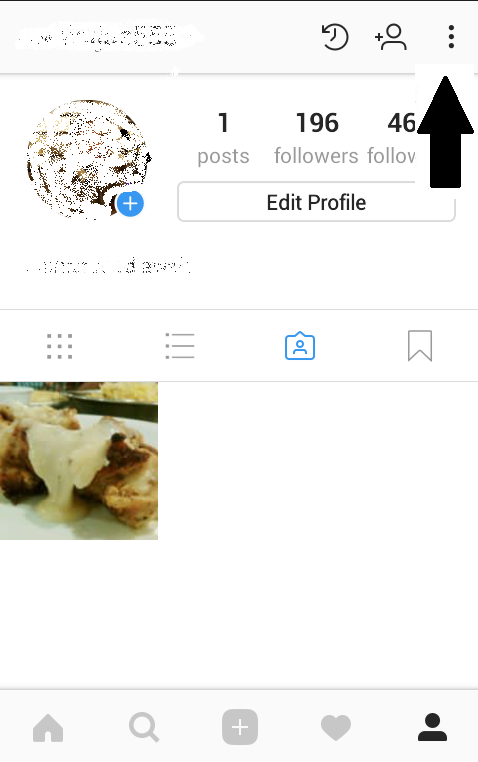
Now Click on "Your Activity" option like this
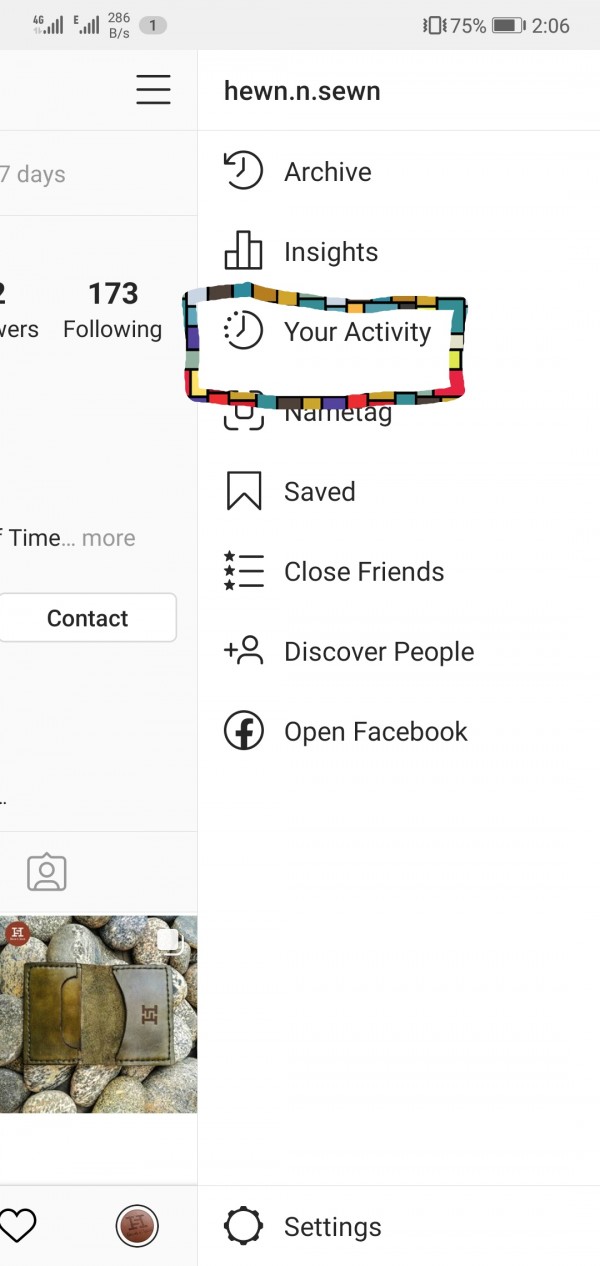
Now you can see a graph which shows that how much average time you spend on Instagram. Now click on option "Set Daily Reminder" to set your time limit
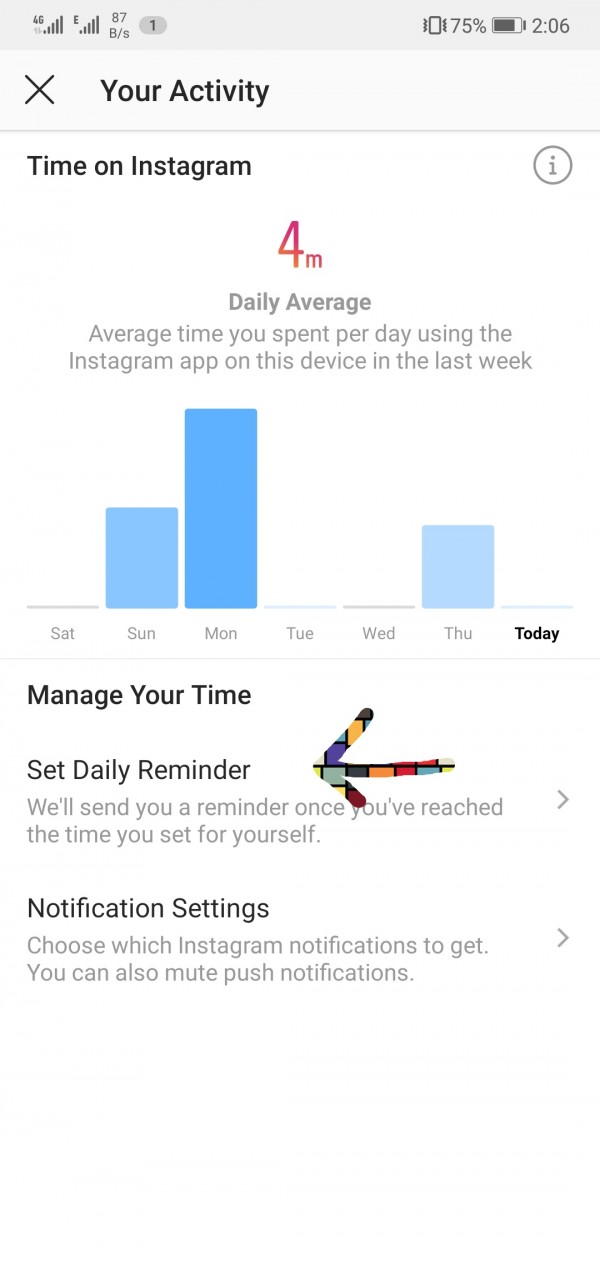
Now scroll Minutes Bar and Hours Bar to set any time limit whom you want to choose, Then Click on option "Set Reminder" to save this time limit
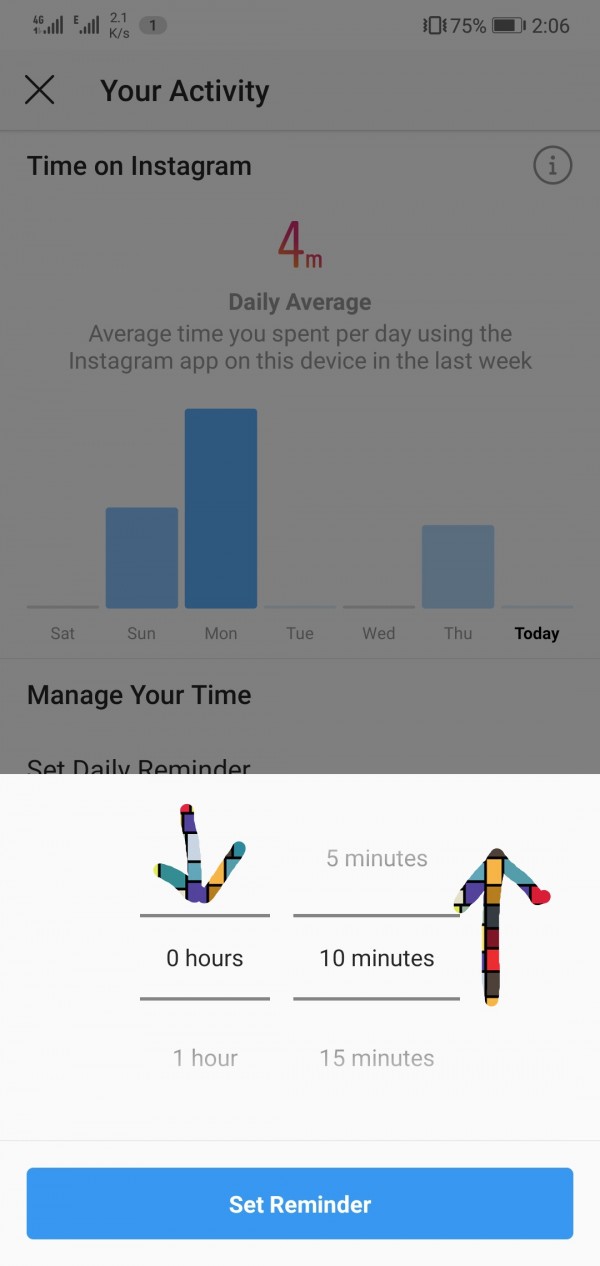
Now you can see time limit is selected as i select 10 minutes
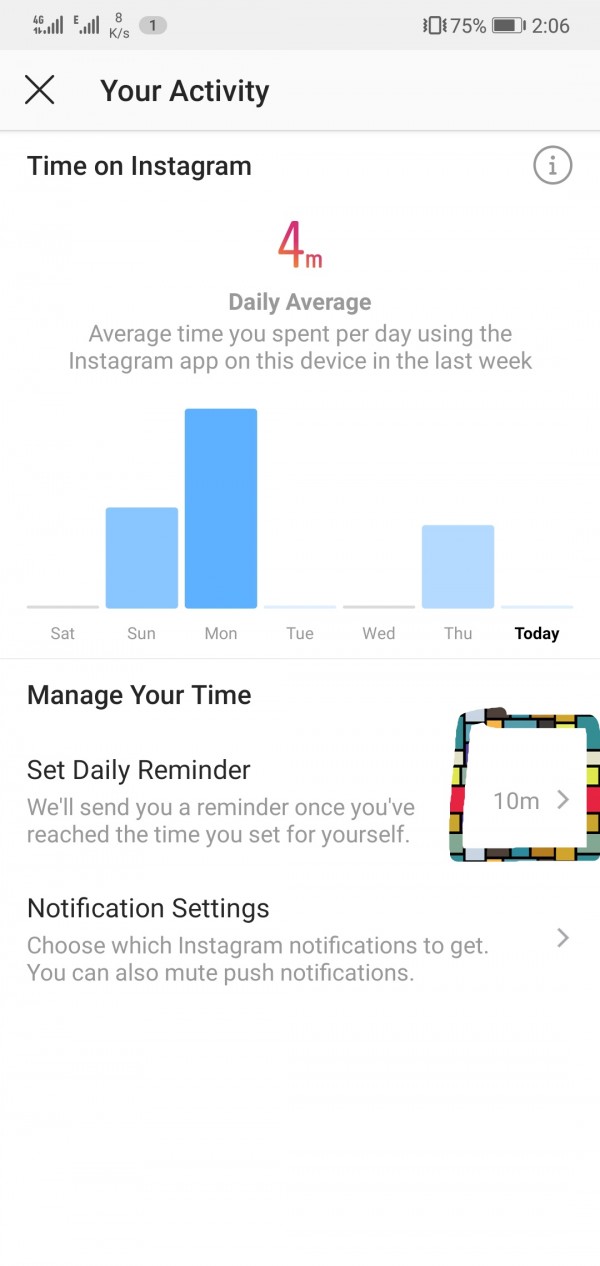
Now when you will reach your time limit, Instagram will Remind you like this
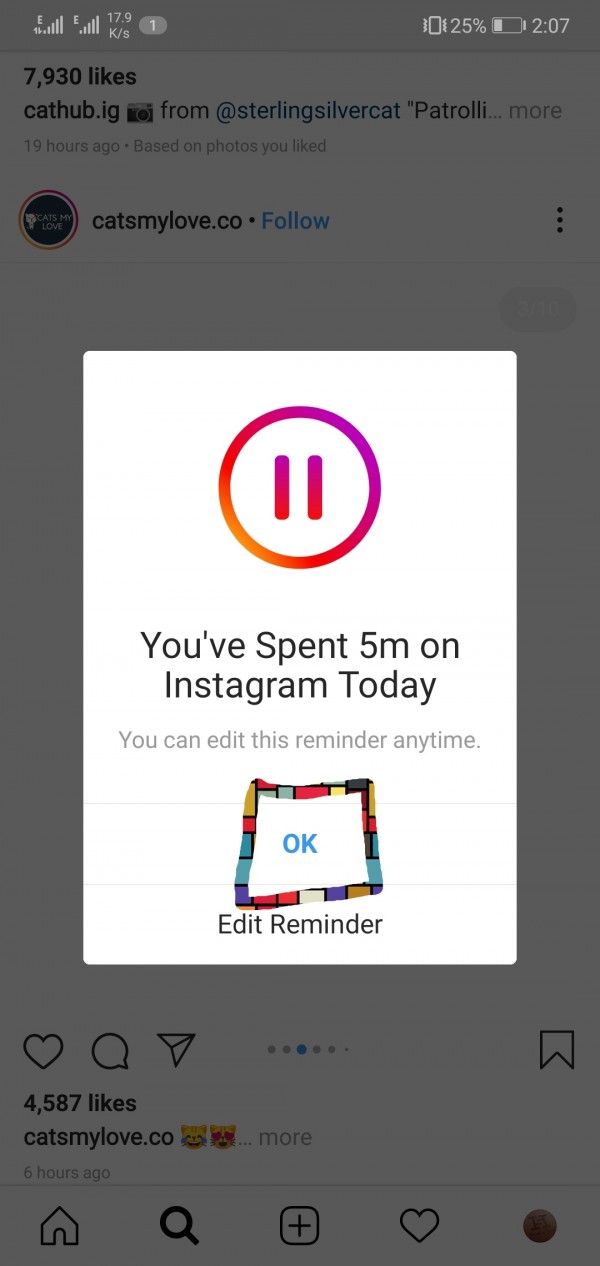
Hope so it will save your Time.
Thank you

