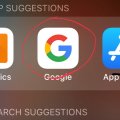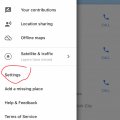Telecom Tips
J
jojo123
Updated
August 29, 2018
396 0 0 0
Neighbors By ring
Enter the complete details of the tip you want to share.
This app is great! Neighbors by Ring shows your neighborhood and alerts you about whats going on around you. From live footage of car robbing, to tips about how to keep your neighbors safe. This app is great for anyone. The one downfall is you can only see whats going on in your neighbor hood. If you have Ring installed at your home you can see from that device alone. I was notified of a shooting a couple blocks away from me. you can choose your radius of your neighborhood as well and how close something has to be to alert you. I think this app is great for everyone but especially people who live in lower class areas, or people who have children at home. Keeping our families safe is always a number one priority. This app can help you and your family stay safe and keep updated about whats going on in your neighborhood. This is the internet version of the old 'Neighborhood watch.' I enjoy this app and expect to keep it and maybe even have the actual ring system installed in my home. I can see what my neighbors cameras catch as soon as they post it. I think this would be very ideal for almost anyone.
This tip is relevant to: Smartphone App | Neighbors | House & Home. If this tip is related to a smart device, then it could be applicable to other similar devices and mobile OS as well.
English
If you would have used this tip please enter your comments using the comments button below. You can also Share a Telecom related Tip or Trick that you know.
Telecom Tips
R
rahul896
Updated
August 29, 2018
498 0 0 0
Technology of Google Maps
Enter the complete details of the tip you want to share.
Hi, Im pretty sure everyone in this generation to previous generations are different in the way they work things this days. Technology has changed dramatically overtime and I would say its great that we have these changes. The changes being made makes human more intelligent and more successful. As to say for maps and navigation, Google maps being the first popular navigation tool with multi languages offered overtime, its a great service for people who are new to a new area. Google maps offers the most reliable navigation tool which show traffic, best route and rest stops if you travel a lot. Google maps also saves your home, work, and other preferred locations so when you need to go somewhere quick you dont have to type the whole location address. Google maps also offers voice control meaning if you are driving you can simply tell google maps to go to a location told through your voice. Anyway, Im sure this is the basic overview of this awesome app. Hey, I will tell you now forget that huge book of map and get this app offering you and everyone the best way to get to places. best of all Google Maps is free.
This tip is relevant to: Smartphone App | Google Maps | Maps & Navigation. If this tip is related to a smart device, then it could be applicable to other similar devices and mobile OS as well.
- Arabic
- Bengali
- Chinese
- English
- French
- German
- Hindi
- Japanese
- Javanese
- Korean
- Lahnda
- Malayalam
- Marathi
- Portuguese
- Russian
- Spanish
- Tamil
- Telugu
- Turkish
- Urdu
- Vietnamese
If you would have used this tip please enter your comments using the comments button below. You can also Share a Telecom related Tip or Trick that you know.
Telecom Tips
C
ctech
Updated
July 28, 2018
518 0 7 0
Easy share of documents from Google Drive using File App in iOS 11
Enter the complete details of the tip you want to share.
If you have a document in Google Drive and want to share with others through available options, you won't find it easier to do this in iPhone. There is no direct option to share a file from Google Drive in iPhone. The closet sharing option is to use 'Send a Copy' or 'Open in' features.
In iOS 11 with the introduction of File App, you can share any document in your Google Drive easily as you share a photo in iPhone.
To share a file from Google Drive using Files App, open the Files App and go to 'Browse' section. Navigate to the file that you want to share in Google Drive. Touch and hold the file name to open contextual menu. Use the right scroll arrow to go and pick 'Share' option. Now you can see all the available options to share the file.
This tip is relevant to: Mobile OS | iOS 11.4.1 | . If this tip is related to a smart device, then it could be applicable to other similar devices and mobile OS as well.
If you would have used this tip please enter your comments using the comments button below. You can also Share a Telecom related Tip or Trick that you know.
Telecom Tips
C
ctech
Updated
July 27, 2018
370 0 5 0
Grouping related folders from iCloud and Google Drive for easy access in iOS 11 using File App
Enter the complete details of the tip you want to share.
If you want to group all the related folders for easy access from cloud storage (Google and iCloud drive), you can use the 'Tags' feature of the Files App to do this in iOS 11.
Open the Files App and go to 'Browse' section and select the drive in which you stored the folder. Navigate to the specific folder and touch and hold the folder to open the contextual menu. Select 'Tags' that will open the Tags screen with the list of already created tags. You can add the folder to one of the available Tags, or create a new tag using 'Add a New Tag' option at the top.
Repeat these steps to add multiple folders to a tag. Once all the folders are added to a tag, they will be available for quick access under the particular tag in 'Browse' section.
Currently this feature is not supported for OneDrive, but still you can browse OneDrive content using Files App.
This tip is relevant to: Mobile OS | iOS 11.4.1 | . If this tip is related to a smart device, then it could be applicable to other similar devices and mobile OS as well.
If you would have used this tip please enter your comments using the comments button below. You can also Share a Telecom related Tip or Trick that you know.
Telecom Tips
C
ctech
Updated
July 19, 2018
318 0 1 0
Turn the plugged devices on and off usign voice commands with Wemo Mini Smart Plug
Enter the complete details of the tip you want to share.
Control your electronic devices using your phone or tablet with Wemo Mini. Wemo Mini uses your existing Wi-Fi to control any device plugged into the smart plug. Once you plug a device into the Smart plug, you can control your device using free memo app.
You can smartly remote control your household electronic items like lights and appliances from anywhere in the world. Wemo Mini works with the Apple Home app, Siri, Amazon Alexa and Google Assistant devices.
This tip is relevant to: Smart Device | Wemo Mini Smart Plug | . If this tip is related to a smart device, then it could be applicable to other similar devices and mobile OS as well.
If you would have used this tip please enter your comments using the comments button below. You can also Share a Telecom related Tip or Trick that you know.
Telecom Tips
C
ctech
Updated
July 13, 2018
550 0 5 0
Have you enabled Incognito mode in Google App for private search and browse?
Enter the complete details of the tip you want to share.
If you have iOS 10 or above, you can enable Incognito mode in Google App which adds extra layer of privacy. When this mode turned on, your search and browse history are not saved. Incognito mode can be enabled through app's settings or using 3D touch option by hard pressing Google app icon in home screen. Additionally, enabling touch id for Incognito mode will allow to re-enter an existing Incognito session if you would have existed the app for short duration.
This tip is relevant to: Smartphone App | TD Ameritrade Mobile | Utilities. If this tip is related to a smart device, then it could be applicable to other similar devices and mobile OS as well.
English
If you would have used this tip please enter your comments using the comments button below. You can also Share a Telecom related Tip or Trick that you know.
Telecom Tips
C
ctech
Updated
July 08, 2018
531 0 4 0
Google Maps supports voice search in all major languages
Enter the complete details of the tip you want to share.
Google maps supports using voice search option in 50+ languages. If you speak more than one language it’s cool to try this option in your local or preferred language. Go to settings in google maps and select voice search option to change to your preferred language. Actually when you try searching in maps after changing the language, search text also getting displayed in that language. This is very helpful for someone who knows only a language other than English.
This tip is relevant to: Smartphone App | Google Maps | Maps & Navigation. If this tip is related to a smart device, then it could be applicable to other similar devices and mobile OS as well.
English
If you would have used this tip please enter your comments using the comments button below. You can also Share a Telecom related Tip or Trick that you know.
Telecom Tips
C
ctech
Updated
July 07, 2018
579 0 4 0
Google offline maps comes in handy when internet connection is slow
Enter the complete details of the tip you want to share.
Are you planning to drive to an area where the mobile internet is slow or can't get online? In that case you can download the entire area from Google Maps to your phone and use it for navigation when you are offline or the internet is slow. When you use your Google Maps as usual, it'll give directions using the offline maps for the area downloaded when there is no internet.
This tip is relevant to: Smartphone App | Google Maps | Maps & Navigation. If this tip is related to a smart device, then it could be applicable to other similar devices and mobile OS as well.
English
If you would have used this tip please enter your comments using the comments button below. You can also Share a Telecom related Tip or Trick that you know.