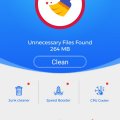11 results - showing 1 - 11
Ordering
Telecom Tips
V
vr12
Updated
September 13, 2018
674 0 2 0
How to permanently keep your contact numbers.
Enter the complete details of the tip you want to share.
Many times when the phone is damaged Or if we replace the SIM, we lose contact number. Follow the trick below. Your contact numbers will be saved permanently.
1. At first, 0pen an account in your phone's Gmail.
2. Go to the Contact Icon.
3. Then select creat new contact.
4. Where you want to save this contact number, choose from the top. (View screenshot)
5. Select 'Google contact'. (View screenshot)
6. Now fill up the name, mobile number and other information.
7. Click 'Save' button.
Now, any Android Mobile will be able to start your Gmail and get your contacts number when your data is sync.
1. At first, 0pen an account in your phone's Gmail.
2. Go to the Contact Icon.
3. Then select creat new contact.
4. Where you want to save this contact number, choose from the top. (View screenshot)
5. Select 'Google contact'. (View screenshot)
6. Now fill up the name, mobile number and other information.
7. Click 'Save' button.
Now, any Android Mobile will be able to start your Gmail and get your contacts number when your data is sync.
This tip is relevant to: Smartphone | All Android Samsung Galaxy A5 | . If this tip is related to a smart device, then it could be applicable to other similar devices and mobile OS as well.
If you would have used this tip please enter your comments using the comments button below. You can also Share a Telecom related Tip or Trick that you know.
Telecom Tips
O
osmansaw
Updated
October 29, 2018
666 0 1 1
To take a panoramic Picture, by Android
Enter the complete details of the tip you want to share.
To take a panoramic Picture, by Android Camera app:
1- Open Camera app.
2- Touch screen (swipe your finger inward from the left side of the screen).
3- Panorama icon will appear (Touch the Panorama icon to switch to Panorama mode.
Arrows will appears in the middle of the screen.
4- Hold device steady and then touch the Shutter icon (the white circle below the screen)
5- Move in one direction (move the arrows to the direction you want).
6- Stop by touch the Shutter icon again
7- Picture saved in Gallery
This tip is relevant to: Smartphone | All Android Samsung Galaxy A5 | . If this tip is related to a smart device, then it could be applicable to other similar devices and mobile OS as well.
If you would have used this tip please enter your comments using the comments button below. You can also Share a Telecom related Tip or Trick that you know.
Telecom Tips
M
Mostafa14
Updated
September 19, 2018
568 0 0 0
Tips on how to boost and to remove lag on your phone
Enter the complete details of the tip you want to share.
First, boost your phone using the already installed booster on your android phone. If you don't have, you may download it from google play store. Search for "android booster". If done, perform the said task.
Second, you can repair your phone, all apps on your phone using the system repair that can be downloaded also in Google playstore. If done installed, use the app and choose for deep scan so that it will repair even the smallest problem on your Android phone. If done, see the best result on your phone.
Second, you can repair your phone, all apps on your phone using the system repair that can be downloaded also in Google playstore. If done installed, use the app and choose for deep scan so that it will repair even the smallest problem on your Android phone. If done, see the best result on your phone.
This tip is relevant to: Smartphone | Android 5.0 Samsung Galaxy A5 | . If this tip is related to a smart device, then it could be applicable to other similar devices and mobile OS as well.
If you would have used this tip please enter your comments using the comments button below. You can also Share a Telecom related Tip or Trick that you know.
Telecom Tips
M
mesbakh
Updated
September 07, 2018
628 0 1 0
Do we need junk removal for Android?
Enter the complete details of the tip you want to share.
have you ever tried junk removal, booster, or phone memory cleaner? i have tried some of them, and they don't give good impat to my android phone. most of them just promote it for making money from advertiser. android it self is good app with good system of memory cleaning and removal.
if you install app like that, it will make your phone work harder and heavier. so, don't install any useless app like that even it is said that it will make our phone faster and lighter.
if you install app like that, it will make your phone work harder and heavier. so, don't install any useless app like that even it is said that it will make our phone faster and lighter.
This tip is relevant to: Mobile OS | Android 5.0 Samsung Galaxy A5 | . If this tip is related to a smart device, then it could be applicable to other similar devices and mobile OS as well.
If you would have used this tip please enter your comments using the comments button below. You can also Share a Telecom related Tip or Trick that you know.
Telecom Tips
R
Rosaline149
Updated
September 07, 2018
709 0 1 0
Secret menu of Samsung device
Enter the complete details of the tip you want to share.
Most of people may not have known yet how to test touch screen on Samsung device by using built in secret menu.
Well, I might share some tips which could be really helpful to you.
1.On dial pad, enter *#0*#
2.Now you can see different options choose what you need to test of your device
3.I f you are trying to test touchsreen display, choose "Touch" option and follow instructions accordingly
4.Again there is an interesting another feature, choose "Sensor" option
-Sreen shows you raw data related to your pone's sensors
-Then click on Image test icon
And wait for the result.
Thanks all.
This tip is relevant to: Smartphone | Android 6.0 Marshmallow Samsung Galaxy A5 | . If this tip is related to a smart device, then it could be applicable to other similar devices and mobile OS as well.
If you would have used this tip please enter your comments using the comments button below. You can also Share a Telecom related Tip or Trick that you know.
Telecom Tips
C
cmousumi
Updated
September 06, 2018
661 0 0 0
Reset Android Phone from Hardware and make faster
Enter the complete details of the tip you want to share.
Mostly all android phones can be reset from hardware. This is very useful option when you getting trouble with the boot up of your android phones. To do these steps, remove battery and reinsert and make sure the phone is switched off. Now follow the steps:
1) From power off, press volume up key + home button + power button all at the same time.
2) It will show you android resetting symbol and takes you to the reset page.
3) Use volume down key to select the option what you need.
4) If necessary, take the backup of your phone.
5) Using volume down key, you can delete all user data and select power button to delete all data
6) Select power button to reboot system now.
If you complete all the steps, you will get faster version of your old android mobile.
1) From power off, press volume up key + home button + power button all at the same time.
2) It will show you android resetting symbol and takes you to the reset page.
3) Use volume down key to select the option what you need.
4) If necessary, take the backup of your phone.
5) Using volume down key, you can delete all user data and select power button to delete all data
6) Select power button to reboot system now.
If you complete all the steps, you will get faster version of your old android mobile.
This tip is relevant to: Smartphone | Android 5.0 Samsung Galaxy A5 | . If this tip is related to a smart device, then it could be applicable to other similar devices and mobile OS as well.
If you would have used this tip please enter your comments using the comments button below. You can also Share a Telecom related Tip or Trick that you know.
Telecom Tips
H
honeyz12
Updated
September 06, 2018
617 0 0 0
Tips on how to boost and to remove lag on your phone
Enter the complete details of the tip you want to share.
First, boost your phone using the already installed booster on your android phone. If you don't have, you may download it from google play store. Search for "android booster". If done, perform the said task.
Second, you can repair your phone, all apps on your phone using the system repair that can be downloaded also in Google playstore. If done installed, use the app and choose for deep scan so that it will repair even the smallest problem on your Android phone. If done, see the best result on your phone.
Second, you can repair your phone, all apps on your phone using the system repair that can be downloaded also in Google playstore. If done installed, use the app and choose for deep scan so that it will repair even the smallest problem on your Android phone. If done, see the best result on your phone.
This tip is relevant to: Smartphone | Android 5.0 Samsung Galaxy A5 | . If this tip is related to a smart device, then it could be applicable to other similar devices and mobile OS as well.
If you would have used this tip please enter your comments using the comments button below. You can also Share a Telecom related Tip or Trick that you know.
Telecom Tips
D
Dishal_L
Updated
September 05, 2018
679 0 1 0
Samsung Secret Codes
Enter the complete details of the tip you want to share.
Code | Function
*#1111# | Display software version
*#1234# | Display firmware version
*#2222# | Display hardware version
*2767*3855# | Reset: delete all data and reset all settings
*#0*# | Test/service mode, e.g. Galaxy S3 mini
*#*#4636'*'* | Test/service mode, e.g. Galaxy S2
*#1111# | Display software version
*#1234# | Display firmware version
*#2222# | Display hardware version
*2767*3855# | Reset: delete all data and reset all settings
*#0*# | Test/service mode, e.g. Galaxy S3 mini
*#*#4636'*'* | Test/service mode, e.g. Galaxy S2
This tip is relevant to: Mobile OS | Android 5.0 Samsung Galaxy A5 | . If this tip is related to a smart device, then it could be applicable to other similar devices and mobile OS as well.
If you would have used this tip please enter your comments using the comments button below. You can also Share a Telecom related Tip or Trick that you know.
Telecom Tips
D
Darshana7
Updated
September 02, 2018
637 0 0 0
Camera Hints for Android
Enter the complete details of the tip you want to share.
To take photos with a virtual button,to activate this go to camera app> settings> scroll down> floating camera button, activate it, & your button will appear
This tip is relevant to: Smartphone | Android 6.0 Marshmallow Samsung Galaxy A5 | . If this tip is related to a smart device, then it could be applicable to other similar devices and mobile OS as well.
If you would have used this tip please enter your comments using the comments button below. You can also Share a Telecom related Tip or Trick that you know.
Telecom Tips
KM
Krystin M. Butler
Updated
August 29, 2018
728 0 2 0
PRINT OUT, SAVE, AND BACKUP YOUR TEXT MESSAGES
Enter the complete details of the tip you want to share.
Have you ever deleted texts and regretted it later? Have you ever need to print out your text messages for court?
Download the SMS BackUp application here:
https://play.google.com/store/apps/details?id=com.zegoggles.smssync&hl=en_US
All's you need is a Gmail account.
To find your old text messages and even phone calls you just login to your Gmail.
You will have a new folder named SMS. You can set up the auto-sync in the phone settings or back up the information manually as needed
https://play.google.com/store/apps/details?id=com.zegoggles.smssync&hl=en_US
All's you need is a Gmail account.
To find your old text messages and even phone calls you just login to your Gmail.
You will have a new folder named SMS. You can set up the auto-sync in the phone settings or back up the information manually as needed
This tip is relevant to: Smartphone | Android 5.0 Samsung Galaxy A5 | . If this tip is related to a smart device, then it could be applicable to other similar devices and mobile OS as well.
If you would have used this tip please enter your comments using the comments button below. You can also Share a Telecom related Tip or Trick that you know.
Telecom Tips
AG
Aayam Goch
Updated
August 29, 2018
648 0 0 0
todays century smart devices
Enter the complete details of the tip you want to share.
Well my experience with the Samsung is that its very convenient to use the device. At the early stages it is modeled as very fast and most of the settings are similar to that of the iPhone. If someone is preferring to take the iPhone, but has relatively low budget, I would prefer Samsung also as the best smart phone. The cameras in the back and the front are both clear with multi settings. Well the good thing is, it is water resistant and the price is much more affordable with reasonable costs. It has become the best choice for the many people because of easy handling and clear boxes.
This tip is relevant to: Smartphone | Android 5.0 Samsung Galaxy A5 | . If this tip is related to a smart device, then it could be applicable to other similar devices and mobile OS as well.
If you would have used this tip please enter your comments using the comments button below. You can also Share a Telecom related Tip or Trick that you know.
11 results - showing 1 - 11

![Screenshot_2018-09-12-12-03-53[1] Screenshot_2018-09-12-12-03-53[1]](https://cleartalking.com/main/media/reviews/photos/thumbnail/120x120c/44/9b/83/Screenshot-2018-09-12-12-03-531-91-1536734495.png)