UC Browser is one of leading web browsers nowadays. You can download video very easily and pause them and they will resume very shortly. By Default UC Browser video download In video folder inside UC Browser folder in file management. But you can also change download location very easily.
Sometimes it's very necessary because you want some specific videos to be downloaded in specific folder. So that those videos can be identify easily.
Let's see how can you change download location
First open UC Browser in your Android Mobile like this

Now click on 3 parallel lines in bottom bar to open further options like this
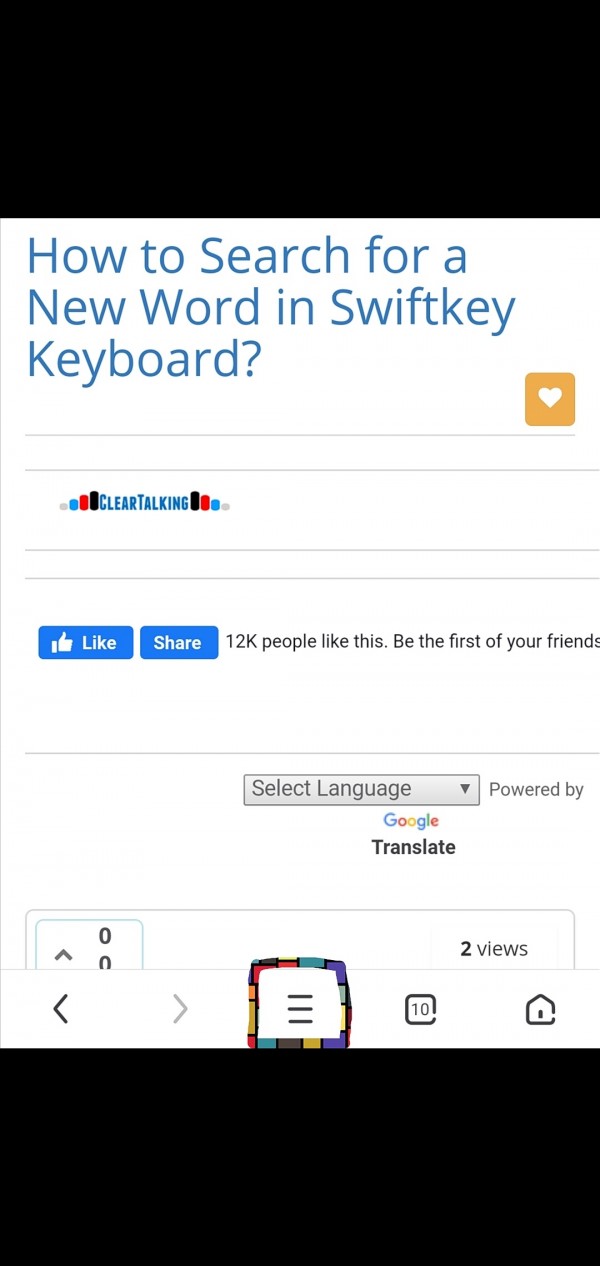
Now click on bottom left side, settings gear icon like this
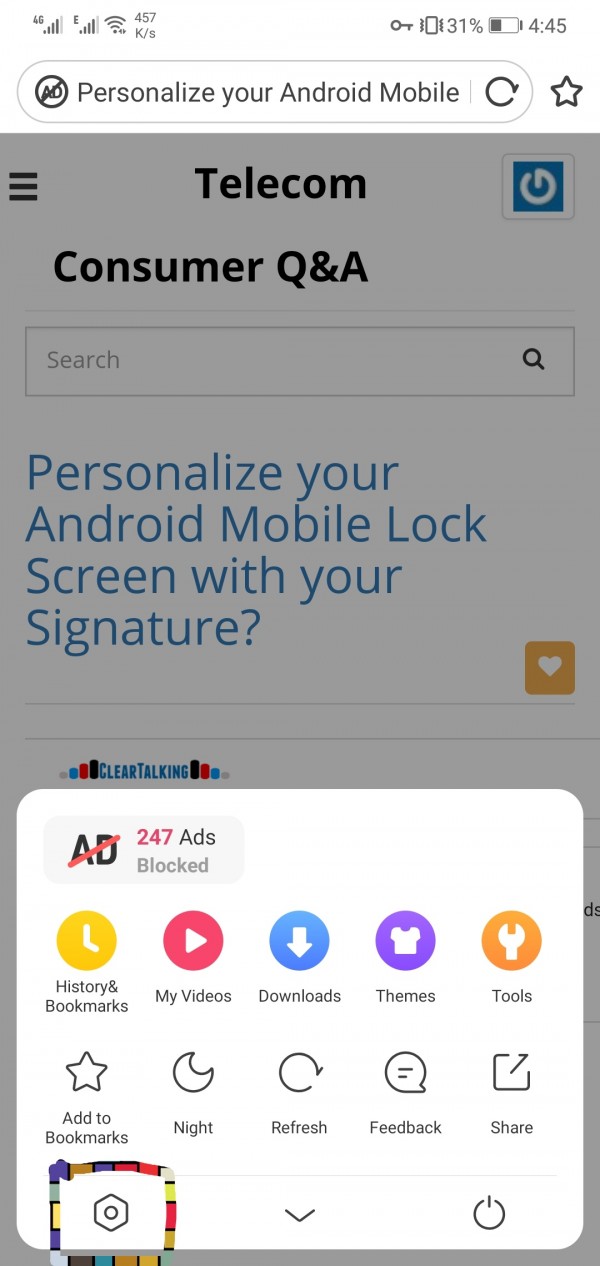
Now click on the option "Download Settings" like this
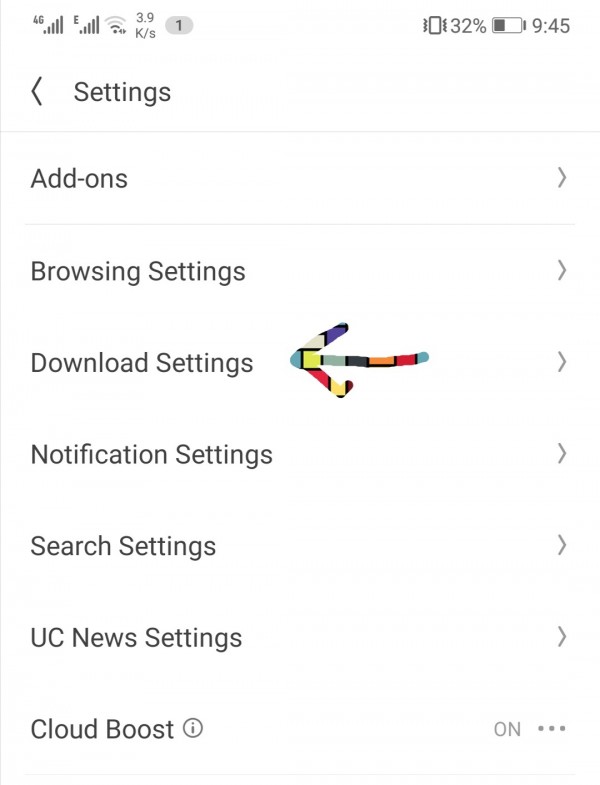
Now click on the download path option like this
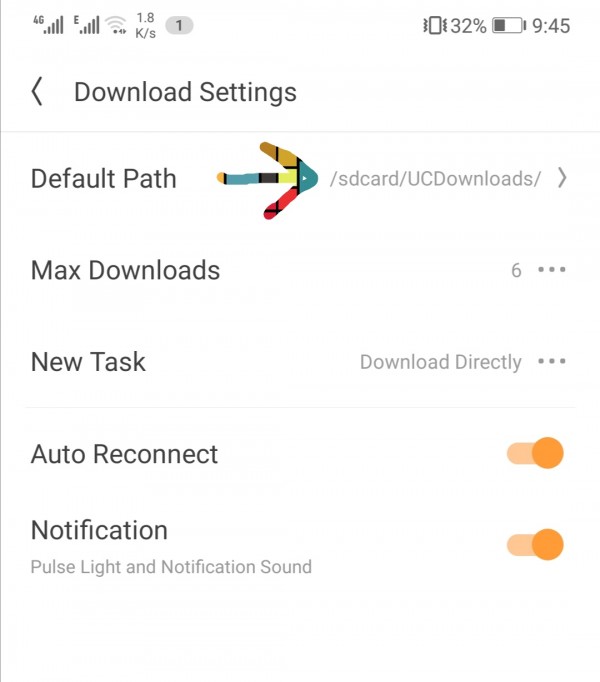
Now if you go back to main storage file then click on the "SD card" then "Storage" like this
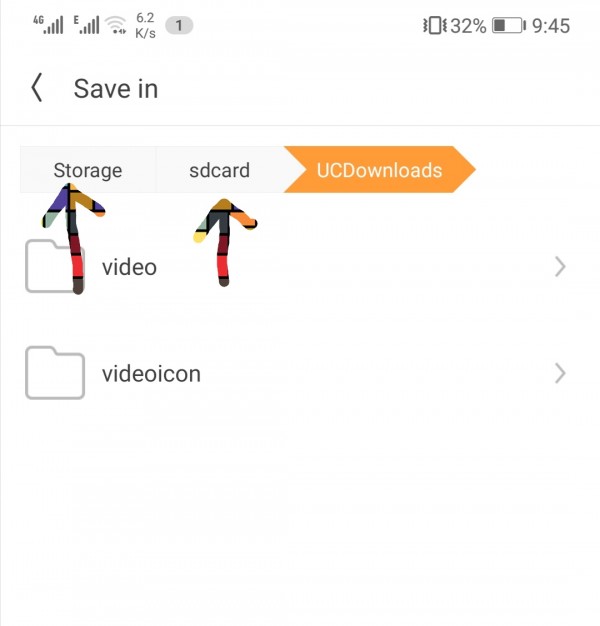
Now you will go back to main storage page of file management. Just click on any folder whom you want to select as UC Browser Downloaded files location
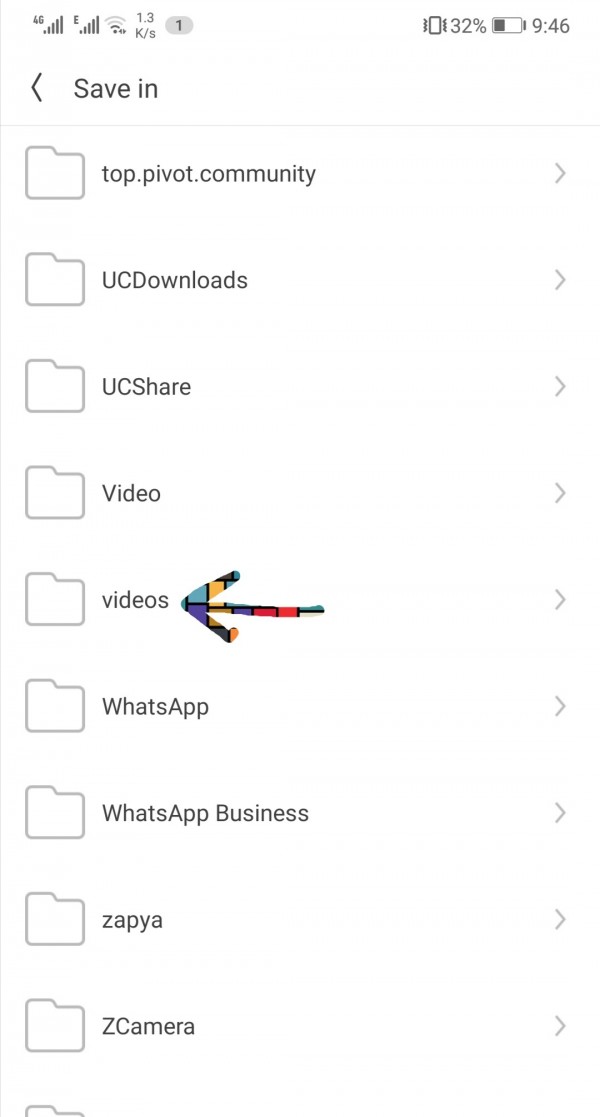
Now you can see video folder is open, you can see location of videos folder on top of page.
Just click on "OK" to confirm it as final destination of downloaded files
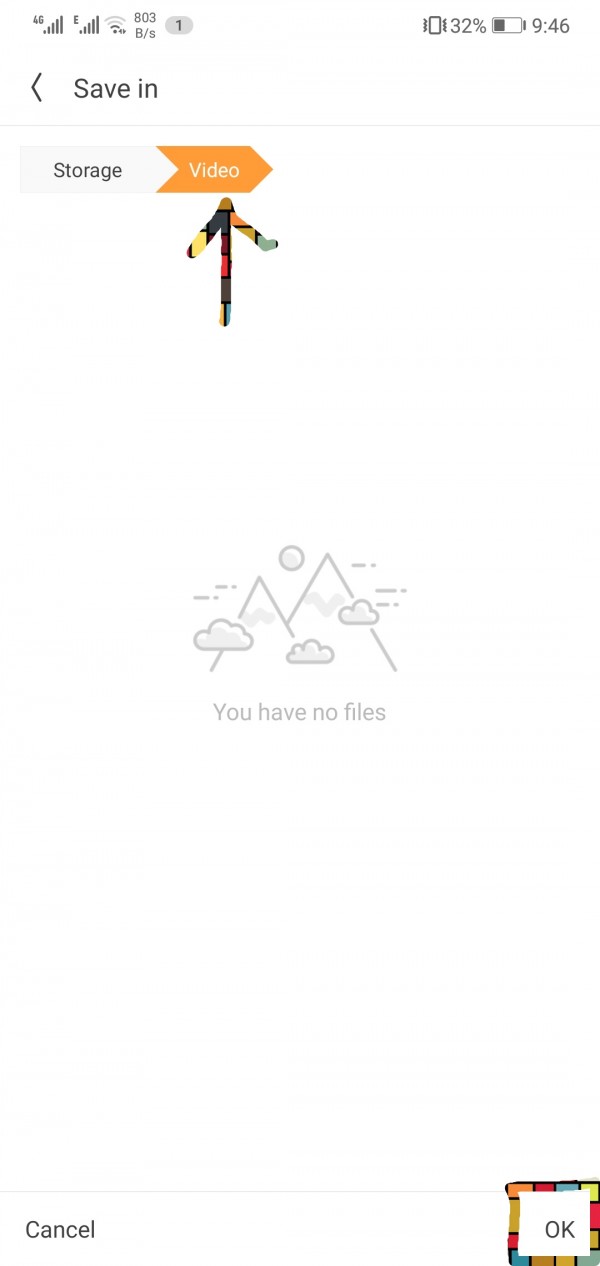
Now you can see Download path is changed into that video folder like this
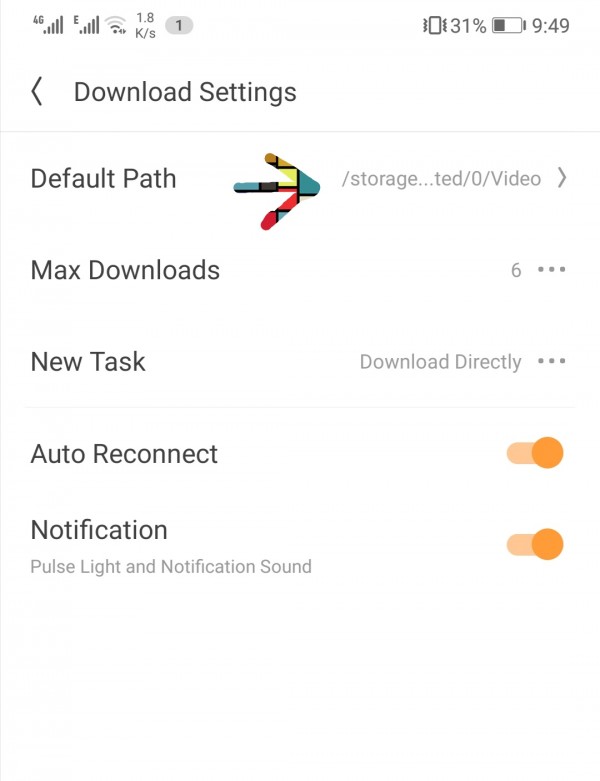
Hope so this Feature will be helpful for you
Thank you

