UC Browser offers you a unique feature to boost your UC Browser Speed by lowering images quality. In this way your images will be open more quickly and you can browse many websites more frequently.
You just need to change your image quality from High to Low in settings of UC Browser.
Let's see how can you use this Feature
Open UC Browser like this
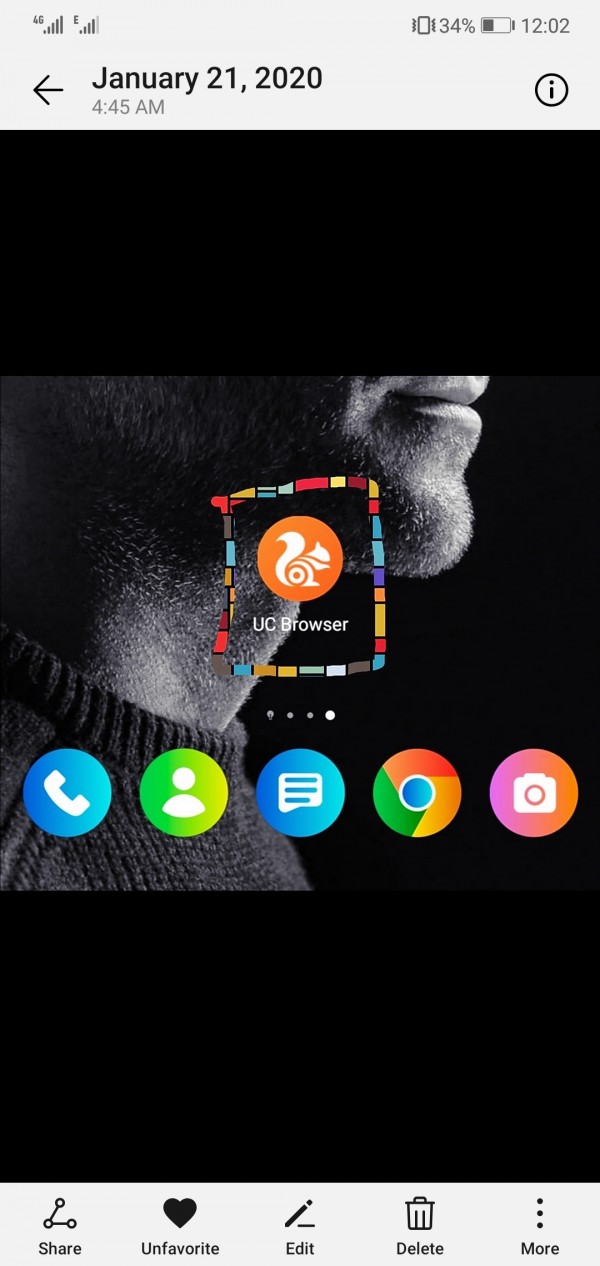
Open Menu of UC Browser like this
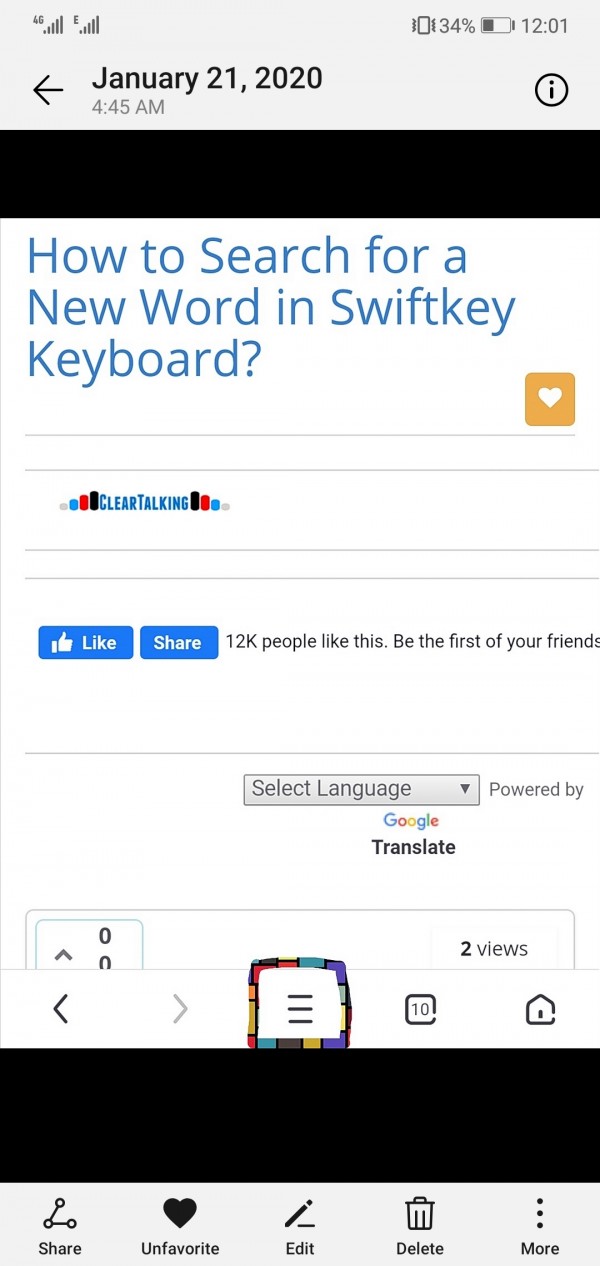
Now multiple options will open up.
Click on the option "Settings " like this
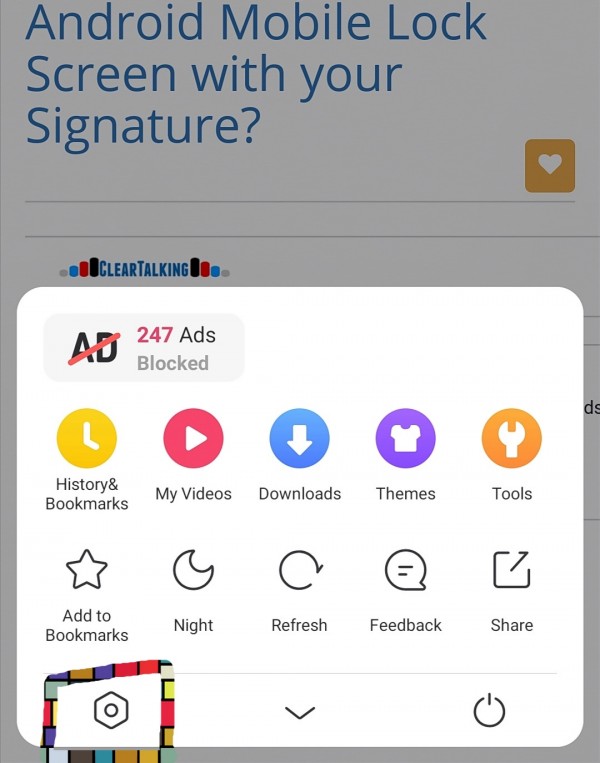
Now click on the option "Browser Settings" like this
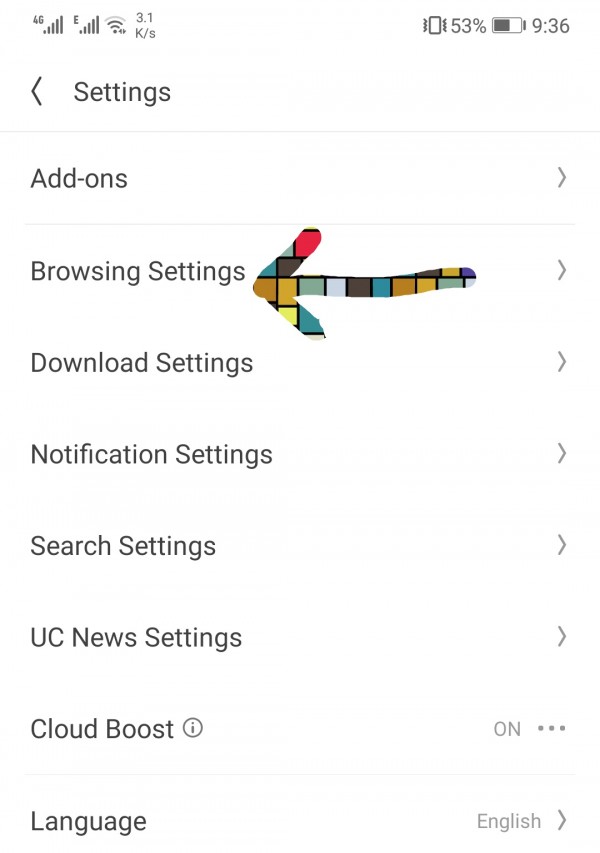
Now click on the option "image Quality" like this
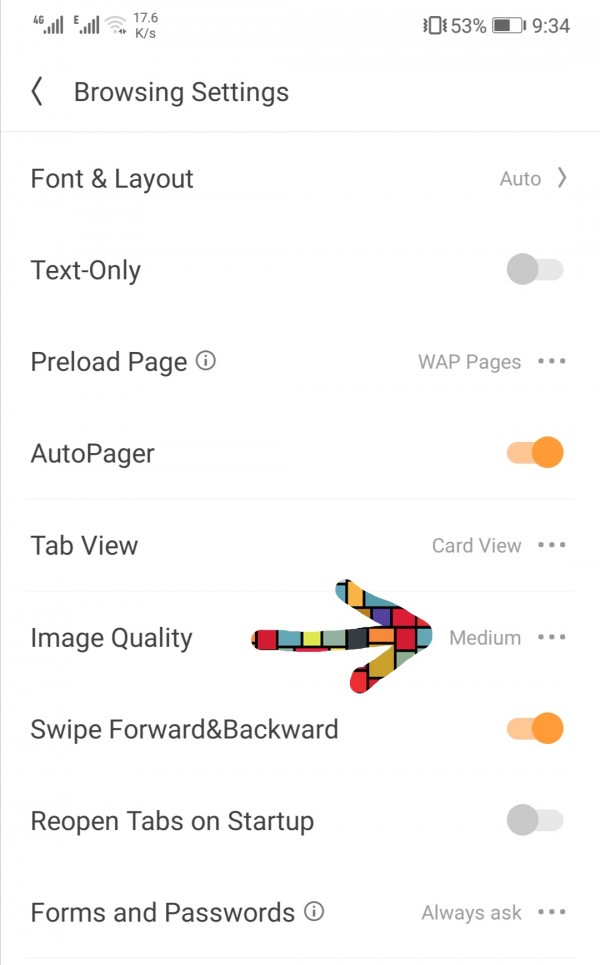
Now option bar will open up.
Change your image quality from High to Low by just clicking on it like this
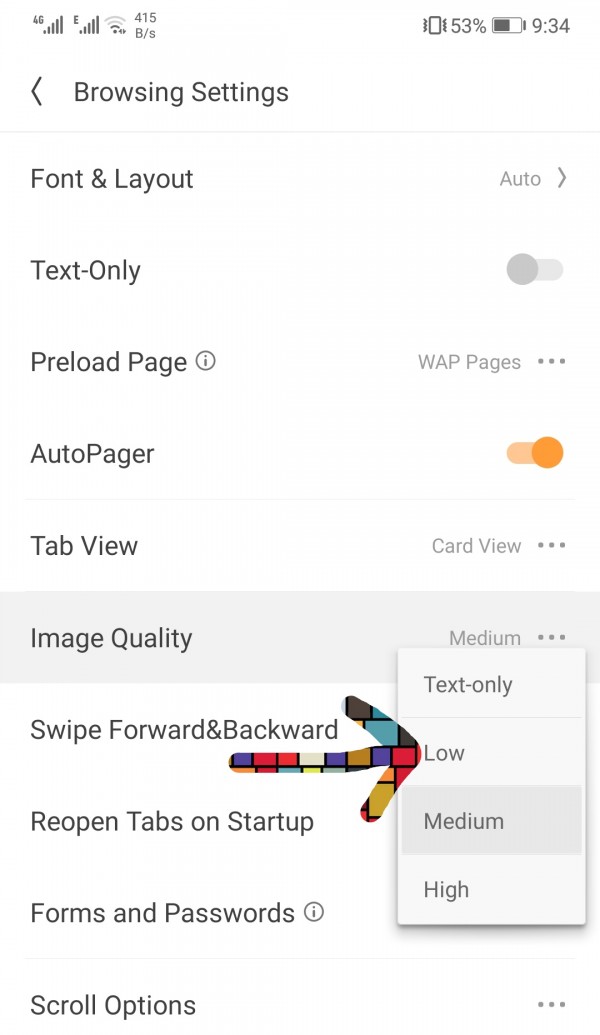
Your image quality changed to Low.
You can see it.
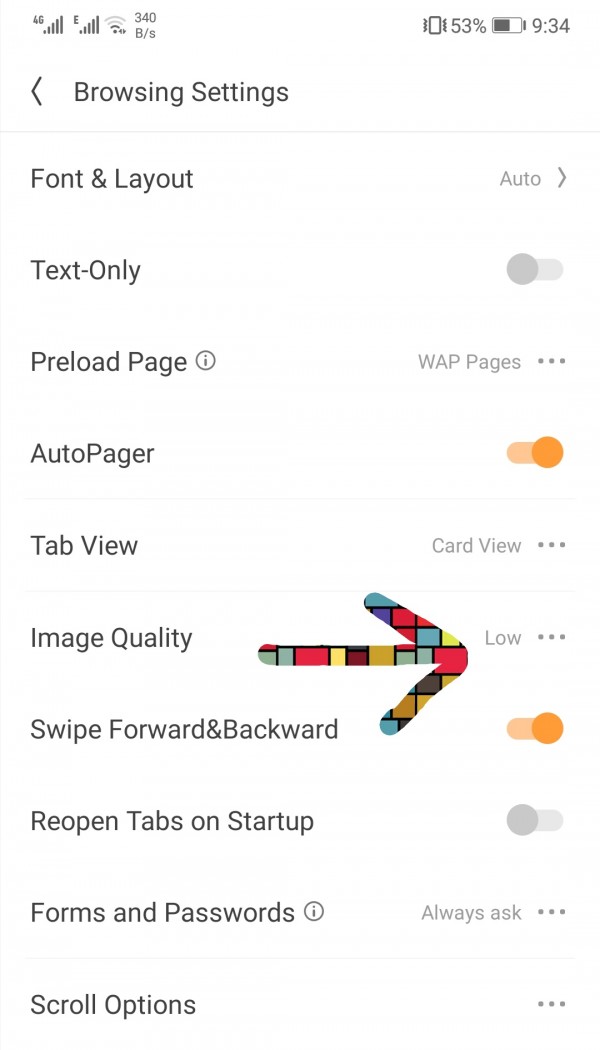
Now you will notice a change of speed while using UC Browser
Thank you

