Incognito mode allows you to search for anything without saving history of that search. And by using Incognito tab, traces of cookies will not be saved. But those websites which you open in Incognito Tab may save your information as they collect regularly.
Let's see how can you use this Feature
Click on "Uc Browser" Android application like this
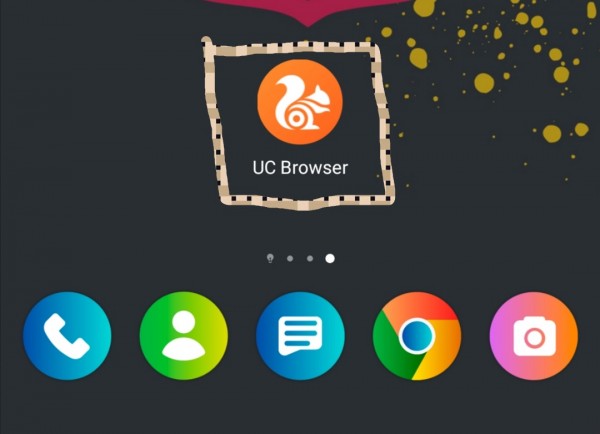
Now click on 3 parallel lines on bottom of page like this
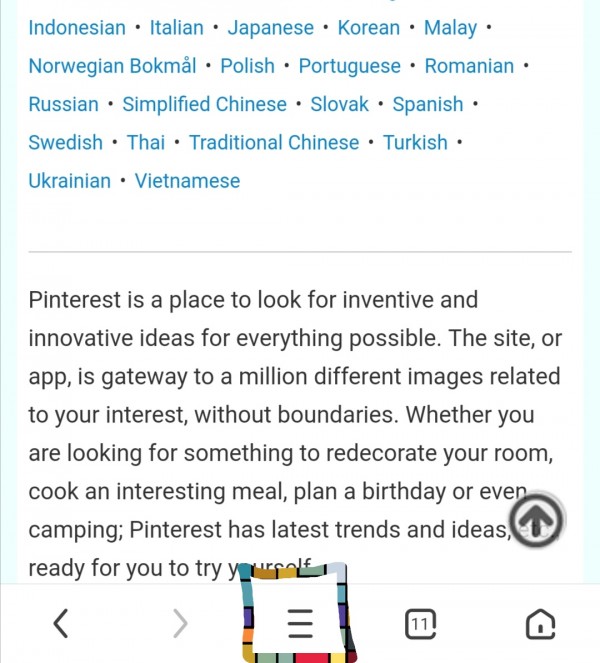
Now multiple option icons will be displayed infront of you. Click on option "Tools" like this
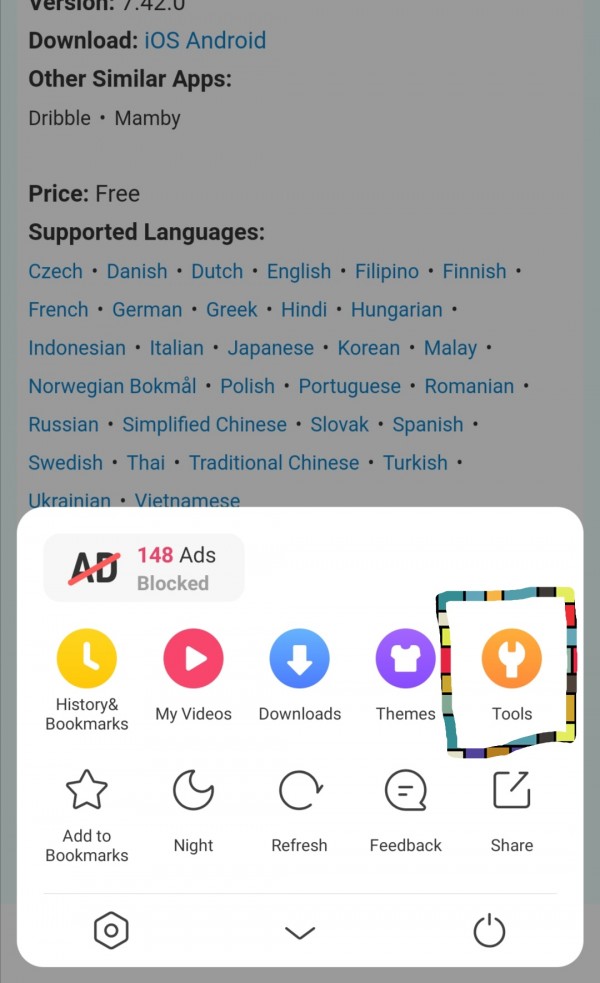
Now again you will see multiple option icons. Click on sunglasses like icon "Incognito" like this
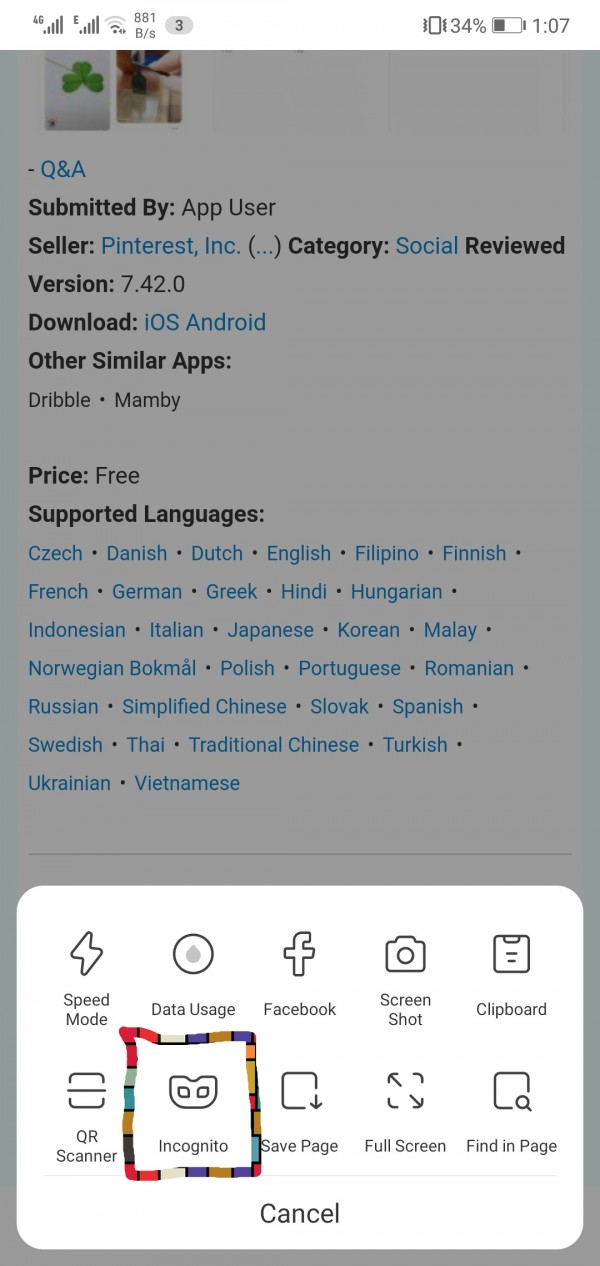
Now Incognito mode is ON.
Means your current Tab is successfully hidden from web history. You can also notice that number of tabs recently open icon (on the bottom of page) is also changed with the icon of Incognito.
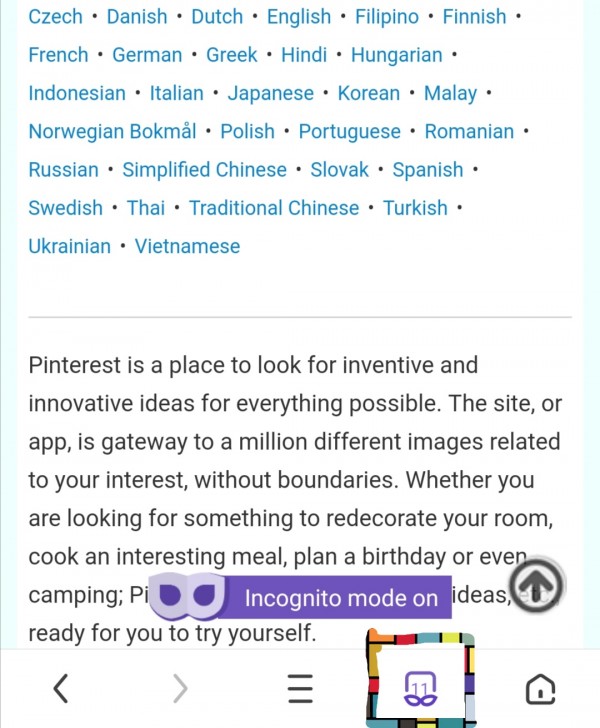
Thank you

