Sometimes when we use mobile during night time then bright light of mobile seems to be irritating. We can also minimize the brightness of mobile but UC browser has an amazing feature of night mode. Means you don't need to minimize the brightness of mobile, just activate it then screen of mobile turn into black color. This feature is useful when your mobile battery is low because mobile screen use mostly battery percentage. It's also very useful when you don't want to bother yourself while keep using mobile infront of other people.
Let's see how can you use this Feature
Click on "Uc Browser" Android application like this
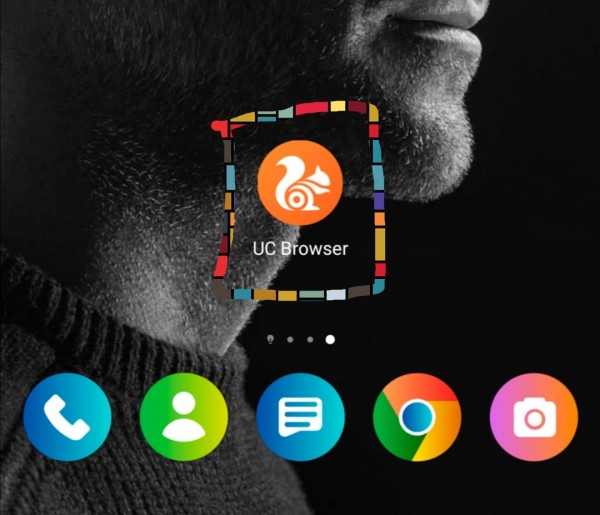
Now click on 3 parallel lines on bottom of page like this
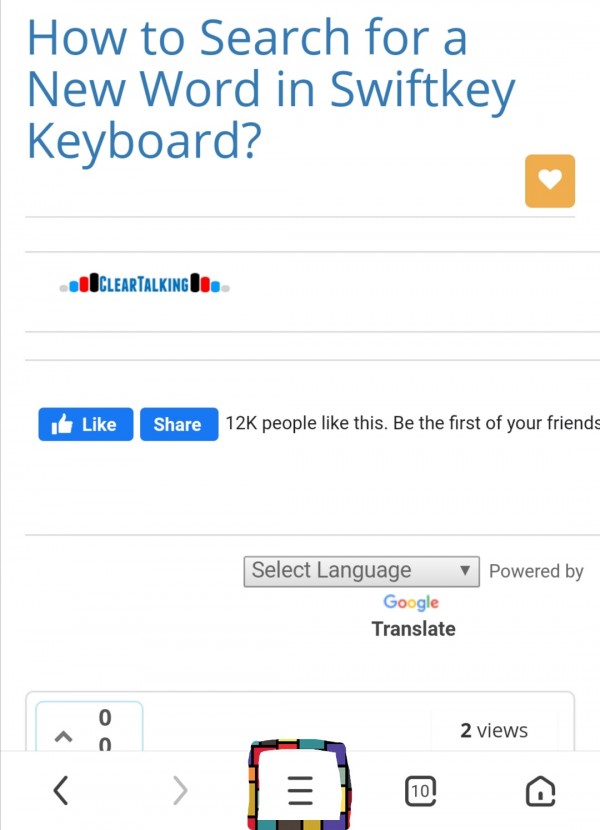
Now multiple option icons will be displayed infront of you. Click on moon shape icon "Night" like this
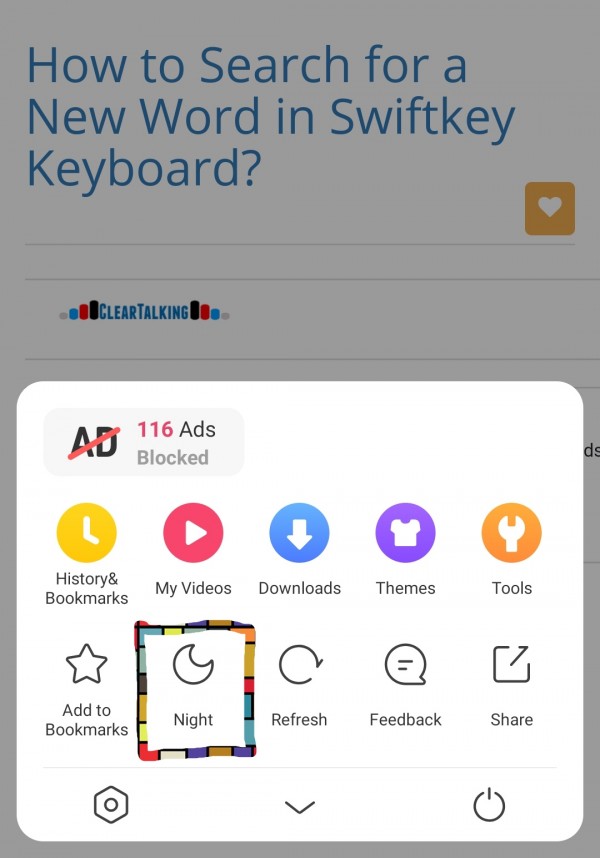
Now you will notice that color of screen turn into black.
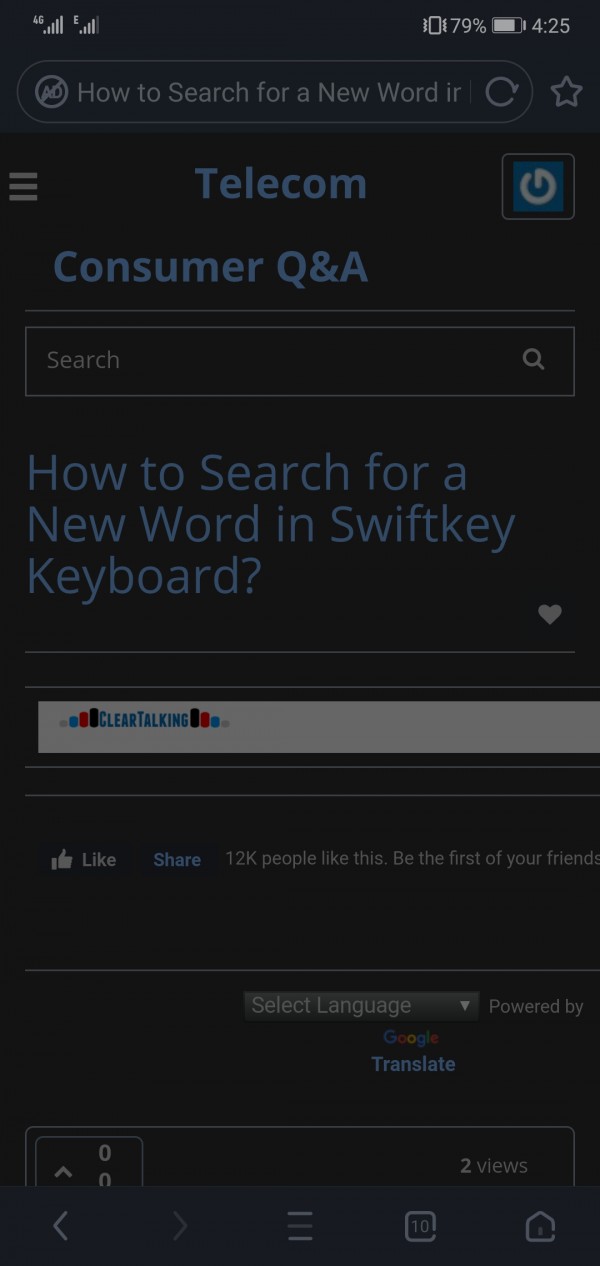
Keep in mind that night mode option only works on UC browser. As you exit UC Browser then screen of mobile will be back to its previous settings.
Thank you

