History shows all the recent tabs you open on your web browser. It's very important if you want to go back to previous tab but couldn't find its link. Also you can check it out who use your personal computer in your absence.
Cache Memory :
When you will open any website on your browser then browser will save some information from that website in its cache memory. That information includes pictures, logo, certain content. Browser saves this information so that when you will again visit that page then browser will open that website more fastly because there is no need to load again and again. That Memory is called cache memory. Cache Memory need to be clear when you face website loading problems.
Let's see how can you use this feature.
First open UC Browser in your Android Mobile like this
P 1
Now click on 3 parallel lines in bottom bar to open further options like this
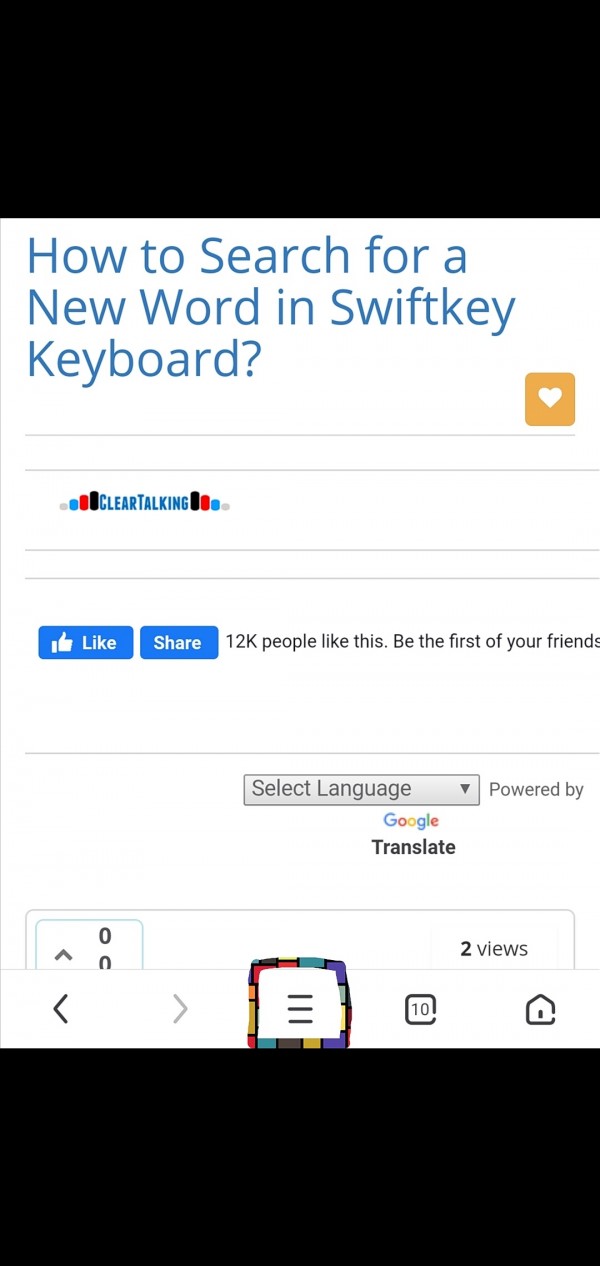
Now click on bottom left side, settings icon like this
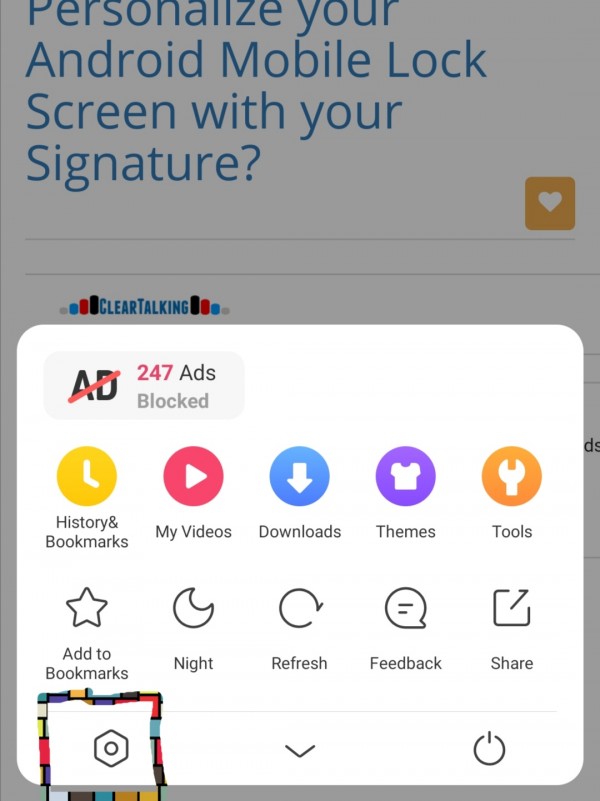
Now scroll down and click on the option "Clear Records" like this
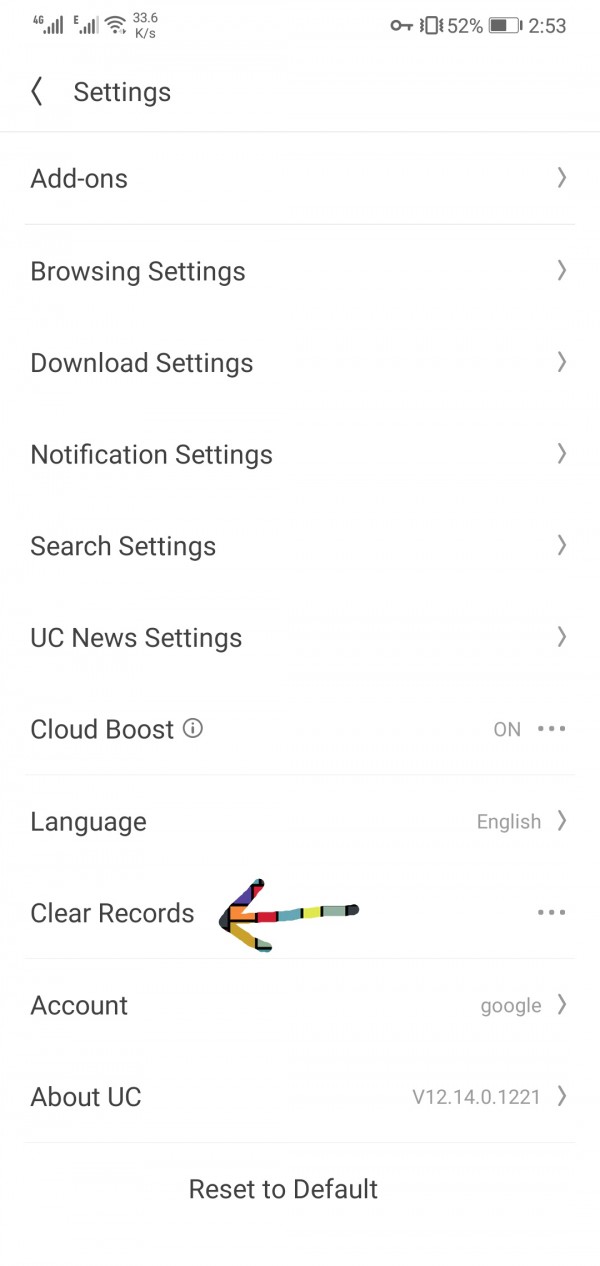
Now you will see multiple options like cookies, forms, history, cache.
They will be u marked like this
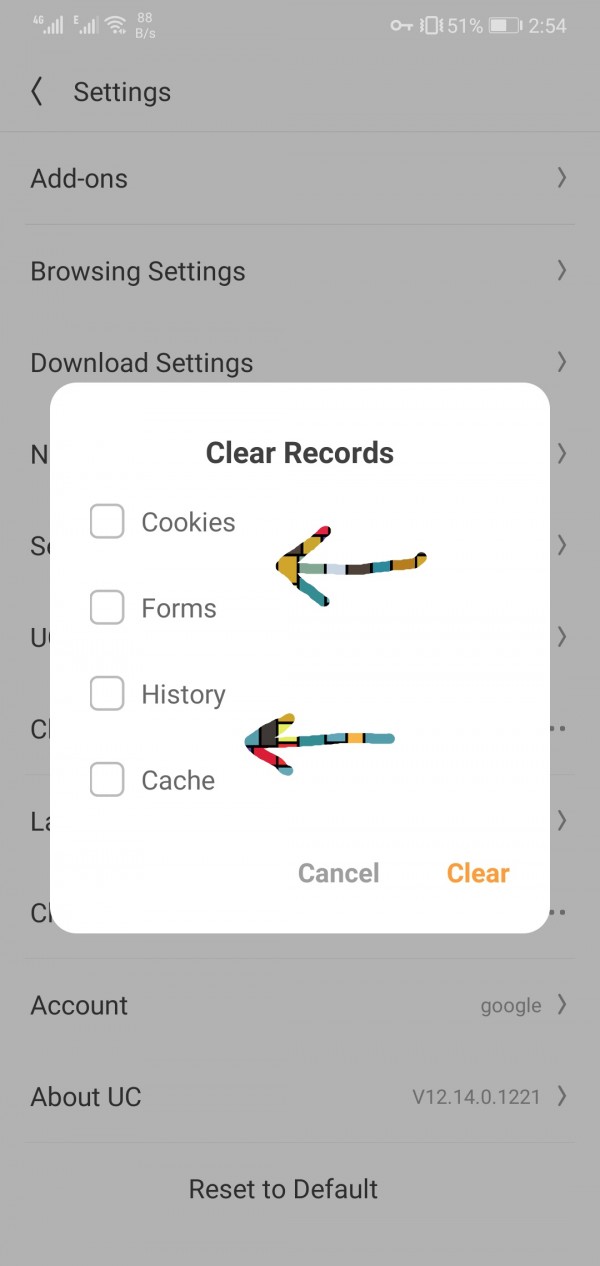
Mark selective or all options whom you want to erase from memory.
The click on option clear
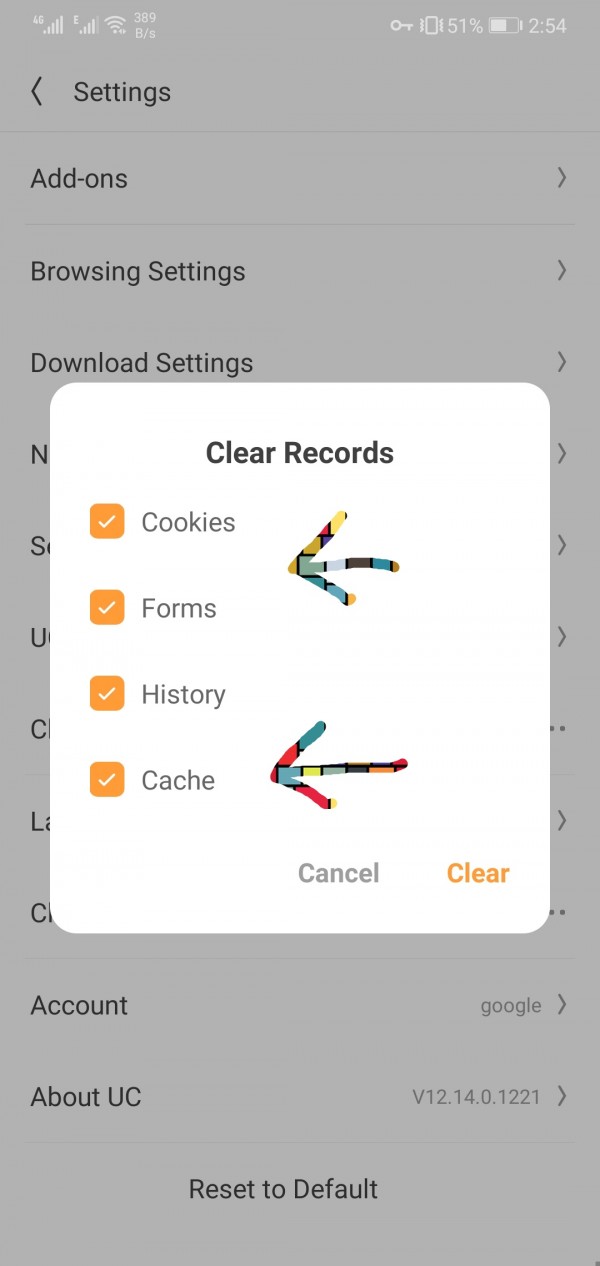
Your history and cache memory is deleted successfully.
Thank you

