Huawei offers a unique feature of File Safe Drive. In this drive you can add your files which includes images, videos, music, documents. Your files will be saved in that drive. Because you are the only person who can open and add or remove that files.
You can protect that drive with unique password and also you can attach your Fingerprint as a password of that drive.
Its an amazing feature because it offers very protective way of hiding your files. Because it's not open to everyone. You have to go to settings and then you will find your safe file drive.
Let's see how can you use this Feature
Open settings of your mobile like this
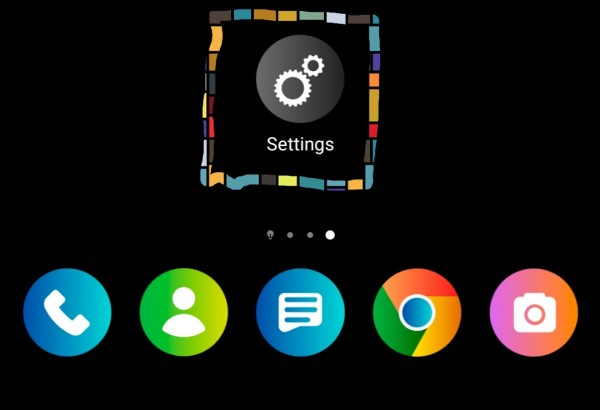
Now click on the option "Security and Privacy" like this
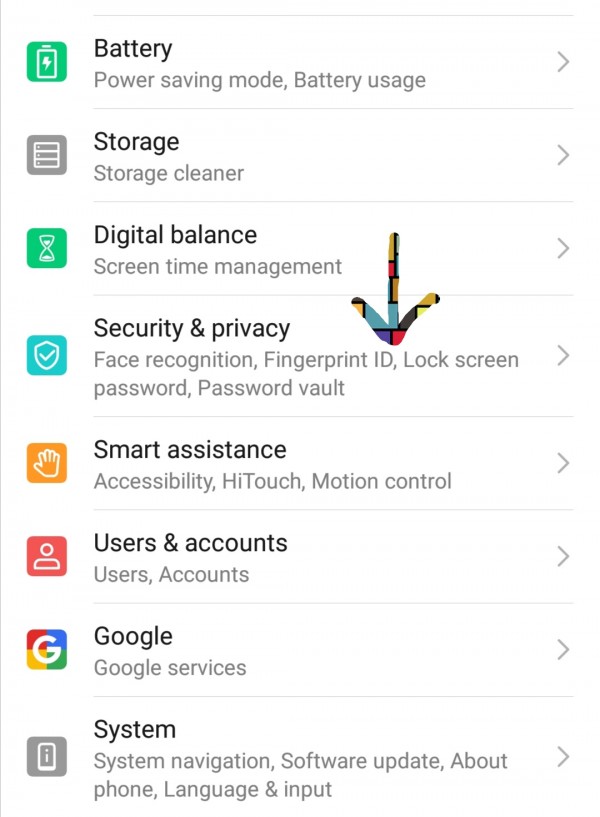
Now scroll down and click on the option "Safe" like this
Its a way of opening your file safe drive
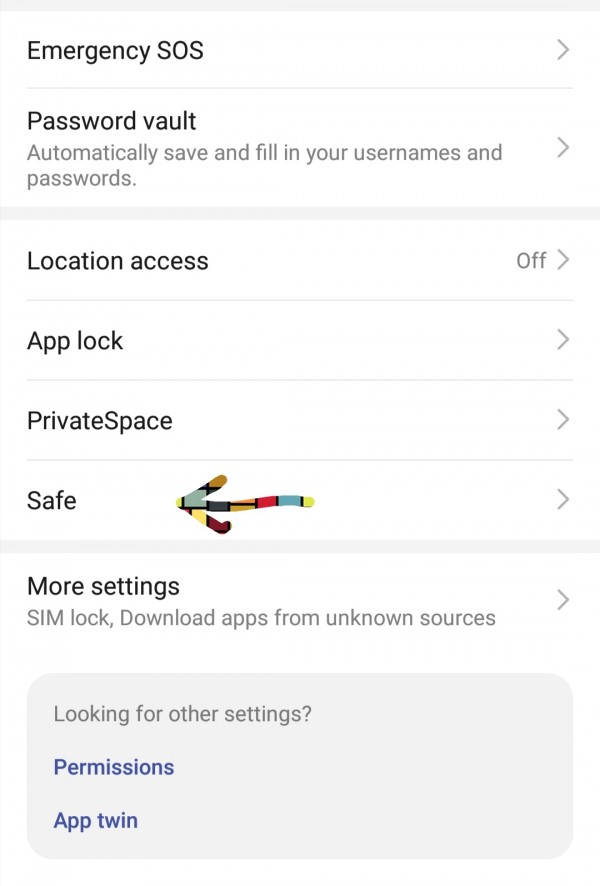
Now there are 2 ways of opening that drive
Either you can use your Fingerprint to open that drive (if you save your Fingerprint as a password)
Or you can enter password to open that drive
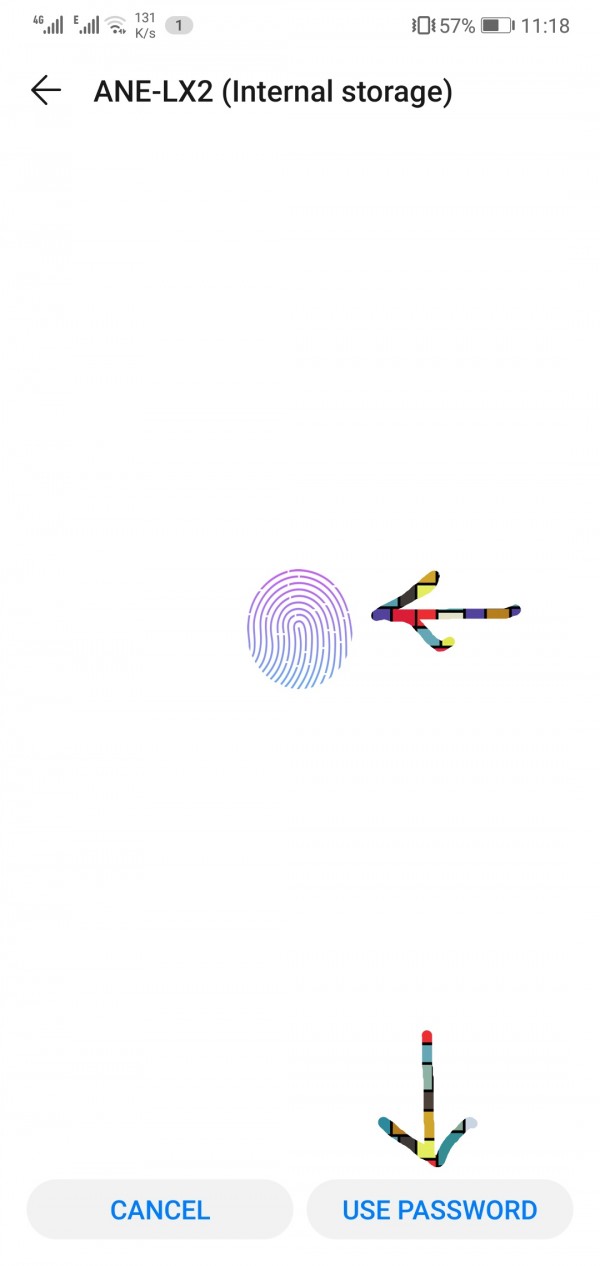
Now you can see 4 folders ( Images, Audio, Video, Files)
If you want to add some file in that drive then.
Look at the bottom of page and click on the icon of "Add" like this
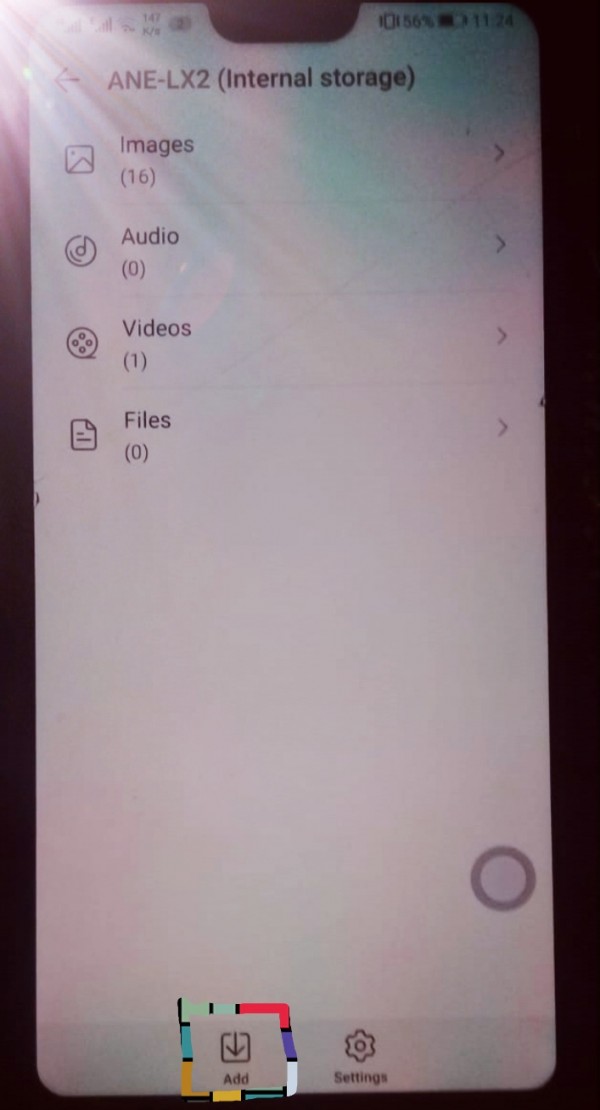
Now Options menu will open up.
Select any option according to type of your file like its audio, video or any other file..
Like I select "Image" as I Want to save my images collection
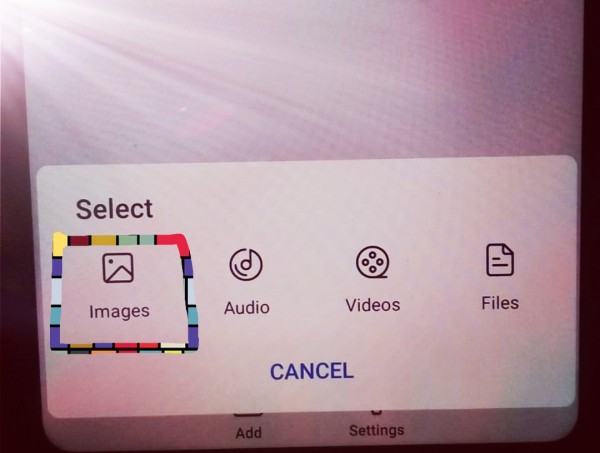
Now folders with images will open up.
Open that folder
The select your desired image.
Then click on the option "Add" like this, at the bottom of the page
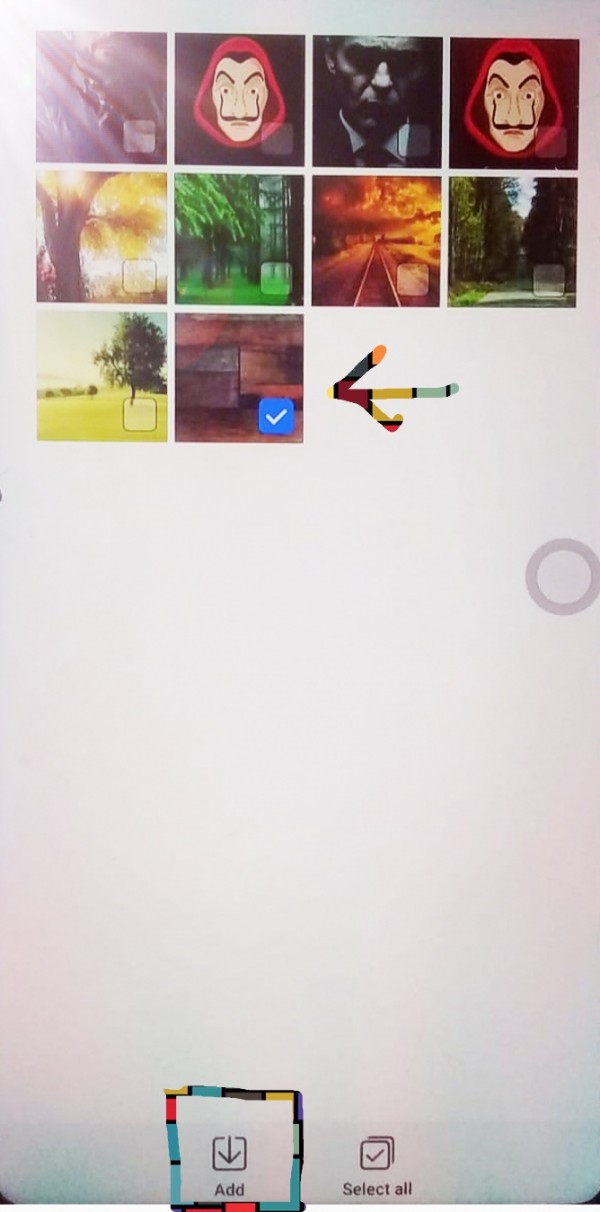
That picture is successfully saved in file safe drive.
Thank you

