UC Browser launch a unique feature of Dark Mode for night usage of mobile. But during day time, brightness of screen really matters. In low brightness, it will be really difficult for you to browse something on UC Browser as you will not be able to read something.
So it's very simple to automatically adjust Brightness of UC Browser for usage of mobile phone in bright day light. Once you adjust Brightness of UC Browser then it will automatically adjust its brightness. No need to adjust Brightness of UC Browser again and again.
Let's see how can you use this Feature
Open UC Browser like this
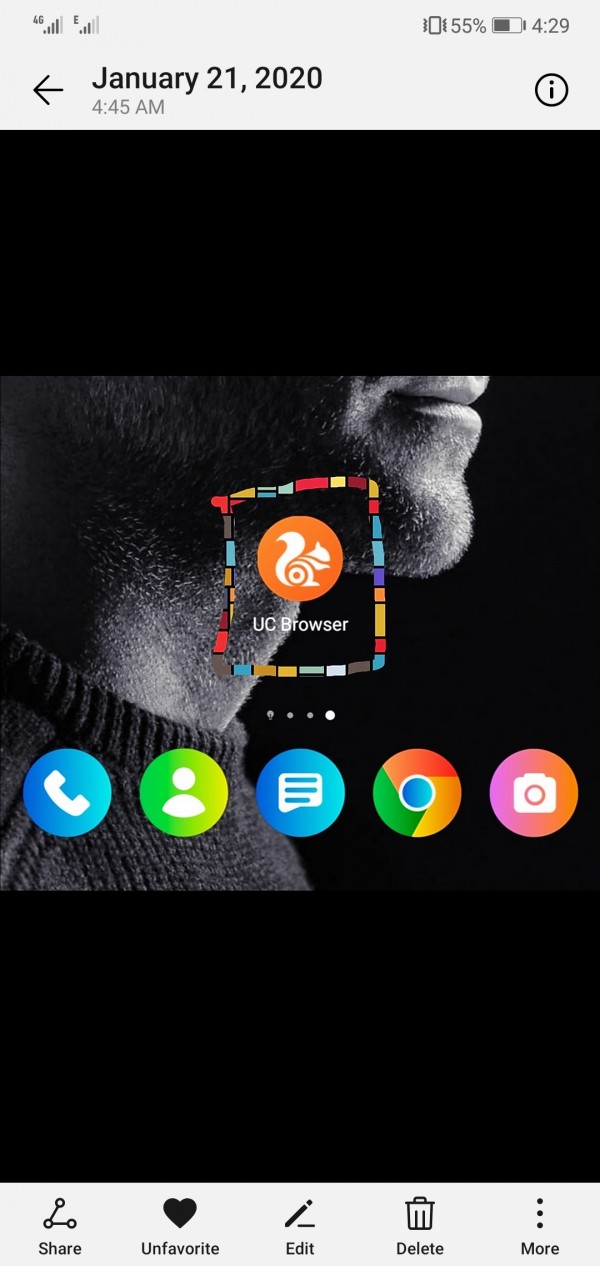
Open Menu of UC Browser like this
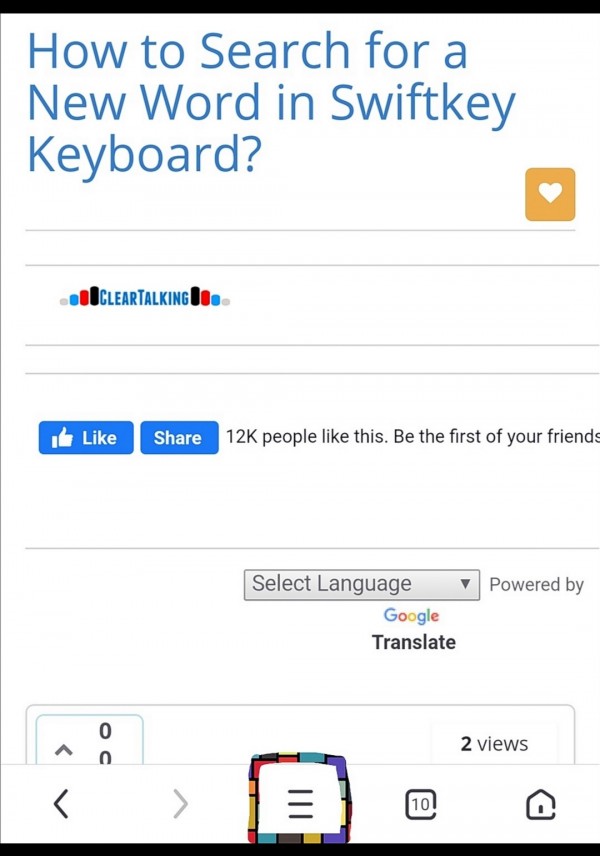
Now click on the option "Settings" like this
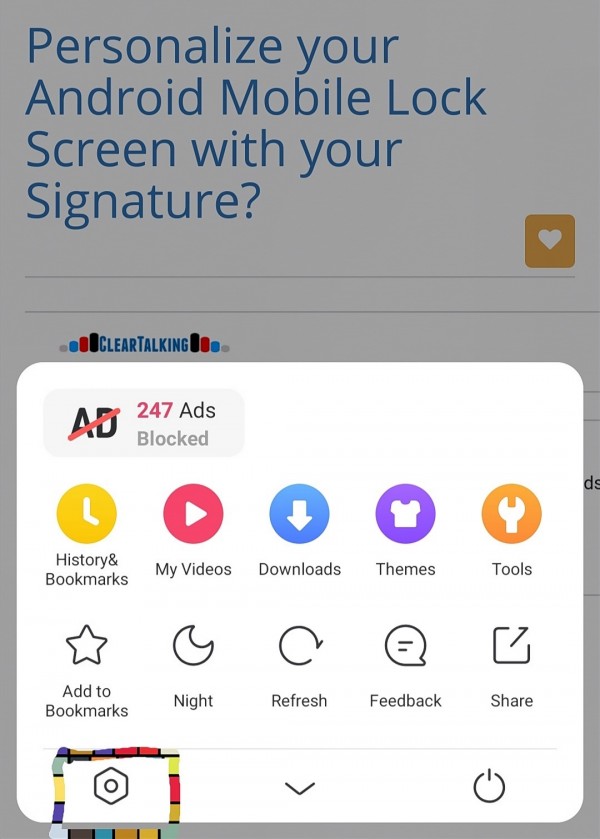
Now click on the option "Browser Settings" like this
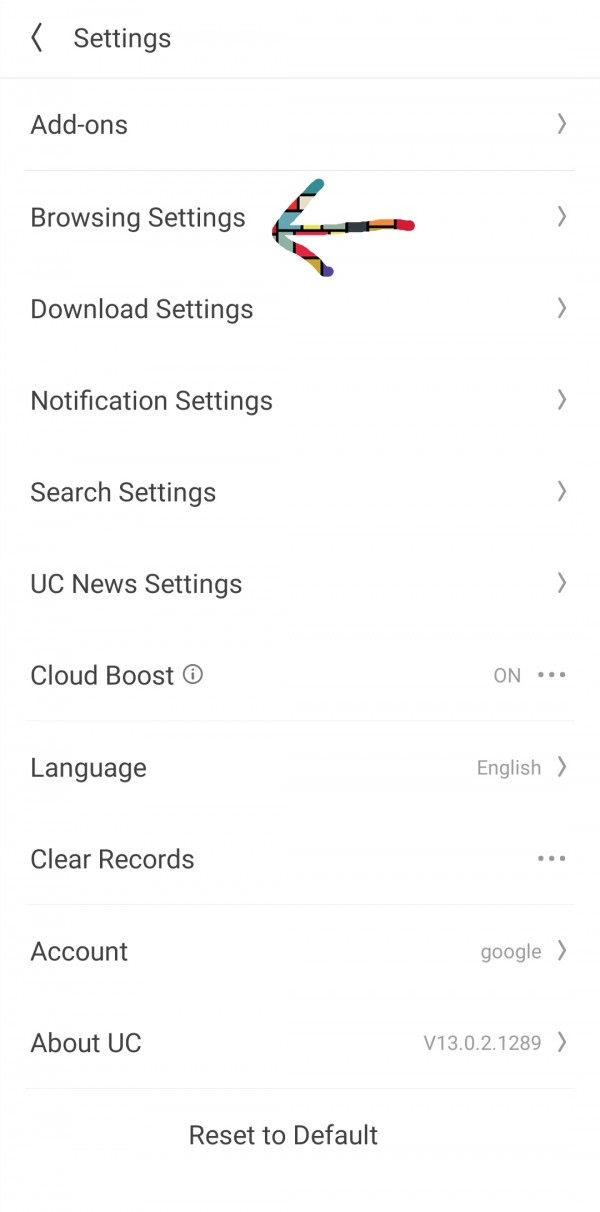
Now scroll down and click on the option "Brightness" like this
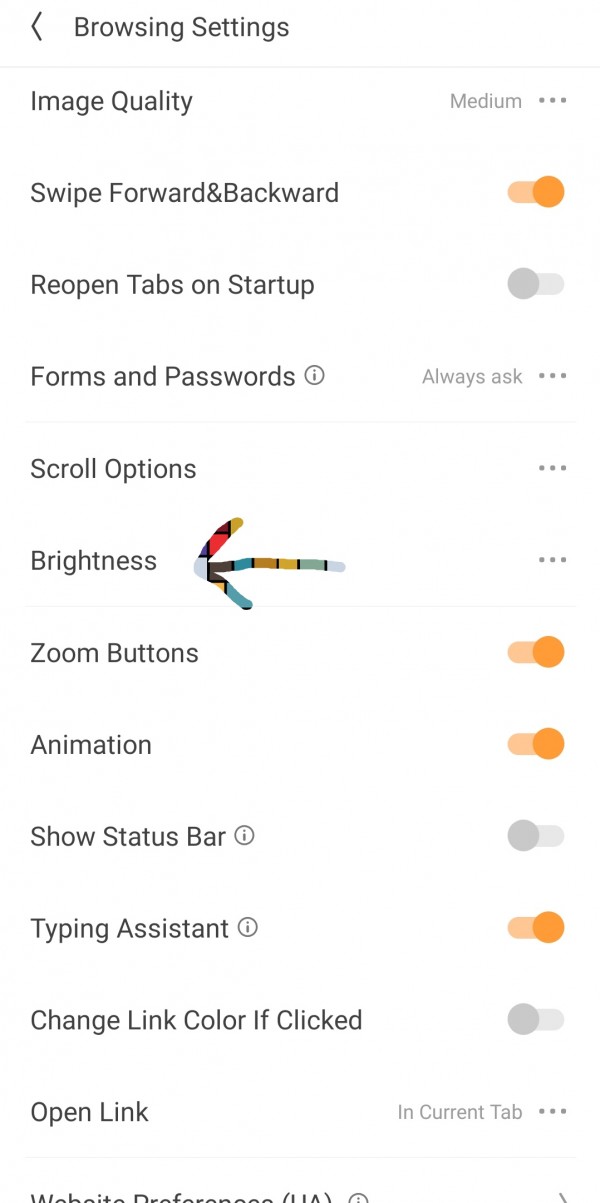
Now you can scroll brightness bar left and right to adjust Brightness of UC Browser
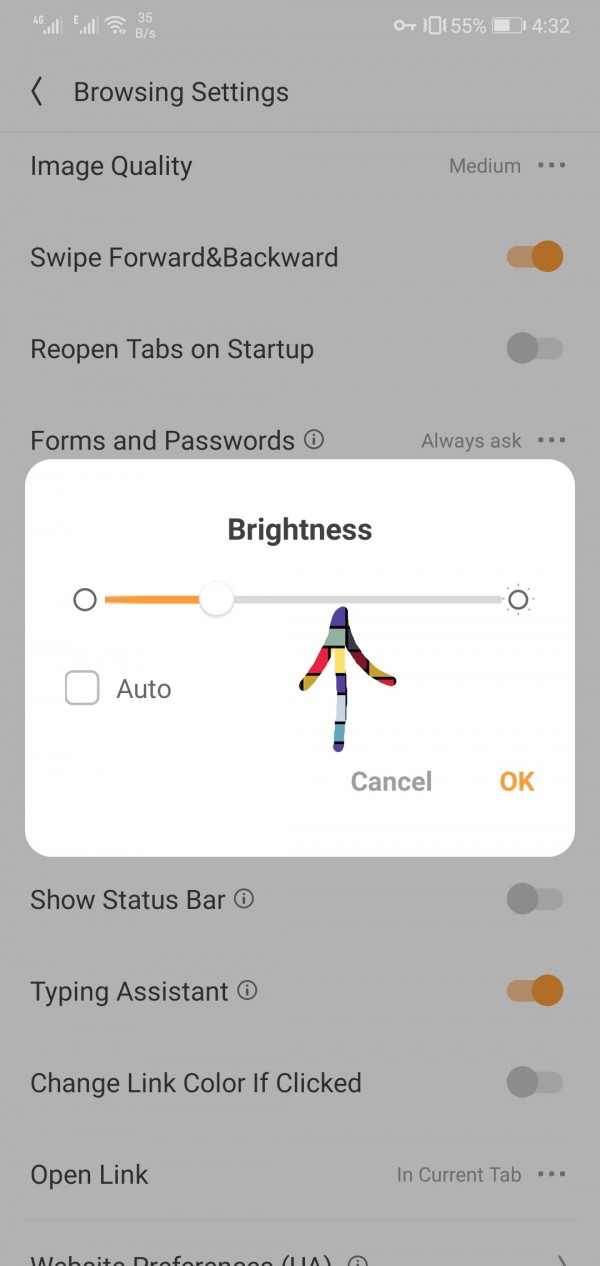
Now click on the option "Auto" and then click "OK" to save this setting.
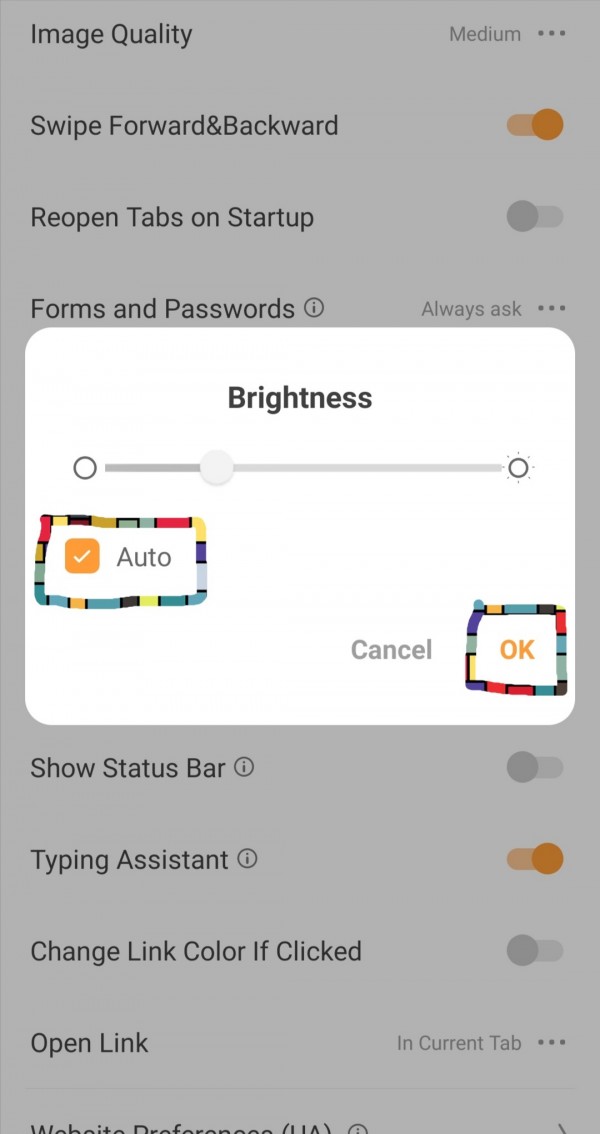
Now brightness will be adjust automatically
Now enjoy your UC Browser in bright day light
Thank you

