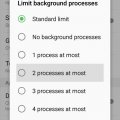Telecom Tips
H
Helen
Updated
October 09, 2018
479 0 1 0
Switch on easy mode and make your life simple!
Enter the complete details of the tip you want to share.
If you are a person which doesn’t enjoy the “look” of the Android system and prefer something a bit more simple and easy for your liking, then say no more!
Let me guide you to a theme which will allow you to access “Easy Mode” on your phone, making the functionality of your phone more easily accessible.
1. Settings
2. Device
3. Press Easy mode
4. Switch Easy mode on
This tip is relevant to: Smartphone | Android 5.0 Samsung Note 3 | . If this tip is related to a smart device, then it could be applicable to other similar devices and mobile OS as well.
If you would have used this tip please enter your comments using the comments button below. You can also Share a Telecom related Tip or Trick that you know.
Telecom Tips
H
Helen
Updated
October 09, 2018
490 0 0 0
See all toggles using both fingers
Enter the complete details of the tip you want to share.
We all have our preset toggles when we swipe down, but sometimes we might need ones which aren’t in our “top list”, so rather than swiping down and then pressing the toggle menu, i can make that two step process into one!
1. Rather than swipe down with one finger, swipe down with two!
There you have it, that’s all it is, a nice little tip which makes you save some precious time!
This tip is relevant to: Smartphone | Android 5.0 Samsung Note 3 | . If this tip is related to a smart device, then it could be applicable to other similar devices and mobile OS as well.
If you would have used this tip please enter your comments using the comments button below. You can also Share a Telecom related Tip or Trick that you know.
Telecom Tips
H
Helen
Updated
October 09, 2018
444 0 3 0
Aid your vision when changing the screen color of your phone
Enter the complete details of the tip you want to share.
When you snuggle up in the bed or if you are in a cinema, we prefer our eyes not to look at something very bright, so we don’t burn our pupils!
There is a little trick where i can help you with this! This will allow you to use your phone in dark area’s and environments.
1. Settings
2. Accessibility
3. Vision
4. Press Negative colors
There you have it! It even looks cool too!
Now you can text whoever you want to text without annoying people next to you in the cinema, though you should be watching the film!
This tip is relevant to: Smartphone | Android 5.0 Samsung Note 3 | . If this tip is related to a smart device, then it could be applicable to other similar devices and mobile OS as well.
If you would have used this tip please enter your comments using the comments button below. You can also Share a Telecom related Tip or Trick that you know.
Telecom Tips
H
Helen
Updated
October 06, 2018
470 0 2 0
Take a quick snap
Enter the complete details of the tip you want to share.
You just need to take a quick snap, you have your hands all sticky from that beautiful sticky beef BBQ ribs.
I’ll show you a way to snap a screenshot, with just swiping the side of your hand!
Follow my lead so we can set it all up.
1. Go into settings
2. Then go into Controls
3. Then activate Palm Motion
4. Then head into Palm Motion to see if “Capture screen” is activated
That’s it! All done, this will allow you to capture a screen by swiping it from right left or vice versa with the side of your hand
This tip is relevant to: Smartphone | Android 5.0 Samsung Note 3 | . If this tip is related to a smart device, then it could be applicable to other similar devices and mobile OS as well.
If you would have used this tip please enter your comments using the comments button below. You can also Share a Telecom related Tip or Trick that you know.
Telecom Tips
H
Helen
Updated
October 06, 2018
429 0 1 0
Use your phone when using gloves!
Enter the complete details of the tip you want to share.
We’ve all been there, we are walking along on a winter’s morning and it’s super cold to take off your gloves to use the screen.
What if i tell you that you can now use your phone whilst having gloves on!
Follow my lead!
1. Go into Settings
2. Head over to Controls
3. Scroll to the very bottom
4. Enable “Increase touch sensitivity”
There we go, now you can use your phone in any condition, cold or hot.
This tip is relevant to: Smartphone | Android 5.0 Samsung Note 3 | . If this tip is related to a smart device, then it could be applicable to other similar devices and mobile OS as well.
If you would have used this tip please enter your comments using the comments button below. You can also Share a Telecom related Tip or Trick that you know.
Telecom Tips
H
Helen
Updated
October 06, 2018
413 0 1 0
Additions to screenshots instantly
Enter the complete details of the tip you want to share.
Usually after we take a screenshot, we then quickly go to these editing applications to process even the simplest of additions/edits.
Though to be honest, to add lines or highlight your screenshot, you can do it instantly after taking the screenshot using the editor provided by the phone.
Wait a few seconds and then all you need to do is look up!
You will see a panel giving you options to how to handle the photo, if you want too keep it anyway, as you can discard it.
This tip is relevant to: Smartphone | Android 5.0 Samsung Note 3 | . If this tip is related to a smart device, then it could be applicable to other similar devices and mobile OS as well.
If you would have used this tip please enter your comments using the comments button below. You can also Share a Telecom related Tip or Trick that you know.
Telecom Tips
H
Helen
Updated
October 06, 2018
447 0 1 0
Quick access to Google search
Enter the complete details of the tip you want to share.
At times we are at such a hurry we don’t manage to find the applications that we want, and in this case, we don’t seem to find the Internet application, whether it was Firefox, Chrome etc etc.
I’ll tell you a quick way where you can access the Internet in the times of need.
1. Keep pressing on your home button
2. Press the second widget available which is signified by the the Google icon
There you have it, that’s an instant way to access the Internet on your phone when you need it!
This way you can prove your friends all wrong instantly when they doubt your knowledge!
This tip is relevant to: Smartphone | Android 5.0 Samsung Note 3 | . If this tip is related to a smart device, then it could be applicable to other similar devices and mobile OS as well.
If you would have used this tip please enter your comments using the comments button below. You can also Share a Telecom related Tip or Trick that you know.
Telecom Tips
H
Helen
Updated
October 07, 2018
428 0 1 0
Remove bulk notifications instantly from your screen!
Enter the complete details of the tip you want to share.
Sometimes you get so swamped with notifications on your screen and top see so many icons at the top of your phone that you just want to remove everything!
Rather than removing notifications/messages one by one, you can remove it with two simple steps.
1. Swipe down to see all your notifications
2. Press “CLEAR”
That’s it, all your notifications will be gone, though the application will still signify there is a notification, so don’t worry, but be sure to watch those cat videos of yours! Don’t miss out on them!
This tip is relevant to: Smartphone | Android 5.0 Samsung Note 3 | . If this tip is related to a smart device, then it could be applicable to other similar devices and mobile OS as well.
If you would have used this tip please enter your comments using the comments button below. You can also Share a Telecom related Tip or Trick that you know.
Telecom Tips
C
ctech
Updated
September 25, 2018
482 0 1 0
AT&T brings connected car technology to older passenger vehicles
Enter the complete details of the tip you want to share.
AT&T teamed up with Harman to offer this platform that works with most 1996 models and newer.
With HARMAN Spark, an advanced Connected Car Device you get Emergency Crash Assistance, Diagnostics, Location-Based Services, 4G LTE Wi-Fi Hotspot and More. AT&T exclusively offers HARMAN Spark for $79.99 and the rate start at $5 per month for plans without Wi-Fi.
There is a limited time offer to buy Spark for just $29.99.3 by bundling with a Samsung Galaxy S9, S9+ or Note9 smartphone. Starting Sept. 28, you can buy HARMAN Spark at AT&T retail stores nationwide and online.
More info... This tip is relevant to: Service Provider | AT&T | United States . If this tip is related to a smart device, then it could be applicable to other similar devices and mobile OS as well.
If you would have used this tip please enter your comments using the comments button below. You can also Share a Telecom related Tip or Trick that you know.
Telecom Tips
MD
Mia Dewulf
Updated
September 25, 2018
297 0 0 0
Scarlet Beglium on the cheap
Enter the complete details of the tip you want to share.
Scarlet Postpaid is 8 euro's, the cheapeast on the Belgium market. But, add a 2 euro montlhly to your tarif plan (=you will pay 10 EUR monthly).
With those two euro's you can call all your Scarlet friends for free (Scarlet/Scarlet).
More info... With those two euro's you can call all your Scarlet friends for free (Scarlet/Scarlet).
This tip is relevant to: Service Provider | Scarlet | Belgium . If this tip is related to a smart device, then it could be applicable to other similar devices and mobile OS as well.
If you would have used this tip please enter your comments using the comments button below. You can also Share a Telecom related Tip or Trick that you know.
Telecom Tips
M
manohari
Updated
October 21, 2018
5094 0 2 0
Save your mobile data by always using a package
Enter the complete details of the tip you want to share.
Do you always use dialog mobile data when you are in outside? If so you must use an internet package otherwise you have to pay more than you expect.
This situation happens when only you are using dialog connection.
Very few are aware of this. You can find these dialog mobile internet data cards as 29/-,49/-,99/- and 199/-.
To recharge your connection with mobile internet
Call 123 and enter the PIN number of your Internet Card or just Dial *#123*PIN#
Also if you can't go to a shop you can just activate an internet package by just sending a text message.
There you need to have sufficient credit balance.
To get the package as an sms ;
Type INT and SMS to 678
eg: Type INT49 and SMS to 678.
More info... This situation happens when only you are using dialog connection.
Very few are aware of this. You can find these dialog mobile internet data cards as 29/-,49/-,99/- and 199/-.
To recharge your connection with mobile internet
Call 123 and enter the PIN number of your Internet Card or just Dial *#123*PIN#
Also if you can't go to a shop you can just activate an internet package by just sending a text message.
There you need to have sufficient credit balance.
To get the package as an sms ;
Type INT and SMS to 678
eg: Type INT49 and SMS to 678.
This tip is relevant to: Service Provider | Dialog | Srilanka . If this tip is related to a smart device, then it could be applicable to other similar devices and mobile OS as well.
If you would have used this tip please enter your comments using the comments button below. You can also Share a Telecom related Tip or Trick that you know.
Telecom Tips
K
kemalfatih
Updated
September 19, 2018
1216 0 1 0
Bimcell is for People Who Have Limited Budget when visiting Turkey
Enter the complete details of the tip you want to share.
Hello everyone. If you are planning to visit Turkey or living in Turkey, i can suggest you a service provider which is the cheapest and yet qualified SP. Bimcell is working with Turk Telekom and they offer their customer LTE (4G) mobile connection quality. If you pay 25 TL (4 dolars) you will have 1 gb of internet and 500 SMS. Also With that 25 TL you can buy extra 2 gb of internet. It means with 4 dolars you will have 4g speed 3 gb internet. This is the best internet deal you can get in Turkey. And believe me its really fast and you can use it at many places. I mean if you go to less crowded city of Turkey you will still be able to use your internet and phone service. 90 percent of Turkey is already in covered by Bimcell. So if you have low budget, i would suggest you to give bimcell a chance and i think you will be satisfied.
More info... This tip is relevant to: Service Provider | Bimcell | Turkey . If this tip is related to a smart device, then it could be applicable to other similar devices and mobile OS as well.
If you would have used this tip please enter your comments using the comments button below. You can also Share a Telecom related Tip or Trick that you know.
Telecom Tips
M
manohari
Updated
October 21, 2018
691 0 2 0
Get free re-loads from dialog megawasana
Enter the complete details of the tip you want to share.
When you reload your dialog mobile with a recharge card each time you will get a draw number.If you are using dialog, weekly you can check it by simply dialing #121*2#. I have won Rs100 five times. Very few people know about this and others are not aware of it. Also you will not be charged this facility.
1.Reload your dialog with a recharge card number.
2. Once a week check your prizes simply by dialing #121*2#.
3.It will send you your prizes as reloads.
More info... 1.Reload your dialog with a recharge card number.
2. Once a week check your prizes simply by dialing #121*2#.
3.It will send you your prizes as reloads.
This tip is relevant to: Service Provider | Dialog | Srilanka . If this tip is related to a smart device, then it could be applicable to other similar devices and mobile OS as well.
If you would have used this tip please enter your comments using the comments button below. You can also Share a Telecom related Tip or Trick that you know.
Telecom Tips
F
fayaslr
Updated
September 16, 2018
477 0 1 0
Problem to login your Google account
Enter the complete details of the tip you want to share.
(There is a problem to communicating with google server) This message or similar show whenever you login to your google account in your smartphone.
Solution:
(For this trick your phone should be rooted)
1.First of all Check "Unknown Sources" enabled or not for this purpose
(Go to setting>security. drag down and check "Unknown sources" and make sure it remains enable.)
Solution:
(For this trick your phone should be rooted)
1.First of all Check "Unknown Sources" enabled or not for this purpose
(Go to setting>security. drag down and check "Unknown sources" and make sure it remains enable.)
2. download "ES File Explorer" application and install it.
3.open the "ES File Explorer" application and click on three line left top corner.
4.Enable Root Explorer.
5.Click on "local" and then "device" then "system" and "etc" find "Host".
6.Click on Host File and open it with "Note editor"
7.Clear all data from it and type.
127.0.0.1 localhost
8.Save it .
Congrats you done.
Now go to setting>accounts>add account> sign in to your google account.
This tip is relevant to: Smartphone App | ES File Explorer | Communication. If this tip is related to a smart device, then it could be applicable to other similar devices and mobile OS as well.
English
If you would have used this tip please enter your comments using the comments button below. You can also Share a Telecom related Tip or Trick that you know.
Telecom Tips
C
Callierae2639
Updated
September 15, 2018
496 0 1 0
Reboot Samsung Active 7 in Recovery
Enter the complete details of the tip you want to share.
To Reboot Samsung Active 7 in Recovery Mode:
1. Power phone off
2. press and hold together the Volume Up + Home + Power button for a few seconds.
3. You should release held keys when the Samsung Logo appears on the screen.
4. A black screen with blue text that says Recovery booting will appear.
5. Once in recovery mode use volume up and down keys to highlight the item you want.
6. Press power button to select.
1. Power phone off
2. press and hold together the Volume Up + Home + Power button for a few seconds.
3. You should release held keys when the Samsung Logo appears on the screen.
4. A black screen with blue text that says Recovery booting will appear.
5. Once in recovery mode use volume up and down keys to highlight the item you want.
6. Press power button to select.
This tip is relevant to: Smartphone | Android 6.0 Marshmallow Samsung on7 pro | . If this tip is related to a smart device, then it could be applicable to other similar devices and mobile OS as well.
If you would have used this tip please enter your comments using the comments button below. You can also Share a Telecom related Tip or Trick that you know.
Telecom Tips
TF
Tech Foxes
Updated
September 14, 2018
397 0 1 0
How to Stop your backgroud process to speed your phone
Enter the complete details of the tip you want to share.
Step 1 : Go to Setting
Step 2 : Click on the Build number of Your Phone 7-9 Times Then Developers Option will be generated
Step 3: Open the Developers Option ....Scroll down at Limit backgroud processes
Step 4: Open It...Choose No backgroud Processes.Then your backgroud process which you donot want will be closed
Step 2 : Click on the Build number of Your Phone 7-9 Times Then Developers Option will be generated
Step 3: Open the Developers Option ....Scroll down at Limit backgroud processes
Step 4: Open It...Choose No backgroud Processes.Then your backgroud process which you donot want will be closed
This tip is relevant to: Smartphone | Android 6.0 Marshmallow Android Phones | . If this tip is related to a smart device, then it could be applicable to other similar devices and mobile OS as well.
If you would have used this tip please enter your comments using the comments button below. You can also Share a Telecom related Tip or Trick that you know.
Telecom Tips
K
kandace_jackson
Updated
September 14, 2018
383 0 2 0
Buy a Samsung Galaxy S9 or Galaxy Note8, get one free.
You can buy a Samsung Galaxy S9 and get a 2nd one free. You pay $0 and only $30 a month for 24 months. You can get get it blue, black or lilac purple. There is 64GB of memory. You do have the option to do no credit check. Here is a list of all the cool features that come with the phone 5.8” QHD Super AMOLED Display
12MP Rear Camera
8MP Front Facing Camera
Dual Aperture
AR Emoji
Super Slow Motion Video Capture
Dolby Atmos Stereo Speakers
Water & Dust Resistant
Intelligent Scan
Bixby Live Translate
4K Video Capture
4 GB RAM Internal Memory, 64 GB ROM Storage
Expandable Memory up to 400 GB
Long Lasting 3000 mAh Battery
Fast Wireless Charging
Android™ 8.0
Bluetooth 5.0
Qualcomm® Snapdragon™ 845 Processor
Also T-Mobile’s expanding 4G LTE network travels twice as far and provides 4 times better in building coverage. More info...
Deal Offered | United States
12MP Rear Camera
8MP Front Facing Camera
Dual Aperture
AR Emoji
Super Slow Motion Video Capture
Dolby Atmos Stereo Speakers
Water & Dust Resistant
Intelligent Scan
Bixby Live Translate
4K Video Capture
4 GB RAM Internal Memory, 64 GB ROM Storage
Expandable Memory up to 400 GB
Long Lasting 3000 mAh Battery
Fast Wireless Charging
Android™ 8.0
Bluetooth 5.0
Qualcomm® Snapdragon™ 845 Processor
Also T-Mobile’s expanding 4G LTE network travels twice as far and provides 4 times better in building coverage. More info...
Deal Offered | United States
Telecom Tips
R
Ratipriya
Updated
September 09, 2018
713 0 1 0
How to resolve no service network problem in android phone
Enter the complete details of the tip you want to share.
If after insertion of sim you find no service massage then you can easily resolve it .
1 st step :
Switch off the phone then reinsert the battery and sim. Then after 5 min switch on your phone.
2 nd step :
On the airplane mode of your phone. Then off airplane mode. Then restart you phone.
3rd step
Go to setting. Then go to cellular network setting. Then choose automatic network selection.
Hope your problem will resolve.
1 st step :
Switch off the phone then reinsert the battery and sim. Then after 5 min switch on your phone.
2 nd step :
On the airplane mode of your phone. Then off airplane mode. Then restart you phone.
3rd step
Go to setting. Then go to cellular network setting. Then choose automatic network selection.
Hope your problem will resolve.
This tip is relevant to: Smartphone | All Android Android Phones | . If this tip is related to a smart device, then it could be applicable to other similar devices and mobile OS as well.
If you would have used this tip please enter your comments using the comments button below. You can also Share a Telecom related Tip or Trick that you know.
Telecom Tips
B
bimal08844
Updated
September 09, 2018
297 0 1 0
Nepal Telecom Service Codes
Enter the complete details of the tip you want to share.
*400# To Inquiry about Account Balance.
*412*PIN Number# To Recharge Account Balance.
Type 3G & send to 1400 To Activate 3G on your Mobile.
Type SUB MCA & send to 1400 To Activate Missed Called Alert Service.
Type Data50MB & send to 1415 To Subscribe for 50MB Data Pack.
More info... *412*PIN Number# To Recharge Account Balance.
Type 3G & send to 1400 To Activate 3G on your Mobile.
Type SUB MCA & send to 1400 To Activate Missed Called Alert Service.
Type Data50MB & send to 1415 To Subscribe for 50MB Data Pack.
This tip is relevant to: Service Provider | Nepal Telecom | Nepal . If this tip is related to a smart device, then it could be applicable to other similar devices and mobile OS as well.
If you would have used this tip please enter your comments using the comments button below. You can also Share a Telecom related Tip or Trick that you know.
Telecom Tips
ZR
zohaib raza
Updated
September 17, 2018
416 0 0 0
How to Freeze App
Enter the complete details of the tip you want to share.
HY! I am using Tecno common CX Air Android from the last couple of months.Its launched in early march here.it has many amazing features with lot of builtin apps.But i like its freezer app.you can use this app to freeze any app at any time to improve your android performance when its needed.you can go at any unwanted app at any time to freeze it to improve your android performance.You are just one click away to freeze.
On the other side you can unfreeze it any time when you needed without effecting your data.Just perfect. Thankyou!
On the other side you can unfreeze it any time when you needed without effecting your data.Just perfect. Thankyou!
This tip is relevant to: Smartphone App | App Freezer | Productivity. If this tip is related to a smart device, then it could be applicable to other similar devices and mobile OS as well.
English
If you would have used this tip please enter your comments using the comments button below. You can also Share a Telecom related Tip or Trick that you know.

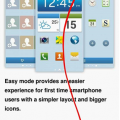
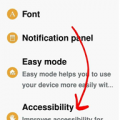
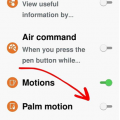
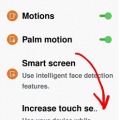
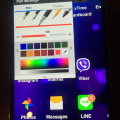
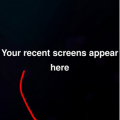
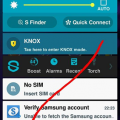

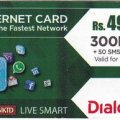


![Screenshot_2018-09-15-10-21-48[1] Screenshot_2018-09-15-10-21-48[1]](https://cleartalking.com/main/media/reviews/photos/thumbnail/120x120c/2b/93/22/Screenshot-2018-09-15-10-21-481-93-1536989214.png)