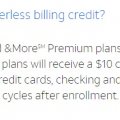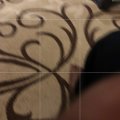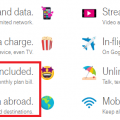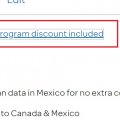Telecom Tips
D
Deboss
Updated
September 09, 2018
281 0 0 0
How to setup your smart phone manually for browsing (Android).
Enter the complete details of the tip you want to share.
Many people find it difficult configuring their smart phones manually, especially when network refused to send them automatic configuration. Don't bother much because the solution is here. Just follow this simple steps below.....
Goto to your setting, then go to internet setting and input this...
Name: airtel ng
APN: wap.gprs.airtelnigeria.net
username: web
Password: web
That is all. Just save it and browse. If you have any questions or issues, please ask me.
Thanks
Goto to your setting, then go to internet setting and input this...
Name: airtel ng
APN: wap.gprs.airtelnigeria.net
username: web
Password: web
That is all. Just save it and browse. If you have any questions or issues, please ask me.
Thanks
This tip is relevant to: Service Provider | Airtel | Nigeria . If this tip is related to a smart device, then it could be applicable to other similar devices and mobile OS as well.
If you would have used this tip please enter your comments using the comments button below. You can also Share a Telecom related Tip or Trick that you know.
Telecom Tips
D
Digitarius
Updated
September 09, 2018
298 0 0 0
Make international calls using Telkomsel provider
If calling from Telkomsel provider.
Make 1 call a day. Can be used all day and the price is Rp. 3.500 for 30 minutes.
How to use:
Register by dialing *999*168#
The dial 01017 + country code + area code + destination number More info...
Deal Offered | Indonesia
Make 1 call a day. Can be used all day and the price is Rp. 3.500 for 30 minutes.
How to use:
Register by dialing *999*168#
The dial 01017 + country code + area code + destination number More info...
Deal Offered | Indonesia
Telecom Tips
A
AJAYIWALDORF
Updated
September 07, 2018
293 0 0 0
AIRTEL 4G INTERNET
Enter the complete details of the tip you want to share.
I wish to share a tip that if you want to enjoy super fast 4G internet in Nigeria better go with Airtel commonly know as Long Time Evolution which delivers very high data speed.
It is good for HDVideo streeming, fast downloads and much more.
How to get Airtel 4G SIM:
Step 1:
Simply visit any Airte store to buy a 4G SIM or upgrade to a 4G SIM
Step 2:
Get a compatible 4G enable device.
Note: If your phone or device is not a 4G device, then you can visit any nearest Airtel store or office to upgrade to a 4G device and if your is 4G device simply dial *121# and select 4G services and you are good to go.
Step 3:
Live or Stay around a 4G coverage area.
It is good for HDVideo streeming, fast downloads and much more.
How to get Airtel 4G SIM:
Step 1:
Simply visit any Airte store to buy a 4G SIM or upgrade to a 4G SIM
Step 2:
Get a compatible 4G enable device.
Note: If your phone or device is not a 4G device, then you can visit any nearest Airtel store or office to upgrade to a 4G device and if your is 4G device simply dial *121# and select 4G services and you are good to go.
Step 3:
Live or Stay around a 4G coverage area.
This tip is relevant to: Service Provider | Airtel | Nigeria . If this tip is related to a smart device, then it could be applicable to other similar devices and mobile OS as well.
If you would have used this tip please enter your comments using the comments button below. You can also Share a Telecom related Tip or Trick that you know.
Telecom Tips
SA
Syed Ahmad
Updated
September 07, 2018
335 0 0 0
Selecting a Right Telecom Service Provider
Enter the complete details of the tip you want to share.
When selecting a right telecom service for you, your family or your business, you should consider at least 4 factors before you finalize the telecom service provider that best fit for you:-
1. Adaptability and Techonolgy: You must check in advance your future telecom service provider's latest techonolgy offering that ensures current market trend and it's service adaptability.
2. Reliability and Security: When finding a right telecom service provider, you should check network reliability and security that If it is a fully interconnected network with a latest IP, Ethernet and optical technologies.
3. Service and Support: You must check in advance your telecom service provider's offering of service and support that if they are compatible to your demands and meet your most urgent needs such as cloud, voice, data managed services and etc.
4. Profitability and Cost: When picking a telecom service provider, you should check the competitive offering quotes as per your needs. You must consider long term profitability.
1. Adaptability and Techonolgy: You must check in advance your future telecom service provider's latest techonolgy offering that ensures current market trend and it's service adaptability.
2. Reliability and Security: When finding a right telecom service provider, you should check network reliability and security that If it is a fully interconnected network with a latest IP, Ethernet and optical technologies.
3. Service and Support: You must check in advance your telecom service provider's offering of service and support that if they are compatible to your demands and meet your most urgent needs such as cloud, voice, data managed services and etc.
4. Profitability and Cost: When picking a telecom service provider, you should check the competitive offering quotes as per your needs. You must consider long term profitability.
This tip is relevant to: Service Provider | Comcast | United States . If this tip is related to a smart device, then it could be applicable to other similar devices and mobile OS as well.
If you would have used this tip please enter your comments using the comments button below. You can also Share a Telecom related Tip or Trick that you know.
Telecom Tips
T
Tmatibhiri
Updated
September 05, 2018
483 0 1 0
How to save memory and battery power
Enter the complete details of the tip you want to share.
Are you looking for a free app that helps you to save memory and battery power? If Yes, try Greenify. I have been using this app for over 2 years and it has saved me a lot. Greenify helps you to keep your device run smoothly and save more power for the day in a unique day. Even if you install lots of apps, with greenify your android device won't run slower. Greenify makes this possible by helping you identify and put the misbehaving apps into hibernation when you are not actively using them thus saving battery power and prevent your device from lagging.
How to get Greenify?
1. Go to Playstore
2. Search for Greenify and install the application.
3. Open the app and give permissions and your app will be up and running.
How to get Greenify?
1. Go to Playstore
2. Search for Greenify and install the application.
3. Open the app and give permissions and your app will be up and running.
This tip is relevant to: Smartphone App | Greenify | Productivity. If this tip is related to a smart device, then it could be applicable to other similar devices and mobile OS as well.
English
If you would have used this tip please enter your comments using the comments button below. You can also Share a Telecom related Tip or Trick that you know.
Telecom Tips
MD
Midhun das
Updated
September 05, 2018
453 0 2 0
Select band 40 in mediatek powered android smart phones.
Enter the complete details of the tip you want to share.
Jio and other operators offer 4g connection.but some times you will get low data speeds eventhough you have fair amount of network coverage.here is a tip to speed up your data speed.This trick forces your phone to select only band 40 (2300mhz) .please note that network coverage of band 40 is low but it offers higher data speeds.This only works if you have a mediatek powered smart phone.i have tested it on few lenovo phones
step1: dial *#*#3646633#*#* from your dialler
step 2: wait for some seconds.A menu will open.You need to select band Mode from Telephony tab
step 3: untick all but band 40 options.
step 4 : click ok and restart your phone.
please note that network coverage of band 40 is low so you will have to find a spot where you get maximum coverage.Then you ll get a average speed of 30mbps.To revert back the settings dial the code again and from telephony>band mode reset the settings
step1: dial *#*#3646633#*#* from your dialler
step 2: wait for some seconds.A menu will open.You need to select band Mode from Telephony tab
step 3: untick all but band 40 options.
step 4 : click ok and restart your phone.
please note that network coverage of band 40 is low so you will have to find a spot where you get maximum coverage.Then you ll get a average speed of 30mbps.To revert back the settings dial the code again and from telephony>band mode reset the settings
This tip is relevant to: Smartphone | Android 5.0 Lenovo K5 Vibe Note | . If this tip is related to a smart device, then it could be applicable to other similar devices and mobile OS as well.
If you would have used this tip please enter your comments using the comments button below. You can also Share a Telecom related Tip or Trick that you know.
Telecom Tips
AF
Amira fernando
Updated
September 05, 2018
382 0 0 0
FAST INTERNET PROVIDER IN SRILANKA
Enter the complete details of the tip you want to share.
1. Are you searching for best internet prepaid packages for your smart phone?
2. Airtel prepaid plans are the best choice for you.They provide many packages some of them are
2. Airtel prepaid plans are the best choice for you.They provide many packages some of them are
- Rs. 59
- Data Bundle
- Day Time
- 300MB
- Day Time Bonus
- 30MB
- Total Day time
- 330MB
- Night Time
- 400MB
- Night Time Bonus
- 40MB
- Total Night Time
- 440MB
.............................................................
- Rs. 95
- Day Time
- 450MB
- Day Time Bonus
- 45MB
- Total Day time
- 495MB
- Night Time
- 350MB
- Night Time Bonus
- 35MB
- Total Night Time
- 385MB
......................
- Rs. 119
- Day Time
- 600MB
- Day Time Bonus
- 60MB
- Total Day time
- 660MB
- Night Time
- 936MB
- Night Time Bonus
- 93.6MB
- Total Night Time
- 1GB
3. Airtel provide 93% buffering free for you.This is the first time mobile network provide this feature.
This tip is relevant to: Service Provider | Airtel | Srilanka . If this tip is related to a smart device, then it could be applicable to other similar devices and mobile OS as well.
If you would have used this tip please enter your comments using the comments button below. You can also Share a Telecom related Tip or Trick that you know.
Telecom Tips
M
monahk009
Updated
September 03, 2018
341 0 1 0
More space in LG G Pro 2.
Enter the complete details of the tip you want to share.
How to create more space in LG G Pro 2.
Your phone storage full and no space in your phone. So you want more space in your phone. You clean the storage cached data. You see after clean the cached data. You have space in phone storage. Just follow these easy steps below, and your problem will be solve.
1. Go to phone SETTINGS.
2. And then go to STORAGE.
3. When you STORAGE open. you see Cached data.
4. Then you go to Cached data.Your phone ask you want clear Cached data?
5. Option appear on phone (NO /YES) you press YES. That's it.
This tip is relevant to: Smartphone | Android 5.0 LG G Pro 2 | . If this tip is related to a smart device, then it could be applicable to other similar devices and mobile OS as well.
If you would have used this tip please enter your comments using the comments button below. You can also Share a Telecom related Tip or Trick that you know.
Telecom Tips
M2
Monica 2Flyy
Updated
September 03, 2018
471 0 2 1
Connect a Keyboard or Mouse to your cracked screen phone
Enter the complete details of the tip you want to share.
Have you ever broken your touchscreen to the point you can't even use your phone? Well before you throw it away try connecting an external mouse or keyboard with the program USB OTG. Now it is hardware dependent so you will also need a USB OTG Connection cord but once you get it all hooked up you will see a cursor appear on your screen. Your phone is now ready to be controlled by a mouse or keyboard!
This tip is relevant to: Smartphone | Android 6.0 Marshmallow LG G Pro 2 | . If this tip is related to a smart device, then it could be applicable to other similar devices and mobile OS as well.
If you would have used this tip please enter your comments using the comments button below. You can also Share a Telecom related Tip or Trick that you know.
Telecom Tips
L
lyonheart
Updated
September 17, 2018
393 0 0 0
How to click a photo quickly when your phone is locked
Enter the complete details of the tip you want to share.
Here is the tip for Lenovo k5 vibe note android 6.0 to snap a photo quickly
1) When your phone is unlocked
You can snap a quick photo by tapping volume up / down key for twice in camera stand by mode. If the screen is big for you then it is not simple to touch snap button then this will help you to get quick and good shot.
2) When your phone is locked
For this you have to go to setting + features + quick snap +on
Then you can snap a quick photo by tapping volume up / down key for twice no matter your phone is locked. Camera application start automatically when you tap volume up/ down for twice.
Hope this will help you!!
1) When your phone is unlocked
You can snap a quick photo by tapping volume up / down key for twice in camera stand by mode. If the screen is big for you then it is not simple to touch snap button then this will help you to get quick and good shot.
2) When your phone is locked
For this you have to go to setting + features + quick snap +on
Then you can snap a quick photo by tapping volume up / down key for twice no matter your phone is locked. Camera application start automatically when you tap volume up/ down for twice.
Hope this will help you!!
This tip is relevant to: Smartphone | Android 6.0 Marshmallow Lenovo K5 Vibe Note | . If this tip is related to a smart device, then it could be applicable to other similar devices and mobile OS as well.
If you would have used this tip please enter your comments using the comments button below. You can also Share a Telecom related Tip or Trick that you know.
Telecom Tips
S
Shilpa541
Updated
September 01, 2018
375 0 0 0
The Best Apps to improve your smartphones
Enter the complete details of the tip you want to share.
Whichever method you choose, you’ll still face a number of inconveniences. The quickest way is to disable auto-fetching of MMS for Hangout. You can do it literally in a minute:
- open Hangout;
- tap Options on the top left corner;
- tap Settings -> SMS;
- uncheck the Auto Retrieve MMS option in the Advanced Tab.
If you use default messaging apps, you can do the same like this:
- open the messaging app;
- tap More -> Settings -> More Settings
- tap Multimedia Messages -> Turn OFF Auto Retrieve.
Let’s hope that smartphone manufacturers will finally take these issues seriously. We can also encourage them a bit by tweeting directly to the manufacturers, which at most have customer support accounts on Twitter.
This tip is relevant to: Smartphone | Android 5.0 Redmi 5 | . If this tip is related to a smart device, then it could be applicable to other similar devices and mobile OS as well.
If you would have used this tip please enter your comments using the comments button below. You can also Share a Telecom related Tip or Trick that you know.
Telecom Tips
A
aryan666
Updated
August 31, 2018
506 0 1 0
No Sound Problem for Sony Phones
Enter the complete details of the tip you want to share.
This is one of the most common problem for all Sony smartphones. The phone speakers works fine without any problem (Ringtones and message sounds) But the internal speaker will stop working (While playing Video and Mp3 files). We can solve this by 3 simple steps.
By restarting Smartphone :
For some phones restarting would solve the problem. if it doesn't work try next step.
Disabling Sound Enhancers :
Go to settings > sound > uncheck the options Clear Phase and xLOUD.
If this step doesn't work try the third one.
Installing SoundAbout app :
Install SoundAbout app from google-play. go to media audio > select speaker. (by default it would be "let the app decide")
After 2 or 3 days change the option from speaker to "let the app decide" This app will solve the problem eventually. Check this by disabling SoundAbout service after 1 month. if your phone is okay, then uninstall the app.
By restarting Smartphone :
For some phones restarting would solve the problem. if it doesn't work try next step.
Disabling Sound Enhancers :
Go to settings > sound > uncheck the options Clear Phase and xLOUD.
If this step doesn't work try the third one.
Installing SoundAbout app :
Install SoundAbout app from google-play. go to media audio > select speaker. (by default it would be "let the app decide")
After 2 or 3 days change the option from speaker to "let the app decide" This app will solve the problem eventually. Check this by disabling SoundAbout service after 1 month. if your phone is okay, then uninstall the app.
This tip is relevant to: Smartphone | Android Jelly Bean 4.2 Sony Xperia L | . If this tip is related to a smart device, then it could be applicable to other similar devices and mobile OS as well.
If you would have used this tip please enter your comments using the comments button below. You can also Share a Telecom related Tip or Trick that you know.
Telecom Tips
B
bennybestin
Updated
September 01, 2018
317 0 0 0
Airtel's credit facility
Enter the complete details of the tip you want to share.
Nobody knows, Airtel gives credit or talktime loan in case of emergency. No other service providers give this facility to their customers. In case if don’t have sufficient talktime balance to make a call. You can dial airtel loan code for talktime. For this service you have to dial *141# from your mobile phone and proceed to have Rs.10 as loan.
This tip is relevant to: Service Provider | Airtel | India . If this tip is related to a smart device, then it could be applicable to other similar devices and mobile OS as well.
If you would have used this tip please enter your comments using the comments button below. You can also Share a Telecom related Tip or Trick that you know.
Telecom Tips
T
tamle7777
Updated
August 30, 2018
417 0 0 0
Be a better apple product user
Enter the complete details of the tip you want to share.
If you have a Mac and an Iphone, you can forward all calls and regular texts to your Mac by going to Settings-> Messages -> Text Message Forwarding and select your device and Settings -> phone-> Calls on other devices and select your device for your calls.
To save your battery on iphone, go to Settings ->General -> Background app refresh - > off
If you are sick of picking up your phone when your friend's phone is ringing because you have the same ring tone then you should probably set your favorite song as your ring tone by downloading this app and follow easy instructions. https://itunes.apple.com/us/app/ringtones-for-iphone/id1036141497?mt=8
To save your battery on iphone, go to Settings ->General -> Background app refresh - > off
If you are sick of picking up your phone when your friend's phone is ringing because you have the same ring tone then you should probably set your favorite song as your ring tone by downloading this app and follow easy instructions. https://itunes.apple.com/us/app/ringtones-for-iphone/id1036141497?mt=8
Have you ever run out of your data and been in an area with no wifi or service and wondered where you were, perhaps you should download the maps of the area you plan on going to by using Google Maps to use it offline. Just go to Google Maps, search a city or simply pin a point on the maps, scroll up and select download. You can also zoom in or out to download a bigger or smaller portion of the maps.
This tip is relevant to: Mobile OS | iOS 11.4 iPhone 6 Plus | . If this tip is related to a smart device, then it could be applicable to other similar devices and mobile OS as well.
If you would have used this tip please enter your comments using the comments button below. You can also Share a Telecom related Tip or Trick that you know.
Telecom Tips
C
ctech
Updated
August 28, 2018
475 0 2 0
Improved QR Code reader with iOS 12
Enter the complete details of the tip you want to share.
QR Code reader app in iOS 12 will automatically detect a QR code and display the information. Now you can also add the shortcut of QR code reader to Control Center for easier access. After adding shortcut, you just have to bring control center by swiping up from any screen and tap the shortcut for QR Code reader.
To add the shortcut, go to Settings > Control Center > Customize Controls and scroll down to tap + to the left of Scan QR Code. Now the shortcut should have been added in the Control Center.
If you don’t want the camera to detect any QR code automatically, then you can turn this off at Settings > Camera > Scan QR Codes.
To add the shortcut, go to Settings > Control Center > Customize Controls and scroll down to tap + to the left of Scan QR Code. Now the shortcut should have been added in the Control Center.
If you don’t want the camera to detect any QR code automatically, then you can turn this off at Settings > Camera > Scan QR Codes.
This tip is relevant to: Mobile OS | iOS 12 iPhone 7 Plus | . If this tip is related to a smart device, then it could be applicable to other similar devices and mobile OS as well.
If you would have used this tip please enter your comments using the comments button below. You can also Share a Telecom related Tip or Trick that you know.
Telecom Tips
C
ctech
Updated
July 19, 2018
382 0 1 0
AT&T offers AutoPay and paperless billing credit with unlimited data plans
Enter the complete details of the tip you want to share.
If you have unlimited data plans with AT&T you may qualify for the AutoPay and paperless billing credit. For single line it'll be $10 credit per month and multiple lines receive a $20 credit/month. All mode of payments used for AutoPay such as credit cards, checking and debit cards are eligible to get the credit. It'll take 1-2 billing cycle to see the credit after enrollment. Higher cost of unlimited plans can be reduced with this credit. It's worth exploring the unlimited plans since it also comes with many other perks like getting 30+ channels of live TV.
This tip is relevant to: Service Provider | AT&T | United States . If this tip is related to a smart device, then it could be applicable to other similar devices and mobile OS as well.
If you would have used this tip please enter your comments using the comments button below. You can also Share a Telecom related Tip or Trick that you know.
Telecom Tips
C
ctech
Updated
July 18, 2018
307 0 0 0
Stop spam calls in Android device using built-in spam protector
Enter the complete details of the tip you want to share.
Stop spam calls in your Android device by turning on spam protection by going to Settings > Caller ID & spam in your phone app. You also have the ability to mark a number as spam. To block a phone number, access the recent calls through the Phone app, then tap on the number that need to be reported as spam. Now you can click Report call as spam and then block.
This tip is relevant to: Mobile OS | Android 6.0 Marshmallow | . If this tip is related to a smart device, then it could be applicable to other similar devices and mobile OS as well.
If you would have used this tip please enter your comments using the comments button below. You can also Share a Telecom related Tip or Trick that you know.
Telecom Tips
C
ctech
Updated
July 12, 2018
540 0 4 0
Simple way to make one PDF from multiple photos taken
Enter the complete details of the tip you want to share.
When multiple pictures of a presentation or notes from white board was taken, you would have felt it harder to combine them together and keep it as one file either as PDF or another format for easy access later. CamScanner helps you to do this very easily. With CamScanner, you can take all the photos in ‘batch’ mode and convert them together to one file and share it or upload to cloud storage in just 2 clicks.
This tip is relevant to: Smartphone App | CamScanner | Productivity. If this tip is related to a smart device, then it could be applicable to other similar devices and mobile OS as well.
English
If you would have used this tip please enter your comments using the comments button below. You can also Share a Telecom related Tip or Trick that you know.
Telecom Tips
C
ctech
Updated
July 09, 2018
400 0 1 0
Includes texting & data abroad in 140+ countries with T-Mobile One plan
Enter the complete details of the tip you want to share.
T-Mobile One wireless plan includes Texting & data abroad. As part of the plan you can text and use the data in 140+ countries and destinations with no additional roaming charges. Another good thing is, T-Mobile includes all the taxes & fees in the plan price.
More info... This tip is relevant to: Service Provider | T-Mobile | United States . If this tip is related to a smart device, then it could be applicable to other similar devices and mobile OS as well.
If you would have used this tip please enter your comments using the comments button below. You can also Share a Telecom related Tip or Trick that you know.
Telecom Tips
C
ctech
Updated
July 08, 2018
364 0 1 0
Take advantage of up to 20% AT&T employer discount
Enter the complete details of the tip you want to share.
You might be eligible for savings for your qualified AT&T wireless service through your employer, school, or other association. You can easily check this in AT&T web site instantly by submitting your work or school email address. If you are eligible, it'll show in your plan as something similar to '20% AT&T Signature Program discount included'. It's a huge saving every month so don't let it go.
More info... This tip is relevant to: Service Provider | AT&T | United States . If this tip is related to a smart device, then it could be applicable to other similar devices and mobile OS as well.
If you would have used this tip please enter your comments using the comments button below. You can also Share a Telecom related Tip or Trick that you know.