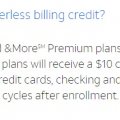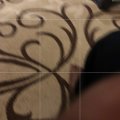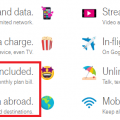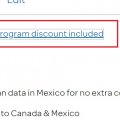Telecom Tips
M2
Monica 2Flyy
Updated
September 03, 2018
488 0 2 1
Connect a Keyboard or Mouse to your cracked screen phone
Enter the complete details of the tip you want to share.
Have you ever broken your touchscreen to the point you can't even use your phone? Well before you throw it away try connecting an external mouse or keyboard with the program USB OTG. Now it is hardware dependent so you will also need a USB OTG Connection cord but once you get it all hooked up you will see a cursor appear on your screen. Your phone is now ready to be controlled by a mouse or keyboard!
This tip is relevant to: Smartphone | Android 6.0 Marshmallow LG G Pro 2 | . If this tip is related to a smart device, then it could be applicable to other similar devices and mobile OS as well.
If you would have used this tip please enter your comments using the comments button below. You can also Share a Telecom related Tip or Trick that you know.
Telecom Tips
L
lyonheart
Updated
September 17, 2018
407 0 0 0
How to click a photo quickly when your phone is locked
Enter the complete details of the tip you want to share.
Here is the tip for Lenovo k5 vibe note android 6.0 to snap a photo quickly
1) When your phone is unlocked
You can snap a quick photo by tapping volume up / down key for twice in camera stand by mode. If the screen is big for you then it is not simple to touch snap button then this will help you to get quick and good shot.
2) When your phone is locked
For this you have to go to setting + features + quick snap +on
Then you can snap a quick photo by tapping volume up / down key for twice no matter your phone is locked. Camera application start automatically when you tap volume up/ down for twice.
Hope this will help you!!
1) When your phone is unlocked
You can snap a quick photo by tapping volume up / down key for twice in camera stand by mode. If the screen is big for you then it is not simple to touch snap button then this will help you to get quick and good shot.
2) When your phone is locked
For this you have to go to setting + features + quick snap +on
Then you can snap a quick photo by tapping volume up / down key for twice no matter your phone is locked. Camera application start automatically when you tap volume up/ down for twice.
Hope this will help you!!
This tip is relevant to: Smartphone | Android 6.0 Marshmallow Lenovo K5 Vibe Note | . If this tip is related to a smart device, then it could be applicable to other similar devices and mobile OS as well.
If you would have used this tip please enter your comments using the comments button below. You can also Share a Telecom related Tip or Trick that you know.
Telecom Tips
A
Alexandra
Updated
September 02, 2018
410 0 2 0
Increase headphone volume in your Android mobile than usual
Enter the complete details of the tip you want to share.
If you ever feel like the headphone volume in your Android mobile is low, you can increase the volume as like more by using this idea,
Go to dial pad and type *#*#3646633#*#*
Then we get the engineer mode and go to the hardware option go to audio testing click on the headset mode change the value to 160 that is a maximum value set the value and you're good to go
Go to dial pad and type *#*#3646633#*#*
Then we get the engineer mode and go to the hardware option go to audio testing click on the headset mode change the value to 160 that is a maximum value set the value and you're good to go
This tip is relevant to: Smartphone | Android 5.0 Redmi 5 | . If this tip is related to a smart device, then it could be applicable to other similar devices and mobile OS as well.
If you would have used this tip please enter your comments using the comments button below. You can also Share a Telecom related Tip or Trick that you know.
Telecom Tips
W
Winryl
Updated
September 01, 2018
666 0 1 0
How to enable Split Screen on Android Nougat 7
Enter the complete details of the tip you want to share.
If you want to use Android’s split screen mode, you’ll need to be running Android 7.0 Nougat or later. While some Android phones have had split screen multitasking for a while, Android N, or Nougat, is the first to have it built in to the OS. The process to enable the split screen features is pretty simple with this steps:
1. First you need to open atleast two apps you want to apply split screen.
2. Tap the app switcher button in the bottom left corner of your phone (for most of the phone).
3. Tap the split screen button at the top left corner of your phone screen.
4. Drag upward the first app of your choice.
5. The just tap to select the second app to be display on the bottom.
That's it. Your done and enjoy!
1. First you need to open atleast two apps you want to apply split screen.
2. Tap the app switcher button in the bottom left corner of your phone (for most of the phone).
3. Tap the split screen button at the top left corner of your phone screen.
4. Drag upward the first app of your choice.
5. The just tap to select the second app to be display on the bottom.
That's it. Your done and enjoy!
This tip is relevant to: Mobile OS | Android 7 Nougat Xiaomi | . If this tip is related to a smart device, then it could be applicable to other similar devices and mobile OS as well.
If you would have used this tip please enter your comments using the comments button below. You can also Share a Telecom related Tip or Trick that you know.
Telecom Tips
S
Shilpa541
Updated
September 01, 2018
392 0 0 0
The Best Apps to improve your smartphones
Enter the complete details of the tip you want to share.
Whichever method you choose, you’ll still face a number of inconveniences. The quickest way is to disable auto-fetching of MMS for Hangout. You can do it literally in a minute:
- open Hangout;
- tap Options on the top left corner;
- tap Settings -> SMS;
- uncheck the Auto Retrieve MMS option in the Advanced Tab.
If you use default messaging apps, you can do the same like this:
- open the messaging app;
- tap More -> Settings -> More Settings
- tap Multimedia Messages -> Turn OFF Auto Retrieve.
Let’s hope that smartphone manufacturers will finally take these issues seriously. We can also encourage them a bit by tweeting directly to the manufacturers, which at most have customer support accounts on Twitter.
This tip is relevant to: Smartphone | Android 5.0 Redmi 5 | . If this tip is related to a smart device, then it could be applicable to other similar devices and mobile OS as well.
If you would have used this tip please enter your comments using the comments button below. You can also Share a Telecom related Tip or Trick that you know.
Telecom Tips
S
sonu12
Updated
August 31, 2018
386 0 0 0
Second Space for Personal Apps in Xiaomi Phone
Enter the complete details of the tip you want to share.
Having a dual-SIM phone is great, but, not being able to use multiple WhatsApp accounts on that phone is a wastage of resources. With the Redmi 5, you do not have to limit yourself to using just one account of popular apps. Enable the dual-apps functionality on your phone and you can have two separate WhatsApp, Facebook or any other supported app running in parallel. For Activate Second Space Just Do this Setting
Go to Setting -> Second Space -> Turn On Second Space
However, there are a number of limitations with the secondary account including the inability to access the phonebook on the phone, but, you can have a separate contacts library for that second account and have conversations with just a few selected people. It's just like having a separate professional and private account
Go to Setting -> Second Space -> Turn On Second Space
However, there are a number of limitations with the secondary account including the inability to access the phonebook on the phone, but, you can have a separate contacts library for that second account and have conversations with just a few selected people. It's just like having a separate professional and private account
This tip is relevant to: Smartphone | Android 6.0 Marshmallow Redmi 5 | . If this tip is related to a smart device, then it could be applicable to other similar devices and mobile OS as well.
If you would have used this tip please enter your comments using the comments button below. You can also Share a Telecom related Tip or Trick that you know.
Telecom Tips
R
rawatku
Updated
September 01, 2018
382 0 0 0
Screen recorders for better solution
Enter the complete details of the tip you want to share.
Hello guys today i am going to explain about a very convenient tool for users.
Screen recorder:- Almost all smartphones has the capability of recording the screen, which means that you can record every activity on your smartphone and then let someone review it. Recordings are saved in phone's suitable format, so there's no problem of compatibility.
Hope you would like this tip.
Bonus tip:- recorders are also available as a 3rd party tools example:-DU recorder, mobizen reorder.
Screen recorder:- Almost all smartphones has the capability of recording the screen, which means that you can record every activity on your smartphone and then let someone review it. Recordings are saved in phone's suitable format, so there's no problem of compatibility.
Hope you would like this tip.
Bonus tip:- recorders are also available as a 3rd party tools example:-DU recorder, mobizen reorder.
This tip is relevant to: Smartphone | Android 6.0 Marshmallow Redmi 5 | . If this tip is related to a smart device, then it could be applicable to other similar devices and mobile OS as well.
If you would have used this tip please enter your comments using the comments button below. You can also Share a Telecom related Tip or Trick that you know.
Telecom Tips
A
aryan666
Updated
August 31, 2018
515 0 1 0
No Sound Problem for Sony Phones
Enter the complete details of the tip you want to share.
This is one of the most common problem for all Sony smartphones. The phone speakers works fine without any problem (Ringtones and message sounds) But the internal speaker will stop working (While playing Video and Mp3 files). We can solve this by 3 simple steps.
By restarting Smartphone :
For some phones restarting would solve the problem. if it doesn't work try next step.
Disabling Sound Enhancers :
Go to settings > sound > uncheck the options Clear Phase and xLOUD.
If this step doesn't work try the third one.
Installing SoundAbout app :
Install SoundAbout app from google-play. go to media audio > select speaker. (by default it would be "let the app decide")
After 2 or 3 days change the option from speaker to "let the app decide" This app will solve the problem eventually. Check this by disabling SoundAbout service after 1 month. if your phone is okay, then uninstall the app.
By restarting Smartphone :
For some phones restarting would solve the problem. if it doesn't work try next step.
Disabling Sound Enhancers :
Go to settings > sound > uncheck the options Clear Phase and xLOUD.
If this step doesn't work try the third one.
Installing SoundAbout app :
Install SoundAbout app from google-play. go to media audio > select speaker. (by default it would be "let the app decide")
After 2 or 3 days change the option from speaker to "let the app decide" This app will solve the problem eventually. Check this by disabling SoundAbout service after 1 month. if your phone is okay, then uninstall the app.
This tip is relevant to: Smartphone | Android Jelly Bean 4.2 Sony Xperia L | . If this tip is related to a smart device, then it could be applicable to other similar devices and mobile OS as well.
If you would have used this tip please enter your comments using the comments button below. You can also Share a Telecom related Tip or Trick that you know.
Telecom Tips
B
bennybestin
Updated
September 01, 2018
325 0 0 0
Airtel's credit facility
Enter the complete details of the tip you want to share.
Nobody knows, Airtel gives credit or talktime loan in case of emergency. No other service providers give this facility to their customers. In case if don’t have sufficient talktime balance to make a call. You can dial airtel loan code for talktime. For this service you have to dial *141# from your mobile phone and proceed to have Rs.10 as loan.
This tip is relevant to: Service Provider | Airtel | India . If this tip is related to a smart device, then it could be applicable to other similar devices and mobile OS as well.
If you would have used this tip please enter your comments using the comments button below. You can also Share a Telecom related Tip or Trick that you know.
Telecom Tips
T
tamle7777
Updated
August 30, 2018
430 0 0 0
Be a better apple product user
Enter the complete details of the tip you want to share.
If you have a Mac and an Iphone, you can forward all calls and regular texts to your Mac by going to Settings-> Messages -> Text Message Forwarding and select your device and Settings -> phone-> Calls on other devices and select your device for your calls.
To save your battery on iphone, go to Settings ->General -> Background app refresh - > off
If you are sick of picking up your phone when your friend's phone is ringing because you have the same ring tone then you should probably set your favorite song as your ring tone by downloading this app and follow easy instructions. https://itunes.apple.com/us/app/ringtones-for-iphone/id1036141497?mt=8
To save your battery on iphone, go to Settings ->General -> Background app refresh - > off
If you are sick of picking up your phone when your friend's phone is ringing because you have the same ring tone then you should probably set your favorite song as your ring tone by downloading this app and follow easy instructions. https://itunes.apple.com/us/app/ringtones-for-iphone/id1036141497?mt=8
Have you ever run out of your data and been in an area with no wifi or service and wondered where you were, perhaps you should download the maps of the area you plan on going to by using Google Maps to use it offline. Just go to Google Maps, search a city or simply pin a point on the maps, scroll up and select download. You can also zoom in or out to download a bigger or smaller portion of the maps.
This tip is relevant to: Mobile OS | iOS 11.4 iPhone 6 Plus | . If this tip is related to a smart device, then it could be applicable to other similar devices and mobile OS as well.
If you would have used this tip please enter your comments using the comments button below. You can also Share a Telecom related Tip or Trick that you know.
Telecom Tips
C
ctech
Updated
August 28, 2018
483 0 2 0
Improved QR Code reader with iOS 12
Enter the complete details of the tip you want to share.
QR Code reader app in iOS 12 will automatically detect a QR code and display the information. Now you can also add the shortcut of QR code reader to Control Center for easier access. After adding shortcut, you just have to bring control center by swiping up from any screen and tap the shortcut for QR Code reader.
To add the shortcut, go to Settings > Control Center > Customize Controls and scroll down to tap + to the left of Scan QR Code. Now the shortcut should have been added in the Control Center.
If you don’t want the camera to detect any QR code automatically, then you can turn this off at Settings > Camera > Scan QR Codes.
To add the shortcut, go to Settings > Control Center > Customize Controls and scroll down to tap + to the left of Scan QR Code. Now the shortcut should have been added in the Control Center.
If you don’t want the camera to detect any QR code automatically, then you can turn this off at Settings > Camera > Scan QR Codes.
This tip is relevant to: Mobile OS | iOS 12 iPhone 7 Plus | . If this tip is related to a smart device, then it could be applicable to other similar devices and mobile OS as well.
If you would have used this tip please enter your comments using the comments button below. You can also Share a Telecom related Tip or Trick that you know.
Telecom Tips
C
ctech
Updated
July 19, 2018
389 0 1 0
AT&T offers AutoPay and paperless billing credit with unlimited data plans
Enter the complete details of the tip you want to share.
If you have unlimited data plans with AT&T you may qualify for the AutoPay and paperless billing credit. For single line it'll be $10 credit per month and multiple lines receive a $20 credit/month. All mode of payments used for AutoPay such as credit cards, checking and debit cards are eligible to get the credit. It'll take 1-2 billing cycle to see the credit after enrollment. Higher cost of unlimited plans can be reduced with this credit. It's worth exploring the unlimited plans since it also comes with many other perks like getting 30+ channels of live TV.
This tip is relevant to: Service Provider | AT&T | United States . If this tip is related to a smart device, then it could be applicable to other similar devices and mobile OS as well.
If you would have used this tip please enter your comments using the comments button below. You can also Share a Telecom related Tip or Trick that you know.
Telecom Tips
C
ctech
Updated
July 18, 2018
312 0 0 0
Stop spam calls in Android device using built-in spam protector
Enter the complete details of the tip you want to share.
Stop spam calls in your Android device by turning on spam protection by going to Settings > Caller ID & spam in your phone app. You also have the ability to mark a number as spam. To block a phone number, access the recent calls through the Phone app, then tap on the number that need to be reported as spam. Now you can click Report call as spam and then block.
This tip is relevant to: Mobile OS | Android 6.0 Marshmallow | . If this tip is related to a smart device, then it could be applicable to other similar devices and mobile OS as well.
If you would have used this tip please enter your comments using the comments button below. You can also Share a Telecom related Tip or Trick that you know.
Telecom Tips
C
ctech
Updated
July 12, 2018
558 0 4 0
Simple way to make one PDF from multiple photos taken
Enter the complete details of the tip you want to share.
When multiple pictures of a presentation or notes from white board was taken, you would have felt it harder to combine them together and keep it as one file either as PDF or another format for easy access later. CamScanner helps you to do this very easily. With CamScanner, you can take all the photos in ‘batch’ mode and convert them together to one file and share it or upload to cloud storage in just 2 clicks.
This tip is relevant to: Smartphone App | CamScanner | Productivity. If this tip is related to a smart device, then it could be applicable to other similar devices and mobile OS as well.
English
If you would have used this tip please enter your comments using the comments button below. You can also Share a Telecom related Tip or Trick that you know.
Telecom Tips
C
ctech
Updated
July 09, 2018
407 0 1 0
Includes texting & data abroad in 140+ countries with T-Mobile One plan
Enter the complete details of the tip you want to share.
T-Mobile One wireless plan includes Texting & data abroad. As part of the plan you can text and use the data in 140+ countries and destinations with no additional roaming charges. Another good thing is, T-Mobile includes all the taxes & fees in the plan price.
More info... This tip is relevant to: Service Provider | T-Mobile | United States . If this tip is related to a smart device, then it could be applicable to other similar devices and mobile OS as well.
If you would have used this tip please enter your comments using the comments button below. You can also Share a Telecom related Tip or Trick that you know.
Telecom Tips
C
ctech
Updated
July 08, 2018
380 0 1 0
Take advantage of up to 20% AT&T employer discount
Enter the complete details of the tip you want to share.
You might be eligible for savings for your qualified AT&T wireless service through your employer, school, or other association. You can easily check this in AT&T web site instantly by submitting your work or school email address. If you are eligible, it'll show in your plan as something similar to '20% AT&T Signature Program discount included'. It's a huge saving every month so don't let it go.
More info... This tip is relevant to: Service Provider | AT&T | United States . If this tip is related to a smart device, then it could be applicable to other similar devices and mobile OS as well.
If you would have used this tip please enter your comments using the comments button below. You can also Share a Telecom related Tip or Trick that you know.
Telecom Tips
C
ctech
Updated
September 03, 2019
2630 0 2 0
DCU Mobile Banking App provides convenient way to deposit checks
Enter the complete details of the tip you want to share.
With the mobile app provided by Digital Federal Credit Union,members can deposit check using their devices. Download the app and login to your account. Using the deposit option you can take the picture of the check using device’s camera and submit for deposit. Complete instructions to deposit the check is provided in the ‘help’ section of the deposit screen.
This tip is relevant to: Smartphone App | DCU Mobile Banking | Finance. If this tip is related to a smart device, then it could be applicable to other similar devices and mobile OS as well.
English
If you would have used this tip please enter your comments using the comments button below. You can also Share a Telecom related Tip or Trick that you know.
Telecom Tips
C
ctech
Updated
July 07, 2018
453 0 2 0
Efficient use of CamScanner App for students
Enter the complete details of the tip you want to share.
CamScanner can be more efficiently used by students for scanning the notes on the blackboard or PowerPoint slides. Once scanned using the device's camera, they can be converted to pdf documents and stored either in the device or cloud storage (Google Drive, OneDrive, Dropbox, etc.). Appropriately naming the documents will help to search or easily access them later. Another way to organize is adding meaningful tags to your documents, like class notes ,math, language, history, book name, etc.
This tip is relevant to: Smartphone App | CamScanner | Productivity. If this tip is related to a smart device, then it could be applicable to other similar devices and mobile OS as well.
English
If you would have used this tip please enter your comments using the comments button below. You can also Share a Telecom related Tip or Trick that you know.
Telecom Tips
C
ctsuperadmin
Updated
July 24, 2018
571 0 0 0
Comcast provides FREE protection from viruses with internet service
Enter the complete details of the tip you want to share.
With your Comcast internet service, Norton™ Security Online anti virus software is included. You can download this for FREE by logging into your account to protect your PC, Mac, and mobile devices from viruses and online threats. It's worth up to $35/year. It also covers protection against malicious software. With additional discounted price, you can also get Norton™ WiFi Privacy protection.
More info... This tip is relevant to: Service Provider | Comcast | United States . If this tip is related to a smart device, then it could be applicable to other similar devices and mobile OS as well.
If you would have used this tip please enter your comments using the comments button below. You can also Share a Telecom related Tip or Trick that you know.