Telecom Tips
M
mesbakh
Updated
September 07, 2018
391 0 1 0
Do we need junk removal for Android?
Enter the complete details of the tip you want to share.
have you ever tried junk removal, booster, or phone memory cleaner? i have tried some of them, and they don't give good impat to my android phone. most of them just promote it for making money from advertiser. android it self is good app with good system of memory cleaning and removal.
if you install app like that, it will make your phone work harder and heavier. so, don't install any useless app like that even it is said that it will make our phone faster and lighter.
if you install app like that, it will make your phone work harder and heavier. so, don't install any useless app like that even it is said that it will make our phone faster and lighter.
This tip is relevant to: Mobile OS | Android 5.0 Samsung Galaxy A5 | . If this tip is related to a smart device, then it could be applicable to other similar devices and mobile OS as well.
If you would have used this tip please enter your comments using the comments button below. You can also Share a Telecom related Tip or Trick that you know.
Telecom Tips
R
Rosaline149
Updated
September 07, 2018
457 0 1 0
Secret menu of Samsung device
Enter the complete details of the tip you want to share.
Most of people may not have known yet how to test touch screen on Samsung device by using built in secret menu.
Well, I might share some tips which could be really helpful to you.
1.On dial pad, enter *#0*#
2.Now you can see different options choose what you need to test of your device
3.I f you are trying to test touchsreen display, choose "Touch" option and follow instructions accordingly
4.Again there is an interesting another feature, choose "Sensor" option
-Sreen shows you raw data related to your pone's sensors
-Then click on Image test icon
And wait for the result.
Thanks all.
This tip is relevant to: Smartphone | Android 6.0 Marshmallow Samsung Galaxy A5 | . If this tip is related to a smart device, then it could be applicable to other similar devices and mobile OS as well.
If you would have used this tip please enter your comments using the comments button below. You can also Share a Telecom related Tip or Trick that you know.
Telecom Tips
S
SelenaWatson
Updated
September 07, 2018
402 0 1 0
Play Built-in Game of Android Smartphone.
Enter the complete details of the tip you want to share.
An amazing tip, many of you didn't know that in your android smartphone you have an built-in video game. If you want to play that game, just you need to do is that:
1) Open your android phone.
2) Go to "Setting".
3) Go to "About Device".
4) Tap 5-7 times on "Android Version".
Boom your android smartphone built-in game is open.
Note: Some times it take more tapping or some times less and other thing is that all android versions have different video games and some of them need more tapping or press and hold your finger when the game is start opening or loading. Most of them are offline and one android version has only one video game in it.
1) Open your android phone.
2) Go to "Setting".
3) Go to "About Device".
4) Tap 5-7 times on "Android Version".
Boom your android smartphone built-in game is open.
Note: Some times it take more tapping or some times less and other thing is that all android versions have different video games and some of them need more tapping or press and hold your finger when the game is start opening or loading. Most of them are offline and one android version has only one video game in it.
This tip is relevant to: Smartphone | Android 6.0 Marshmallow Samsung Galaxy S6 | . If this tip is related to a smart device, then it could be applicable to other similar devices and mobile OS as well.
If you would have used this tip please enter your comments using the comments button below. You can also Share a Telecom related Tip or Trick that you know.
Telecom Tips
C
cmousumi
Updated
September 06, 2018
398 0 0 0
Reset Android Phone from Hardware and make faster
Enter the complete details of the tip you want to share.
Mostly all android phones can be reset from hardware. This is very useful option when you getting trouble with the boot up of your android phones. To do these steps, remove battery and reinsert and make sure the phone is switched off. Now follow the steps:
1) From power off, press volume up key + home button + power button all at the same time.
2) It will show you android resetting symbol and takes you to the reset page.
3) Use volume down key to select the option what you need.
4) If necessary, take the backup of your phone.
5) Using volume down key, you can delete all user data and select power button to delete all data
6) Select power button to reboot system now.
If you complete all the steps, you will get faster version of your old android mobile.
1) From power off, press volume up key + home button + power button all at the same time.
2) It will show you android resetting symbol and takes you to the reset page.
3) Use volume down key to select the option what you need.
4) If necessary, take the backup of your phone.
5) Using volume down key, you can delete all user data and select power button to delete all data
6) Select power button to reboot system now.
If you complete all the steps, you will get faster version of your old android mobile.
This tip is relevant to: Smartphone | Android 5.0 Samsung Galaxy A5 | . If this tip is related to a smart device, then it could be applicable to other similar devices and mobile OS as well.
If you would have used this tip please enter your comments using the comments button below. You can also Share a Telecom related Tip or Trick that you know.
Telecom Tips
S
SbusisoS007
Updated
September 06, 2018
405 0 0 0
Developer Options in Android Oreo
Enter the complete details of the tip you want to share.
To open developer options you go to settings->System->about phone->and press the build number several times until a message "Developer options unlocked" pops up. in developer options you can increase the speed of your device, page loading,appss and lads more
This tip is relevant to: Smartphone | Android 8.0 Oreo Samsung Galaxy S9 | . If this tip is related to a smart device, then it could be applicable to other similar devices and mobile OS as well.
If you would have used this tip please enter your comments using the comments button below. You can also Share a Telecom related Tip or Trick that you know.
Telecom Tips
H
honeyz12
Updated
September 06, 2018
353 0 0 0
Tips on how to boost and to remove lag on your phone
Enter the complete details of the tip you want to share.
First, boost your phone using the already installed booster on your android phone. If you don't have, you may download it from google play store. Search for "android booster". If done, perform the said task.
Second, you can repair your phone, all apps on your phone using the system repair that can be downloaded also in Google playstore. If done installed, use the app and choose for deep scan so that it will repair even the smallest problem on your Android phone. If done, see the best result on your phone.
Second, you can repair your phone, all apps on your phone using the system repair that can be downloaded also in Google playstore. If done installed, use the app and choose for deep scan so that it will repair even the smallest problem on your Android phone. If done, see the best result on your phone.
This tip is relevant to: Smartphone | Android 5.0 Samsung Galaxy A5 | . If this tip is related to a smart device, then it could be applicable to other similar devices and mobile OS as well.
If you would have used this tip please enter your comments using the comments button below. You can also Share a Telecom related Tip or Trick that you know.
Telecom Tips
R
rrodi95
Updated
September 05, 2018
429 0 1 0
Secret menu in Samsung
Enter the complete details of the tip you want to share.
It could be work on any Galaxy... The trick is the next. If you select the call menu and press the next combination: *#0*# you can acces to a secret menu with a lot of configuration to your smartphone. In this menu you can test elements of your mobile, to check its functioning, or simply out of curiosity. You can check the operation of the loudspeaker, the camera, the colors it reproduces. Although the most useful option is the sensor, which allows us to check if the touch screen works correctly anywhere on the mobile. Only passing the finger will draw a line, and we can see if this line is created or not.
This tip is relevant to: Smartphone | Android 5.0 Samsung Galaxy S6 | . If this tip is related to a smart device, then it could be applicable to other similar devices and mobile OS as well.
If you would have used this tip please enter your comments using the comments button below. You can also Share a Telecom related Tip or Trick that you know.
Telecom Tips
U
upasparvan
Updated
September 05, 2018
355 0 0 0
Installing apps in android that are not available in your country
Enter the complete details of the tip you want to share.
1.For this tip you need to first install an app called 'FREE VPN' from play store.
2.Launch the app and check for the list of countries available in the list.
3.Connect to any VPN from the given list.Make sure that the app which you want to install is available in that country.
4.Next go to play store and search for the app that was unavailable in your country.
5.Install the app and launch it.
6.After installing the app,don't forget to revert the changes from 'FREE VPN'.
7.Enjoy your new app while your friends wonder how you did that
2.Launch the app and check for the list of countries available in the list.
3.Connect to any VPN from the given list.Make sure that the app which you want to install is available in that country.
4.Next go to play store and search for the app that was unavailable in your country.
5.Install the app and launch it.
6.After installing the app,don't forget to revert the changes from 'FREE VPN'.
7.Enjoy your new app while your friends wonder how you did that
This tip is relevant to: Smartphone | Android 6.0 Marshmallow Samsung S8+ | . If this tip is related to a smart device, then it could be applicable to other similar devices and mobile OS as well.
If you would have used this tip please enter your comments using the comments button below. You can also Share a Telecom related Tip or Trick that you know.
Telecom Tips
D
Dishal_L
Updated
September 05, 2018
392 0 1 0
Samsung Secret Codes
Enter the complete details of the tip you want to share.
Code | Function
*#1111# | Display software version
*#1234# | Display firmware version
*#2222# | Display hardware version
*2767*3855# | Reset: delete all data and reset all settings
*#0*# | Test/service mode, e.g. Galaxy S3 mini
*#*#4636'*'* | Test/service mode, e.g. Galaxy S2
*#1111# | Display software version
*#1234# | Display firmware version
*#2222# | Display hardware version
*2767*3855# | Reset: delete all data and reset all settings
*#0*# | Test/service mode, e.g. Galaxy S3 mini
*#*#4636'*'* | Test/service mode, e.g. Galaxy S2
This tip is relevant to: Mobile OS | Android 5.0 Samsung Galaxy A5 | . If this tip is related to a smart device, then it could be applicable to other similar devices and mobile OS as well.
If you would have used this tip please enter your comments using the comments button below. You can also Share a Telecom related Tip or Trick that you know.
Telecom Tips
M
monahk009
Updated
September 03, 2018
341 0 1 0
More space in LG G Pro 2.
Enter the complete details of the tip you want to share.
How to create more space in LG G Pro 2.
Your phone storage full and no space in your phone. So you want more space in your phone. You clean the storage cached data. You see after clean the cached data. You have space in phone storage. Just follow these easy steps below, and your problem will be solve.
1. Go to phone SETTINGS.
2. And then go to STORAGE.
3. When you STORAGE open. you see Cached data.
4. Then you go to Cached data.Your phone ask you want clear Cached data?
5. Option appear on phone (NO /YES) you press YES. That's it.
This tip is relevant to: Smartphone | Android 5.0 LG G Pro 2 | . If this tip is related to a smart device, then it could be applicable to other similar devices and mobile OS as well.
If you would have used this tip please enter your comments using the comments button below. You can also Share a Telecom related Tip or Trick that you know.
Telecom Tips
P
PCisGod_144
Updated
September 03, 2018
1879 0 1 0
How to Possibly Free Up Space in Your Phone Storage When You Have the Spotify App in Your Phone
Enter the complete details of the tip you want to share.
Isn't it irritating whenever you want to download a new app for your phone, it just keeps saying you don't have enough space for it? Isn't it sickening that no matter what you do, you're still low on space in your phone? Well, if you're premium in Spotify, I have a better and quicker solution in freeing up space. Just follow these easy steps below, and your problems will be gone in no time, broski!
1. Open up your Spotify app
2. Go to "Your Library" and click on settings on the top right
3. Optional: Scroll down until you go to "Music Quality"
4. Optional: Lower your music quality in "Downloads" in order for your music to use less space (This may require restarting the app for that to work)
5. Scroll further down to "Storage" and here, you will see how much cache data you may delete
6. Now press on "Delete Cache" in order to free up some space in your device storage
Simple as that broski! No need for that frustating decision to delete one of your valuable apps in your phone!
Well, hope this helps a lot for your device, see you soon broski!!!
1. Open up your Spotify app
2. Go to "Your Library" and click on settings on the top right
3. Optional: Scroll down until you go to "Music Quality"
4. Optional: Lower your music quality in "Downloads" in order for your music to use less space (This may require restarting the app for that to work)
5. Scroll further down to "Storage" and here, you will see how much cache data you may delete
6. Now press on "Delete Cache" in order to free up some space in your device storage
Simple as that broski! No need for that frustating decision to delete one of your valuable apps in your phone!
Well, hope this helps a lot for your device, see you soon broski!!!
This tip is relevant to: Smartphone App | Spotify | Music. If this tip is related to a smart device, then it could be applicable to other similar devices and mobile OS as well.
English
If you would have used this tip please enter your comments using the comments button below. You can also Share a Telecom related Tip or Trick that you know.
Telecom Tips
D
dsadas
Updated
September 05, 2018
378 0 1 0
How to Unfreeze a Frozen Android Smartphone or Tablet – Android Tips and Tricks
Enter the complete details of the tip you want to share.
Unfreeze Android smartphone:
– Force close any app: If an app is not working properly or freezes, and you don’t seem to be able to do anything then try this trick. This is for those times when no key or touch helps you close the app. Force close the troubling app from Settings menu. Go to Settings > open Apps sub menu and choose from the list the app that is being dead. Tap on the Force Close to shut down the app completely.
You can also see all the running apps in the right side of the screen. Tap on Stop to have the easy way of force closing any app on Android.
– Restart your Android device: another simplest way to unfreeze Android smartphone – or any other OS, for that matter – is to simply restart the device. Press the Sleep / Power button for a few seconds and push it to Restart. However, this Android tip will only work for those times when your device is still responding to you.
This tip is relevant to: Smartphone | Android 5.0 Samsung Galaxy S9 | . If this tip is related to a smart device, then it could be applicable to other similar devices and mobile OS as well.
If you would have used this tip please enter your comments using the comments button below. You can also Share a Telecom related Tip or Trick that you know.
Telecom Tips
B
Ball322
Updated
September 02, 2018
359 0 0 0
KEEP YOUR PHONE COOL
Enter the complete details of the tip you want to share.
Games and apps that stream music may be the most fun, but they're also the most taxing on your smartphone's battery. Keep these to a minimum, and further protect the battery by limiting the number of open applications. The less strain on the battery, the less heat your phone will generate
This tip is relevant to: Smartphone | Android 6.0 Marshmallow Samsung S8+ | . If this tip is related to a smart device, then it could be applicable to other similar devices and mobile OS as well.
If you would have used this tip please enter your comments using the comments button below. You can also Share a Telecom related Tip or Trick that you know.
Telecom Tips
C
CleoAlice
Updated
September 02, 2018
419 0 0 0
Secret Game
Enter the complete details of the tip you want to share.
All Android phones come with a hidden game!
To find it, follow these steps:
1. Go to settings
2. Tap "About device"
3. Tap "Software info"
4. Tap "Android version" continuously till game opens.
To find it, follow these steps:
1. Go to settings
2. Tap "About device"
3. Tap "Software info"
4. Tap "Android version" continuously till game opens.
This tip is relevant to: Mobile OS | Android 6.0 Marshmallow Samsung S8+ | . If this tip is related to a smart device, then it could be applicable to other similar devices and mobile OS as well.
If you would have used this tip please enter your comments using the comments button below. You can also Share a Telecom related Tip or Trick that you know.
Telecom Tips
D
Darshana7
Updated
September 02, 2018
410 0 0 0
Camera Hints for Android
Enter the complete details of the tip you want to share.
To take photos with a virtual button,to activate this go to camera app> settings> scroll down> floating camera button, activate it, & your button will appear
This tip is relevant to: Smartphone | Android 6.0 Marshmallow Samsung Galaxy A5 | . If this tip is related to a smart device, then it could be applicable to other similar devices and mobile OS as well.
If you would have used this tip please enter your comments using the comments button below. You can also Share a Telecom related Tip or Trick that you know.
Telecom Tips
RB
Rudro Bormon
Updated
September 01, 2018
439 0 1 0
To connect internet to pc by smarthone
Enter the complete details of the tip you want to share.
Generally we have pc and laptops and for those who doesn't have wire connection or wifi or router ,
and have smartphone with moblie data in it with you and a datacable wire to connect your phone with pc or laptop.
>after connecting smarphone go to settings in smartphone ,
>open connections settings (in some phones)(or in more options).
> go to Tethering&portable hotspot.
>switch on USB tethering options in it .
> switch on mobile data.
now you can surf internet in your pc or laptop.
and have smartphone with moblie data in it with you and a datacable wire to connect your phone with pc or laptop.
>after connecting smarphone go to settings in smartphone ,
>open connections settings (in some phones)(or in more options).
> go to Tethering&portable hotspot.
>switch on USB tethering options in it .
> switch on mobile data.
now you can surf internet in your pc or laptop.
This tip is relevant to: Smartphone | Android 5.0 Samsung Galaxy S6 | . If this tip is related to a smart device, then it could be applicable to other similar devices and mobile OS as well.
If you would have used this tip please enter your comments using the comments button below. You can also Share a Telecom related Tip or Trick that you know.
Telecom Tips
S
shanu7777
Updated
September 01, 2018
379 0 2 0
how to get good vibrations in samsung galaxy s6
Enter the complete details of the tip you want to share.
in today's era when everything is fast in the world and everything is handheld on their phone the life cannot be stopped. in this fast moving era one cannot even think to stay without their phone. now sometimes the mobile phone goes into silent mode therefore to prevent this you should keep it in vibration mode. the samsung galaxy s6 provides very good vibrations for you. this factor can be maintained by going into the settings. If you go into settings > sound and notifications and then tap vibrations. you will find many options here and how to handle your vibrations settings. You can decide by this settings that whether to turn on the vibrations or not. You can also manage your vibration intensity and its settings. By this you can manage to have strong vibrations.
This tip is relevant to: Smartphone | Android 6.0 Marshmallow Samsung Galaxy S6 | . If this tip is related to a smart device, then it could be applicable to other similar devices and mobile OS as well.
If you would have used this tip please enter your comments using the comments button below. You can also Share a Telecom related Tip or Trick that you know.
Telecom Tips
S
Sparsh
Updated
September 01, 2018
396 0 0 0
S8 fingerprint feature
Enter the complete details of the tip you want to share.
You can scroll down the quick settings panel by fingerprint back on the s8 and s8 plus ..
This feature helps you to use less of the screen and more of the figerprint...
For s8 plus it is little inconvenient to reach your thumb to top of the screen and scroll down so this feature remove the barrier and make you convenient..
Thank you
This feature helps you to use less of the screen and more of the figerprint...
For s8 plus it is little inconvenient to reach your thumb to top of the screen and scroll down so this feature remove the barrier and make you convenient..
Thank you
This tip is relevant to: Smartphone | Android 5.0 Samsung S8+ | . If this tip is related to a smart device, then it could be applicable to other similar devices and mobile OS as well.
If you would have used this tip please enter your comments using the comments button below. You can also Share a Telecom related Tip or Trick that you know.
Telecom Tips
N
nikinipaba222
Updated
August 31, 2018
371 0 0 0
A smartphone is a handheld personal computer
Enter the complete details of the tip you want to share.
The fingerprint sensor is by far the coolest, quickest, and most secure way to unlock your Galaxy S6, so dive into Settings > Lock screen and security > Screen lock type > Fingerprints and follow the onscreen instructions. You can always add more fingerprints later or remove fingerprints in the same menu. It makes a lot of sense to use your thumb if you want to be able to unlock the phone one-handed. You also have the option to set your backup password. At the bottom you’ll find two toggles that dictate whether you can use the fingerprint sensor for Web sign-in and to Verify Samsung account. That means you won’t have to enter passwords for either, you can simply scan your fingerprint instead.
This tip is relevant to: Smartphone | Android 5.0 Samsung Galaxy S6 | . If this tip is related to a smart device, then it could be applicable to other similar devices and mobile OS as well.
If you would have used this tip please enter your comments using the comments button below. You can also Share a Telecom related Tip or Trick that you know.
Telecom Tips
S
sonu12
Updated
August 31, 2018
371 0 0 0
Second Space for Personal Apps in Xiaomi Phone
Enter the complete details of the tip you want to share.
Having a dual-SIM phone is great, but, not being able to use multiple WhatsApp accounts on that phone is a wastage of resources. With the Redmi 5, you do not have to limit yourself to using just one account of popular apps. Enable the dual-apps functionality on your phone and you can have two separate WhatsApp, Facebook or any other supported app running in parallel. For Activate Second Space Just Do this Setting
Go to Setting -> Second Space -> Turn On Second Space
However, there are a number of limitations with the secondary account including the inability to access the phonebook on the phone, but, you can have a separate contacts library for that second account and have conversations with just a few selected people. It's just like having a separate professional and private account
Go to Setting -> Second Space -> Turn On Second Space
However, there are a number of limitations with the secondary account including the inability to access the phonebook on the phone, but, you can have a separate contacts library for that second account and have conversations with just a few selected people. It's just like having a separate professional and private account
This tip is relevant to: Smartphone | Android 6.0 Marshmallow Redmi 5 | . If this tip is related to a smart device, then it could be applicable to other similar devices and mobile OS as well.
If you would have used this tip please enter your comments using the comments button below. You can also Share a Telecom related Tip or Trick that you know.

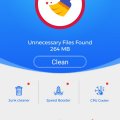







![Screenshot_20180901-110549[1] Screenshot_20180901-110549[1]](https://cleartalking.com/main/media/reviews/photos/thumbnail/120x120c/b3/3d/68/Screenshot-20180901-1105491-44-1535781938.png)