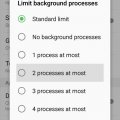Telecom Tips
M
manohari
Updated
December 11, 2019
787 0 4 0
Improve Battery Performance in Samsung Galaxy S8+
Enter the complete details of the tip you want to share.
Everything that gives you pleasure has downside too, with this large clear display it will compromise battery life.
To prolong battery life SAMSUNG has added three beneficial modes, you can enable the mode according to your use and demand.
To prolong battery life SAMSUNG has added three beneficial modes, you can enable the mode according to your use and demand.
Three modes are: Game, Entertainment and High Performance.
Head into settings and there you will find battery performance and you can tweak it.
After enabling power saving mode you will get an option called ‘’Mid’’ and ‘’Max’’.
Mid slows down your device and stops background syncing to improve your battery life.
While MAX keep everything down and it is quite good for emergency situation when your battery is draining in some time.
After enabling power saving mode you will get an option called ‘’Mid’’ and ‘’Max’’.
Mid slows down your device and stops background syncing to improve your battery life.
While MAX keep everything down and it is quite good for emergency situation when your battery is draining in some time.
This tip is relevant to: Smartphone | Android 7 Nougat Samsung Galaxy S8+ | . If this tip is related to a smart device, then it could be applicable to other similar devices and mobile OS as well.
If you would have used this tip please enter your comments using the comments button below. You can also Share a Telecom related Tip or Trick that you know.
Telecom Tips
M
manohari
Updated
March 26, 2019
2731 0 4 0
Whatsapp profile picture privacy
Enter the complete details of the tip you want to share.
Do you use Whats app to connect with friends?
If so normally when some one who is not in your friend list type your number and search for you, your profile picture will be visible to them.
So this is not good for your privacy.
Now you can avoid this situation by simply following these steps.
Step 1 : Open Whatsapp and go to settings
Step 2 : Then go to privacy.
Step 3 : Select profile photo.
Step 4: Now select only contacts
Like that you can save your privacy of your profile picture.
If so normally when some one who is not in your friend list type your number and search for you, your profile picture will be visible to them.
So this is not good for your privacy.
Now you can avoid this situation by simply following these steps.
Step 1 : Open Whatsapp and go to settings
Step 2 : Then go to privacy.
Step 3 : Select profile photo.
Step 4: Now select only contacts
Like that you can save your privacy of your profile picture.
This tip is relevant to: Smartphone App | Whatsapp | Communication. If this tip is related to a smart device, then it could be applicable to other similar devices and mobile OS as well.
English
If you would have used this tip please enter your comments using the comments button below. You can also Share a Telecom related Tip or Trick that you know.
Telecom Tips
D
Dinukaa
Updated
December 04, 2018
3132 0 1 0
Transfer your ownership of your mobitel connection whenever you want
Enter the complete details of the tip you want to share.
Do you use a mobitel connection?
Are you having troubles with transfering your ownership of mobitel sim connection to another.
Now you can simply transfer your ownership by following these steps.
First you need to provide a letter of authorization.
The new user need to visit any of mobitel outlets with billing proof under the new user's name A connection deposit of minimum Rs.1000/Rs.1500 based on package.
If you are not transferring your deposit to the new user you need;
A transfer fee of Rs.500/-
An NIC copy of the existing customer and of the new user .
More info... Are you having troubles with transfering your ownership of mobitel sim connection to another.
Now you can simply transfer your ownership by following these steps.
First you need to provide a letter of authorization.
The new user need to visit any of mobitel outlets with billing proof under the new user's name A connection deposit of minimum Rs.1000/Rs.1500 based on package.
If you are not transferring your deposit to the new user you need;
A transfer fee of Rs.500/-
An NIC copy of the existing customer and of the new user .
This tip is relevant to: Service Provider | Mobitel | Srilanka . If this tip is related to a smart device, then it could be applicable to other similar devices and mobile OS as well.
If you would have used this tip please enter your comments using the comments button below. You can also Share a Telecom related Tip or Trick that you know.
Telecom Tips
D
Dinukaa
Updated
December 04, 2018
13350 0 2 0
Get Missed Call Alerts for your mobitel connection
Enter the complete details of the tip you want to share.
Are you a mobitel user ?
If so this would be a great chance for you.
Sometimes you get calls while you are in another call.
In this time you dont know that who called you while you are in another call.
Now you have a chance to know who called you while you are in another call.
This mobiltel facility is a service that is provided alerted you via SMS notifications indicating received incoming calls at a given time when you were not reachable due to a various number of reasons such as no coverage, battery power out etc which will enable them to return the calls missed.
If so this would be a great chance for you.
Sometimes you get calls while you are in another call.
In this time you dont know that who called you while you are in another call.
Now you have a chance to know who called you while you are in another call.
This mobiltel facility is a service that is provided alerted you via SMS notifications indicating received incoming calls at a given time when you were not reachable due to a various number of reasons such as no coverage, battery power out etc which will enable them to return the calls missed.
You can activate / deactivate this service by,
To Activate MCA --> SMS MCA to 7676
To Deactivate MCA --> SMS MCA DCT to 7676
This tip is relevant to: Service Provider | Mobitel | Srilanka . If this tip is related to a smart device, then it could be applicable to other similar devices and mobile OS as well.
If you would have used this tip please enter your comments using the comments button below. You can also Share a Telecom related Tip or Trick that you know.
Telecom Tips
D
Dinukaa
Updated
December 06, 2018
5787 0 2 0
Quickly view your Dialog bill online with Dialog e-bill
Enter the complete details of the tip you want to share.
Do you use a Dialog postpaid connection ?
If so now the Dialog e bill service is available for you to view your bill.
You can simply register to this e bill service by using the My Dialog app that is available on the Google Play Store or App Store.
If so now the Dialog e bill service is available for you to view your bill.
You can simply register to this e bill service by using the My Dialog app that is available on the Google Play Store or App Store.
After that you need to click e-bill subscription and then Enter your email and click subscribe.
Then you can go to the Dialog web portal https://www.dialog.lk/myaccount and select My bill.
There you can see your e-bill for month.
There you can see your e-bill for month.
If you have any issues about this system you can contact the Call Centre 1777 or 0777 678 678 or e-mail a written request to service@dialog.lk.
Also via the My Dialog app and click view my e-billing in payment section.
There click download.
Now you can see your monthly bill.
Here you can see past billing details for previous months also.
This tip is relevant to: Service Provider | Dialog | Srilanka . If this tip is related to a smart device, then it could be applicable to other similar devices and mobile OS as well.
If you would have used this tip please enter your comments using the comments button below. You can also Share a Telecom related Tip or Trick that you know.
Telecom Tips
M
manohari
Updated
November 27, 2018
7150 0 1 0
Get a smart Airtel sms package and save money
Enter the complete details of the tip you want to share.
Are you an Airtel user?
If so this would be a great chance for you.
If you are addicted to sms with your friends,now you have a cheap option.
Airtel offers sms bundle packages for Rs 5, Rs 10 and Rs 50.
You can save more money by using this sms bundle packages instead of sending as a normal way.
Rs 5/=
Airtel to Airtel 30 sms
validity - 1 day
Activation - *166*2#
Rs 10/=
Airtel to Airtel 70 sms
validity - 1 day
Activation - *166*3#
Rs 50/=
Airtel to Airtel 400 sms
validity - 1 day
Activation - *166*4#
More info... If so this would be a great chance for you.
If you are addicted to sms with your friends,now you have a cheap option.
Airtel offers sms bundle packages for Rs 5, Rs 10 and Rs 50.
You can save more money by using this sms bundle packages instead of sending as a normal way.
Rs 5/=
Airtel to Airtel 30 sms
validity - 1 day
Activation - *166*2#
Rs 10/=
Airtel to Airtel 70 sms
validity - 1 day
Activation - *166*3#
Rs 50/=
Airtel to Airtel 400 sms
validity - 1 day
Activation - *166*4#
This tip is relevant to: Service Provider | Airtel | Srilanka . If this tip is related to a smart device, then it could be applicable to other similar devices and mobile OS as well.
If you would have used this tip please enter your comments using the comments button below. You can also Share a Telecom related Tip or Trick that you know.
Telecom Tips
D
Dinukaa
Updated
November 27, 2018
9992 0 1 0
Mobitel sim damaged/ not working
Enter the complete details of the tip you want to share.
Are you a Mobitel user?
If so this would be a great tip for an emergency situation.
If your Mobitel sim got damaged or if it lose connection you can follow this steps to get a new one to replace it.
First you need to visit any of Mobitel Outlet.
That can be Mobitel counter at Singer Mega or Mobitel authorized service center.
So you need to bring your ID card.
Then you can replace it within few seconds.
If so this would be a great tip for an emergency situation.
If your Mobitel sim got damaged or if it lose connection you can follow this steps to get a new one to replace it.
First you need to visit any of Mobitel Outlet.
That can be Mobitel counter at Singer Mega or Mobitel authorized service center.
So you need to bring your ID card.
Then you can replace it within few seconds.
Charges Applicable as follows
Standard SIM -Rs.100.00
4G LTE SIM – Rs.200.00
Micro /NANO SIM- Rs.200.0
More info... 4G LTE SIM – Rs.200.00
Micro /NANO SIM- Rs.200.0
This tip is relevant to: Service Provider | Mobitel | Srilanka . If this tip is related to a smart device, then it could be applicable to other similar devices and mobile OS as well.
If you would have used this tip please enter your comments using the comments button below. You can also Share a Telecom related Tip or Trick that you know.
Telecom Tips
M
manohari
Updated
November 19, 2018
2180 0 2 0
Low credits? Get a quick loan from Mobitel
Enter the complete details of the tip you want to share.
If you have a mobitel connection and you are out of credits , you can simply get a quick loan from mobitel.
This tip will be very useful to you for emegancy situations.
This loan is for Mobitel Pre-Paid customers and you can request for a Loan Rs.30 whenever you are out of credit.
You can request this service for a Loan by dialing #247# from your mobile phone.
First of all you have to be registered in compliance with the Mobitel customer registration policy.
Also your account balance should be between 5 and 0 rupees.
The validity period for the Rs.30 Loan granted is 7 days.
The processing fee for the loan is Rs.2.00 + Taxes .
More info... This tip will be very useful to you for emegancy situations.
This loan is for Mobitel Pre-Paid customers and you can request for a Loan Rs.30 whenever you are out of credit.
You can request this service for a Loan by dialing #247# from your mobile phone.
First of all you have to be registered in compliance with the Mobitel customer registration policy.
Also your account balance should be between 5 and 0 rupees.
The validity period for the Rs.30 Loan granted is 7 days.
The processing fee for the loan is Rs.2.00 + Taxes .
This tip is relevant to: Service Provider | Mobitel | Srilanka . If this tip is related to a smart device, then it could be applicable to other similar devices and mobile OS as well.
If you would have used this tip please enter your comments using the comments button below. You can also Share a Telecom related Tip or Trick that you know.
Telecom Tips
D
Dinukaa
Updated
November 08, 2018
3780 0 2 0
Get Free Hutch SIM delivered to your Doorstep
Enter the complete details of the tip you want to share.
Now you can delivered your free Hutch SIM card to your door step. So no need to go to store you can just order the SIM online.
All you need to do is go to the Hutch official website. There you need to click on order your SIM online.
All you need to do is go to the Hutch official website. There you need to click on order your SIM online.
To complete the online order form you need scan images of NIC/Driving license or passport. After you fill your personal details delivery process will be shown as successful.
There will be FREE offers with this new SIM card.
- 2GB (Any time) Data
- Any net 30 Mins Airtime
- Any net 100 SMS
Island wide delivery available.
- Colombo deliveries - Within 48 Hours
- Outstation deliveries - within 72 Hours
This tip is relevant to: Service Provider | Hutch | Srilanka . If this tip is related to a smart device, then it could be applicable to other similar devices and mobile OS as well.
If you would have used this tip please enter your comments using the comments button below. You can also Share a Telecom related Tip or Trick that you know.
Telecom Tips
M
manohari
Updated
November 04, 2018
1539 0 2 0
Airtel Special Packs Sri Lanka
Enter the complete details of the tip you want to share.
Are you an Airtel user? If so this would be a huge opportunity to save your money. If you are using an Airtel sim connection for mobile data and calling you can use the special package offered by Airtel.
This is a very popular Airtel package used by the Airtel Sri Lankan customers. For Rs99/- you can get free local calls , 350MB free data and 1000 free sms. This is a huge save of money.
So you can activate this package by following these steps. First you need to put a reload or you can use a card of Rs 99/-.Then you need to dial *99# or you can just send a SMS as D99 to 155.
Like that you can get the maximum for your money when you activate Airtel Special Packs.
More info... This is a very popular Airtel package used by the Airtel Sri Lankan customers. For Rs99/- you can get free local calls , 350MB free data and 1000 free sms. This is a huge save of money.
So you can activate this package by following these steps. First you need to put a reload or you can use a card of Rs 99/-.Then you need to dial *99# or you can just send a SMS as D99 to 155.
Like that you can get the maximum for your money when you activate Airtel Special Packs.
This tip is relevant to: Service Provider | Airtel | Srilanka . If this tip is related to a smart device, then it could be applicable to other similar devices and mobile OS as well.
If you would have used this tip please enter your comments using the comments button below. You can also Share a Telecom related Tip or Trick that you know.
Telecom Tips
H
Herrnya
Updated
November 04, 2018
733 0 2 0
How to improve performance for Smartphone
Enter the complete details of the tip you want to share.
Looking to improve your Smartphone's performance? Then keep reading carefully.
Having a slow performance on a Smartphone isn't a rare thing, moreover, sometimes it might just get stuck and stop working. So you'd have to restart the device.
The most common problem for this issue is the fact that you're running out of memory, the more spare memory you have the better. You should never overload your memory on your Smartphone, and always make sure there's at least more than 300 mb left on the device itself (not the SD card).
Your first step is obviously to adjust the settings so that all the downloaded stuff will get straight to the SD card, and not the device itself, however, many applications don't do that, so we might encounter a problem with the SD card being almost empty and device overloaded. Sadly, you can't do anything about it. Make sure to keep all the necessary applications and data on your phone, and delete everything else. It's important to prioritize correctly.
Stopped playing a game, but keeping it for the sake of nostalgy? Delete it!
Check the picture on how to clear cache and data in storage:
Having a slow performance on a Smartphone isn't a rare thing, moreover, sometimes it might just get stuck and stop working. So you'd have to restart the device.
The most common problem for this issue is the fact that you're running out of memory, the more spare memory you have the better. You should never overload your memory on your Smartphone, and always make sure there's at least more than 300 mb left on the device itself (not the SD card).
Your first step is obviously to adjust the settings so that all the downloaded stuff will get straight to the SD card, and not the device itself, however, many applications don't do that, so we might encounter a problem with the SD card being almost empty and device overloaded. Sadly, you can't do anything about it. Make sure to keep all the necessary applications and data on your phone, and delete everything else. It's important to prioritize correctly.
Stopped playing a game, but keeping it for the sake of nostalgy? Delete it!
Check the picture on how to clear cache and data in storage:
This tip is relevant to: Smartphone | All Android All Samsung | . If this tip is related to a smart device, then it could be applicable to other similar devices and mobile OS as well.
If you would have used this tip please enter your comments using the comments button below. You can also Share a Telecom related Tip or Trick that you know.
Telecom Tips
M
manohari
Updated
October 22, 2018
2922 0 3 0
Low credits? Get a quick loan from Dialog
Enter the complete details of the tip you want to share.
If you get low credits in your dialog phone connection now you can get a quick loan from dialog within few seconds.
So this facility will be very useful to keep in your mind because you can use it for emergency situations.
First you need to dial #356# in your dialog mobile. Then it will ask you to select an option. There you need to select one time reload.
Here one time reload means you will get this Rs 20/- loan only once. Automatic reload means each time you run out credits it will automatically send a loan to your phone. So then it will send Rs 20/- to your phone.
Later when you recharge your phone with credits it will automatically deduct money from your number. You will be charged Rs 2/- for this service.
More info... So this facility will be very useful to keep in your mind because you can use it for emergency situations.
First you need to dial #356# in your dialog mobile. Then it will ask you to select an option. There you need to select one time reload.
Here one time reload means you will get this Rs 20/- loan only once. Automatic reload means each time you run out credits it will automatically send a loan to your phone. So then it will send Rs 20/- to your phone.
Later when you recharge your phone with credits it will automatically deduct money from your number. You will be charged Rs 2/- for this service.
This tip is relevant to: Service Provider | Dialog | Srilanka . If this tip is related to a smart device, then it could be applicable to other similar devices and mobile OS as well.
If you would have used this tip please enter your comments using the comments button below. You can also Share a Telecom related Tip or Trick that you know.
Telecom Tips
C
ctech
Updated
September 25, 2018
718 0 1 0
AT&T brings connected car technology to older passenger vehicles
Enter the complete details of the tip you want to share.
AT&T teamed up with Harman to offer this platform that works with most 1996 models and newer.
With HARMAN Spark, an advanced Connected Car Device you get Emergency Crash Assistance, Diagnostics, Location-Based Services, 4G LTE Wi-Fi Hotspot and More. AT&T exclusively offers HARMAN Spark for $79.99 and the rate start at $5 per month for plans without Wi-Fi.
There is a limited time offer to buy Spark for just $29.99.3 by bundling with a Samsung Galaxy S9, S9+ or Note9 smartphone. Starting Sept. 28, you can buy HARMAN Spark at AT&T retail stores nationwide and online.
More info... This tip is relevant to: Service Provider | AT&T | United States . If this tip is related to a smart device, then it could be applicable to other similar devices and mobile OS as well.
If you would have used this tip please enter your comments using the comments button below. You can also Share a Telecom related Tip or Trick that you know.
Telecom Tips
MD
Mia Dewulf
Updated
September 25, 2018
461 0 0 0
Scarlet Beglium on the cheap
Enter the complete details of the tip you want to share.
Scarlet Postpaid is 8 euro's, the cheapeast on the Belgium market. But, add a 2 euro montlhly to your tarif plan (=you will pay 10 EUR monthly).
With those two euro's you can call all your Scarlet friends for free (Scarlet/Scarlet).
More info... With those two euro's you can call all your Scarlet friends for free (Scarlet/Scarlet).
This tip is relevant to: Service Provider | Scarlet | Belgium . If this tip is related to a smart device, then it could be applicable to other similar devices and mobile OS as well.
If you would have used this tip please enter your comments using the comments button below. You can also Share a Telecom related Tip or Trick that you know.
Telecom Tips
M
manohari
Updated
October 21, 2018
5527 0 2 0
Save your mobile data by always using a package
Enter the complete details of the tip you want to share.
Do you always use dialog mobile data when you are in outside? If so you must use an internet package otherwise you have to pay more than you expect.
This situation happens when only you are using dialog connection.
Very few are aware of this. You can find these dialog mobile internet data cards as 29/-,49/-,99/- and 199/-.
To recharge your connection with mobile internet
Call 123 and enter the PIN number of your Internet Card or just Dial *#123*PIN#
Also if you can't go to a shop you can just activate an internet package by just sending a text message.
There you need to have sufficient credit balance.
To get the package as an sms ;
Type INT and SMS to 678
eg: Type INT49 and SMS to 678.
More info... This situation happens when only you are using dialog connection.
Very few are aware of this. You can find these dialog mobile internet data cards as 29/-,49/-,99/- and 199/-.
To recharge your connection with mobile internet
Call 123 and enter the PIN number of your Internet Card or just Dial *#123*PIN#
Also if you can't go to a shop you can just activate an internet package by just sending a text message.
There you need to have sufficient credit balance.
To get the package as an sms ;
Type INT and SMS to 678
eg: Type INT49 and SMS to 678.
This tip is relevant to: Service Provider | Dialog | Srilanka . If this tip is related to a smart device, then it could be applicable to other similar devices and mobile OS as well.
If you would have used this tip please enter your comments using the comments button below. You can also Share a Telecom related Tip or Trick that you know.
Telecom Tips
K
kemalfatih
Updated
September 19, 2018
1468 0 1 0
Bimcell is for People Who Have Limited Budget when visiting Turkey
Enter the complete details of the tip you want to share.
Hello everyone. If you are planning to visit Turkey or living in Turkey, i can suggest you a service provider which is the cheapest and yet qualified SP. Bimcell is working with Turk Telekom and they offer their customer LTE (4G) mobile connection quality. If you pay 25 TL (4 dolars) you will have 1 gb of internet and 500 SMS. Also With that 25 TL you can buy extra 2 gb of internet. It means with 4 dolars you will have 4g speed 3 gb internet. This is the best internet deal you can get in Turkey. And believe me its really fast and you can use it at many places. I mean if you go to less crowded city of Turkey you will still be able to use your internet and phone service. 90 percent of Turkey is already in covered by Bimcell. So if you have low budget, i would suggest you to give bimcell a chance and i think you will be satisfied.
More info... This tip is relevant to: Service Provider | Bimcell | Turkey . If this tip is related to a smart device, then it could be applicable to other similar devices and mobile OS as well.
If you would have used this tip please enter your comments using the comments button below. You can also Share a Telecom related Tip or Trick that you know.
Telecom Tips
M
manohari
Updated
October 21, 2018
859 0 2 0
Get free re-loads from dialog megawasana
Enter the complete details of the tip you want to share.
When you reload your dialog mobile with a recharge card each time you will get a draw number.If you are using dialog, weekly you can check it by simply dialing #121*2#. I have won Rs100 five times. Very few people know about this and others are not aware of it. Also you will not be charged this facility.
1.Reload your dialog with a recharge card number.
2. Once a week check your prizes simply by dialing #121*2#.
3.It will send you your prizes as reloads.
More info... 1.Reload your dialog with a recharge card number.
2. Once a week check your prizes simply by dialing #121*2#.
3.It will send you your prizes as reloads.
This tip is relevant to: Service Provider | Dialog | Srilanka . If this tip is related to a smart device, then it could be applicable to other similar devices and mobile OS as well.
If you would have used this tip please enter your comments using the comments button below. You can also Share a Telecom related Tip or Trick that you know.
Telecom Tips
F
fayaslr
Updated
September 16, 2018
720 0 1 0
Problem to login your Google account
Enter the complete details of the tip you want to share.
(There is a problem to communicating with google server) This message or similar show whenever you login to your google account in your smartphone.
Solution:
(For this trick your phone should be rooted)
1.First of all Check "Unknown Sources" enabled or not for this purpose
(Go to setting>security. drag down and check "Unknown sources" and make sure it remains enable.)
Solution:
(For this trick your phone should be rooted)
1.First of all Check "Unknown Sources" enabled or not for this purpose
(Go to setting>security. drag down and check "Unknown sources" and make sure it remains enable.)
2. download "ES File Explorer" application and install it.
3.open the "ES File Explorer" application and click on three line left top corner.
4.Enable Root Explorer.
5.Click on "local" and then "device" then "system" and "etc" find "Host".
6.Click on Host File and open it with "Note editor"
7.Clear all data from it and type.
127.0.0.1 localhost
8.Save it .
Congrats you done.
Now go to setting>accounts>add account> sign in to your google account.
This tip is relevant to: Smartphone App | ES File Explorer | Communication. If this tip is related to a smart device, then it could be applicable to other similar devices and mobile OS as well.
English
If you would have used this tip please enter your comments using the comments button below. You can also Share a Telecom related Tip or Trick that you know.
Telecom Tips
C
Callierae2639
Updated
September 15, 2018
757 0 1 0
Reboot Samsung Active 7 in Recovery
Enter the complete details of the tip you want to share.
To Reboot Samsung Active 7 in Recovery Mode:
1. Power phone off
2. press and hold together the Volume Up + Home + Power button for a few seconds.
3. You should release held keys when the Samsung Logo appears on the screen.
4. A black screen with blue text that says Recovery booting will appear.
5. Once in recovery mode use volume up and down keys to highlight the item you want.
6. Press power button to select.
1. Power phone off
2. press and hold together the Volume Up + Home + Power button for a few seconds.
3. You should release held keys when the Samsung Logo appears on the screen.
4. A black screen with blue text that says Recovery booting will appear.
5. Once in recovery mode use volume up and down keys to highlight the item you want.
6. Press power button to select.
This tip is relevant to: Smartphone | Android 6.0 Marshmallow Samsung on7 pro | . If this tip is related to a smart device, then it could be applicable to other similar devices and mobile OS as well.
If you would have used this tip please enter your comments using the comments button below. You can also Share a Telecom related Tip or Trick that you know.
Telecom Tips
TF
Tech Foxes
Updated
September 14, 2018
628 0 1 0
How to Stop your backgroud process to speed your phone
Enter the complete details of the tip you want to share.
Step 1 : Go to Setting
Step 2 : Click on the Build number of Your Phone 7-9 Times Then Developers Option will be generated
Step 3: Open the Developers Option ....Scroll down at Limit backgroud processes
Step 4: Open It...Choose No backgroud Processes.Then your backgroud process which you donot want will be closed
Step 2 : Click on the Build number of Your Phone 7-9 Times Then Developers Option will be generated
Step 3: Open the Developers Option ....Scroll down at Limit backgroud processes
Step 4: Open It...Choose No backgroud Processes.Then your backgroud process which you donot want will be closed
This tip is relevant to: Smartphone | Android 6.0 Marshmallow Android Phones | . If this tip is related to a smart device, then it could be applicable to other similar devices and mobile OS as well.
If you would have used this tip please enter your comments using the comments button below. You can also Share a Telecom related Tip or Trick that you know.

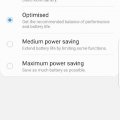
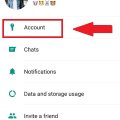

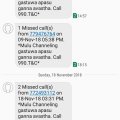
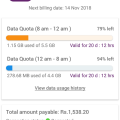








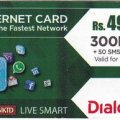


![Screenshot_2018-09-15-10-21-48[1] Screenshot_2018-09-15-10-21-48[1]](https://cleartalking.com/main/media/reviews/photos/thumbnail/120x120c/2b/93/22/Screenshot-2018-09-15-10-21-481-93-1536989214.png)