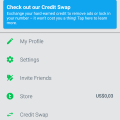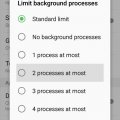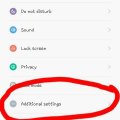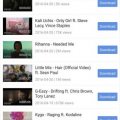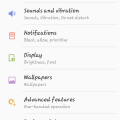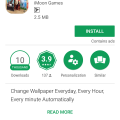Telecom Tips
N
nvinh8899
Updated
September 16, 2018
758 0 1 0
Download any videos with Aloha Browser on iOS devices
Enter the complete details of the tip you want to share.
Do you want to download videos from any sources online on iOS without Jailbreaking?
Give Aloha Browser a try. It’s a web browser, but it contains a very powerful video downloader tool that can help you to get any clips online.
First, look for Aloha Browser from the AppStore: (https://itunes.apple.com/us/app/aloha-browser-private-fast/id1105317682?mt=8)
Give Aloha Browser a try. It’s a web browser, but it contains a very powerful video downloader tool that can help you to get any clips online.
First, look for Aloha Browser from the AppStore: (https://itunes.apple.com/us/app/aloha-browser-private-fast/id1105317682?mt=8)
Then search for any videos. When you click play on the video, simply click fullscreen when it is playing. At the bottom right corner, there is a small down arrow button, which is the download button. Select where you want to save the file. All downloaded clips can be exported to Videos app, or any other video players
If you want to secure the app from other people, there is a nice passcode lock feature. It works with Touch ID or Face ID as well (if you have it on your device)
Thanks for reading! Enjoy!
If you want to secure the app from other people, there is a nice passcode lock feature. It works with Touch ID or Face ID as well (if you have it on your device)
Thanks for reading! Enjoy!
This tip is relevant to: Smartphone App | Aloha Browser | Entertainment. If this tip is related to a smart device, then it could be applicable to other similar devices and mobile OS as well.
English
If you would have used this tip please enter your comments using the comments button below. You can also Share a Telecom related Tip or Trick that you know.
Telecom Tips
E
eranprivate
Updated
September 16, 2018
609 0 1 0
YouTube Downloader
Enter the complete details of the tip you want to share.
This is About best app for download youtube videos in your Android device !
Step 1 - Download and install Tubemate apk . , Link = https://tubemate.en.uptodown.com/android
Step 2 - Its Easy now , Choose any video that you want to download from official youtube APP !
Step 3 - After that select Share button
Step 4 - In share menu you can find tubemate app . then Just Click it , Then tubemate Automatically pop-up
Step 5 - Choose Your video quality and press Download Button >> Its Cool and easy !
Step 1 - Download and install Tubemate apk . , Link = https://tubemate.en.uptodown.com/android
Step 2 - Its Easy now , Choose any video that you want to download from official youtube APP !
Step 3 - After that select Share button
Step 4 - In share menu you can find tubemate app . then Just Click it , Then tubemate Automatically pop-up
Step 5 - Choose Your video quality and press Download Button >> Its Cool and easy !
This tip is relevant to: Smartphone App | tubemate | Utilities. If this tip is related to a smart device, then it could be applicable to other similar devices and mobile OS as well.
English
If you would have used this tip please enter your comments using the comments button below. You can also Share a Telecom related Tip or Trick that you know.
Telecom Tips
F
fayaslr
Updated
September 16, 2018
498 0 1 0
Problem to login your Google account
Enter the complete details of the tip you want to share.
(There is a problem to communicating with google server) This message or similar show whenever you login to your google account in your smartphone.
Solution:
(For this trick your phone should be rooted)
1.First of all Check "Unknown Sources" enabled or not for this purpose
(Go to setting>security. drag down and check "Unknown sources" and make sure it remains enable.)
Solution:
(For this trick your phone should be rooted)
1.First of all Check "Unknown Sources" enabled or not for this purpose
(Go to setting>security. drag down and check "Unknown sources" and make sure it remains enable.)
2. download "ES File Explorer" application and install it.
3.open the "ES File Explorer" application and click on three line left top corner.
4.Enable Root Explorer.
5.Click on "local" and then "device" then "system" and "etc" find "Host".
6.Click on Host File and open it with "Note editor"
7.Clear all data from it and type.
127.0.0.1 localhost
8.Save it .
Congrats you done.
Now go to setting>accounts>add account> sign in to your google account.
This tip is relevant to: Smartphone App | ES File Explorer | Communication. If this tip is related to a smart device, then it could be applicable to other similar devices and mobile OS as well.
English
If you would have used this tip please enter your comments using the comments button below. You can also Share a Telecom related Tip or Trick that you know.
Telecom Tips
S
smith019
Updated
September 18, 2018
479 0 0 0
Choosing Android Mobile
Enter the complete details of the tip you want to share.
Buying a new smartphone can be a dizzying experience. Should you get an an Android? Do you want a massive phablet with a giant screen, or a more modest and pocketable phone? Do you care about having the latest and greatest camera features, or are you O.K. with something more modest? If you're looking for an Android phone, you may prefer the Pixel 2, which packs Google's software smarts and unrivaled camera in a 5-inch device.
This tip is relevant to: Smartphone | Android 5.0 Android Phones | . If this tip is related to a smart device, then it could be applicable to other similar devices and mobile OS as well.
If you would have used this tip please enter your comments using the comments button below. You can also Share a Telecom related Tip or Trick that you know.
Telecom Tips
L
Lurbah
Updated
September 16, 2018
444 0 1 0
Swipe on your keyboard to type fast and save time
Enter the complete details of the tip you want to share.
Swipe across your keypad when you're typing, this will enable you type very fast,its is also a great time saver.
One good thing about this is that it predicts and suggests what you want to write and the prediction is 100% accurate.
Another mind blowing feature is that you do not have to type letters twice. For example, when you want to write hello.
Also, you don't need to use both hands when you're typing, Just one thumb is enough.
All androids has this feature, Just swipe across the keypad of your phone. Give it a try today, Just swipe across your keyboard.
One good thing about this is that it predicts and suggests what you want to write and the prediction is 100% accurate.
Another mind blowing feature is that you do not have to type letters twice. For example, when you want to write hello.
Also, you don't need to use both hands when you're typing, Just one thumb is enough.
All androids has this feature, Just swipe across the keypad of your phone. Give it a try today, Just swipe across your keyboard.
This tip is relevant to: Smartphone | All Android Android Phones | . If this tip is related to a smart device, then it could be applicable to other similar devices and mobile OS as well.
If you would have used this tip please enter your comments using the comments button below. You can also Share a Telecom related Tip or Trick that you know.
Telecom Tips
N
nqtuot
Updated
September 16, 2018
931 0 4 0
Get Free Phone Number in US with textPlus
Enter the complete details of the tip you want to share.
1. Install textplus application from Google Play of Android OS
2. Open this app
3. Look at the symbol bar on top
4. Click Three Line symbol on the right
5. Click "Tap to get your free textPlus number!"
6. Select the State
7. Select the area code
8. Click "GET A CUSTOM NUMBER"
9. Verify you're a human
10. You will have a free phone number
2. Open this app
3. Look at the symbol bar on top
4. Click Three Line symbol on the right
5. Click "Tap to get your free textPlus number!"
6. Select the State
7. Select the area code
8. Click "GET A CUSTOM NUMBER"
9. Verify you're a human
10. You will have a free phone number
This tip is relevant to: Smartphone App | textplus | Utilities. If this tip is related to a smart device, then it could be applicable to other similar devices and mobile OS as well.
English
If you would have used this tip please enter your comments using the comments button below. You can also Share a Telecom related Tip or Trick that you know.
Telecom Tips
C
Callierae2639
Updated
September 15, 2018
520 0 1 0
Reboot Samsung Active 7 in Recovery
Enter the complete details of the tip you want to share.
To Reboot Samsung Active 7 in Recovery Mode:
1. Power phone off
2. press and hold together the Volume Up + Home + Power button for a few seconds.
3. You should release held keys when the Samsung Logo appears on the screen.
4. A black screen with blue text that says Recovery booting will appear.
5. Once in recovery mode use volume up and down keys to highlight the item you want.
6. Press power button to select.
1. Power phone off
2. press and hold together the Volume Up + Home + Power button for a few seconds.
3. You should release held keys when the Samsung Logo appears on the screen.
4. A black screen with blue text that says Recovery booting will appear.
5. Once in recovery mode use volume up and down keys to highlight the item you want.
6. Press power button to select.
This tip is relevant to: Smartphone | Android 6.0 Marshmallow Samsung on7 pro | . If this tip is related to a smart device, then it could be applicable to other similar devices and mobile OS as well.
If you would have used this tip please enter your comments using the comments button below. You can also Share a Telecom related Tip or Trick that you know.
Screen Crack Fix
Hot
Telecom Tips
A
ab24
Updated
September 15, 2018
1361 0 1 0
Screen Crack Fix
Enter the complete details of the tip you want to share.
Get rid of smaller cracks on your screen simply buy rubbing toothpaste on them then cleaning it off! Grab a cloth and some toothpaste, clean your phone gently, then apply the paste to your screen and rub it in in circles for a good minute. clean up the excess paste and be amazed.
This tip is relevant to: Smartphone | All Android Android Phones | . If this tip is related to a smart device, then it could be applicable to other similar devices and mobile OS as well.
If you would have used this tip please enter your comments using the comments button below. You can also Share a Telecom related Tip or Trick that you know.
Telecom Tips
J
Jonny
Updated
September 14, 2018
1001 0 1 0
How to translate by sinhala dictionary
Enter the complete details of the tip you want to share.
How to use translator
1) open sinhala dictionary app
2) click on the icon on the top left side corner
3)click translator
4) give tick to the next pagge and click accept button
5)type what you want to translate
1) open sinhala dictionary app
2) click on the icon on the top left side corner
3)click translator
4) give tick to the next pagge and click accept button
5)type what you want to translate
This tip is relevant to: Smartphone App | Sinhala Dictionary | Education. If this tip is related to a smart device, then it could be applicable to other similar devices and mobile OS as well.
If you would have used this tip please enter your comments using the comments button below. You can also Share a Telecom related Tip or Trick that you know.
Telecom Tips
D
duffelbag
Updated
September 14, 2018
554 0 0 0
Huawei P9 screenshot
Enter the complete details of the tip you want to share.
A few people asked me, how do I take a screenshot with the P9 Lite.
How do I do it so quickly and without error.
How do I do it so quickly and without error.
At the same time, press and hold the power and volume down buttons.
You should feel the vibration or the phone should make a noise.
Your phone will take a screenshot and place it in your gallery.
The phone owner can then view it as s/he pleases.
This works for the P9, I'm not sure about the P20.
You should feel the vibration or the phone should make a noise.
Your phone will take a screenshot and place it in your gallery.
The phone owner can then view it as s/he pleases.
This works for the P9, I'm not sure about the P20.
This tip is relevant to: Smartphone | Android 7 Nougat Huawei p9 lite | . If this tip is related to a smart device, then it could be applicable to other similar devices and mobile OS as well.
If you would have used this tip please enter your comments using the comments button below. You can also Share a Telecom related Tip or Trick that you know.
Telecom Tips
TF
Tech Foxes
Updated
September 14, 2018
422 0 1 0
How to Stop your backgroud process to speed your phone
Enter the complete details of the tip you want to share.
Step 1 : Go to Setting
Step 2 : Click on the Build number of Your Phone 7-9 Times Then Developers Option will be generated
Step 3: Open the Developers Option ....Scroll down at Limit backgroud processes
Step 4: Open It...Choose No backgroud Processes.Then your backgroud process which you donot want will be closed
Step 2 : Click on the Build number of Your Phone 7-9 Times Then Developers Option will be generated
Step 3: Open the Developers Option ....Scroll down at Limit backgroud processes
Step 4: Open It...Choose No backgroud Processes.Then your backgroud process which you donot want will be closed
This tip is relevant to: Smartphone | Android 6.0 Marshmallow Android Phones | . If this tip is related to a smart device, then it could be applicable to other similar devices and mobile OS as well.
If you would have used this tip please enter your comments using the comments button below. You can also Share a Telecom related Tip or Trick that you know.
Telecom Tips
J
jer621
Updated
September 14, 2018
558 0 1 0
Operate Xiaomi device with single hand
Enter the complete details of the tip you want to share.
Smartphones these days are quite big and it becomes really difficult to handle them. But there is a trick which can help you with tis problem. you can follow a simple trick to short-size screen size enabling the device to be operated with one hand. To enable follow these steps.
1. Open setting
2.Go in System and device section
3. Go to additional settings
4. Select one-handed mode
5. enable it
Congrats, now you can view your device as short screen by simply sliding from middle touchkey to left.
1. Open setting
2.Go in System and device section
3. Go to additional settings
4. Select one-handed mode
5. enable it
Congrats, now you can view your device as short screen by simply sliding from middle touchkey to left.
This tip is relevant to: Smartphone | Android 7 Nougat Xiaomi | . If this tip is related to a smart device, then it could be applicable to other similar devices and mobile OS as well.
If you would have used this tip please enter your comments using the comments button below. You can also Share a Telecom related Tip or Trick that you know.
Telecom Tips
P
princepaul
Updated
February 18, 2021
595 0 1 0
Download Youtube videos in any format in Android Device
Enter the complete details of the tip you want to share.
Go to site https://vidmate-apk.com/ and download APK file of it.
Then go to file and click install then click allow installation from unknown sources and install it.
After installation open the file.
To download any video or audio go to Youtube and copy link of that video.
Now open the file and paste this link in the search bar and then press go button.
This will take you directly to the video page and download option will be shown.
Select the format and then click download and downloading will start.
You can also use vidmate as a browser and you can also download videos from any other site.
Then go to file and click install then click allow installation from unknown sources and install it.
After installation open the file.
To download any video or audio go to Youtube and copy link of that video.
Now open the file and paste this link in the search bar and then press go button.
This will take you directly to the video page and download option will be shown.
Select the format and then click download and downloading will start.
You can also use vidmate as a browser and you can also download videos from any other site.
This tip is relevant to: Smartphone App | Vidmate | Music. If this tip is related to a smart device, then it could be applicable to other similar devices and mobile OS as well.
English
If you would have used this tip please enter your comments using the comments button below. You can also Share a Telecom related Tip or Trick that you know.
Telecom Tips
U
Ukogo
Updated
September 13, 2018
465 0 4 0
Operate your galaxy prime plus with one hand
Enter the complete details of the tip you want to share.
For most smartphones,it is impossible to operate them with one hand.But this feature is found in Samsung galaxy prime plus.first go to settings,search and click Advanced features,then click the one hand operation option and trun it on.once it is on Press the home button 3 times and the magic will take place.
This tip is relevant to: Smartphone | Android 6.0.1 Marshmallow Galaxy prime plus | . If this tip is related to a smart device, then it could be applicable to other similar devices and mobile OS as well.
If you would have used this tip please enter your comments using the comments button below. You can also Share a Telecom related Tip or Trick that you know.
Telecom Tips
Z
zhiend
Updated
September 14, 2018
546 0 6 0
Turn ON/OFF Your Screen with Broken Power Button
Enter the complete details of the tip you want to share.
On a bad day, your power button broken and you don't know how to turn On or Off your screen without it. I will tell you the easiest way to solve it.
Step 1. -If your screen phone is still turn on, go to step 2.
-If your screen phone is turned off, plug it into a charger and it will turn on by itself.
Step 2. -Go to Google Play and search "Smart Screen On Off" by LuuTinh Developer.
-This app is simple utility to automatically On or Off screen using proximity sensor, instead of having to press the power button manually .
-If your screen phone is turned off, plug it into a charger and it will turn on by itself.
Step 2. -Go to Google Play and search "Smart Screen On Off" by LuuTinh Developer.
-This app is simple utility to automatically On or Off screen using proximity sensor, instead of having to press the power button manually .
Step 3. -Install the app and you will see the line "Need permission. Need to active device administrator for privilege to turn off the screen. Click OK and choice "Active" to grant this permission" , enble it.
It will help you use all the feature off this app.
Step 4. -Open the app, just enble these option:
1."Double tap to turn off".
2. "Proximity sensor enable"
3."Optimization for cover".
4 .In TIMEOUT VALUE SETTINGS, enble "Turn on".
5. In ULTILITIES, enble ""Optimization".
1."Double tap to turn off".
2. "Proximity sensor enable"
3."Optimization for cover".
4 .In TIMEOUT VALUE SETTINGS, enble "Turn on".
5. In ULTILITIES, enble ""Optimization".
Step 5. Done. Now, you can quit the app and double tap on Home Screen to turn off screen then swipe through proximity sensor to turn on screen.
That's all. Thank you for reading <3
That's all. Thank you for reading <3
This tip is relevant to: Smartphone | All Android Android Phones | . If this tip is related to a smart device, then it could be applicable to other similar devices and mobile OS as well.
If you would have used this tip please enter your comments using the comments button below. You can also Share a Telecom related Tip or Trick that you know.
Telecom Tips
M
mehedi-12
Updated
September 13, 2018
501 0 2 0
auto wallpaper change
Enter the complete details of the tip you want to share.
Everybody wants to change their wallpaper after some time but they can't do it for enough times or laziness.For them there is a app name auto wallpaper changer.This app will change their wallpaper at specific time and the picture given by the user.
This tip is relevant to: Smartphone | All Android Android Phones | . If this tip is related to a smart device, then it could be applicable to other similar devices and mobile OS as well.
If you would have used this tip please enter your comments using the comments button below. You can also Share a Telecom related Tip or Trick that you know.
Telecom Tips
HR
Hermiston Ruper
Updated
September 13, 2018
1060 0 4 0
Codes for XIAOMI Mi A1
Enter the complete details of the tip you want to share.
Hello guys, today I am gonna share you all secret tips regarding Xiaomi phone.
1. QC test
#*#64663#*#
2. Testing
#*#4636#*#
3. Calendar
#*#225#*#
4. Google Play services
#*#426#*#
5. Rlz Debug Ul.
#*#759#*#
6. Imei Information
*#06#
I hope it helps you. Thanks all.
1. QC test
#*#64663#*#
2. Testing
#*#4636#*#
3. Calendar
#*#225#*#
4. Google Play services
#*#426#*#
5. Rlz Debug Ul.
#*#759#*#
6. Imei Information
*#06#
I hope it helps you. Thanks all.
This tip is relevant to: Smartphone | Android 8.0 Oreo Xiaomi | . If this tip is related to a smart device, then it could be applicable to other similar devices and mobile OS as well.
If you would have used this tip please enter your comments using the comments button below. You can also Share a Telecom related Tip or Trick that you know.
Telecom Tips
D
doncastro
Updated
September 16, 2018
413 0 0 0
Catalog & Save Recipes from any site to your Smartphone
Enter the complete details of the tip you want to share.
Install Prepear.
Prepear is an app that is all about recipes and ingredients.
Add a Recipe with the in-App Browser
Prepear is an app that is all about recipes and ingredients.
Add a Recipe with the in-App Browser
When you first open up Prepear, you'll be prompted to create an account — whether through Facebook, Google, or their own account system, having an account is a convenient way to always have your recipes with you.
The most convenient way to add a recipe is via the in-app browser, which you can access via the main menu by tapping the plus icon in the top-right corner, then hitting "Add a Web Recipe."
The most convenient way to add a recipe is via the in-app browser, which you can access via the main menu by tapping the plus icon in the top-right corner, then hitting "Add a Web Recipe."
This tip is relevant to: Smartphone App | Prepear | Food & Drink. If this tip is related to a smart device, then it could be applicable to other similar devices and mobile OS as well.
English
If you would have used this tip please enter your comments using the comments button below. You can also Share a Telecom related Tip or Trick that you know.
Telecom Tips
NG
Ndichu Grace
Updated
September 13, 2018
783 0 3 0
Black screen fix for samsang s3 neo
Enter the complete details of the tip you want to share.
1.Turn off the phone
2.Remove battery,sd card and sim card
3.Press the power button for two minute to drain off the remaining power PS;should not be connected to the charger as well
4.Replace the battery then start the phone,if this doesn't work repeat the process
5.If the screen still does not go on,use a set of screws to open the back cover to access the motherboard
6.Identify the screen connection to the motherboard on the side.remove it and then replace it
7.Place back the battery then turn on the screen should come back on
8.If this doesn't work the screen has to be replaced
this link step by step helped me https://www.youtube.com/watch?v=vTOuw_MKUbU and i have also attached images of how the phone should look like when opened up.
2.Remove battery,sd card and sim card
3.Press the power button for two minute to drain off the remaining power PS;should not be connected to the charger as well
4.Replace the battery then start the phone,if this doesn't work repeat the process
5.If the screen still does not go on,use a set of screws to open the back cover to access the motherboard
6.Identify the screen connection to the motherboard on the side.remove it and then replace it
7.Place back the battery then turn on the screen should come back on
8.If this doesn't work the screen has to be replaced
this link step by step helped me https://www.youtube.com/watch?v=vTOuw_MKUbU and i have also attached images of how the phone should look like when opened up.
This tip is relevant to: Smartphone | Android 6.0 Marshmallow Samsung Galaxy S3 Neo | . If this tip is related to a smart device, then it could be applicable to other similar devices and mobile OS as well.
If you would have used this tip please enter your comments using the comments button below. You can also Share a Telecom related Tip or Trick that you know.
Telecom Tips
A
ashwin7227
Updated
September 18, 2018
362 0 0 0
If some part of screen is broken...
Enter the complete details of the tip you want to share.
HOW TO USE OPTIONS BELOW BROKEN PART
1: Go to settings.
2: Go to accessibility.
3: Turn on magnification gestures.
4: Triple tap on screen anywhere it will zoom whole screen, to exit triple again.
5: To get desired option to click scroll screen by dragging two fingers.
6: select desired option under broken part by scrolling away.
7: exception keyboard and notification bar.
1: Go to settings.
2: Go to accessibility.
3: Turn on magnification gestures.
4: Triple tap on screen anywhere it will zoom whole screen, to exit triple again.
5: To get desired option to click scroll screen by dragging two fingers.
6: select desired option under broken part by scrolling away.
7: exception keyboard and notification bar.
This tip is relevant to: Smartphone | All Android Android Phones | . If this tip is related to a smart device, then it could be applicable to other similar devices and mobile OS as well.
If you would have used this tip please enter your comments using the comments button below. You can also Share a Telecom related Tip or Trick that you know.



![Screenshot_2018-09-15-10-21-48[1] Screenshot_2018-09-15-10-21-48[1]](https://cleartalking.com/main/media/reviews/photos/thumbnail/120x120c/2b/93/22/Screenshot-2018-09-15-10-21-481-93-1536989214.png)