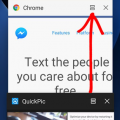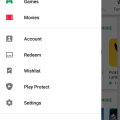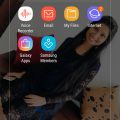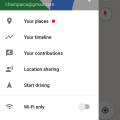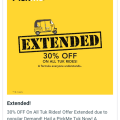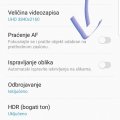Telecom Tips
R
Rebecca499
Updated
November 06, 2018
642 0 5 0
Ultra Battery Saver Mode
Enter the complete details of the tip you want to share.
How to use Ultra Battery Saver Mode in Huawei P20 Lite?
Sometimes you have a little battery percentage and you didn't have enough time to charge your mobile battery.
Ultra Battery Saver Mode is an excellent feature to use your mobile for maximum time with little battery percentage.
It allows you to use some specific applications and stops remaining background applications.
You can add many applications in Ultra Battery Saver Mode for your convenience.You can end Ultra Battery Saver Mode whenever you want.
Lets check it out how it works.
1: Suppose you are on Home Page of your mobile.
2: Scroll Down from top of screen to use further settings options and click on "Ultra Battery Saver" option.
3: Now it will ask you to Enable this feature. Click on "Enable" option.
4: Now your home screen will turn into black color and you will see only 3 applications on your home screen. It means now you can use only these 3 applications. All remaining applications will be stopped. No internet connectivity. If you want to add further applications then click on "+" sign to add further applications.
Lets suppose you want to End this feature. Click on top right option.
5: Now it will ask you to End this feature. Click on "Exit" option to end this feature.
Sometimes you have a little battery percentage and you didn't have enough time to charge your mobile battery.
Ultra Battery Saver Mode is an excellent feature to use your mobile for maximum time with little battery percentage.
It allows you to use some specific applications and stops remaining background applications.
You can add many applications in Ultra Battery Saver Mode for your convenience.You can end Ultra Battery Saver Mode whenever you want.
Lets check it out how it works.
1: Suppose you are on Home Page of your mobile.
2: Scroll Down from top of screen to use further settings options and click on "Ultra Battery Saver" option.
3: Now it will ask you to Enable this feature. Click on "Enable" option.
4: Now your home screen will turn into black color and you will see only 3 applications on your home screen. It means now you can use only these 3 applications. All remaining applications will be stopped. No internet connectivity. If you want to add further applications then click on "+" sign to add further applications.
Lets suppose you want to End this feature. Click on top right option.
5: Now it will ask you to End this feature. Click on "Exit" option to end this feature.
This tip is relevant to: Smartphone | All Android Huawei P20 Lite | . If this tip is related to a smart device, then it could be applicable to other similar devices and mobile OS as well.
If you would have used this tip please enter your comments using the comments button below. You can also Share a Telecom related Tip or Trick that you know.
Telecom Tips
O
obrejaroxana
Updated
November 06, 2018
526 0 0 0
Best selfie accessory for iPhone
Enter the complete details of the tip you want to share.
Forget about the selfie stick and about struggling with trying to keep your arm away from the pic. Have you ever tried to take a selfie with the aid of your headphones? No? How come? It's the easiest way to snap one.
Do you know that button/small remote on the wire of our headphones? Have you ever thought that it functions as a "Snap!!" button? If not, try it now and thank me later. Sit relaxed on the couch, get your pretty face and enjoy!
Do you know that button/small remote on the wire of our headphones? Have you ever thought that it functions as a "Snap!!" button? If not, try it now and thank me later. Sit relaxed on the couch, get your pretty face and enjoy!
This tip is relevant to: Smartphone | iOS 11 iPhone 7 Plus | . If this tip is related to a smart device, then it could be applicable to other similar devices and mobile OS as well.
If you would have used this tip please enter your comments using the comments button below. You can also Share a Telecom related Tip or Trick that you know.
Telecom Tips
NB
Nazar Bakukha
Updated
November 06, 2018
640 0 0 0
Saving storage in your Android device
Enter the complete details of the tip you want to share.
For efficiently using storage of your smartphone think about content that you consumed and saved to your device. Every day you looked a lot of images and videos from social medias and messengers and a lot of this content saved on your device like a cache data. This is temporary data about your latest using different apps. This data collecting every day and creating a lot of stuff on your smartphone storage. So, you can periodically monitor data-cache of your apps and cleaning up this for saving your device memory.
If you often make a lot of photos, videos or audio records by your smartphone you can periodically export it from your device to Cloud storage by different online services. It can save a lot of storage space of your device and provide your constantly access to your data. By the way, many services provide some spaces of cloud storage for free like a trial version of their services, so you can use this opportunity for saving the storage in your device.
This tip is relevant to: Mobile OS | Android 5.1 Xiaomi | . If this tip is related to a smart device, then it could be applicable to other similar devices and mobile OS as well.
If you would have used this tip please enter your comments using the comments button below. You can also Share a Telecom related Tip or Trick that you know.
Telecom Tips
R
Rebecca499
Updated
November 04, 2018
480 0 5 0
Loop one Video Indefinitely
Enter the complete details of the tip you want to share.
How to loop one video indefinitely?
Sometimes a song stuck in your head and you want to watch and listen that song again and again. Sometimes you saw an amazing video and you want to watch it again and again. Sometimes you have only video songs collections and you want to play that list again and again automatically.
So here is a solution. You have to install an application names as "MX Player"
It has an option to loop any video again and again automatically.
1: Open "MX Player"
2: Play any video whom you want to play again and again. Click on top left 3 dots.
3: Settings menu will open up. Click on "Play" option.
4: Now you have 2 options.
Loop one means you can select current playing video to play again and again.
Loop all means all videos in this folder will play according to sequence and after last video, 1st video in this folder will play again automatically. Means you will add all videos in this folder in loop format.
Now mark on option "Loop One"
5: Now Loop one option is marked. Now this video will play again and again automatically.
Sometimes a song stuck in your head and you want to watch and listen that song again and again. Sometimes you saw an amazing video and you want to watch it again and again. Sometimes you have only video songs collections and you want to play that list again and again automatically.
So here is a solution. You have to install an application names as "MX Player"
It has an option to loop any video again and again automatically.
1: Open "MX Player"
2: Play any video whom you want to play again and again. Click on top left 3 dots.
3: Settings menu will open up. Click on "Play" option.
4: Now you have 2 options.
Loop one means you can select current playing video to play again and again.
Loop all means all videos in this folder will play according to sequence and after last video, 1st video in this folder will play again automatically. Means you will add all videos in this folder in loop format.
Now mark on option "Loop One"
5: Now Loop one option is marked. Now this video will play again and again automatically.
This tip is relevant to: Smartphone App | Mx Player | Entertainment. If this tip is related to a smart device, then it could be applicable to other similar devices and mobile OS as well.
English
If you would have used this tip please enter your comments using the comments button below. You can also Share a Telecom related Tip or Trick that you know.
Telecom Tips
T
TopLoginsNow
Updated
November 04, 2018
479 0 1 0
How to multi-task in Android
Enter the complete details of the tip you want to share.
Multi-tasking is the newest feature in the Android 7 Nougat, and it's is featuring around the smartphones made by LG and Samsung. The newest android experience features a much-polished browsing experience.
To trigger split-screen mode you can simply press and hold the Recent app button, and on the square-shaped icon there will be in the corner a multi-task icon, after you click the multi-task icon the app will split in the top half of the screen and at the bottom and you would see a recently-used app available to choose in multi-tasking
To trigger split-screen mode you can simply press and hold the Recent app button, and on the square-shaped icon there will be in the corner a multi-task icon, after you click the multi-task icon the app will split in the top half of the screen and at the bottom and you would see a recently-used app available to choose in multi-tasking
This tip is relevant to: Mobile OS | Android 7 Nougat Android Phones | . If this tip is related to a smart device, then it could be applicable to other similar devices and mobile OS as well.
If you would have used this tip please enter your comments using the comments button below. You can also Share a Telecom related Tip or Trick that you know.
Telecom Tips
R
Rebecca499
Updated
November 04, 2018
853 0 5 0
Hide your Gallery folders Huawei P20 Lite
Enter the complete details of the tip you want to share.
How to Hide your albums in Gallery?
Sometimes you have some embarrassing pictures or videos and you want to hide them for any purpose.
Sometimes your mobile settings disturb and every picture in email downloaded and save to your gallery with new folder. So if you would delete it then your pdf file will be disturb. So here is a solution. Hide as many albums as you want in your mobile gallery without any external App downloaded.
1: Open "Gallery" of your mobile.
2: Click on bottom left 3 dots to open further setting options.
3: Click on "Hide Albums" option.
4: List of all folders will open up.
5: Mark any folder whom you want to Hide. It will be mark in blue color.
Sometimes you have some embarrassing pictures or videos and you want to hide them for any purpose.
Sometimes your mobile settings disturb and every picture in email downloaded and save to your gallery with new folder. So if you would delete it then your pdf file will be disturb. So here is a solution. Hide as many albums as you want in your mobile gallery without any external App downloaded.
1: Open "Gallery" of your mobile.
2: Click on bottom left 3 dots to open further setting options.
3: Click on "Hide Albums" option.
4: List of all folders will open up.
5: Mark any folder whom you want to Hide. It will be mark in blue color.
This tip is relevant to: Smartphone | All Android Huawei P20 Lite | . If this tip is related to a smart device, then it could be applicable to other similar devices and mobile OS as well.
If you would have used this tip please enter your comments using the comments button below. You can also Share a Telecom related Tip or Trick that you know.
Telecom Tips
T
TheMarGamer
Updated
November 04, 2018
537 0 0 0
Longer Phone life
Enter the complete details of the tip you want to share.
Always charge your phone before going to bed and unplug it when at about 80 - 90% so it won't keep charging while it's 100%. It's bad for the battery and your phone's life will be extended by about a year so you won't need to buy a phone every 2 - 3 years and you spend less money.
This tip is relevant to: Smartphone | All Android Android Phones | . If this tip is related to a smart device, then it could be applicable to other similar devices and mobile OS as well.
If you would have used this tip please enter your comments using the comments button below. You can also Share a Telecom related Tip or Trick that you know.
Telecom Tips
R
Rebecca499
Updated
November 01, 2018
512 0 5 0
Safe your Private Files
Enter the complete details of the tip you want to share.
How to use File Safe option to secure your videos, images and other files?
Privacy is very important in these days. Sometimes you want to safe your private or personal files from others. So Huawei has a file safe option so that you can save your videos and images to a safe location and nobody knows it.
You can add as many files as you need depending upon your mobile internal space.
1: Open "settings" of your mobile
2: Open "Security and Privacy" option
3: Now select "File Safe" option
4: Now it will ask you to set up your password. Either a number password or your fingerprint.Next time when you want to open it then it will ask you to enter a number password or press your fingertip against sensor.
5: Now you have 4 different folders to save your files.
Privacy is very important in these days. Sometimes you want to safe your private or personal files from others. So Huawei has a file safe option so that you can save your videos and images to a safe location and nobody knows it.
You can add as many files as you need depending upon your mobile internal space.
1: Open "settings" of your mobile
2: Open "Security and Privacy" option
3: Now select "File Safe" option
4: Now it will ask you to set up your password. Either a number password or your fingerprint.Next time when you want to open it then it will ask you to enter a number password or press your fingertip against sensor.
5: Now you have 4 different folders to save your files.
This tip is relevant to: Smartphone | All Android Huawei P20 Lite | . If this tip is related to a smart device, then it could be applicable to other similar devices and mobile OS as well.
If you would have used this tip please enter your comments using the comments button below. You can also Share a Telecom related Tip or Trick that you know.
Telecom Tips
M
manohari
Updated
November 04, 2018
473 0 3 0
Automatically update your apps in your smart phone
Enter the complete details of the tip you want to share.
Are you using an android phone? If so it is really hard to update all your apps when new versions are available.
Because all the apps are getting new versions everyday.
Now you can let the apps automatically update itself by following these steps.
First you need to go to google all store. Then you need to click on the menu bar.
There you need to go to settings. There you need to select Automatic app update.
Best option is you can turn on over wifi only. Then it will automatically update all the apps when you turn on wifi.
Because all the apps are getting new versions everyday.
Now you can let the apps automatically update itself by following these steps.
First you need to go to google all store. Then you need to click on the menu bar.
There you need to go to settings. There you need to select Automatic app update.
Best option is you can turn on over wifi only. Then it will automatically update all the apps when you turn on wifi.
This tip is relevant to: Smartphone App | Play Store | Utilities. If this tip is related to a smart device, then it could be applicable to other similar devices and mobile OS as well.
English
If you would have used this tip please enter your comments using the comments button below. You can also Share a Telecom related Tip or Trick that you know.
Telecom Tips
D
Dinukaa
Updated
November 04, 2018
495 0 3 0
Can't find your downloads in your Samsung J7 ?
Enter the complete details of the tip you want to share.
Do you use Samsung J7 smart phone? If you are a new user you will defenitly struggle to find where are your downloads are saved.
So this is the quick solution for that.
First you can download somthing from internet such as a file , image or a song. Then you need to go to the home screen.
In home screen you need to find the icon called files. It is orange colour.
Then open that file folder. There you can see all the files you have including images, audio, video ,documents, downloads and installation files.
Now you can select your downloads. There you can see all the downloads that you have.
So this is the quick solution for that.
First you can download somthing from internet such as a file , image or a song. Then you need to go to the home screen.
In home screen you need to find the icon called files. It is orange colour.
Then open that file folder. There you can see all the files you have including images, audio, video ,documents, downloads and installation files.
Now you can select your downloads. There you can see all the downloads that you have.
This tip is relevant to: Smartphone | Android 5.0 Samsung Galaxy J7 | . If this tip is related to a smart device, then it could be applicable to other similar devices and mobile OS as well.
If you would have used this tip please enter your comments using the comments button below. You can also Share a Telecom related Tip or Trick that you know.
Telecom Tips
D
Dinukaa
Updated
November 06, 2018
439 0 3 0
Share your location with your friends
Enter the complete details of the tip you want to share.
Sometimes it is really hard to find the exact location that you are serching for.
For example if you are going to meet your friend somewhere in road , it is very hard to say exact place.
Now you can find your friend within few seconds. You can do this by using the google Map app in your mobile phone.
Normally Google Map is already installed in your smart phone. If not first you need to go to google app store and install it.
Now you need to turn on location. Then you can open the app and click on the menu bar. There you can see a tab called share your location.
After selecting that you can share it with your friend.
Here there are lot of options such as you can share the location via sms, messanger, facebook, mail and all other communication apps. So from there you can select an option. Then you can click on send. Your location will be shared very easily from this method.
For example if you are going to meet your friend somewhere in road , it is very hard to say exact place.
Now you can find your friend within few seconds. You can do this by using the google Map app in your mobile phone.
Normally Google Map is already installed in your smart phone. If not first you need to go to google app store and install it.
Now you need to turn on location. Then you can open the app and click on the menu bar. There you can see a tab called share your location.
After selecting that you can share it with your friend.
Here there are lot of options such as you can share the location via sms, messanger, facebook, mail and all other communication apps. So from there you can select an option. Then you can click on send. Your location will be shared very easily from this method.
This tip is relevant to: Smartphone App | Google Maps | Communication. If this tip is related to a smart device, then it could be applicable to other similar devices and mobile OS as well.
English
If you would have used this tip please enter your comments using the comments button below. You can also Share a Telecom related Tip or Trick that you know.
Telecom Tips
D
Dinukaa
Updated
November 06, 2018
845 0 4 0
Get 10% from daraz.lk by buying from app
Enter the complete details of the tip you want to share.
Do you buy stuff online? If so this would be a great chance for you. If you are a Srilankan I recommend you daraz.lk to do your shopping.
Daraz.lk is the most popular shopping site in Sri Lanka. So now you can visit daraz.lk even with your mobile. There is a daraz.lk app available in google app store.
So daraz.lk is offering 10% discount when you are buying stuff from daraz.lk through this daraz.lk app. This is to promote their app with customers.
All you need to do is download and install daraz.lk app from google app store. Then you can select some items and pay for that with your visa card. You will get 10% discount for your purchase.
Daraz.lk is the most popular shopping site in Sri Lanka. So now you can visit daraz.lk even with your mobile. There is a daraz.lk app available in google app store.
So daraz.lk is offering 10% discount when you are buying stuff from daraz.lk through this daraz.lk app. This is to promote their app with customers.
All you need to do is download and install daraz.lk app from google app store. Then you can select some items and pay for that with your visa card. You will get 10% discount for your purchase.
This tip is relevant to: Smartphone App | daraz | Shopping. If this tip is related to a smart device, then it could be applicable to other similar devices and mobile OS as well.
English
If you would have used this tip please enter your comments using the comments button below. You can also Share a Telecom related Tip or Trick that you know.
Telecom Tips
D
Dinukaa
Updated
November 13, 2018
436 0 2 0
Quickly uninstall unwanted apps in your phone
Enter the complete details of the tip you want to share.
Do you have lot of apps in your mobile? Sometimes you download apps and you don't use it. Then you forget to uninstall the app. Like that your phone screen will be full of apps and even you will not able to identify which app you need and which app not.
Now you can quickly uninstall the apps you don't need. So all you need to do is go to the main screen. In the top of the right corner you can see vertical line with dots. That indicates the menu bar. First you need to click on that menu bar. Then there is an option call uninstall. So, you need to select that uninstall. Now you can select all the apps you need to uninstall.
You can click on uninstall to delete the apps and uninstall the apps. This way you can uninstall multiple apps with one click.
Now you can quickly uninstall the apps you don't need. So all you need to do is go to the main screen. In the top of the right corner you can see vertical line with dots. That indicates the menu bar. First you need to click on that menu bar. Then there is an option call uninstall. So, you need to select that uninstall. Now you can select all the apps you need to uninstall.
You can click on uninstall to delete the apps and uninstall the apps. This way you can uninstall multiple apps with one click.
This tip is relevant to: Smartphone | Android 5.1 Samsung Galaxy S3 Neo | . If this tip is related to a smart device, then it could be applicable to other similar devices and mobile OS as well.
If you would have used this tip please enter your comments using the comments button below. You can also Share a Telecom related Tip or Trick that you know.
Telecom Tips
M
manohari
Updated
November 13, 2018
1841 0 3 0
Quickly translate English to Sinhala
Enter the complete details of the tip you want to share.
Are you struggling to translate English to Sinhala online from websites? It is very hard to find a proper website to do the translation. Also you need internet for that. What happen if you need to find a meaning of a word in Sinhala and you have low mobile data ? So this will be a very useful app for you.
All you need to do is download the Sinhala Dictionary Offline from the android google app store. After that you need to install it by click on install button. Then the app icon will be there on your mobile.
When you open this app you can quickly do the translation by typing the English word on the search bar. And this app provides you to do the translation for Sinhala to English and also to English to Sinhala.
Best thing is there's no need to use internet since its an app inside your mobile. You can use this app anywhere anytime.
All you need to do is download the Sinhala Dictionary Offline from the android google app store. After that you need to install it by click on install button. Then the app icon will be there on your mobile.
When you open this app you can quickly do the translation by typing the English word on the search bar. And this app provides you to do the translation for Sinhala to English and also to English to Sinhala.
Best thing is there's no need to use internet since its an app inside your mobile. You can use this app anywhere anytime.
This tip is relevant to: Smartphone App | Sinhala Dictionary Offline | Communication. If this tip is related to a smart device, then it could be applicable to other similar devices and mobile OS as well.
English and sinhala
If you would have used this tip please enter your comments using the comments button below. You can also Share a Telecom related Tip or Trick that you know.
Telecom Tips
H
Herrnya
Updated
November 04, 2018
462 0 2 0
How to improve performance for Smartphone
Enter the complete details of the tip you want to share.
Looking to improve your Smartphone's performance? Then keep reading carefully.
Having a slow performance on a Smartphone isn't a rare thing, moreover, sometimes it might just get stuck and stop working. So you'd have to restart the device.
The most common problem for this issue is the fact that you're running out of memory, the more spare memory you have the better. You should never overload your memory on your Smartphone, and always make sure there's at least more than 300 mb left on the device itself (not the SD card).
Your first step is obviously to adjust the settings so that all the downloaded stuff will get straight to the SD card, and not the device itself, however, many applications don't do that, so we might encounter a problem with the SD card being almost empty and device overloaded. Sadly, you can't do anything about it. Make sure to keep all the necessary applications and data on your phone, and delete everything else. It's important to prioritize correctly.
Stopped playing a game, but keeping it for the sake of nostalgy? Delete it!
Check the picture on how to clear cache and data in storage:
Having a slow performance on a Smartphone isn't a rare thing, moreover, sometimes it might just get stuck and stop working. So you'd have to restart the device.
The most common problem for this issue is the fact that you're running out of memory, the more spare memory you have the better. You should never overload your memory on your Smartphone, and always make sure there's at least more than 300 mb left on the device itself (not the SD card).
Your first step is obviously to adjust the settings so that all the downloaded stuff will get straight to the SD card, and not the device itself, however, many applications don't do that, so we might encounter a problem with the SD card being almost empty and device overloaded. Sadly, you can't do anything about it. Make sure to keep all the necessary applications and data on your phone, and delete everything else. It's important to prioritize correctly.
Stopped playing a game, but keeping it for the sake of nostalgy? Delete it!
Check the picture on how to clear cache and data in storage:
This tip is relevant to: Smartphone | All Android All Samsung | . If this tip is related to a smart device, then it could be applicable to other similar devices and mobile OS as well.
If you would have used this tip please enter your comments using the comments button below. You can also Share a Telecom related Tip or Trick that you know.
Telecom Tips
M
muratcang
Updated
November 13, 2018
436 0 0 0
One hand Usage
Enter the complete details of the tip you want to share.
It is possbile to drop down the upper side list menu by using just one hand while you are handling your phone. You can scroll down or up your finger on the finger print area which is near the back camera. It is really useful.
This tip is relevant to: Smartphone | Android Jelly Bean 4.2 Samsung Galaxy Note 8 | . If this tip is related to a smart device, then it could be applicable to other similar devices and mobile OS as well.
If you would have used this tip please enter your comments using the comments button below. You can also Share a Telecom related Tip or Trick that you know.
Telecom Tips
M
manohari
Updated
October 25, 2018
687 0 3 0
Get latest pick me offers to your mobile
Enter the complete details of the tip you want to share.
Do you use pick me app to travel? Then you should know that pick me offers so many discounts in every month. If you are daily travelling using pick me this would be a great chance for you.
First thing is you need to install pick me app from google play store. Then you need to open the app and link it to your sim by click on allow data access.
So there you can see the menu bar. From the menu bar you need to select notifications. There you can see the latest offers offered by pick me. You need to check this at least once a month because they give offers for every month.
Also once you download this pick me app you will get offers to your phone number as text messages. There you can use the promo codes for your rides.To use those promo codes all you need to do is book a ride using the app. Then you can pay with the promo code when you end the map.
First thing is you need to install pick me app from google play store. Then you need to open the app and link it to your sim by click on allow data access.
So there you can see the menu bar. From the menu bar you need to select notifications. There you can see the latest offers offered by pick me. You need to check this at least once a month because they give offers for every month.
Also once you download this pick me app you will get offers to your phone number as text messages. There you can use the promo codes for your rides.To use those promo codes all you need to do is book a ride using the app. Then you can pay with the promo code when you end the map.
This tip is relevant to: Smartphone App | Pick Me | Auto. If this tip is related to a smart device, then it could be applicable to other similar devices and mobile OS as well.
English
If you would have used this tip please enter your comments using the comments button below. You can also Share a Telecom related Tip or Trick that you know.
Telecom Tips
M
manohari
Updated
October 25, 2018
2124 0 3 0
Quickly check your Dialog data usage from your phone
Enter the complete details of the tip you want to share.
Are you using a dialog connection for mobile data and calling? If so it is very important to check your data usage time to time.
First you need to activate packages to go to internet. Otherwise it will waste huge amount of money if you are not using a package.
After you activate a package you need to check the remaining data balance time to time. Earlier you could check it by sending a message to 678 by typing MY USE. But now you have a easy way than that.
All you need to do is install Dialog Self care app using Play Store. Then when you open the app it will ask you to allow data from your sim. Then you need to click on allow. After that it will automatically load your details according to your sim.
Now you can see the data package you activated. And there you can see how much data is remaining for day time and night time separately.
Also you can activate new packages by using this app.
First you need to activate packages to go to internet. Otherwise it will waste huge amount of money if you are not using a package.
After you activate a package you need to check the remaining data balance time to time. Earlier you could check it by sending a message to 678 by typing MY USE. But now you have a easy way than that.
All you need to do is install Dialog Self care app using Play Store. Then when you open the app it will ask you to allow data from your sim. Then you need to click on allow. After that it will automatically load your details according to your sim.
Now you can see the data package you activated. And there you can see how much data is remaining for day time and night time separately.
Also you can activate new packages by using this app.
This tip is relevant to: Smartphone App | Dialog App | Communication. If this tip is related to a smart device, then it could be applicable to other similar devices and mobile OS as well.
English
If you would have used this tip please enter your comments using the comments button below. You can also Share a Telecom related Tip or Trick that you know.
Telecom Tips
T
ThundaRZ
Updated
October 25, 2018
533 0 0 0
Making your device blazing fast
Enter the complete details of the tip you want to share.
Would you like to make your fast? Do you want to make it really fast? Do you like snappy and responsive behavior? Then this is the TIP for you!
All you need to do is the following:
Go to Settings > About Phone and look for build number tap it a couple of times until you see a confirmation that you have become a Developer.
Once that's done, go to Developer options and scroll all the way down to Drawing and look for:
Window animation scale
Transition animation scale
Animator duration scale
Lower all 3 of these to 0.5x and you are done!
All you need to do is the following:
Go to Settings > About Phone and look for build number tap it a couple of times until you see a confirmation that you have become a Developer.
Once that's done, go to Developer options and scroll all the way down to Drawing and look for:
Window animation scale
Transition animation scale
Animator duration scale
Lower all 3 of these to 0.5x and you are done!
This tip is relevant to: Mobile OS | All Android Android Phones | . If this tip is related to a smart device, then it could be applicable to other similar devices and mobile OS as well.
If you would have used this tip please enter your comments using the comments button below. You can also Share a Telecom related Tip or Trick that you know.
Telecom Tips
D
Dzexon
Updated
October 28, 2018
458 0 3 0
Save Photos To MicroSD Card On S7 And S7 Edge
Enter the complete details of the tip you want to share.
The Galaxy S7 and S7 Edge devices have up to 32GB of internal memory storage, but you can substantially expand the available storage by using a microSD card (up to an additional 200GB). And there is a way to store your photos on that 200GB memory card. You can set up this feature by going to the Camera App > Settings > Storage Location > SD Card.
This tip is relevant to: Smartphone | All Android Samsung Galaxy S7 Edge | . If this tip is related to a smart device, then it could be applicable to other similar devices and mobile OS as well.
If you would have used this tip please enter your comments using the comments button below. You can also Share a Telecom related Tip or Trick that you know.