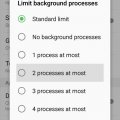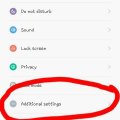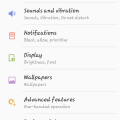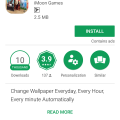Telecom Tips
K
kemalfatih
Updated
September 19, 2018
485 0 1 0
Iphone 5s Still Rocks
Enter the complete details of the tip you want to share.
I have been using my iphone 5s for more than 4 years and it still works great. I only had to change my battery (i had to do it myself) and apart from that i got no problem. Changing battery is the pain in the ass but you have to do it for once in 4 years! Also the best thing is i heard that its getting ios 12 too! Its 2018 and i have still most updated IOS version on my 4 years old phone. In my opinion IOS is the best operating system for smart phones because it is very stable and simple. I know there are a lot of people are saying Apple makes their products slower in time but to be honest i never experienced slow down issue. The only problem was battery and i solved it by getting another one. To sum up if you are looking for durable phone which you can use for many years i would suggest you to get an iphone. I think iphone SE would be a great choice. Iphone 5s is living its last days but SE however will be in the game for a very long time. By the way its not that expensive too.
This tip is relevant to: Smartphone | iOS 11.4.1 iphone 5s | . If this tip is related to a smart device, then it could be applicable to other similar devices and mobile OS as well.
If you would have used this tip please enter your comments using the comments button below. You can also Share a Telecom related Tip or Trick that you know.
Telecom Tips
S
Shellyr67311
Updated
September 18, 2018
525 0 0 0
Data saver mode in Android
Enter the complete details of the tip you want to share.
If you go into your settings and under the data tab there is an option to turn on a data saver. It will turn off background apps if they are not in use. I have compared my data usage by turning this option on and my data lasts approximately one week longer
This tip is relevant to: Smartphone | All Android Android Phones | . If this tip is related to a smart device, then it could be applicable to other similar devices and mobile OS as well.
If you would have used this tip please enter your comments using the comments button below. You can also Share a Telecom related Tip or Trick that you know.
Telecom Tips
S
smith019
Updated
September 19, 2018
794 0 3 0
Huawei Mobile
Enter the complete details of the tip you want to share.
Huawei P9 lite Android smartphone. Announced Apr 2016. Features 5.2″ IPS LCD display, HiSilicon Kirin 650 chipset, 13 MP primary camera, 8 MP front . Huawei P9 Lite smartphone was launched in April 2016. The phone comes with a 5.20-inch touchscreen display with a resolution of 1080 pixels by 1920 pixels. Turn the dreams of tomorrow into today's reality with the HUAWEI P9 lite, successor of the HUAWEI P8 lite. Flagship elements offered at a more affordable price, but compromises have been made and although the Huawei P9 Lite impresses,
This tip is relevant to: Smartphone | All Android Huawei p9 lite | . If this tip is related to a smart device, then it could be applicable to other similar devices and mobile OS as well.
If you would have used this tip please enter your comments using the comments button below. You can also Share a Telecom related Tip or Trick that you know.
Telecom Tips
E
Ericafay
Updated
September 17, 2018
535 0 0 0
Fingerprint Feature Lifesaver
Enter the complete details of the tip you want to share.
I recently broke my $600 S8 and needed a new phone quickly, so I picked up a Z max for $20 at metro PCS. The fingerprint option on this phone is just one of the many features that make it Awesome! You simply go to settings and follow the "fingerprint" instructions. You can set the button to do a number of things but the it's ability to read your print from any direction, read it super fast, read it even when your finger is upside-down and covered in french fry grease is what has made me a believer! It does all this while still maintaining the ability to recognize an impostor print and immediately block it. Now, the next time you find yourself taking a selfie while leaning over a snake pit, you don't have to stress on dropping you phone into the nightmarish and hissing backdrop. Nope, you can relax, get a good grip on your phone, press the reader upside-down or sideways and Viola! I know, it sounds too good to be true but I assure you, it is not. If you haven't tried this feature yet, I highly recommend that you check it out.
*insert complimentary photo of me smiling over a snake pit*
*insert complimentary photo of me smiling over a snake pit*
This tip is relevant to: Smartphone | Android 6.0 Marshmallow Android Phones | . If this tip is related to a smart device, then it could be applicable to other similar devices and mobile OS as well.
If you would have used this tip please enter your comments using the comments button below. You can also Share a Telecom related Tip or Trick that you know.
Telecom Tips
L
lasi
Updated
September 18, 2018
533 0 0 0
How to unlock Android mobile, when forgot your lock screen pattern, PIN or password?
Enter the complete details of the tip you want to share.
1) Go to google and search "Findmydevice" and go to that web site using another device.
2) The page will show you the default mobile, If you have multiple devices then select the correct device by clicking its icon and name in the upper-left corner of the page.
3) Then click the Lock option on the left side.
4) Now give a new password and confirm it. Be sure to remember the password.
5) Now enter the new password in your Android device and gain access.
6) done!
2) The page will show you the default mobile, If you have multiple devices then select the correct device by clicking its icon and name in the upper-left corner of the page.
3) Then click the Lock option on the left side.
4) Now give a new password and confirm it. Be sure to remember the password.
5) Now enter the new password in your Android device and gain access.
6) done!
This tip is relevant to: Smartphone | Android 5.0 Android Phones | . If this tip is related to a smart device, then it could be applicable to other similar devices and mobile OS as well.
If you would have used this tip please enter your comments using the comments button below. You can also Share a Telecom related Tip or Trick that you know.
Telecom Tips
DK
Deepak kumar
Updated
September 18, 2018
593 0 0 0
Off screen gestures of oppo F3
Enter the complete details of the tip you want to share.
The off screen features of oppo f3 are simply awesome. The most popular ones are typing O and the camera will open and typing V for flash light. U can also play and pause the music by typing II. And u can set any gesture for anything u want from the setting.
This tip is relevant to: Smartphone | Android 6.0 Marshmallow OPPO | . If this tip is related to a smart device, then it could be applicable to other similar devices and mobile OS as well.
If you would have used this tip please enter your comments using the comments button below. You can also Share a Telecom related Tip or Trick that you know.
Telecom Tips
S
smith019
Updated
September 18, 2018
458 0 0 0
Choosing Android Mobile
Enter the complete details of the tip you want to share.
Buying a new smartphone can be a dizzying experience. Should you get an an Android? Do you want a massive phablet with a giant screen, or a more modest and pocketable phone? Do you care about having the latest and greatest camera features, or are you O.K. with something more modest? If you're looking for an Android phone, you may prefer the Pixel 2, which packs Google's software smarts and unrivaled camera in a 5-inch device.
This tip is relevant to: Smartphone | Android 5.0 Android Phones | . If this tip is related to a smart device, then it could be applicable to other similar devices and mobile OS as well.
If you would have used this tip please enter your comments using the comments button below. You can also Share a Telecom related Tip or Trick that you know.
Telecom Tips
L
Lurbah
Updated
September 16, 2018
414 0 1 0
Swipe on your keyboard to type fast and save time
Enter the complete details of the tip you want to share.
Swipe across your keypad when you're typing, this will enable you type very fast,its is also a great time saver.
One good thing about this is that it predicts and suggests what you want to write and the prediction is 100% accurate.
Another mind blowing feature is that you do not have to type letters twice. For example, when you want to write hello.
Also, you don't need to use both hands when you're typing, Just one thumb is enough.
All androids has this feature, Just swipe across the keypad of your phone. Give it a try today, Just swipe across your keyboard.
One good thing about this is that it predicts and suggests what you want to write and the prediction is 100% accurate.
Another mind blowing feature is that you do not have to type letters twice. For example, when you want to write hello.
Also, you don't need to use both hands when you're typing, Just one thumb is enough.
All androids has this feature, Just swipe across the keypad of your phone. Give it a try today, Just swipe across your keyboard.
This tip is relevant to: Smartphone | All Android Android Phones | . If this tip is related to a smart device, then it could be applicable to other similar devices and mobile OS as well.
If you would have used this tip please enter your comments using the comments button below. You can also Share a Telecom related Tip or Trick that you know.
Telecom Tips
C
Callierae2639
Updated
September 15, 2018
493 0 1 0
Reboot Samsung Active 7 in Recovery
Enter the complete details of the tip you want to share.
To Reboot Samsung Active 7 in Recovery Mode:
1. Power phone off
2. press and hold together the Volume Up + Home + Power button for a few seconds.
3. You should release held keys when the Samsung Logo appears on the screen.
4. A black screen with blue text that says Recovery booting will appear.
5. Once in recovery mode use volume up and down keys to highlight the item you want.
6. Press power button to select.
1. Power phone off
2. press and hold together the Volume Up + Home + Power button for a few seconds.
3. You should release held keys when the Samsung Logo appears on the screen.
4. A black screen with blue text that says Recovery booting will appear.
5. Once in recovery mode use volume up and down keys to highlight the item you want.
6. Press power button to select.
This tip is relevant to: Smartphone | Android 6.0 Marshmallow Samsung on7 pro | . If this tip is related to a smart device, then it could be applicable to other similar devices and mobile OS as well.
If you would have used this tip please enter your comments using the comments button below. You can also Share a Telecom related Tip or Trick that you know.
Screen Crack Fix
Hot
Telecom Tips
A
ab24
Updated
September 15, 2018
1329 0 1 0
Screen Crack Fix
Enter the complete details of the tip you want to share.
Get rid of smaller cracks on your screen simply buy rubbing toothpaste on them then cleaning it off! Grab a cloth and some toothpaste, clean your phone gently, then apply the paste to your screen and rub it in in circles for a good minute. clean up the excess paste and be amazed.
This tip is relevant to: Smartphone | All Android Android Phones | . If this tip is related to a smart device, then it could be applicable to other similar devices and mobile OS as well.
If you would have used this tip please enter your comments using the comments button below. You can also Share a Telecom related Tip or Trick that you know.
Telecom Tips
D
duffelbag
Updated
September 14, 2018
520 0 0 0
Huawei P9 screenshot
Enter the complete details of the tip you want to share.
A few people asked me, how do I take a screenshot with the P9 Lite.
How do I do it so quickly and without error.
How do I do it so quickly and without error.
At the same time, press and hold the power and volume down buttons.
You should feel the vibration or the phone should make a noise.
Your phone will take a screenshot and place it in your gallery.
The phone owner can then view it as s/he pleases.
This works for the P9, I'm not sure about the P20.
You should feel the vibration or the phone should make a noise.
Your phone will take a screenshot and place it in your gallery.
The phone owner can then view it as s/he pleases.
This works for the P9, I'm not sure about the P20.
This tip is relevant to: Smartphone | Android 7 Nougat Huawei p9 lite | . If this tip is related to a smart device, then it could be applicable to other similar devices and mobile OS as well.
If you would have used this tip please enter your comments using the comments button below. You can also Share a Telecom related Tip or Trick that you know.
Telecom Tips
TF
Tech Foxes
Updated
September 14, 2018
394 0 1 0
How to Stop your backgroud process to speed your phone
Enter the complete details of the tip you want to share.
Step 1 : Go to Setting
Step 2 : Click on the Build number of Your Phone 7-9 Times Then Developers Option will be generated
Step 3: Open the Developers Option ....Scroll down at Limit backgroud processes
Step 4: Open It...Choose No backgroud Processes.Then your backgroud process which you donot want will be closed
Step 2 : Click on the Build number of Your Phone 7-9 Times Then Developers Option will be generated
Step 3: Open the Developers Option ....Scroll down at Limit backgroud processes
Step 4: Open It...Choose No backgroud Processes.Then your backgroud process which you donot want will be closed
This tip is relevant to: Smartphone | Android 6.0 Marshmallow Android Phones | . If this tip is related to a smart device, then it could be applicable to other similar devices and mobile OS as well.
If you would have used this tip please enter your comments using the comments button below. You can also Share a Telecom related Tip or Trick that you know.
Telecom Tips
J
jer621
Updated
September 14, 2018
535 0 1 0
Operate Xiaomi device with single hand
Enter the complete details of the tip you want to share.
Smartphones these days are quite big and it becomes really difficult to handle them. But there is a trick which can help you with tis problem. you can follow a simple trick to short-size screen size enabling the device to be operated with one hand. To enable follow these steps.
1. Open setting
2.Go in System and device section
3. Go to additional settings
4. Select one-handed mode
5. enable it
Congrats, now you can view your device as short screen by simply sliding from middle touchkey to left.
1. Open setting
2.Go in System and device section
3. Go to additional settings
4. Select one-handed mode
5. enable it
Congrats, now you can view your device as short screen by simply sliding from middle touchkey to left.
This tip is relevant to: Smartphone | Android 7 Nougat Xiaomi | . If this tip is related to a smart device, then it could be applicable to other similar devices and mobile OS as well.
If you would have used this tip please enter your comments using the comments button below. You can also Share a Telecom related Tip or Trick that you know.
Telecom Tips
U
Ukogo
Updated
September 13, 2018
447 0 4 0
Operate your galaxy prime plus with one hand
Enter the complete details of the tip you want to share.
For most smartphones,it is impossible to operate them with one hand.But this feature is found in Samsung galaxy prime plus.first go to settings,search and click Advanced features,then click the one hand operation option and trun it on.once it is on Press the home button 3 times and the magic will take place.
This tip is relevant to: Smartphone | Android 6.0.1 Marshmallow Galaxy prime plus | . If this tip is related to a smart device, then it could be applicable to other similar devices and mobile OS as well.
If you would have used this tip please enter your comments using the comments button below. You can also Share a Telecom related Tip or Trick that you know.
Telecom Tips
Z
zhiend
Updated
September 14, 2018
513 0 6 0
Turn ON/OFF Your Screen with Broken Power Button
Enter the complete details of the tip you want to share.
On a bad day, your power button broken and you don't know how to turn On or Off your screen without it. I will tell you the easiest way to solve it.
Step 1. -If your screen phone is still turn on, go to step 2.
-If your screen phone is turned off, plug it into a charger and it will turn on by itself.
Step 2. -Go to Google Play and search "Smart Screen On Off" by LuuTinh Developer.
-This app is simple utility to automatically On or Off screen using proximity sensor, instead of having to press the power button manually .
-If your screen phone is turned off, plug it into a charger and it will turn on by itself.
Step 2. -Go to Google Play and search "Smart Screen On Off" by LuuTinh Developer.
-This app is simple utility to automatically On or Off screen using proximity sensor, instead of having to press the power button manually .
Step 3. -Install the app and you will see the line "Need permission. Need to active device administrator for privilege to turn off the screen. Click OK and choice "Active" to grant this permission" , enble it.
It will help you use all the feature off this app.
Step 4. -Open the app, just enble these option:
1."Double tap to turn off".
2. "Proximity sensor enable"
3."Optimization for cover".
4 .In TIMEOUT VALUE SETTINGS, enble "Turn on".
5. In ULTILITIES, enble ""Optimization".
1."Double tap to turn off".
2. "Proximity sensor enable"
3."Optimization for cover".
4 .In TIMEOUT VALUE SETTINGS, enble "Turn on".
5. In ULTILITIES, enble ""Optimization".
Step 5. Done. Now, you can quit the app and double tap on Home Screen to turn off screen then swipe through proximity sensor to turn on screen.
That's all. Thank you for reading <3
That's all. Thank you for reading <3
This tip is relevant to: Smartphone | All Android Android Phones | . If this tip is related to a smart device, then it could be applicable to other similar devices and mobile OS as well.
If you would have used this tip please enter your comments using the comments button below. You can also Share a Telecom related Tip or Trick that you know.
Telecom Tips
M
mehedi-12
Updated
September 13, 2018
479 0 2 0
auto wallpaper change
Enter the complete details of the tip you want to share.
Everybody wants to change their wallpaper after some time but they can't do it for enough times or laziness.For them there is a app name auto wallpaper changer.This app will change their wallpaper at specific time and the picture given by the user.
This tip is relevant to: Smartphone | All Android Android Phones | . If this tip is related to a smart device, then it could be applicable to other similar devices and mobile OS as well.
If you would have used this tip please enter your comments using the comments button below. You can also Share a Telecom related Tip or Trick that you know.
Telecom Tips
HR
Hermiston Ruper
Updated
September 13, 2018
1028 0 4 0
Codes for XIAOMI Mi A1
Enter the complete details of the tip you want to share.
Hello guys, today I am gonna share you all secret tips regarding Xiaomi phone.
1. QC test
#*#64663#*#
2. Testing
#*#4636#*#
3. Calendar
#*#225#*#
4. Google Play services
#*#426#*#
5. Rlz Debug Ul.
#*#759#*#
6. Imei Information
*#06#
I hope it helps you. Thanks all.
1. QC test
#*#64663#*#
2. Testing
#*#4636#*#
3. Calendar
#*#225#*#
4. Google Play services
#*#426#*#
5. Rlz Debug Ul.
#*#759#*#
6. Imei Information
*#06#
I hope it helps you. Thanks all.
This tip is relevant to: Smartphone | Android 8.0 Oreo Xiaomi | . If this tip is related to a smart device, then it could be applicable to other similar devices and mobile OS as well.
If you would have used this tip please enter your comments using the comments button below. You can also Share a Telecom related Tip or Trick that you know.
Telecom Tips
NG
Ndichu Grace
Updated
September 13, 2018
761 0 3 0
Black screen fix for samsang s3 neo
Enter the complete details of the tip you want to share.
1.Turn off the phone
2.Remove battery,sd card and sim card
3.Press the power button for two minute to drain off the remaining power PS;should not be connected to the charger as well
4.Replace the battery then start the phone,if this doesn't work repeat the process
5.If the screen still does not go on,use a set of screws to open the back cover to access the motherboard
6.Identify the screen connection to the motherboard on the side.remove it and then replace it
7.Place back the battery then turn on the screen should come back on
8.If this doesn't work the screen has to be replaced
this link step by step helped me https://www.youtube.com/watch?v=vTOuw_MKUbU and i have also attached images of how the phone should look like when opened up.
2.Remove battery,sd card and sim card
3.Press the power button for two minute to drain off the remaining power PS;should not be connected to the charger as well
4.Replace the battery then start the phone,if this doesn't work repeat the process
5.If the screen still does not go on,use a set of screws to open the back cover to access the motherboard
6.Identify the screen connection to the motherboard on the side.remove it and then replace it
7.Place back the battery then turn on the screen should come back on
8.If this doesn't work the screen has to be replaced
this link step by step helped me https://www.youtube.com/watch?v=vTOuw_MKUbU and i have also attached images of how the phone should look like when opened up.
This tip is relevant to: Smartphone | Android 6.0 Marshmallow Samsung Galaxy S3 Neo | . If this tip is related to a smart device, then it could be applicable to other similar devices and mobile OS as well.
If you would have used this tip please enter your comments using the comments button below. You can also Share a Telecom related Tip or Trick that you know.
Telecom Tips
A
ashwin7227
Updated
September 18, 2018
344 0 0 0
If some part of screen is broken...
Enter the complete details of the tip you want to share.
HOW TO USE OPTIONS BELOW BROKEN PART
1: Go to settings.
2: Go to accessibility.
3: Turn on magnification gestures.
4: Triple tap on screen anywhere it will zoom whole screen, to exit triple again.
5: To get desired option to click scroll screen by dragging two fingers.
6: select desired option under broken part by scrolling away.
7: exception keyboard and notification bar.
1: Go to settings.
2: Go to accessibility.
3: Turn on magnification gestures.
4: Triple tap on screen anywhere it will zoom whole screen, to exit triple again.
5: To get desired option to click scroll screen by dragging two fingers.
6: select desired option under broken part by scrolling away.
7: exception keyboard and notification bar.
This tip is relevant to: Smartphone | All Android Android Phones | . If this tip is related to a smart device, then it could be applicable to other similar devices and mobile OS as well.
If you would have used this tip please enter your comments using the comments button below. You can also Share a Telecom related Tip or Trick that you know.
Telecom Tips
W
wokeupwithashli@gmail.com
Updated
September 13, 2018
455 0 0 0
How To Keep Your Storage Space Free in iPhone
Enter the complete details of the tip you want to share.
In order to make sure you have enough space on your phone storage to keep taking pictures at leisure, follow these steps:
1. Delete any pictures that you do not want.
2. Go to albums on your phone.
3. Scroll down to recently deleted.
4. Choose 'select' and then 'select all' and hit delete all at the bottomof the screen.
NOTE: This permanently deletes these pictures from your phone,
Do this weekly to keep the storage on your phone free and ready to store the pictures you take.
1. Delete any pictures that you do not want.
2. Go to albums on your phone.
3. Scroll down to recently deleted.
4. Choose 'select' and then 'select all' and hit delete all at the bottomof the screen.
NOTE: This permanently deletes these pictures from your phone,
Do this weekly to keep the storage on your phone free and ready to store the pictures you take.
This tip is relevant to: Smartphone | iOS 11 iPhone 7 Plus | . If this tip is related to a smart device, then it could be applicable to other similar devices and mobile OS as well.
If you would have used this tip please enter your comments using the comments button below. You can also Share a Telecom related Tip or Trick that you know.