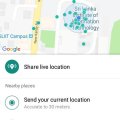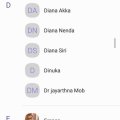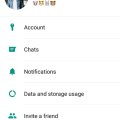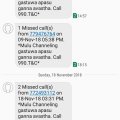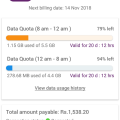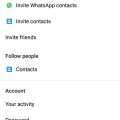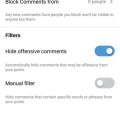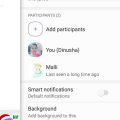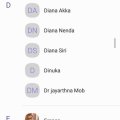| Advanced Search | Post: Deal • Question • Blog Post • Service Review • Device Review • Quick Review • Tip • App Review • Topic |
Share & grow the world's knowledge!Contribute to Cleartalking and share your expertise Promote technology products and services in many different ways with the growing community!
|
Telecom Tips
M
manohari
Updated
December 17, 2018
906 0 3 0
Quickly Change Input Language in Your Samsung J7
Enter the complete details of the tip you want to share.
Do you use a Samsung J7 smart phone?
If so this would be a great opportunity for you.
You can remember this tip for emergency situations in future.
Now you can change your input language of your phone any time.
Changing your input language is something not everyone will do, but it’s helpful without a doubt.
You can follow these steps:
If so this would be a great opportunity for you.
You can remember this tip for emergency situations in future.
Now you can change your input language of your phone any time.
Changing your input language is something not everyone will do, but it’s helpful without a doubt.
You can follow these steps:
- First navigate to your "Settings"
- Then from Settings, go to "Language and Input"
- Tap on the Samsung Keyboard to see your options for keyboard inputs
You can change this as much as you wish
Also you can feel free to if you have another preferred input language as well.
Also you can feel free to if you have another preferred input language as well.
This tip is relevant to: Smartphone | Android 5.1 Samsung Galaxy J7 | . If this tip is related to a smart device, then it could be applicable to other similar devices and mobile OS as well.
If you would have used this tip please enter your comments using the comments button below. You can also Share a Telecom related Tip or Trick that you know.
Telecom Tips
M
manohari
Updated
December 13, 2018
916 0 2 0
Quickly share your location in whatsapp with your friends
Enter the complete details of the tip you want to share.
If you want to send your current live location to a friend this would be the best option for you.
So this would be a great tip for emergency situations.
So all you need to do is open you whatsapp and go to that friends chat head who you want to send your current location.
Then you need to tap on the attachment which is indicated by a file clip.
Now tap on the “Location” option.
There you can select the black dot.
And it will automatically get your current location.
Then hit send.
So this would be a great tip for emergency situations.
So all you need to do is open you whatsapp and go to that friends chat head who you want to send your current location.
Then you need to tap on the attachment which is indicated by a file clip.
Now tap on the “Location” option.
There you can select the black dot.
And it will automatically get your current location.
Then hit send.
This tip is relevant to: Smartphone App | Whatsapp | Communication. If this tip is related to a smart device, then it could be applicable to other similar devices and mobile OS as well.
English
If you would have used this tip please enter your comments using the comments button below. You can also Share a Telecom related Tip or Trick that you know.
Telecom Tips
M
manohari
Updated
December 17, 2018
892 0 2 0
Reply privately to messages in Whatsapp groups
Enter the complete details of the tip you want to share.
Do you use Whatsapp to communicate with your friends?
Do you have any groups in whatsapp?
If so this would be a great chance for you.
Now you can reply privately to messages in Whatsapp group chats.
This option will be very useful to you when you want to respond to someone’s message in a group but don’t want to let other people know about your reply.
All you need to do is long press on the message.
Then you need to tap on three dot menu.
After that tap on Reply privately.
Then you can send the message privately.
Do you have any groups in whatsapp?
If so this would be a great chance for you.
Now you can reply privately to messages in Whatsapp group chats.
This option will be very useful to you when you want to respond to someone’s message in a group but don’t want to let other people know about your reply.
All you need to do is long press on the message.
Then you need to tap on three dot menu.
After that tap on Reply privately.
Then you can send the message privately.
This tip is relevant to: Smartphone App | Whatsapp | Communication. If this tip is related to a smart device, then it could be applicable to other similar devices and mobile OS as well.
English
If you would have used this tip please enter your comments using the comments button below. You can also Share a Telecom related Tip or Trick that you know.
Telecom Tips
M
manohari
Updated
December 11, 2018
832 0 1 0
Delete Viber messages that you never meant to send
Enter the complete details of the tip you want to share.
Do you use Viber?
If so this would be a great chance for you for emergency situations.
Can you remember a moment when you sent a message or picture to the wrong person?
And you had nothing to do after that?
Now you can delete that message from your own phone and it will be deleted from the devices of everyone you sent it to immediately.
This method will work with both 1-on-1 or group messages.
Here you need to select the message that you need to delete and tap on that.
There you can see a option 'Delete for everyone'.
This will removes the message from your own phone as well as all the recipients’ devices.
So no need to panic if you sent a message to a wrong person.
Also if you delete a message that someone else has sent to you, it will only be removed from your own device.
If so this would be a great chance for you for emergency situations.
Can you remember a moment when you sent a message or picture to the wrong person?
And you had nothing to do after that?
Now you can delete that message from your own phone and it will be deleted from the devices of everyone you sent it to immediately.
This method will work with both 1-on-1 or group messages.
Here you need to select the message that you need to delete and tap on that.
There you can see a option 'Delete for everyone'.
This will removes the message from your own phone as well as all the recipients’ devices.
So no need to panic if you sent a message to a wrong person.
Also if you delete a message that someone else has sent to you, it will only be removed from your own device.
This tip is relevant to: Smartphone App | Viber | Communication. If this tip is related to a smart device, then it could be applicable to other similar devices and mobile OS as well.
English
If you would have used this tip please enter your comments using the comments button below. You can also Share a Telecom related Tip or Trick that you know.
Telecom Tips
D
Dinukaa
Updated
July 17, 2022
7773 0 2 0
Mentioning someone in a Viber group chat
Enter the complete details of the tip you want to share.
Do you use Viber to chat with your friends?
Do you have Viber groups?
If so this would be a great chance for you.
Now when you chat with others you can mention someone by tagging them.
This will give you the profile link to that person.
First open Viber chat head.
Then in the text box, tap on @ and a list of group members will appear.
Now you can select the person that you want to mention.
After you select that the person name will appear in the chat as a link.
Do you have Viber groups?
If so this would be a great chance for you.
Now when you chat with others you can mention someone by tagging them.
This will give you the profile link to that person.
First open Viber chat head.
Then in the text box, tap on @ and a list of group members will appear.
Now you can select the person that you want to mention.
After you select that the person name will appear in the chat as a link.
Like that you can add another group member's name into a comment and bring them into the conversation.
When you mention someone, they will receive a notification to open the chat.
This notification will pop up on their phone even if they have the group on mute.
how to mention everyone in viber group; viber mention all; how to mention everyone in viber; how to tag everyone in viber; how to mention all in viber; how to tag all in viber; how to mention someone in messages; how to mention everyone in viber group; mentions viber;
When you mention someone, they will receive a notification to open the chat.
This notification will pop up on their phone even if they have the group on mute.
how to mention everyone in viber group; viber mention all; how to mention everyone in viber; how to tag everyone in viber; how to mention all in viber; how to tag all in viber; how to mention someone in messages; how to mention everyone in viber group; mentions viber;
This tip is relevant to: Smartphone App | Viber | Communication. If this tip is related to a smart device, then it could be applicable to other similar devices and mobile OS as well.
English
If you would have used this tip please enter your comments using the comments button below. You can also Share a Telecom related Tip or Trick that you know.
Telecom Tips
D
Dinukaa
Updated
December 04, 2018
849 0 2 0
How to identify if you are blocked in whatsapp by someone
Enter the complete details of the tip you want to share.
Are you using Whatsapp? If so with these methods you can identify if someone blocked you.
First thing is you can no longer see that contact's last seen or online in the chat window.
First thing is you can no longer see that contact's last seen or online in the chat window.
Also you do not see updates to that contact's profile photo.
And when you send a message to that contact it will show only a one check mark which conveys message sent.
Also it will never show the second check mark as message delivered.
And the calls will not go through that contact.
And when you send a message to that contact it will show only a one check mark which conveys message sent.
Also it will never show the second check mark as message delivered.
And the calls will not go through that contact.
This way you can identify if you are blocked by someone in Whatsapp.
This tip is relevant to: Smartphone App | Whatsapp | Communication. If this tip is related to a smart device, then it could be applicable to other similar devices and mobile OS as well.
English
If you would have used this tip please enter your comments using the comments button below. You can also Share a Telecom related Tip or Trick that you know.
Telecom Tips
D
Dinukaa
Updated
December 04, 2018
3128 0 1 0
Transfer your ownership of your mobitel connection whenever you want
Enter the complete details of the tip you want to share.
Do you use a mobitel connection?
Are you having troubles with transfering your ownership of mobitel sim connection to another.
Now you can simply transfer your ownership by following these steps.
First you need to provide a letter of authorization.
The new user need to visit any of mobitel outlets with billing proof under the new user's name A connection deposit of minimum Rs.1000/Rs.1500 based on package.
If you are not transferring your deposit to the new user you need;
A transfer fee of Rs.500/-
An NIC copy of the existing customer and of the new user .
More info... Are you having troubles with transfering your ownership of mobitel sim connection to another.
Now you can simply transfer your ownership by following these steps.
First you need to provide a letter of authorization.
The new user need to visit any of mobitel outlets with billing proof under the new user's name A connection deposit of minimum Rs.1000/Rs.1500 based on package.
If you are not transferring your deposit to the new user you need;
A transfer fee of Rs.500/-
An NIC copy of the existing customer and of the new user .
This tip is relevant to: Service Provider | Mobitel | Srilanka . If this tip is related to a smart device, then it could be applicable to other similar devices and mobile OS as well.
If you would have used this tip please enter your comments using the comments button below. You can also Share a Telecom related Tip or Trick that you know.
Telecom Tips
D
Dinukaa
Updated
December 04, 2018
13348 0 2 0
Get Missed Call Alerts for your mobitel connection
Enter the complete details of the tip you want to share.
Are you a mobitel user ?
If so this would be a great chance for you.
Sometimes you get calls while you are in another call.
In this time you dont know that who called you while you are in another call.
Now you have a chance to know who called you while you are in another call.
This mobiltel facility is a service that is provided alerted you via SMS notifications indicating received incoming calls at a given time when you were not reachable due to a various number of reasons such as no coverage, battery power out etc which will enable them to return the calls missed.
If so this would be a great chance for you.
Sometimes you get calls while you are in another call.
In this time you dont know that who called you while you are in another call.
Now you have a chance to know who called you while you are in another call.
This mobiltel facility is a service that is provided alerted you via SMS notifications indicating received incoming calls at a given time when you were not reachable due to a various number of reasons such as no coverage, battery power out etc which will enable them to return the calls missed.
You can activate / deactivate this service by,
To Activate MCA --> SMS MCA to 7676
To Deactivate MCA --> SMS MCA DCT to 7676
This tip is relevant to: Service Provider | Mobitel | Srilanka . If this tip is related to a smart device, then it could be applicable to other similar devices and mobile OS as well.
If you would have used this tip please enter your comments using the comments button below. You can also Share a Telecom related Tip or Trick that you know.
Telecom Tips
D
Dinukaa
Updated
December 06, 2018
5782 0 2 0
Quickly view your Dialog bill online with Dialog e-bill
Enter the complete details of the tip you want to share.
Do you use a Dialog postpaid connection ?
If so now the Dialog e bill service is available for you to view your bill.
You can simply register to this e bill service by using the My Dialog app that is available on the Google Play Store or App Store.
If so now the Dialog e bill service is available for you to view your bill.
You can simply register to this e bill service by using the My Dialog app that is available on the Google Play Store or App Store.
After that you need to click e-bill subscription and then Enter your email and click subscribe.
Then you can go to the Dialog web portal https://www.dialog.lk/myaccount and select My bill.
There you can see your e-bill for month.
There you can see your e-bill for month.
If you have any issues about this system you can contact the Call Centre 1777 or 0777 678 678 or e-mail a written request to service@dialog.lk.
Also via the My Dialog app and click view my e-billing in payment section.
There click download.
Now you can see your monthly bill.
Here you can see past billing details for previous months also.
This tip is relevant to: Service Provider | Dialog | Srilanka . If this tip is related to a smart device, then it could be applicable to other similar devices and mobile OS as well.
If you would have used this tip please enter your comments using the comments button below. You can also Share a Telecom related Tip or Trick that you know.
Telecom Tips
M
manohari
Updated
December 04, 2018
887 0 1 0
Mute Whatsapp notifications
Enter the complete details of the tip you want to share.
Do you use whatsapp ?
If so when you turn on your mobile data or wifi you will get Whatsapp notifications all over your wall.
So this is really a annoying thing when it happens all the time.
Now you can simply avoid this problem within few seconds.
For that first you need to open Whatsapp.
Then go to settings. You can find settings in the top of right corner.
Then select mute notifications.
There you need to turn on mute notifications.
So now you would not get any annoying whatsapp notifications.
If so when you turn on your mobile data or wifi you will get Whatsapp notifications all over your wall.
So this is really a annoying thing when it happens all the time.
Now you can simply avoid this problem within few seconds.
For that first you need to open Whatsapp.
Then go to settings. You can find settings in the top of right corner.
Then select mute notifications.
There you need to turn on mute notifications.
So now you would not get any annoying whatsapp notifications.
This tip is relevant to: Smartphone App | Whatsapp | Communication. If this tip is related to a smart device, then it could be applicable to other similar devices and mobile OS as well.
English
If you would have used this tip please enter your comments using the comments button below. You can also Share a Telecom related Tip or Trick that you know.
Telecom Tips
M
manohari
Updated
December 03, 2018
819 0 2 0
Quickly connect all your friends in Instagram
Enter the complete details of the tip you want to share.
Are you new to Instagram ?
If so after you install Instagram you need to add friends one by one by searching with their name.
This would be a annoying things to do and it will take more time.
For that this would be a great chance for you.
Now you can add all your friends within few seconds.
All you need to do is first install Instagram.
Then you need to go to settings.
There you have a tab called Invite friends.
There you can click on invite with whatsapp contacts or by using your phone contacts.
So within a few seconds you can select all your friends and add them in Instagram.
If so after you install Instagram you need to add friends one by one by searching with their name.
This would be a annoying things to do and it will take more time.
For that this would be a great chance for you.
Now you can add all your friends within few seconds.
All you need to do is first install Instagram.
Then you need to go to settings.
There you have a tab called Invite friends.
There you can click on invite with whatsapp contacts or by using your phone contacts.
So within a few seconds you can select all your friends and add them in Instagram.
This tip is relevant to: Smartphone App | Instagram | Communication. If this tip is related to a smart device, then it could be applicable to other similar devices and mobile OS as well.
English
If you would have used this tip please enter your comments using the comments button below. You can also Share a Telecom related Tip or Trick that you know.
Telecom Tips
M
manohari
Updated
December 03, 2018
786 0 3 0
Stop getting annoying comments or offensive texts in Instagram
Enter the complete details of the tip you want to share.
Do you use Instagram often ? Or are you new to Instagram?
If so this would be a great tip for you.
Do you see offensive or abusive contents or comment in your Instagram wall?
Now you can simply avoid these inappropriate comments within few seconds.
All you need to do is open Instagram.
Then go to settings. In the settings menu bar you can find comment controls.
Now click on that one.
Inside that comment controls you can find a tab with Hide offensive comments.
Now you need to turn on it. Then you would not get any offensive comments.
If so this would be a great tip for you.
Do you see offensive or abusive contents or comment in your Instagram wall?
Now you can simply avoid these inappropriate comments within few seconds.
All you need to do is open Instagram.
Then go to settings. In the settings menu bar you can find comment controls.
Now click on that one.
Inside that comment controls you can find a tab with Hide offensive comments.
Now you need to turn on it. Then you would not get any offensive comments.
This tip is relevant to: Smartphone App | Instagram | Communication. If this tip is related to a smart device, then it could be applicable to other similar devices and mobile OS as well.
English
If you would have used this tip please enter your comments using the comments button below. You can also Share a Telecom related Tip or Trick that you know.
Telecom Tips
M
manohari
Updated
December 04, 2018
806 0 2 0
Quickly leave from a whatsapp group when you want
Enter the complete details of the tip you want to share.
Do you use whatsapp?
Are you in boring or annoying groups?
And get messages and notification all the time?
So this would be a great chance for you.
Now you can quickly leave a whatsapp group with two clicks.
So first you need to do is open whatsapp.
And then go to your group that you want to leave.
Now there is a menu bar with dotted lines in top of the right corner.
Select it and go to mute conversation. Then you would not get any messages from that group.
Or you can click on more.
Then you can select exit group.
By clicking that you can leave the group immediately.
Are you in boring or annoying groups?
And get messages and notification all the time?
So this would be a great chance for you.
Now you can quickly leave a whatsapp group with two clicks.
So first you need to do is open whatsapp.
And then go to your group that you want to leave.
Now there is a menu bar with dotted lines in top of the right corner.
Select it and go to mute conversation. Then you would not get any messages from that group.
Or you can click on more.
Then you can select exit group.
By clicking that you can leave the group immediately.
This tip is relevant to: Smartphone App | Whatsapp | Communication. If this tip is related to a smart device, then it could be applicable to other similar devices and mobile OS as well.
English
If you would have used this tip please enter your comments using the comments button below. You can also Share a Telecom related Tip or Trick that you know.
Telecom Tips
M
manohari
Updated
November 27, 2018
7143 0 1 0
Get a smart Airtel sms package and save money
Enter the complete details of the tip you want to share.
Are you an Airtel user?
If so this would be a great chance for you.
If you are addicted to sms with your friends,now you have a cheap option.
Airtel offers sms bundle packages for Rs 5, Rs 10 and Rs 50.
You can save more money by using this sms bundle packages instead of sending as a normal way.
Rs 5/=
Airtel to Airtel 30 sms
validity - 1 day
Activation - *166*2#
Rs 10/=
Airtel to Airtel 70 sms
validity - 1 day
Activation - *166*3#
Rs 50/=
Airtel to Airtel 400 sms
validity - 1 day
Activation - *166*4#
More info... If so this would be a great chance for you.
If you are addicted to sms with your friends,now you have a cheap option.
Airtel offers sms bundle packages for Rs 5, Rs 10 and Rs 50.
You can save more money by using this sms bundle packages instead of sending as a normal way.
Rs 5/=
Airtel to Airtel 30 sms
validity - 1 day
Activation - *166*2#
Rs 10/=
Airtel to Airtel 70 sms
validity - 1 day
Activation - *166*3#
Rs 50/=
Airtel to Airtel 400 sms
validity - 1 day
Activation - *166*4#
This tip is relevant to: Service Provider | Airtel | Srilanka . If this tip is related to a smart device, then it could be applicable to other similar devices and mobile OS as well.
If you would have used this tip please enter your comments using the comments button below. You can also Share a Telecom related Tip or Trick that you know.
Telecom Tips
H
helman77
Updated
November 28, 2018
784 0 0 0
Phone bright even on the lowest setting? Try Dimmer!
Enter the complete details of the tip you want to share.
Are you tired of people looking at your phone screen? Do you think it's too bright at night even at the lowest setting?
Then Dimmer might be the right app for you. It is free and open-source and available on the F-Droid store.
The app itself is easy to use and configure. Once you start it, you will get a black overlay on top of your screen that will lower it's brightness. You can configure how bright you want it to be from the notification that the app provides. This is perfect for using a smartphone while in transit, as it keeps the screen bright enough for you to see, but not bright enough for people around you to peek. Once you're done with using the app, you can simply click on the notification button to close it or launch it again.
Then Dimmer might be the right app for you. It is free and open-source and available on the F-Droid store.
The app itself is easy to use and configure. Once you start it, you will get a black overlay on top of your screen that will lower it's brightness. You can configure how bright you want it to be from the notification that the app provides. This is perfect for using a smartphone while in transit, as it keeps the screen bright enough for you to see, but not bright enough for people around you to peek. Once you're done with using the app, you can simply click on the notification button to close it or launch it again.
This tip is relevant to: Smartphone App | Dimmer | Utilities. If this tip is related to a smart device, then it could be applicable to other similar devices and mobile OS as well.
English
If you would have used this tip please enter your comments using the comments button below. You can also Share a Telecom related Tip or Trick that you know.
Telecom Tips
A
andreilorand12
Updated
November 28, 2018
805 0 0 0
Change Animation Scales(For a faster feel)
Enter the complete details of the tip you want to share.
Is your phone a bit "old" and seems slow? Well there's a small solution for it.
First, you need to activate Developer Mode.
To do that go to:
1. Settings
2. About phone
3. Tap on your phone’s build number seven times.
You’ll get an onscreen countdown, eventually followed by a message saying “Congratulations, you are now a developer”.
Second,
Go to:
1.Settings
2.Developer options
3.Find "Window animation scale”, “Transition animation scale” and “Animator duration scale”
4.Set them all from 1x to 0.5x.
5. Enjoy :)
First, you need to activate Developer Mode.
To do that go to:
1. Settings
2. About phone
3. Tap on your phone’s build number seven times.
You’ll get an onscreen countdown, eventually followed by a message saying “Congratulations, you are now a developer”.
Second,
Go to:
1.Settings
2.Developer options
3.Find "Window animation scale”, “Transition animation scale” and “Animator duration scale”
4.Set them all from 1x to 0.5x.
5. Enjoy :)
This tip is relevant to: Smartphone | All Android Android Phones | . If this tip is related to a smart device, then it could be applicable to other similar devices and mobile OS as well.
If you would have used this tip please enter your comments using the comments button below. You can also Share a Telecom related Tip or Trick that you know.
Telecom Tips
D
Dinukaa
Updated
November 27, 2018
9988 0 1 0
Mobitel sim damaged/ not working
Enter the complete details of the tip you want to share.
Are you a Mobitel user?
If so this would be a great tip for an emergency situation.
If your Mobitel sim got damaged or if it lose connection you can follow this steps to get a new one to replace it.
First you need to visit any of Mobitel Outlet.
That can be Mobitel counter at Singer Mega or Mobitel authorized service center.
So you need to bring your ID card.
Then you can replace it within few seconds.
If so this would be a great tip for an emergency situation.
If your Mobitel sim got damaged or if it lose connection you can follow this steps to get a new one to replace it.
First you need to visit any of Mobitel Outlet.
That can be Mobitel counter at Singer Mega or Mobitel authorized service center.
So you need to bring your ID card.
Then you can replace it within few seconds.
Charges Applicable as follows
Standard SIM -Rs.100.00
4G LTE SIM – Rs.200.00
Micro /NANO SIM- Rs.200.0
More info... 4G LTE SIM – Rs.200.00
Micro /NANO SIM- Rs.200.0
This tip is relevant to: Service Provider | Mobitel | Srilanka . If this tip is related to a smart device, then it could be applicable to other similar devices and mobile OS as well.
If you would have used this tip please enter your comments using the comments button below. You can also Share a Telecom related Tip or Trick that you know.
Telecom Tips
D
Dinukaa
Updated
November 27, 2018
1317 0 3 0
Put a cool wallpaper in your whatsapp chat head
Enter the complete details of the tip you want to share.
Are you using Whatsapp?
If so this is a cool thing that you can do with Whatsapp.
Now you can put a cool wallpaper to your chat head where you chat with your friends.
All you need to do is open Whatsapp and then select menu bar.
After that you need to go to settings.
There you need to select chat.
Then select wallpaper. Now you can select a wallpaper from your gallery.
Then press select. That's all.
Now go to any chat head. There you can see the wallpaper under your messages.
If so this is a cool thing that you can do with Whatsapp.
Now you can put a cool wallpaper to your chat head where you chat with your friends.
All you need to do is open Whatsapp and then select menu bar.
After that you need to go to settings.
There you need to select chat.
Then select wallpaper. Now you can select a wallpaper from your gallery.
Then press select. That's all.
Now go to any chat head. There you can see the wallpaper under your messages.
This tip is relevant to: Smartphone App | Whatsapp | Communication. If this tip is related to a smart device, then it could be applicable to other similar devices and mobile OS as well.
English
If you would have used this tip please enter your comments using the comments button below. You can also Share a Telecom related Tip or Trick that you know.
Telecom Tips
M
manohari
Updated
November 27, 2018
722 0 2 0
Quickly block annoying contacts from Viber
Enter the complete details of the tip you want to share.
Are you new to viber? Do you have annoying numbers?
Now you can quickly block an unwanted number from viber by following below steps.
First you need to open your "Viber" app.Then you can tap the "More" option. This is in the bottom right corner of your screen.
After that go to "Settings" and tap "Privacy".
Then you can tap on "Block List".Go to "Add Number". You can find this option in the top right corner of the Block List page.
Tap the name of a contact.Tap "Done" in the top right corner of your screen.
Now you can quickly block an unwanted number from viber by following below steps.
First you need to open your "Viber" app.Then you can tap the "More" option. This is in the bottom right corner of your screen.
After that go to "Settings" and tap "Privacy".
Then you can tap on "Block List".Go to "Add Number". You can find this option in the top right corner of the Block List page.
Tap the name of a contact.Tap "Done" in the top right corner of your screen.
This way you can quickly block numbers from Viber.
This tip is relevant to: Smartphone App | Viber | Communication. If this tip is related to a smart device, then it could be applicable to other similar devices and mobile OS as well.
English
If you would have used this tip please enter your comments using the comments button below. You can also Share a Telecom related Tip or Trick that you know.
Telecom Tips
M
manohari
Updated
November 27, 2018
860 0 2 0
Create a Viber group within few seconds
Enter the complete details of the tip you want to share.
Are you new to Viber? Then this would be a great chance for you.
This tip is about how to create a Viber group chat within few seconds.
If you are an Android user ;
First open the chats tab in Viber.
Then tap on the plus button at the bottom of the screen.
After that Tap on New Group.
Now select contacts to join your chat.
Tap the check mark at the top of the screen when you are done.
Now you can have a group chat with your friends.
If you are an iPhone user;
First Open the chats tab in Viber.
Then tap on the Compose button at the top of the screen
Tap on New Group
Select contacts to join your chat (you will see the contacts you have added at the top of your screen)
Tap Done when you are ready.
Now you can have a group chat with your friends.
This tip is about how to create a Viber group chat within few seconds.
If you are an Android user ;
First open the chats tab in Viber.
Then tap on the plus button at the bottom of the screen.
After that Tap on New Group.
Now select contacts to join your chat.
Tap the check mark at the top of the screen when you are done.
Now you can have a group chat with your friends.
If you are an iPhone user;
First Open the chats tab in Viber.
Then tap on the Compose button at the top of the screen
Tap on New Group
Select contacts to join your chat (you will see the contacts you have added at the top of your screen)
Tap Done when you are ready.
Now you can have a group chat with your friends.
This tip is relevant to: Smartphone App | Viber | Communication. If this tip is related to a smart device, then it could be applicable to other similar devices and mobile OS as well.
English
If you would have used this tip please enter your comments using the comments button below. You can also Share a Telecom related Tip or Trick that you know.