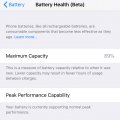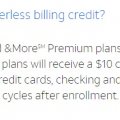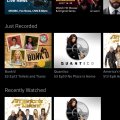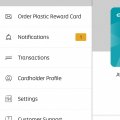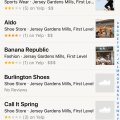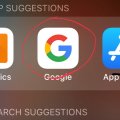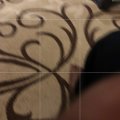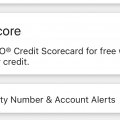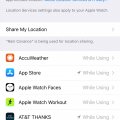| Advanced Search | Post: Deal • Question • Blog Post • Service Review • Device Review • Quick Review • Tip • App Review • Topic |
Share & grow the world's knowledge!Contribute to Cleartalking and share your expertise Promote technology products and services in many different ways with the growing community!
|
Telecom Tips
C
ctech
Updated
July 22, 2018
599 0 1 0
Battery performance management in iOS/iPhone
Enter the complete details of the tip you want to share.
In iOS there is a section for the information about Battery Health is available under battery Settings. This section shows the estimated battery capacity and shows if the battery can offer peak performance. It'll also show if your device is being throttled due to a reduced battery performance.
Maximum Capacity is the measure of battery capacity compare to when it was new. Generally for brand new devices this should show as 100% capacity and reduces gradually over a period depending on the age of battery. Peak performance capability indicates if your device's battery currently supports the normal peak performance or not. As your battery starts to degrade, there will be an option to toggle the Peak Performance Capability on or off.
This tip is relevant to: Mobile OS | iOS 11.4.1 | . If this tip is related to a smart device, then it could be applicable to other similar devices and mobile OS as well.
If you would have used this tip please enter your comments using the comments button below. You can also Share a Telecom related Tip or Trick that you know.
Telecom Tips
C
ctech
Updated
July 22, 2018
563 0 1 0
Check how long your iPhone battery last since last full charge
Enter the complete details of the tip you want to share.
It is good information to know how efficient your iPhone battery is. iOS offers a feature to get this information. Go to Settings - > Battery and scroll all the way down. You'll find the usage time of battery since last full charge and the standby time. Using this with the combination of app specific battery usage will help tweaking the use of apps and extent the battery life after every full recharge.
This tip is relevant to: Mobile OS | iOS 11.4.1 | . If this tip is related to a smart device, then it could be applicable to other similar devices and mobile OS as well.
If you would have used this tip please enter your comments using the comments button below. You can also Share a Telecom related Tip or Trick that you know.
Telecom Tips
C
ctech
Updated
July 22, 2018
540 0 3 0
Check battery usage of your apps in iPhone or iPad
Enter the complete details of the tip you want to share.
If you are surprised to notice your iPhone or iPad battery drains faster, then it's a god idea to check which apps use the most battery. This will also help to identify those apps and close them if not used. Go to Settings -> Battery -> Battery usage to see the breakdown by app. You can see the list for last 24 hours or last 7 days. By tapping any app also will show how long the apps were used.
This tip is relevant to: Mobile OS | iOS 11.4.1 | . If this tip is related to a smart device, then it could be applicable to other similar devices and mobile OS as well.
If you would have used this tip please enter your comments using the comments button below. You can also Share a Telecom related Tip or Trick that you know.
Telecom Tips
C
ctech
Updated
July 22, 2018
606 0 1 0
Reduce power consumption with low power mode in iPhone
Enter the complete details of the tip you want to share.
If you would have turned on the low power mode in iPhone, it will temporarily reduce power consumption. This will be active until the iPhone is fully charged. You can enable this at Settings -> Battery. When the low power mode is on few functionalities such as main fetch, app refresh in the background, Hey Siri, auto downloads, and few visual effects are either reduced or completely turned off. This will help to extent the battery if you can't charge immediately.
This tip is relevant to: Mobile OS | iOS 11.4.1 | . If this tip is related to a smart device, then it could be applicable to other similar devices and mobile OS as well.
If you would have used this tip please enter your comments using the comments button below. You can also Share a Telecom related Tip or Trick that you know.
Telecom Tips
R
ralph
Updated
July 22, 2018
689 0 1 0
iOS 11.4.1 released in July 2018
Enter the complete details of the tip you want to share.
Apple recently released iOS 11.4.1 that includes few bug fixes and improved security for your iPhone or iPad. One of the key update is fixing an issue that prevented some users from viewing the last known location of their AirPods in Find My iPhone. Also Improves reliability of syncing mail, contacts and notes with Exchange accounts.
This tip is relevant to: Mobile OS | iOS 11.4.1 | . If this tip is related to a smart device, then it could be applicable to other similar devices and mobile OS as well.
If you would have used this tip please enter your comments using the comments button below. You can also Share a Telecom related Tip or Trick that you know.
Telecom Tips
C
ctech
Updated
July 19, 2018
528 0 2 0
Use 3D Touch for quick selection and navigation around a section of text in iPhone
Enter the complete details of the tip you want to share.
When you are typing something in iPhone using the iOS keyboard, press the keyboard harder to enable 3D touch. This will make the individual keys to disappear and the keyboard greyed out.
Now you can press anywhere in the screen harder to drag to move the cursor quickly around the text body to a particular location. Press harder again that will start to select the text and move until you select all the required text.
To deselect the text, release the pressure slightly without lifting finger and press harder again.
This tip is relevant to: Mobile OS | iOS 11.4 | . If this tip is related to a smart device, then it could be applicable to other similar devices and mobile OS as well.
If you would have used this tip please enter your comments using the comments button below. You can also Share a Telecom related Tip or Trick that you know.
Telecom Tips
C
ctech
Updated
July 19, 2018
451 0 1 0
Turn the plugged devices on and off usign voice commands with Wemo Mini Smart Plug
Enter the complete details of the tip you want to share.
Control your electronic devices using your phone or tablet with Wemo Mini. Wemo Mini uses your existing Wi-Fi to control any device plugged into the smart plug. Once you plug a device into the Smart plug, you can control your device using free memo app.
You can smartly remote control your household electronic items like lights and appliances from anywhere in the world. Wemo Mini works with the Apple Home app, Siri, Amazon Alexa and Google Assistant devices.
This tip is relevant to: Smart Device | Wemo Mini Smart Plug | . If this tip is related to a smart device, then it could be applicable to other similar devices and mobile OS as well.
If you would have used this tip please enter your comments using the comments button below. You can also Share a Telecom related Tip or Trick that you know.
Telecom Tips
C
ctech
Updated
July 19, 2018
545 0 1 0
AT&T offers AutoPay and paperless billing credit with unlimited data plans
Enter the complete details of the tip you want to share.
If you have unlimited data plans with AT&T you may qualify for the AutoPay and paperless billing credit. For single line it'll be $10 credit per month and multiple lines receive a $20 credit/month. All mode of payments used for AutoPay such as credit cards, checking and debit cards are eligible to get the credit. It'll take 1-2 billing cycle to see the credit after enrollment. Higher cost of unlimited plans can be reduced with this credit. It's worth exploring the unlimited plans since it also comes with many other perks like getting 30+ channels of live TV.
This tip is relevant to: Service Provider | AT&T | United States . If this tip is related to a smart device, then it could be applicable to other similar devices and mobile OS as well.
If you would have used this tip please enter your comments using the comments button below. You can also Share a Telecom related Tip or Trick that you know.
Telecom Tips
C
ctech
Updated
July 19, 2018
469 0 1 0
Buy iPhone 8 from AT&T and get the 2nd iPhone 8 FREE with eligible wireless plans
As per offer details you have to buy both on AT&T Next® with eligible wireless (min. 1st line $45/mo. after discount; 2nd line $20/mo.).*
Here are further offer details from AT&T web site.
*Limited Time. Each req's $699.99 on installment. Req's new line. iPhone 8 64 GB free after credits over 30 months. Credits start w/in 3 bills. If svc cancelled, device balance due. $30 Activation, add'l fees, taxes & other charges, & restr's apply.
Read the applicable terms and conditions of this offer to determine if it'll work for you. More info...
Deal Offered | United States
Here are further offer details from AT&T web site.
*Limited Time. Each req's $699.99 on installment. Req's new line. iPhone 8 64 GB free after credits over 30 months. Credits start w/in 3 bills. If svc cancelled, device balance due. $30 Activation, add'l fees, taxes & other charges, & restr's apply.
Read the applicable terms and conditions of this offer to determine if it'll work for you. More info...
Deal Offered | United States
Telecom Tips
C
ctech
Updated
July 18, 2018
558 0 0 0
Quickly calling the last number dialed from iPhone
Enter the complete details of the tip you want to share.
iPhone has an option to quickly redial the last number you called. For a quick redial, launch the phone app in the home screen (Green square icon with the picture of telephone handset). Instead of going to the recent tab to look at the last call you made, go to keypad screen and touch the green call button. With the first touch it will show the recently dialed number and with next touch it'll call the number instantly.
This tip is relevant to: Mobile OS | iOS 11.4 | . If this tip is related to a smart device, then it could be applicable to other similar devices and mobile OS as well.
If you would have used this tip please enter your comments using the comments button below. You can also Share a Telecom related Tip or Trick that you know.
Telecom Tips
C
ctech
Updated
July 18, 2018
1094 0 8 0
Check-In using Great Clips app to cut short long wait for a hair cut
Enter the complete details of the tip you want to share.
Save time when you plan to go for a hair cut at Great Clips. With Great Clips app, you can check-in online. To check-in just open the app and click check-in button. You can select the salon that you would want to go to and provide the information for check-in.
Your name would have been already listed in the specific salon and also it shows the current waiting time.You can plan accordingly and when you go to the salon, chances are you’ll be next or almost next on the list to receive service.
Your name would have been already listed in the specific salon and also it shows the current waiting time.You can plan accordingly and when you go to the salon, chances are you’ll be next or almost next on the list to receive service.
This tip is relevant to: Smartphone App | Great Clips | Lifestyle. If this tip is related to a smart device, then it could be applicable to other similar devices and mobile OS as well.
English
If you would have used this tip please enter your comments using the comments button below. You can also Share a Telecom related Tip or Trick that you know.
Telecom Tips
C
ctech
Updated
July 18, 2018
459 0 0 0
Stop spam calls in Android device using built-in spam protector
Enter the complete details of the tip you want to share.
Stop spam calls in your Android device by turning on spam protection by going to Settings > Caller ID & spam in your phone app. You also have the ability to mark a number as spam. To block a phone number, access the recent calls through the Phone app, then tap on the number that need to be reported as spam. Now you can click Report call as spam and then block.
This tip is relevant to: Mobile OS | Android 6.0 Marshmallow | . If this tip is related to a smart device, then it could be applicable to other similar devices and mobile OS as well.
If you would have used this tip please enter your comments using the comments button below. You can also Share a Telecom related Tip or Trick that you know.
Telecom Tips
C
ctech
Updated
July 17, 2018
1008 0 7 0
With Xfinity Stream App watch live TV streams from your subscribed Comcast channel lineup
Enter the complete details of the tip you want to share.
With WiFi or cellular internet you can watch live TV channels and Xfinity On Demand on any device using Xfinity Stream app from anywhere. Additionallly you can also download cloud DVR recordings to your device and watch anywhere. If you would have purchased movies On Demand they also will be available to take in your device wherever you go and watch using the app. Great app to fully utilize your Xfinity subscription during travel, if you have unlimited cellular data. This app is available for iPad and Apple Watch as well.
This tip is relevant to: Smartphone App | Xfinity Stream | Entertainment. If this tip is related to a smart device, then it could be applicable to other similar devices and mobile OS as well.
English
If you would have used this tip please enter your comments using the comments button below. You can also Share a Telecom related Tip or Trick that you know.
Telecom Tips
C
ctech
Updated
July 14, 2018
969 0 2 0
Load your Etihad Guest miles balance into Visa card using Etihad rewards App
Enter the complete details of the tip you want to share.
If you have miles balance in your Etihad Guest account, download the Reward Card app to convert them to a virtual visa card for spending. You can request for a virtual or plastic visa card which you can load using your miles. You can use the virtual visa card through the app like any other credit card for shopping online or in-store. You can load any amount of miles onto your card. The best way to make use of your miles when needed.
This tip is relevant to: Smartphone App | Etihad Rewards Card | Travel. If this tip is related to a smart device, then it could be applicable to other similar devices and mobile OS as well.
English
If you would have used this tip please enter your comments using the comments button below. You can also Share a Telecom related Tip or Trick that you know.
Telecom Tips
C
ctsuperadmin
Updated
July 13, 2018
645 0 6 0
Use iPhone indoor maps to find a location in an airport or shopping mall
Enter the complete details of the tip you want to share.
In iOS 11, maps is enabled with an option to search inside an airport or shopping mall. Maps can help you find a terminal, gate, restaurant, restroom, shops by category and more. Under the location, categories are listed to further look inside the location. User reviews and can be viewed for a particular shop or business. With the internal layout provided in maps, it's much easier to have look at shops, facilities and services available nearby to the specific location.
This tip is relevant to: Mobile OS | iOS 11.4 | . If this tip is related to a smart device, then it could be applicable to other similar devices and mobile OS as well.
If you would have used this tip please enter your comments using the comments button below. You can also Share a Telecom related Tip or Trick that you know.
Telecom Tips
C
ctech
Updated
July 13, 2018
741 0 5 0
Have you enabled Incognito mode in Google App for private search and browse?
Enter the complete details of the tip you want to share.
If you have iOS 10 or above, you can enable Incognito mode in Google App which adds extra layer of privacy. When this mode turned on, your search and browse history are not saved. Incognito mode can be enabled through app's settings or using 3D touch option by hard pressing Google app icon in home screen. Additionally, enabling touch id for Incognito mode will allow to re-enter an existing Incognito session if you would have existed the app for short duration.
This tip is relevant to: Smartphone App | TD Ameritrade Mobile | Utilities. If this tip is related to a smart device, then it could be applicable to other similar devices and mobile OS as well.
English
If you would have used this tip please enter your comments using the comments button below. You can also Share a Telecom related Tip or Trick that you know.
Telecom Tips
C
ctech
Updated
July 12, 2018
824 0 4 0
Simple way to make one PDF from multiple photos taken
Enter the complete details of the tip you want to share.
When multiple pictures of a presentation or notes from white board was taken, you would have felt it harder to combine them together and keep it as one file either as PDF or another format for easy access later. CamScanner helps you to do this very easily. With CamScanner, you can take all the photos in ‘batch’ mode and convert them together to one file and share it or upload to cloud storage in just 2 clicks.
This tip is relevant to: Smartphone App | CamScanner | Productivity. If this tip is related to a smart device, then it could be applicable to other similar devices and mobile OS as well.
English
If you would have used this tip please enter your comments using the comments button below. You can also Share a Telecom related Tip or Trick that you know.
Telecom Tips
C
ctech
Updated
July 12, 2018
704 0 4 0
Access recent market news and videos from Ameritrade App
Enter the complete details of the tip you want to share.
If you have a brokerage account with TD Ameritrade then you can download the app and login to view the videos and market news related to the recent happenings conveniently from your device. It also provides the latest updates, market movers and change in indices from a single place. Since the app loads faster, it looks accessing these information is much easier through the app than the regular Ameritrade web site.
This tip is relevant to: Smartphone App | TD Ameritrade Mobile | Finance. If this tip is related to a smart device, then it could be applicable to other similar devices and mobile OS as well.
English
If you would have used this tip please enter your comments using the comments button below. You can also Share a Telecom related Tip or Trick that you know.
Telecom Tips
C
ctech
Updated
July 11, 2018
734 0 2 0
Free FICO credit score access through Discover Mobile App
Enter the complete details of the tip you want to share.
Discover card members can get free access to the FICO credit score based on TransUnion® data that can be viewed either through mobile app or discover.com web site. Score gets refreshed monthly. It also shows the score history and the key factors that influence the credit score. With the FAQs about credit score, you can get all the information that you need to know about your credit score.
This tip is relevant to: Smartphone App | Discover Mobile | Finance. If this tip is related to a smart device, then it could be applicable to other similar devices and mobile OS as well.
English
If you would have used this tip please enter your comments using the comments button below. You can also Share a Telecom related Tip or Trick that you know.
Telecom Tips
C
ctech
Updated
July 11, 2018
515 0 3 0
Turning off location service for a specific app in iPhone
Enter the complete details of the tip you want to share.
It'll be better to check if the locations service is on for specific apps unnecessarily. It not only consumes data but also drains the battery faster. You can turn off the location service at system level for all the apps and turn on only when needed. However when it's turned on, it'll be enabled for all the apps that have location services on which will in turn consume data and battery.
It's a better idea to turn this off for each of the apps and enable only as needed. You can see this setting for each app at settings -> Privacy -> Location Services.
It's a better idea to turn this off for each of the apps and enable only as needed. You can see this setting for each app at settings -> Privacy -> Location Services.
This tip is relevant to: Smartphone | iPhone 7 Plus | . If this tip is related to a smart device, then it could be applicable to other similar devices and mobile OS as well.
If you would have used this tip please enter your comments using the comments button below. You can also Share a Telecom related Tip or Trick that you know.