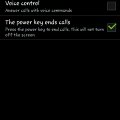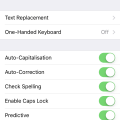| Advanced Search | Post: Deal • Question • Blog Post • Service Review • Device Review • Quick Review • Tip • App Review • Topic |
Share & grow the world's knowledge!Contribute to Cleartalking and share your expertise Promote technology products and services in many different ways with the growing community!
|
Telecom Tips
W
whoisaliraza
Updated
September 09, 2018
571 0 2 0
Apple pay & activate siri in iphone x
Enter the complete details of the tip you want to share.
Siri is the virtual assistance in iphones which is an AI based program . As you know in all the iphone models siri is activated by holding down the home button. In iphone x there is no home button so in order to activate siri you have to push down the side button at the right side of the phone. when you double tap the side button of right side then the phone will open apple pay which is the new way of paying bills without having debit or credit card.
This tip is relevant to: Mobile OS | iOS 11.4.1 iPhone X | . If this tip is related to a smart device, then it could be applicable to other similar devices and mobile OS as well.
If you would have used this tip please enter your comments using the comments button below. You can also Share a Telecom related Tip or Trick that you know.
Telecom Tips
M
mksnz
Updated
September 09, 2018
615 0 1 0
Win money by walking
Enter the complete details of the tip you want to share.
Hello! I discovered a new app and I want to share with you:
- Download the "SweatCoin"application, available on every store (I use appstore)
- Enter and sign up with the real information. (if you want you can get my reff it would also help me very-very much: https://sweatcoin.org/w/paul262594)
- Set your location use (GPS) running everytime in background
- Take the daily reward
- Just walk.
- **TIP** walking with bike it's monitorizing (unless you're going faster than ~15mph [20km/h])
- **TIP** it's getting weekly data from iPhone Health-app & Samsung Health, so you can take some extra prizes
It's simple as that. You don't have to do something special for this one, put in your pocket and everytime you're walking with it it's monitorizing your steps and add some little extra SweatCoins who can be converted in money If you want to try it, it's free. You don't have nothing to lose. You can regist on my refferal (only if you want to) and try it.
- Download the "SweatCoin"application, available on every store (I use appstore)
- Enter and sign up with the real information. (if you want you can get my reff it would also help me very-very much: https://sweatcoin.org/w/paul262594)
- Set your location use (GPS) running everytime in background
- Take the daily reward
- Just walk.
- **TIP** walking with bike it's monitorizing (unless you're going faster than ~15mph [20km/h])
- **TIP** it's getting weekly data from iPhone Health-app & Samsung Health, so you can take some extra prizes
It's simple as that. You don't have to do something special for this one, put in your pocket and everytime you're walking with it it's monitorizing your steps and add some little extra SweatCoins who can be converted in money If you want to try it, it's free. You don't have nothing to lose. You can regist on my refferal (only if you want to) and try it.
This tip is relevant to: Smartphone App | SweatCoin | Sports. If this tip is related to a smart device, then it could be applicable to other similar devices and mobile OS as well.
English
If you would have used this tip please enter your comments using the comments button below. You can also Share a Telecom related Tip or Trick that you know.
Telecom Tips
A
Abhinuv
Updated
September 09, 2018
545 0 1 0
Displaying battery percentage on Android Oreo
Enter the complete details of the tip you want to share.
Drag down the notification bar and press and hold the settings icon till it vibrates. A new message saying system UI tuner has been enabled will be displayed. Go to system, and then click on system UI tuner. Click on the option called status bar. Scroll down to the bottom. Press the option called battery percentage and select 'always show battery percentage'.
This tip is relevant to: Smartphone | Android 8.0 Oreo Android Phones | . If this tip is related to a smart device, then it could be applicable to other similar devices and mobile OS as well.
If you would have used this tip please enter your comments using the comments button below. You can also Share a Telecom related Tip or Trick that you know.
Telecom Tips
Z
zimee001
Updated
September 19, 2018
367 0 3 0
Short key to manage incoming calls on your smartphone
Enter the complete details of the tip you want to share.
Hy everyone; I'm use android for a long time here i tell you a tip which can help you to reach quick access to your phone calls.Before using this cool tip i have faced so disturbance sometimes i can't attend my phone calls but now i am so happy it solves all my problems.For using this tip you can attend your phone calls by pressing the home key and reject with power key.You can access this cool trick by follow this method first off all you go into setting on your android phone then open Accessibility after then find the option Answering/ending calls and click their Now two options The home key answers calls and The power key answers calls are showing on your screen and then set them properly.Now you can easily access and save your time.
This tip is relevant to: Smartphone | All Android Android Phones | . If this tip is related to a smart device, then it could be applicable to other similar devices and mobile OS as well.
If you would have used this tip please enter your comments using the comments button below. You can also Share a Telecom related Tip or Trick that you know.
Telecom Tips
CI
crazy india
Updated
September 10, 2018
721 0 0 0
Secret code for Asus zenfone4 max
Enter the complete details of the tip you want to share.
Type *#*#4636#*#* on your Asus zenfone 4 max smartphone's dialer pad
A lot of information will pop out in categories of device information, usage statistics and wifi information
it will also pop out WLAN information
It's a diagnostic and general setting mode
You can also find option to run Ping test there
Phone and battery information is also shown
In the phone information category general info like IMEI number, cellular network, signal and phone number can be found
Thanks all
A lot of information will pop out in categories of device information, usage statistics and wifi information
it will also pop out WLAN information
It's a diagnostic and general setting mode
You can also find option to run Ping test there
Phone and battery information is also shown
In the phone information category general info like IMEI number, cellular network, signal and phone number can be found
Thanks all
This tip is relevant to: Smartphone | Android 7 Nougat Asus Zenfone 4 Max | . If this tip is related to a smart device, then it could be applicable to other similar devices and mobile OS as well.
If you would have used this tip please enter your comments using the comments button below. You can also Share a Telecom related Tip or Trick that you know.
Telecom Tips
CI
crazy india
Updated
September 12, 2018
428 0 0 0
Bring back the home button in iphone X
Enter the complete details of the tip you want to share.
If you are addicted to home button and can't live without it then iphone X has a way out
Go to General>Accessibility>Assistive Touch and turn it on
It shows a virtual home button which can easily be customized to activate the shortcuts
You can customize to set the virtual button to go home with a single tap, double-tap, long press, or 3D touch
This button can also be set for other shortcuts like launching control center
This virtual button has the freedom to be located anywhere along the sides of the display
If worried about screen-burn in, lower the idle opacity setting below the 40% default setting
Go to General>Accessibility>Assistive Touch and turn it on
It shows a virtual home button which can easily be customized to activate the shortcuts
You can customize to set the virtual button to go home with a single tap, double-tap, long press, or 3D touch
This button can also be set for other shortcuts like launching control center
This virtual button has the freedom to be located anywhere along the sides of the display
If worried about screen-burn in, lower the idle opacity setting below the 40% default setting
This tip is relevant to: Smartphone | iOS 11.4 iPhone X | . If this tip is related to a smart device, then it could be applicable to other similar devices and mobile OS as well.
If you would have used this tip please enter your comments using the comments button below. You can also Share a Telecom related Tip or Trick that you know.
Telecom Tips
I
ines100
Updated
September 09, 2018
1181 0 0 0
Wifi bridge in Honor 9 lite
Enter the complete details of the tip you want to share.
WiFi bridge is a feature that enables one to share their internet connection with anyone. This could come in handy especially when you have a bunch of friends over. The honor 9 lite has this feature customized in its settings. All you have to do is go to settings. Tap on more then select tethering and hotspot. Enable the WIFI bridge option by tapping on the side icon. Once its done your friends can siphon the internet connection though your device. Its even more cool that cool that it acts as a router extending the reach of your connection.
This tip is relevant to: Smartphone | Android 8.0 Oreo HONOR 9LITE | . If this tip is related to a smart device, then it could be applicable to other similar devices and mobile OS as well.
If you would have used this tip please enter your comments using the comments button below. You can also Share a Telecom related Tip or Trick that you know.
Telecom Tips
CI
crazy india
Updated
September 09, 2018
491 0 0 0
Restrict users to a specific app in iphone X
Enter the complete details of the tip you want to share.
A handy tool if your kid wants to use iphone as it restricts access to anything else than you allow
Go to Settings app>General>Accessibility>Guided Access and tap on it
This feature also has time limits which restricts the usage after a specific time limit by other people
Once the feature is activated, you can restrict actions related to volume buttons, motion buttons, and keyboards and touch
To block certain areas of your screen just draw a pattern around the area you want to block from the kids/other people
You can also create shortcut to this feature
Just triple click the home button while guided access is enabled, your accessibility shortcut settings will be displayed
Go to Settings app>General>Accessibility>Guided Access and tap on it
This feature also has time limits which restricts the usage after a specific time limit by other people
Once the feature is activated, you can restrict actions related to volume buttons, motion buttons, and keyboards and touch
To block certain areas of your screen just draw a pattern around the area you want to block from the kids/other people
You can also create shortcut to this feature
Just triple click the home button while guided access is enabled, your accessibility shortcut settings will be displayed
This tip is relevant to: Smartphone | iOS 11.4 iPhone X | . If this tip is related to a smart device, then it could be applicable to other similar devices and mobile OS as well.
If you would have used this tip please enter your comments using the comments button below. You can also Share a Telecom related Tip or Trick that you know.
Telecom Tips
R
Ratipriya
Updated
September 09, 2018
967 0 1 0
How to resolve no service network problem in android phone
Enter the complete details of the tip you want to share.
If after insertion of sim you find no service massage then you can easily resolve it .
1 st step :
Switch off the phone then reinsert the battery and sim. Then after 5 min switch on your phone.
2 nd step :
On the airplane mode of your phone. Then off airplane mode. Then restart you phone.
3rd step
Go to setting. Then go to cellular network setting. Then choose automatic network selection.
Hope your problem will resolve.
1 st step :
Switch off the phone then reinsert the battery and sim. Then after 5 min switch on your phone.
2 nd step :
On the airplane mode of your phone. Then off airplane mode. Then restart you phone.
3rd step
Go to setting. Then go to cellular network setting. Then choose automatic network selection.
Hope your problem will resolve.
This tip is relevant to: Smartphone | All Android Android Phones | . If this tip is related to a smart device, then it could be applicable to other similar devices and mobile OS as well.
If you would have used this tip please enter your comments using the comments button below. You can also Share a Telecom related Tip or Trick that you know.
Telecom Tips
CI
crazy india
Updated
September 10, 2018
501 0 0 0
Snooze notification instead of dismissing it in Oreo
Enter the complete details of the tip you want to share.
We all receive notifications that are important but sometimes can't attend them at that moment
instead of either dismissing them or letting them clutter on the screen Oreo has introduced a third option to Snooze
It's called notification dots
Go to Settings>Apps & Notification>App Info
it allows you to even preview notifications and reply from that preview
It also allows you to assign different background colors and sound alerts to notifications
Vibrations can also be assigned to notifications through this feature
So next time when you receive a notification you can snooze it for a better time if you wish
instead of either dismissing them or letting them clutter on the screen Oreo has introduced a third option to Snooze
It's called notification dots
Go to Settings>Apps & Notification>App Info
it allows you to even preview notifications and reply from that preview
It also allows you to assign different background colors and sound alerts to notifications
Vibrations can also be assigned to notifications through this feature
So next time when you receive a notification you can snooze it for a better time if you wish
This tip is relevant to: Mobile OS | Android 8.0 Oreo Android Phones | . If this tip is related to a smart device, then it could be applicable to other similar devices and mobile OS as well.
If you would have used this tip please enter your comments using the comments button below. You can also Share a Telecom related Tip or Trick that you know.
Telecom Tips
V
vickyspartan
Updated
September 10, 2018
2272 0 2 0
Want to get unlimitted coins in subway surfers!
Enter the complete details of the tip you want to share.
Do you love playing games like subway surfers,temple run,dr driving,etc.., in android smartphone?
This is the place where you get unlimitted coins by an app, the name of the app is luckypatcher,
Not only you can hack games , but also you can block any as in any app like mx player
Where you tiered of skipping tons of ads, make sure you download app
You can also modify any app like whatsapp, or vpn apps
You can also modify games like asphalt but make sure to backup the data files,
Games like wolf among us, they provide a free episode and for next episode you have to pay for it,
But, with this app you can modify it to download next episodes so you can play it for free!
So don't forget to download so you can check it yourself.
This is the place where you get unlimitted coins by an app, the name of the app is luckypatcher,
Not only you can hack games , but also you can block any as in any app like mx player
Where you tiered of skipping tons of ads, make sure you download app
You can also modify any app like whatsapp, or vpn apps
You can also modify games like asphalt but make sure to backup the data files,
Games like wolf among us, they provide a free episode and for next episode you have to pay for it,
But, with this app you can modify it to download next episodes so you can play it for free!
So don't forget to download so you can check it yourself.
This tip is relevant to: Smartphone App | Lucky Patcher | Utilities. If this tip is related to a smart device, then it could be applicable to other similar devices and mobile OS as well.
English
If you would have used this tip please enter your comments using the comments button below. You can also Share a Telecom related Tip or Trick that you know.
Telecom Tips
WR
Warna Ranasinghe
Updated
September 09, 2018
724 0 3 0
Samsung Latest Phones Screenshot Method
Enter the complete details of the tip you want to share.
This is about the easiest way of getting a screen shot of latest Samsung phones. Not many people know about this feature as this is unfortunately not activated by default.
By this activating it you can get a screenshot by swiping across the phone screen. Pretty cool, isn't it?
Steps:
1. Go to Settings of the phone
2. Touch the Search bar on top of the Settings page
3. Type, "Palm swipe to capture"
4. Enable it by toggling the toggle switch
5. Now you can swipe across the screen with your palm to take a screenshot.
Hope you will find it amazing and your friends too.
By this activating it you can get a screenshot by swiping across the phone screen. Pretty cool, isn't it?
Steps:
1. Go to Settings of the phone
2. Touch the Search bar on top of the Settings page
3. Type, "Palm swipe to capture"
4. Enable it by toggling the toggle switch
5. Now you can swipe across the screen with your palm to take a screenshot.
Hope you will find it amazing and your friends too.
This tip is relevant to: Smartphone | Android 8.0 Oreo Samsung S8+ | . If this tip is related to a smart device, then it could be applicable to other similar devices and mobile OS as well.
If you would have used this tip please enter your comments using the comments button below. You can also Share a Telecom related Tip or Trick that you know.
Telecom Tips
D
Dijdij
Updated
September 09, 2018
588 0 1 0
Typing tips for iphone!
Enter the complete details of the tip you want to share.
There are some tips that must be known for any person who is using the apple devices or IOS:
Firstly, to correct a typing error. While typing if you hold the space bar and move your finger you’d be able to hover among the text and correct any typing error you may have made. Secondly, for one hand usage of the keyboard. Maybe you’re eating, drinking or working with the second hand and you want to use just one hand to type, you can choose the one-hand keyboard by holding the emoji key and choosing the right or left hand side of the keyboard. Another useful tip to undo typing errors is by just shaking your phone and the undo window would appear. Choose undo or cancel. There are many tips and tricks for using the apple keyboard. Specially if you're using the plus series.
Hope these tips were useful to you!
Firstly, to correct a typing error. While typing if you hold the space bar and move your finger you’d be able to hover among the text and correct any typing error you may have made. Secondly, for one hand usage of the keyboard. Maybe you’re eating, drinking or working with the second hand and you want to use just one hand to type, you can choose the one-hand keyboard by holding the emoji key and choosing the right or left hand side of the keyboard. Another useful tip to undo typing errors is by just shaking your phone and the undo window would appear. Choose undo or cancel. There are many tips and tricks for using the apple keyboard. Specially if you're using the plus series.
Hope these tips were useful to you!
This tip is relevant to: Mobile OS | iOS 11.4.1 iPhone X | . If this tip is related to a smart device, then it could be applicable to other similar devices and mobile OS as well.
If you would have used this tip please enter your comments using the comments button below. You can also Share a Telecom related Tip or Trick that you know.
Telecom Tips
CI
crazy india
Updated
September 17, 2018
521 0 0 0
Blog Compass Android app to make your blog successful
Enter the complete details of the tip you want to share.
One stop solution for all the blogging related analytics and statistics. It helps users to track visitor information, traffic sources, engage readers, monitor search engine presence and even recommends new topics you may be interested in.
Well connected with other platforms like WordPress and Blogger.com
Right now it is in Beta mode-new features are added and bugs are fixed based on user feedback
At present available for Indian bloggers only and have a file size of 5.1 MB
Play store describes it as an app that helps bloggers manage their site and find topics to write about
You can also moderate comments of users and see when the post is visible on google search. It also examines information from the post history
It also contains tips to make your blog successful
Well connected with other platforms like WordPress and Blogger.com
Right now it is in Beta mode-new features are added and bugs are fixed based on user feedback
At present available for Indian bloggers only and have a file size of 5.1 MB
Play store describes it as an app that helps bloggers manage their site and find topics to write about
You can also moderate comments of users and see when the post is visible on google search. It also examines information from the post history
It also contains tips to make your blog successful
This tip is relevant to: Smartphone App | Blog Compass | Communication. If this tip is related to a smart device, then it could be applicable to other similar devices and mobile OS as well.
If you would have used this tip please enter your comments using the comments button below. You can also Share a Telecom related Tip or Trick that you know.
Telecom Tips
B
bimal08844
Updated
September 09, 2018
586 0 1 0
Nepal Telecom Service Codes
Enter the complete details of the tip you want to share.
*400# To Inquiry about Account Balance.
*412*PIN Number# To Recharge Account Balance.
Type 3G & send to 1400 To Activate 3G on your Mobile.
Type SUB MCA & send to 1400 To Activate Missed Called Alert Service.
Type Data50MB & send to 1415 To Subscribe for 50MB Data Pack.
More info... *412*PIN Number# To Recharge Account Balance.
Type 3G & send to 1400 To Activate 3G on your Mobile.
Type SUB MCA & send to 1400 To Activate Missed Called Alert Service.
Type Data50MB & send to 1415 To Subscribe for 50MB Data Pack.
This tip is relevant to: Service Provider | Nepal Telecom | Nepal . If this tip is related to a smart device, then it could be applicable to other similar devices and mobile OS as well.
If you would have used this tip please enter your comments using the comments button below. You can also Share a Telecom related Tip or Trick that you know.
Telecom Tips
JG
Jenisha Gautam
Updated
September 12, 2018
660 0 1 0
Have u ever used Google Maps?
Enter the complete details of the tip you want to share.
Its the service developed by the google.It helps finding the location of each and every places of the world.
If you are confused or forget your directions then use google maps,it provides each and every streets of your place so u could find your destination.This map is designed by the google.It is connected to satellite s it displays each and every places of the world.It shows the directions,real time traffic,travelling through foot.We can also save the area of google maps for offline use.
If you are confused or forget your directions then use google maps,it provides each and every streets of your place so u could find your destination.This map is designed by the google.It is connected to satellite s it displays each and every places of the world.It shows the directions,real time traffic,travelling through foot.We can also save the area of google maps for offline use.
This tip is relevant to: Smartphone App | Google Maps | Maps & Navigation. If this tip is related to a smart device, then it could be applicable to other similar devices and mobile OS as well.
English
If you would have used this tip please enter your comments using the comments button below. You can also Share a Telecom related Tip or Trick that you know.
Telecom Tips
V
vinaya
Updated
September 10, 2018
479 0 2 0
How to get 5X Zoom and other smartphone hacks
Enter the complete details of the tip you want to share.
Speed up charing: Use Airplane mode to speed up charging of your phone.
5X Zoom: Your phone has a macro lens, which means it has a limitation in zooming. You can find clip lens for your phone, however, it costs money. You can increase the zooming feature of your phone by dropping a single drop of water on the camera lens. This will increase the zoom of your smartphone camera.
Using flash as a lamp: You can use your phone's flash as a torchlight, however, if you want to use it as a lamp in the room when there is a power cut, put your phone's flash over the bottle filled with water.
Recovering deleted files: If your phone does not have recovery option for deleted files, you can use an app called Dumpster. This app works similar to Recycle Bin.
5X Zoom: Your phone has a macro lens, which means it has a limitation in zooming. You can find clip lens for your phone, however, it costs money. You can increase the zooming feature of your phone by dropping a single drop of water on the camera lens. This will increase the zoom of your smartphone camera.
Using flash as a lamp: You can use your phone's flash as a torchlight, however, if you want to use it as a lamp in the room when there is a power cut, put your phone's flash over the bottle filled with water.
Recovering deleted files: If your phone does not have recovery option for deleted files, you can use an app called Dumpster. This app works similar to Recycle Bin.
This tip is relevant to: Smartphone | All Android Android Phones | . If this tip is related to a smart device, then it could be applicable to other similar devices and mobile OS as well.
If you would have used this tip please enter your comments using the comments button below. You can also Share a Telecom related Tip or Trick that you know.
Telecom Tips
E
emmalouise
Updated
September 10, 2018
633 0 3 0
Stop your commonly used text being falsely autocorrected
Enter the complete details of the tip you want to share.
Do you often get falsely and frustratingly autocorrected when typing/texting on your iPhone?
There’s a quick and easy solution!
Thinking of the words you commonly type on your phone; whether it be an address, name, or even a naughty word .. it can be “ducking” annoying when you’re constantly autocorrected to the wrong words! When you’ve thought of some words you’d like to add to your iPhone’s dictionary, follow the following steps:
Step 1: Settings
Step 2: General
Step 3: Keyboard
Step 4: Text Replacement
Step 5: Plus button (top right corner)
Step 6: insert your word or phrase
Step 7 (optional): Add a shortcut to automatically expand into the word or phrase inserted in step 6. E.g. when typing my shortcut “em” it automatically expands into “Emma”
There’s a quick and easy solution!
Thinking of the words you commonly type on your phone; whether it be an address, name, or even a naughty word .. it can be “ducking” annoying when you’re constantly autocorrected to the wrong words! When you’ve thought of some words you’d like to add to your iPhone’s dictionary, follow the following steps:
Step 1: Settings
Step 2: General
Step 3: Keyboard
Step 4: Text Replacement
Step 5: Plus button (top right corner)
Step 6: insert your word or phrase
Step 7 (optional): Add a shortcut to automatically expand into the word or phrase inserted in step 6. E.g. when typing my shortcut “em” it automatically expands into “Emma”
This tip is relevant to: Smartphone | iOS 11.4 iPhone 7 Plus | . If this tip is related to a smart device, then it could be applicable to other similar devices and mobile OS as well.
If you would have used this tip please enter your comments using the comments button below. You can also Share a Telecom related Tip or Trick that you know.
Telecom Tips
R
Rob047
Updated
September 09, 2018
642 0 1 0
Clean master- no more to useless memory space!
Enter the complete details of the tip you want to share.
Hello everyone! I have been using android for several years now. It has always been a problem to me that my phone storage always gets clogged up by useless data. A great way to remove this is by use of clean master app found in google app store. It quickly removes junk data in your phone as well as unnecessary apps. Give it a try. It also comes with several other features like hibernate apps and lots more!
This tip is relevant to: Smartphone | Android 8.0 Oreo Samsung S8+ | . If this tip is related to a smart device, then it could be applicable to other similar devices and mobile OS as well.
If you would have used this tip please enter your comments using the comments button below. You can also Share a Telecom related Tip or Trick that you know.
Telecom Tips
M
mehdiben
Updated
September 09, 2018
462 0 0 0
Screen capture in Smartphone
Enter the complete details of the tip you want to share.
The most helpful Tip in smartphone for me is a capture I can’t tell how useful it was for my studies , and in saving memes important text and posts I’ll Capture it as an image with a screenshot.
On an iPhone, you must press and hold the Home button along with the Sleep/Wake button. And You should hear a shutter click. The screenshot will appear in your Camera Roll or Saved Photos section.
On Androids, hold the Power and Volume Down buttons at the same time. The image is saved to the “Captured Images” folder in your Gallery app. That only works in Android 4.0 and higher.
This tip is relevant to: Smartphone | All Android Android Phones | . If this tip is related to a smart device, then it could be applicable to other similar devices and mobile OS as well.
If you would have used this tip please enter your comments using the comments button below. You can also Share a Telecom related Tip or Trick that you know.