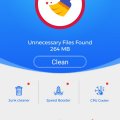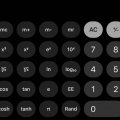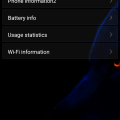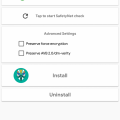| Advanced Search | Post: Deal • Question • Blog Post • Service Review • Device Review • Quick Review • Tip • App Review • Topic |
Share & grow the world's knowledge!Contribute to Cleartalking and share your expertise Promote technology products and services in many different ways with the growing community!
|
Telecom Tips
LB
lulu Bori
Updated
September 08, 2018
555 0 0 0
Hide apps in Samsung Galaxy which you don't want people to pry on
Enter the complete details of the tip you want to share.
There could be some apps in your phone which you don't like others to open or any other other app which is a secret editing tool for you, well if you've got something like that stored up in your phone you can hide it.
Tap on the edit button on the top right corner opf the app and then tap in the minus button(-) on the app which you want to hide. This won't uninstall the app but will just hide it and does not show any result when searched for .
To disable this just go to application manager and then disable the effect.
Tap on the edit button on the top right corner opf the app and then tap in the minus button(-) on the app which you want to hide. This won't uninstall the app but will just hide it and does not show any result when searched for .
To disable this just go to application manager and then disable the effect.
This tip is relevant to: Smartphone | Android 5.1 Samsung Galaxy J7 | . If this tip is related to a smart device, then it could be applicable to other similar devices and mobile OS as well.
If you would have used this tip please enter your comments using the comments button below. You can also Share a Telecom related Tip or Trick that you know.
Telecom Tips
UF
Umar Farooq
Updated
September 08, 2018
1040 0 2 0
Easy Way to change app & icon size on OnePlus 3 and 3T
Enter the complete details of the tip you want to share.
Tap and hold for 1 to 2 seconds anywhere on your home screen.
Click on Home Setting from the bottom right.
Select Multiple options Which you want.
Choose between small, standard, and large.
Swipe left once again to alter the size of the app drawer.
You can also hide notifications on locked home Screen.
You can change home screen lay out.
Also Select Swipe down,Shelf,Double tap lock option,Icon pack and Home screen layout
Click on Home Setting from the bottom right.
Select Multiple options Which you want.
Choose between small, standard, and large.
Swipe left once again to alter the size of the app drawer.
You can also hide notifications on locked home Screen.
You can change home screen lay out.
Also Select Swipe down,Shelf,Double tap lock option,Icon pack and Home screen layout
This tip is relevant to: Smartphone | Android 8.0 Oreo Oneplus 3 and 3T | . If this tip is related to a smart device, then it could be applicable to other similar devices and mobile OS as well.
If you would have used this tip please enter your comments using the comments button below. You can also Share a Telecom related Tip or Trick that you know.
Telecom Tips
C
Chinonso
Updated
September 09, 2018
691 0 1 0
How to take a picture with the volume of your android device
Enter the complete details of the tip you want to share.
- I will like to introduce to every one here about a simple tip you need to take ,using your android phone. Most people around the world ,using android phones don't have in mind about using their volume buttons to take pictures . I was stressed out when taking selfies and capturing straight through the screen till i mistakenly hit the volume button and it worked for me. Its easier and faster to use than capturing directly from the screen . firstly *go to your camera app, *press the volume down button . and it captures immediately. It works both at back camera and front camera . try it out now
This tip is relevant to: Smartphone | Android Jelly Bean 4.2 Tecno | . If this tip is related to a smart device, then it could be applicable to other similar devices and mobile OS as well.
If you would have used this tip please enter your comments using the comments button below. You can also Share a Telecom related Tip or Trick that you know.
Telecom Tips
C
Chinonso
Updated
September 09, 2018
769 0 1 0
How to take a picture with your volume button on android device
Enter the complete details of the tip you want to share.
- I will like to introduce to every one here about a simple tip you need to take ,using your android phone. Most people around the world ,using android phones don't have in mind about using their volume buttons to take pictures . I was stressed out when taking selfies and capturing straight through the screen till i mistakenly hit the volume button and it worked for me. Its easier and faster to use than capturing directly from the screen . firstly *go to your camera app, *press the volume down button . and it captures immediately. It works both at back camera and front camera . try it out now
This tip is relevant to: Smartphone | Android Jelly Bean 4.2 Tecno | . If this tip is related to a smart device, then it could be applicable to other similar devices and mobile OS as well.
If you would have used this tip please enter your comments using the comments button below. You can also Share a Telecom related Tip or Trick that you know.
Telecom Tips
C
Chinonso
Updated
September 19, 2018
617 0 0 0
Using the volume button to take pictures
Enter the complete details of the tip you want to share.
- I will like to introduce to every one here about a simple tip you need to take ,using your android phone. Most people around the world ,using android phones don't have in mind about using their volume buttons to take pictures . I was stressed out when taking selfies and capturing straight through the screen till i mistakenly hit the volume button and it worked for me. Its easier and faster to use than capturing directly from the screen . firstly *go to your camera app, *press the volume down button . and it captures immediately. It works both at back camera and front camera . try it out now.
This tip is relevant to: Smartphone | Android Jelly Bean 4.2 Tecno | . If this tip is related to a smart device, then it could be applicable to other similar devices and mobile OS as well.
If you would have used this tip please enter your comments using the comments button below. You can also Share a Telecom related Tip or Trick that you know.
Telecom Tips
ZR
zohaib raza
Updated
September 17, 2018
705 0 0 0
How to Freeze App
Enter the complete details of the tip you want to share.
HY! I am using Tecno common CX Air Android from the last couple of months.Its launched in early march here.it has many amazing features with lot of builtin apps.But i like its freezer app.you can use this app to freeze any app at any time to improve your android performance when its needed.you can go at any unwanted app at any time to freeze it to improve your android performance.You are just one click away to freeze.
On the other side you can unfreeze it any time when you needed without effecting your data.Just perfect. Thankyou!
On the other side you can unfreeze it any time when you needed without effecting your data.Just perfect. Thankyou!
This tip is relevant to: Smartphone App | App Freezer | Productivity. If this tip is related to a smart device, then it could be applicable to other similar devices and mobile OS as well.
English
If you would have used this tip please enter your comments using the comments button below. You can also Share a Telecom related Tip or Trick that you know.
Telecom Tips
J
jayjaydimson
Updated
September 08, 2018
703 0 1 0
IP Webcam using your Smartphone Devices
Enter the complete details of the tip you want to share.
Have you ever tried making your Smartphone Devices as a Security Camera for your home ? Well this app is the best app I can suggest for you , You can turn your smartphone devices into a Security Camera by the use of IP address ( Internet Protocol Address ) , you can download it on Playstore or Appstore and search for "IP Webcam" you can refer to this tutorial " https://www.youtube.com/watch?v=_PTQxETTeTI " on how to use the application to turn it into a Security Camera for your houses. So you can still watch your home even you are outside of the House . Happy Sharing :)
This tip is relevant to: Smartphone App | IP webcam | House & Home. If this tip is related to a smart device, then it could be applicable to other similar devices and mobile OS as well.
English
If you would have used this tip please enter your comments using the comments button below. You can also Share a Telecom related Tip or Trick that you know.
Telecom Tips
H
hexa47
Updated
September 08, 2018
914 0 0 0
Install an App From Google Play Store on Xiaomi Redmi 4x
Enter the complete details of the tip you want to share.
This is tutorial how to install an app from google play store on xiaomi redmi 4x
1. Open Mi Store
2. Find "Google Installer" application
3. Install it
4. If "Google Installer" application not found on Mi Store
5. Download it from google
6. On your xiaomi 4x settings > Security > Unknown Sources must be enabled
7. Install "google installer.apk"
8. Finish
1. Open Mi Store
2. Find "Google Installer" application
3. Install it
4. If "Google Installer" application not found on Mi Store
5. Download it from google
6. On your xiaomi 4x settings > Security > Unknown Sources must be enabled
7. Install "google installer.apk"
8. Finish
This tip is relevant to: Smartphone | Android 6.0 Marshmallow Xiaomi | . If this tip is related to a smart device, then it could be applicable to other similar devices and mobile OS as well.
If you would have used this tip please enter your comments using the comments button below. You can also Share a Telecom related Tip or Trick that you know.
Telecom Tips
S
saikon
Updated
September 09, 2018
657 0 9 0
Get back your deleted photos in Android
Enter the complete details of the tip you want to share.
Guys, do you want to get back your deleted photos on android? I have got an app called "Disk Digger" which will get your deleted photos back to you.
You have to go to google playstore and search for Disk Digger, it's free then download and install it. Once it’s fully download, open the app. If it asks you to allow access to photos, media, and files, tap allow. After that, tap "start basic photo scan". The deleted photos will appear. Then select the photos. Then tap recover at the top of the screen. Then the options will appear to save your files. Choose the one that will work best for you and follow instructions from there. At last, recovery successful.
Thank you, have a good day.
This tip is relevant to: Smartphone App | Disk Digger | Entertainment. If this tip is related to a smart device, then it could be applicable to other similar devices and mobile OS as well.
English
If you would have used this tip please enter your comments using the comments button below. You can also Share a Telecom related Tip or Trick that you know.
Telecom Tips
D
Deboss
Updated
September 09, 2018
454 0 0 0
How to setup your smart phone manually for browsing (Android).
Enter the complete details of the tip you want to share.
Many people find it difficult configuring their smart phones manually, especially when network refused to send them automatic configuration. Don't bother much because the solution is here. Just follow this simple steps below.....
Goto to your setting, then go to internet setting and input this...
Name: airtel ng
APN: wap.gprs.airtelnigeria.net
username: web
Password: web
That is all. Just save it and browse. If you have any questions or issues, please ask me.
Thanks
Goto to your setting, then go to internet setting and input this...
Name: airtel ng
APN: wap.gprs.airtelnigeria.net
username: web
Password: web
That is all. Just save it and browse. If you have any questions or issues, please ask me.
Thanks
This tip is relevant to: Service Provider | Airtel | Nigeria . If this tip is related to a smart device, then it could be applicable to other similar devices and mobile OS as well.
If you would have used this tip please enter your comments using the comments button below. You can also Share a Telecom related Tip or Trick that you know.
Telecom Tips
D
Digitarius
Updated
September 09, 2018
505 0 0 0
Make international calls using Telkomsel provider
If calling from Telkomsel provider.
Make 1 call a day. Can be used all day and the price is Rp. 3.500 for 30 minutes.
How to use:
Register by dialing *999*168#
The dial 01017 + country code + area code + destination number More info...
Deal Offered | Indonesia
Make 1 call a day. Can be used all day and the price is Rp. 3.500 for 30 minutes.
How to use:
Register by dialing *999*168#
The dial 01017 + country code + area code + destination number More info...
Deal Offered | Indonesia
Telecom Tips
M
mesbakh
Updated
September 07, 2018
624 0 1 0
Do we need junk removal for Android?
Enter the complete details of the tip you want to share.
have you ever tried junk removal, booster, or phone memory cleaner? i have tried some of them, and they don't give good impat to my android phone. most of them just promote it for making money from advertiser. android it self is good app with good system of memory cleaning and removal.
if you install app like that, it will make your phone work harder and heavier. so, don't install any useless app like that even it is said that it will make our phone faster and lighter.
if you install app like that, it will make your phone work harder and heavier. so, don't install any useless app like that even it is said that it will make our phone faster and lighter.
This tip is relevant to: Mobile OS | Android 5.0 Samsung Galaxy A5 | . If this tip is related to a smart device, then it could be applicable to other similar devices and mobile OS as well.
If you would have used this tip please enter your comments using the comments button below. You can also Share a Telecom related Tip or Trick that you know.
Telecom Tips
W
williamh
Updated
September 07, 2018
538 0 0 0
Set a live photo as your lock screen image
Enter the complete details of the tip you want to share.
how many iphone 6,6plus users are aware that they can set a live photo as there lock sreen image and animated at any time.
to set live photos as you lock screen image just open the photo app and browse to the image you will like to use as your lock screen.
once you open it tap the share button (a square with an arrow pointing out of it) scroll along until you find set as wallpaper then tap it.
make sure live image is selected set image as your lock screen wallpaper and lock your iPhone.
now you need to force touch the screen to animate the image. thank you
to set live photos as you lock screen image just open the photo app and browse to the image you will like to use as your lock screen.
once you open it tap the share button (a square with an arrow pointing out of it) scroll along until you find set as wallpaper then tap it.
make sure live image is selected set image as your lock screen wallpaper and lock your iPhone.
now you need to force touch the screen to animate the image. thank you
This tip is relevant to: Smartphone | iOS 11.4 iPhone 6 Plus | . If this tip is related to a smart device, then it could be applicable to other similar devices and mobile OS as well.
If you would have used this tip please enter your comments using the comments button below. You can also Share a Telecom related Tip or Trick that you know.
Telecom Tips
I
ikorkmazzz
Updated
September 07, 2018
754 0 1 0
Making Basic calculator to scientific one in iphone
Enter the complete details of the tip you want to share.
Many iphone 7 or similar models users don't know that they can make scientific calculations in the iphone. you may be an engineer or a science student who needs an calculation, for example, making exponential, trigonometric, logaritmic calculations or taking a degree root of a certain number. You can use iphone's calculator to do these calculations.
Thus, you have learn the procedure to do these calculations. Firstly, you have to open the calculator application in the phone. After that , rotate the phone into a horizontal position instead of a vertical position, then you will see that basic calculators turns into a scientific one. This transformation occurs automatically as long as your device works properly. If the screen of your phone does not rotate, your phone is likely to have a problem. ıf it works as expected, you can make scientific calculation for your homeworks or projects usefully.
Thus, you have learn the procedure to do these calculations. Firstly, you have to open the calculator application in the phone. After that , rotate the phone into a horizontal position instead of a vertical position, then you will see that basic calculators turns into a scientific one. This transformation occurs automatically as long as your device works properly. If the screen of your phone does not rotate, your phone is likely to have a problem. ıf it works as expected, you can make scientific calculation for your homeworks or projects usefully.
This tip is relevant to: Mobile OS | iOS 11.4.1 iPhone 7 Plus | . If this tip is related to a smart device, then it could be applicable to other similar devices and mobile OS as well.
If you would have used this tip please enter your comments using the comments button below. You can also Share a Telecom related Tip or Trick that you know.
Telecom Tips
F
fayaz.m@outlook.com
Updated
September 09, 2018
628 0 4 0
Photo editing app - free
Enter the complete details of the tip you want to share.
I'm going to introduce to everyone the free editing application EPHOTO 360 for Android and iOS.
This is an amazing app to edit your photos. There are ample effects like for birthday, text effects etc. Just try to
Out the app and I'm sure you'll be very satisfied. Only problem with the app is there are too many ads but still the ad will not affect your editing.
Hope to hear your feedbacks
This is an amazing app to edit your photos. There are ample effects like for birthday, text effects etc. Just try to
Out the app and I'm sure you'll be very satisfied. Only problem with the app is there are too many ads but still the ad will not affect your editing.
Hope to hear your feedbacks
This tip is relevant to: Smartphone App | EPHOTO 360 | Photo & Video. If this tip is related to a smart device, then it could be applicable to other similar devices and mobile OS as well.
English
If you would have used this tip please enter your comments using the comments button below. You can also Share a Telecom related Tip or Trick that you know.
Telecom Tips
M
Meggy712
Updated
September 07, 2018
676 0 0 0
How to install an adaway ad blocker on Android
Enter the complete details of the tip you want to share.
A lot of android user are frustrated with the amount of ads that are everywhere when they use their smartphones. This has lead to the use of ad blockers by millions of smartphones as well as pc users. On Android, the best ad blocker that stands above the crowd is called adaway. It works by blocking the ads on websites and mobile apps from loading, thereby saving data and processing power. In order to download the app, u have to go to the adaway website since the app was banned from the Google play store. The app also requires root.
*Go to https://f-droid.org/app/org.adaway
*download the app
*install it and enable the ad blocker from the app
*reboot the phone
*voila! all the ads will be disabled from your phone
This tip is relevant to: Smartphone App | Adaway | Utilities. If this tip is related to a smart device, then it could be applicable to other similar devices and mobile OS as well.
English
If you would have used this tip please enter your comments using the comments button below. You can also Share a Telecom related Tip or Trick that you know.
Telecom Tips
D
Dqsabeer
Updated
September 07, 2018
762 0 2 0
How lock network in 4G mode (only for internet using)
Enter the complete details of the tip you want to share.
How lock Network in 4G Mode(LTE)
Many users have mobile network problem in like changing it from 4G or 3G, 2G and browsing or streaming can be interpreted. With this trick you can lock into 4G network (calling not support) But you can change it back by making flight mode on and off.
Type this code in dialer
*#*#4636#*#*
Select 1st option for sim 1 and 2nd for sim 2
Set preferred network LTE Only.
You can change back for 2G(GSM Only)
For 3G(WCDMA Only) or turn flight mode on and off. Remember Calling disabled during locked to LTE mode.
Many users have mobile network problem in like changing it from 4G or 3G, 2G and browsing or streaming can be interpreted. With this trick you can lock into 4G network (calling not support) But you can change it back by making flight mode on and off.
Type this code in dialer
*#*#4636#*#*
Select 1st option for sim 1 and 2nd for sim 2
Set preferred network LTE Only.
You can change back for 2G(GSM Only)
For 3G(WCDMA Only) or turn flight mode on and off. Remember Calling disabled during locked to LTE mode.
This tip is relevant to: Smartphone | Android 7 Nougat Redmi 5 | . If this tip is related to a smart device, then it could be applicable to other similar devices and mobile OS as well.
If you would have used this tip please enter your comments using the comments button below. You can also Share a Telecom related Tip or Trick that you know.
Telecom Tips
R
Rosaline149
Updated
September 07, 2018
708 0 1 0
Secret menu of Samsung device
Enter the complete details of the tip you want to share.
Most of people may not have known yet how to test touch screen on Samsung device by using built in secret menu.
Well, I might share some tips which could be really helpful to you.
1.On dial pad, enter *#0*#
2.Now you can see different options choose what you need to test of your device
3.I f you are trying to test touchsreen display, choose "Touch" option and follow instructions accordingly
4.Again there is an interesting another feature, choose "Sensor" option
-Sreen shows you raw data related to your pone's sensors
-Then click on Image test icon
And wait for the result.
Thanks all.
This tip is relevant to: Smartphone | Android 6.0 Marshmallow Samsung Galaxy A5 | . If this tip is related to a smart device, then it could be applicable to other similar devices and mobile OS as well.
If you would have used this tip please enter your comments using the comments button below. You can also Share a Telecom related Tip or Trick that you know.
Telecom Tips
A
AJAYIWALDORF
Updated
September 07, 2018
487 0 0 0
AIRTEL 4G INTERNET
Enter the complete details of the tip you want to share.
I wish to share a tip that if you want to enjoy super fast 4G internet in Nigeria better go with Airtel commonly know as Long Time Evolution which delivers very high data speed.
It is good for HDVideo streeming, fast downloads and much more.
How to get Airtel 4G SIM:
Step 1:
Simply visit any Airte store to buy a 4G SIM or upgrade to a 4G SIM
Step 2:
Get a compatible 4G enable device.
Note: If your phone or device is not a 4G device, then you can visit any nearest Airtel store or office to upgrade to a 4G device and if your is 4G device simply dial *121# and select 4G services and you are good to go.
Step 3:
Live or Stay around a 4G coverage area.
It is good for HDVideo streeming, fast downloads and much more.
How to get Airtel 4G SIM:
Step 1:
Simply visit any Airte store to buy a 4G SIM or upgrade to a 4G SIM
Step 2:
Get a compatible 4G enable device.
Note: If your phone or device is not a 4G device, then you can visit any nearest Airtel store or office to upgrade to a 4G device and if your is 4G device simply dial *121# and select 4G services and you are good to go.
Step 3:
Live or Stay around a 4G coverage area.
This tip is relevant to: Service Provider | Airtel | Nigeria . If this tip is related to a smart device, then it could be applicable to other similar devices and mobile OS as well.
If you would have used this tip please enter your comments using the comments button below. You can also Share a Telecom related Tip or Trick that you know.
Telecom Tips
J
johnnyphil555
Updated
September 07, 2018
781 0 1 1
How to root your android 5.0+ smartphone with magisk
Enter the complete details of the tip you want to share.
For a long time, superSU has been the default means for most android users to root their phones. This has changed with the introduction of magisk. This is a far better root solution because its roots your android smartphone without tampering with the system integrity of your android smartphone. It is also far more easy and convenient to use.
To root your smartphone with magisk, you have to follow the following steps
1. Go to this xda thread to download the magisk root solution https://forum.xda-developers.com/apps/magisk/official-magisk-v7-universal-systemless-t3473445
2. Install a custom recovery on your smartphone.
3. Flash the magisk zip file with your smart phone
4. Install the magisk manager app
5. Phone is rooted
This tip is relevant to: Mobile OS | Android 5.0 Xiaomi | . If this tip is related to a smart device, then it could be applicable to other similar devices and mobile OS as well.
If you would have used this tip please enter your comments using the comments button below. You can also Share a Telecom related Tip or Trick that you know.