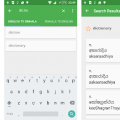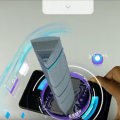| Advanced Search | Post: Deal • Question • Blog Post • Service Review • Device Review • Quick Review • Tip • App Review • Topic |
Share & grow the world's knowledge!Contribute to Cleartalking and share your expertise Promote technology products and services in many different ways with the growing community!
|
Telecom Tips
T
Titan100
Updated
September 06, 2018
765 0 0 0
Whatsapp Trick to transfer from your phone to computer and vice versa without data cable
Enter the complete details of the tip you want to share.
Whatsapp Trick : File transfer from your phone to computer and vice versa without data cable
To do this, you should have installed/connected Whatsapp desktop app or whatsapp Web in your computer. After connect your whatsapp to whatsapp web, create a new group in your whatsapp account and add a temporary member in it. After successfully create the group, remove the temporary member. Now you are the only member in that group. Now you can simply transfer file between your phone to computer and vice versa. Just drop the file whatever you want in the group and receive it from both from your computer (Whatsapp web) and mobile phone.
This tip is relevant to: Smartphone App | Whatsapp | Communication. If this tip is related to a smart device, then it could be applicable to other similar devices and mobile OS as well.
English
If you would have used this tip please enter your comments using the comments button below. You can also Share a Telecom related Tip or Trick that you know.
Telecom Tips
MD
Midhun das
Updated
September 05, 2018
770 0 2 0
Select band 40 in mediatek powered android smart phones.
Enter the complete details of the tip you want to share.
Jio and other operators offer 4g connection.but some times you will get low data speeds eventhough you have fair amount of network coverage.here is a tip to speed up your data speed.This trick forces your phone to select only band 40 (2300mhz) .please note that network coverage of band 40 is low but it offers higher data speeds.This only works if you have a mediatek powered smart phone.i have tested it on few lenovo phones
step1: dial *#*#3646633#*#* from your dialler
step 2: wait for some seconds.A menu will open.You need to select band Mode from Telephony tab
step 3: untick all but band 40 options.
step 4 : click ok and restart your phone.
please note that network coverage of band 40 is low so you will have to find a spot where you get maximum coverage.Then you ll get a average speed of 30mbps.To revert back the settings dial the code again and from telephony>band mode reset the settings
step1: dial *#*#3646633#*#* from your dialler
step 2: wait for some seconds.A menu will open.You need to select band Mode from Telephony tab
step 3: untick all but band 40 options.
step 4 : click ok and restart your phone.
please note that network coverage of band 40 is low so you will have to find a spot where you get maximum coverage.Then you ll get a average speed of 30mbps.To revert back the settings dial the code again and from telephony>band mode reset the settings
This tip is relevant to: Smartphone | Android 5.0 Lenovo K5 Vibe Note | . If this tip is related to a smart device, then it could be applicable to other similar devices and mobile OS as well.
If you would have used this tip please enter your comments using the comments button below. You can also Share a Telecom related Tip or Trick that you know.
Telecom Tips
AF
Amira fernando
Updated
September 05, 2018
526 0 0 0
FAST INTERNET PROVIDER IN SRILANKA
Enter the complete details of the tip you want to share.
1. Are you searching for best internet prepaid packages for your smart phone?
2. Airtel prepaid plans are the best choice for you.They provide many packages some of them are
2. Airtel prepaid plans are the best choice for you.They provide many packages some of them are
- Rs. 59
- Data Bundle
- Day Time
- 300MB
- Day Time Bonus
- 30MB
- Total Day time
- 330MB
- Night Time
- 400MB
- Night Time Bonus
- 40MB
- Total Night Time
- 440MB
.............................................................
- Rs. 95
- Day Time
- 450MB
- Day Time Bonus
- 45MB
- Total Day time
- 495MB
- Night Time
- 350MB
- Night Time Bonus
- 35MB
- Total Night Time
- 385MB
......................
- Rs. 119
- Day Time
- 600MB
- Day Time Bonus
- 60MB
- Total Day time
- 660MB
- Night Time
- 936MB
- Night Time Bonus
- 93.6MB
- Total Night Time
- 1GB
3. Airtel provide 93% buffering free for you.This is the first time mobile network provide this feature.
This tip is relevant to: Service Provider | Airtel | Srilanka . If this tip is related to a smart device, then it could be applicable to other similar devices and mobile OS as well.
If you would have used this tip please enter your comments using the comments button below. You can also Share a Telecom related Tip or Trick that you know.
Telecom Tips
K
KAVIT
Updated
September 06, 2018
792 0 0 0
Cool tips about CamScanner
Enter the complete details of the tip you want to share.
1. CamScanner is nowadays widely used app for scanning the pictures and converts them into pdf format. It is one of the one tap, easy going method. Here I am sharing some amazing tips about this app which are listed below to convert your phone or tablet into a scanner.
2. You can scan images by clicking on the camera floating button which is a green color button on the right low corner of app. By clicking on this button you can add pictures to it in various templates viz. ID card, doc, ppt, whit board. Make sure Light is proper while clicking the picture. But its auto picture enhancing feature also helps you to scan it into a High definition quality. So, No worries.
3. Its newly added feature greeting card allows you to make a greeting card of your design and share it with everyone. All you have to do is, choose a template format from greeting card option. Then write the paragraph you wanted to add on paper the move the capture box of your template to the paper and scan it. Now you can format it according to your design be it be its size, color.
4. It allows you to maintain the documents according to your convenience. You can add it in new folder by creating a new folder from menu button. You can also arrange the file in grid view or list view. You can easily sort the list according to modifies time, creation time or alphabetic order. You can also add a document from gallery by Import from gallery option and then add magic color to it and squee, you are ready to share it everywhere.
5. You can also format pdf easily. You can add tags or comments to it from pdf menu button. Also from pdf setting option, your can arrange pdf orientation, pdf Page size, pdf Page margin and on the top of it you can add a password to your pdf from set pdf password in pdf settings.
6. You can have it everywhere. All you have to do it sync your docs from your account and they will be instantly available to you on your device whenever or wherever you are.
7. You can print it wireless as this app supports the wireless printing and also you can fax your documents globally.
This tip is relevant to: Smartphone App | CamScanner | Utilities. If this tip is related to a smart device, then it could be applicable to other similar devices and mobile OS as well.
English
If you would have used this tip please enter your comments using the comments button below. You can also Share a Telecom related Tip or Trick that you know.
Telecom Tips
K
kasunguna
Updated
September 08, 2018
3037 0 1 0
Sinhala Dictionary for smartphones
Enter the complete details of the tip you want to share.
Do you want a dictionary???In a digital era which brings the whole world to your fingertips if you are online, here is something to save you in a connectivity crisis! Welcome to the Sinhala Dictionary Offline, a FREE English to Sinhala / Sinhala to English Dictionary with a database of more than 160,000 words for Android version 2.2 and above. If you are on a travel to Sri Lanka or living in a poor internet access area, this is a must have app and a user-friendly tool to keep your life and work going. Dependence on the internet could cost you and the Sinhala Dictionary Offline is the best solution for you!
Main Features
* The #1 FREE "Sinhala Dictionary" app for Android
* No internet connection required (works offline!)
* Over 160,000 Sinhala / English definitions
* Spelling suggestions
* Word Predictions
* Displays definitions in Sinhala
* English Transliteration
* Search History
* Favourite List (V5.0 +)
* Backup & restore Search History & Favorites automatically (V5.0 +)
* Sinhala to English Dictionary
* Type Sinhala words phonetically using Roman characte
* Translator
For all who have eagerly waited for updates and new features, a new translation service has been introduced. This requires an internet connection and has been compiled based on 3rd party sources.
Learn the English meaning of ... or What could .... mean in English' are your questions, this is the ideal and easiest tool to have anytime, anywhere on your Android phone.
Facebook : http://www.facebook.com/SinhalaDictionaryForAndroid
Main Features
* The #1 FREE "Sinhala Dictionary" app for Android
* No internet connection required (works offline!)
* Over 160,000 Sinhala / English definitions
* Spelling suggestions
* Word Predictions
* Displays definitions in Sinhala
* English Transliteration
* Search History
* Favourite List (V5.0 +)
* Backup & restore Search History & Favorites automatically (V5.0 +)
* Sinhala to English Dictionary
* Type Sinhala words phonetically using Roman characte
* Translator
For all who have eagerly waited for updates and new features, a new translation service has been introduced. This requires an internet connection and has been compiled based on 3rd party sources.
Learn the English meaning of ... or What could .... mean in English' are your questions, this is the ideal and easiest tool to have anytime, anywhere on your Android phone.
Facebook : http://www.facebook.com/SinhalaDictionaryForAndroid
This tip is relevant to: Smartphone App | Sinhala Dictionary | Lifestyle. If this tip is related to a smart device, then it could be applicable to other similar devices and mobile OS as well.
If you would have used this tip please enter your comments using the comments button below. You can also Share a Telecom related Tip or Trick that you know.
AR Moscow City
Hot
Telecom Tips
H
HaseenAhamed
Updated
September 05, 2018
1793 0 1 0
AR Moscow City
Enter the complete details of the tip you want to share.
AR Moscow city is an augmented reality (AR) app created specially for the guests of PANORAMA360, the highest observation deck in Europe, to see digital Moscow city Towers in conjunction with the real world: Federation Towers, Central Core, Evolution Tower, Imperial Tower, City of Capitals, Naberezhnaya Tower, IQ quarter, Eurasia Tower, Mercury City Tower, OKO, Northern Tower, Neva Towers.
the app contains a unique information about the construction features and the main characteristics of each showcased tower, while unusual comparisons to international sights will definitely make you smile.
Upload the AR Moscow City app and visit one of the most innovative observation decks in the world PANORAMA360 as many surprises are waiting for you there.
I enjoyed this magic app. you can download this app and enjoy it. Thank you.
URL: https://play.google.com/store/apps/details?id=com.playdisplay.armoscowcity
the app contains a unique information about the construction features and the main characteristics of each showcased tower, while unusual comparisons to international sights will definitely make you smile.
Upload the AR Moscow City app and visit one of the most innovative observation decks in the world PANORAMA360 as many surprises are waiting for you there.
I enjoyed this magic app. you can download this app and enjoy it. Thank you.
URL: https://play.google.com/store/apps/details?id=com.playdisplay.armoscowcity
This tip is relevant to: Smartphone App | AR Moscow City | Entertainment. If this tip is related to a smart device, then it could be applicable to other similar devices and mobile OS as well.
English
If you would have used this tip please enter your comments using the comments button below. You can also Share a Telecom related Tip or Trick that you know.
Telecom Tips
U
upasparvan
Updated
September 05, 2018
590 0 0 0
Installing apps in android that are not available in your country
Enter the complete details of the tip you want to share.
1.For this tip you need to first install an app called 'FREE VPN' from play store.
2.Launch the app and check for the list of countries available in the list.
3.Connect to any VPN from the given list.Make sure that the app which you want to install is available in that country.
4.Next go to play store and search for the app that was unavailable in your country.
5.Install the app and launch it.
6.After installing the app,don't forget to revert the changes from 'FREE VPN'.
7.Enjoy your new app while your friends wonder how you did that
2.Launch the app and check for the list of countries available in the list.
3.Connect to any VPN from the given list.Make sure that the app which you want to install is available in that country.
4.Next go to play store and search for the app that was unavailable in your country.
5.Install the app and launch it.
6.After installing the app,don't forget to revert the changes from 'FREE VPN'.
7.Enjoy your new app while your friends wonder how you did that
This tip is relevant to: Smartphone | Android 6.0 Marshmallow Samsung S8+ | . If this tip is related to a smart device, then it could be applicable to other similar devices and mobile OS as well.
If you would have used this tip please enter your comments using the comments button below. You can also Share a Telecom related Tip or Trick that you know.
Telecom Tips
F
fiazahmad
Updated
September 04, 2018
811 0 5 0
How to root Android Phone
Enter the complete details of the tip you want to share.
1. If the Android phone wants to obtain the highest authority, we need to perform the root operation of the system. After root, we can manage the pre-installed software on the mobile phone. Today, I will teach you how to perform root operation on the mobile phone.
2. The artifact we need to use today is a powerful one-click root . You can download King root on King root website, then we install it on the computer, and then we connect the phone to the computer according to the prompt.
3. After connecting, we can click on the word of the connected mobile phone inside, but the user needs to boot the usb debugging function of the mobile phone in advance , otherwise the following prompt will be seen.
4. After the correct connection, it will become such a word inside, we click on the installation app inside, then the program will install the program into the phone, we can wait patiently.
5. After the installation is complete, the program will automatically convert to root mode, we will see the prompts inside, this time only need to wait patiently. Do not need to operate during the period, do not disconnect the phone, otherwise it is likely to cause the phone to brick.
6. The rest only needs us to wait patiently. After root success, we get the highest operational authority. When we encounter the prompt root failure, don't worry, you can try to click root multiple times.
This tip is relevant to: Smartphone App | King Root | Utilities. If this tip is related to a smart device, then it could be applicable to other similar devices and mobile OS as well.
English
If you would have used this tip please enter your comments using the comments button below. You can also Share a Telecom related Tip or Trick that you know.
Telecom Tips
B
Bellaam
Updated
September 04, 2018
646 0 0 0
Is your iPhone too big?
Enter the complete details of the tip you want to share.
Have you ever been using your phone with one hand and can't reach the top of your screen? Then you have to drop what you're doing with your other hand and use both hands to type or do whatever you were doing before? I have a little tip that will simply your life. It is very simple and you would be so angry at yourself that you didn't figure this out by yourself!
All you need for this tip is:
All you need for this tip is:
- - any iOS device (preferably an iPhone7 or any newer addition)
- - your hand
So what you're going to do is not press, but gently tap on your home button twice. If many pages pop up on your screen it means you pressed too hard. Once you've tapped gently, your screen will come all the way down and you can touch the top of your screen without having to move your hand all the way there. This is perfect if you're a busy woman multitasking and can only use one hand at that moment!
This tip is relevant to: Smartphone | iOS 11.4 iPhone 7 Plus | . If this tip is related to a smart device, then it could be applicable to other similar devices and mobile OS as well.
If you would have used this tip please enter your comments using the comments button below. You can also Share a Telecom related Tip or Trick that you know.
Telecom Tips
H
honeyz12
Updated
September 07, 2018
654 0 0 0
Hide or show apps: T-Mobile myTouch Q by Huawei
Enter the complete details of the tip you want to share.
Hide apps
Although you may be unable to uninstall some preloaded apps, you may be able to hide and disable them. This causes them to hide from the Apps menu and not perform updates.
To hide or disable preloaded apps, follow these steps:
- From the Settings menu, touch Manage apps.
- Touch the All tab.
- Scroll down to the app you wish to disable. They are in alphabetical order.
- Touch the app name.
- Touch the Disable button.
Note: If Disable is not available, it means the app has been updated. Touch the Uninstall updates button. After updates are removed, touch Disable.
This tip is relevant to: Mobile OS | Android 5.0 Huawei p9 lite | . If this tip is related to a smart device, then it could be applicable to other similar devices and mobile OS as well.
If you would have used this tip please enter your comments using the comments button below. You can also Share a Telecom related Tip or Trick that you know.
Telecom Tips
SB
shine bobby
Updated
September 10, 2018
624 0 0 0
Checking English Grammar on your posts
Enter the complete details of the tip you want to share.
Grammarly, it is an application for checking the grammar on your posts and texts that you write in mobile. This application helps you to write the correct english language without any grammar mistakes. If you made any mistakes in your posts for facebook or instagram grammarly will check and show the incorrect parts on your texts and shows the corrected version of language.
This tip is relevant to: Smartphone App | Grammarly | Utilities. If this tip is related to a smart device, then it could be applicable to other similar devices and mobile OS as well.
English
If you would have used this tip please enter your comments using the comments button below. You can also Share a Telecom related Tip or Trick that you know.
Telecom Tips
CS
Chandra Sekhar Jakkam
Updated
September 04, 2018
733 0 1 0
How to Activate camera without unlocking the phone
Enter the complete details of the tip you want to share.
Hi All,
I would like to share a small trick that I noticed with my mobile 'Honor Lite'. We can activate Camera with out unlocking the phone. This might be helpful when we forget the unlock code or have less time to capture a photo.
Follow below steps:
1. Double press Volume Low button on right hand side.
2. Camera will be activated with which you can take photo or video.
Hope this is helpful for few.
I would like to share a small trick that I noticed with my mobile 'Honor Lite'. We can activate Camera with out unlocking the phone. This might be helpful when we forget the unlock code or have less time to capture a photo.
Follow below steps:
1. Double press Volume Low button on right hand side.
2. Camera will be activated with which you can take photo or video.
Hope this is helpful for few.
This tip is relevant to: Smartphone | Android 7 Nougat Huawei p9 lite | . If this tip is related to a smart device, then it could be applicable to other similar devices and mobile OS as well.
If you would have used this tip please enter your comments using the comments button below. You can also Share a Telecom related Tip or Trick that you know.
Telecom Tips
D
Dishal_L
Updated
September 05, 2018
679 0 1 0
Samsung Secret Codes
Enter the complete details of the tip you want to share.
Code | Function
*#1111# | Display software version
*#1234# | Display firmware version
*#2222# | Display hardware version
*2767*3855# | Reset: delete all data and reset all settings
*#0*# | Test/service mode, e.g. Galaxy S3 mini
*#*#4636'*'* | Test/service mode, e.g. Galaxy S2
*#1111# | Display software version
*#1234# | Display firmware version
*#2222# | Display hardware version
*2767*3855# | Reset: delete all data and reset all settings
*#0*# | Test/service mode, e.g. Galaxy S3 mini
*#*#4636'*'* | Test/service mode, e.g. Galaxy S2
This tip is relevant to: Mobile OS | Android 5.0 Samsung Galaxy A5 | . If this tip is related to a smart device, then it could be applicable to other similar devices and mobile OS as well.
If you would have used this tip please enter your comments using the comments button below. You can also Share a Telecom related Tip or Trick that you know.
Telecom Tips
H
HaseenAhamed
Updated
September 05, 2018
622 0 2 0
Repair Manual & Live WaterPaper
Enter the complete details of the tip you want to share.
iFixit: Repair Manual
The world's largest repair manual that anyone can edit! Fix it your self without easy to use DIY guides for pretty much everything. Document and share your repairs with the world! Now you can create your own DIY guide straight from your smartphone or tablet - Simply snap a photo, write (or dictate!) the instruction, and then publish. It's that makes it easy to repair your stuff. We have new guides for dozens of Androids, including the five most popular Android devices: the Samsung Galaxy Sill, the Galaxy S4, the Galaxy Note, the Galaxy Note II, and the new Motorola Moto X.
Live WaterPaper
Live WaterPaperl is an interesting Live Wallpaper. Very low power consumption, simulated water in your phone background. You can shake the phone at any time. Relieve your pressure. Try it, you will like it.
This tip is relevant to: Smartphone App | iFixit: Repair Manual | Entertainment. If this tip is related to a smart device, then it could be applicable to other similar devices and mobile OS as well.
English
If you would have used this tip please enter your comments using the comments button below. You can also Share a Telecom related Tip or Trick that you know.
Telecom Tips
A
apu989
Updated
September 03, 2018
804 0 1 0
How to activate the Smart Developer mode in your android oreo smartphone
Enter the complete details of the tip you want to share.
The Smart developer options is one of the latest feature found in the android Oreo versions. This unique feature allows you to monitor the system behaviours thereby helping you to optimize the performance of your apps. Just follow these simple steps to activate the developer mode:-
1) Tap on the quick settings developer tiles so as to add the required developer options to your quick settings panel.
2)Now select the tiles according to your requirement and click on the edit mode in the quick settings panel.
3)Now drag the developer tiles to the quick settings panel and tap again to exit the edit mode.
That's it, now you will be able to change the notification icons for smoother actions and edit them to add to the quick developer options accordingly.
1) Tap on the quick settings developer tiles so as to add the required developer options to your quick settings panel.
2)Now select the tiles according to your requirement and click on the edit mode in the quick settings panel.
3)Now drag the developer tiles to the quick settings panel and tap again to exit the edit mode.
That's it, now you will be able to change the notification icons for smoother actions and edit them to add to the quick developer options accordingly.
This tip is relevant to: Mobile OS | Android 8.0 Oreo Huawei p9 lite | . If this tip is related to a smart device, then it could be applicable to other similar devices and mobile OS as well.
If you would have used this tip please enter your comments using the comments button below. You can also Share a Telecom related Tip or Trick that you know.
Telecom Tips
M
monahk009
Updated
September 03, 2018
566 0 1 0
More space in LG G Pro 2.
Enter the complete details of the tip you want to share.
How to create more space in LG G Pro 2.
Your phone storage full and no space in your phone. So you want more space in your phone. You clean the storage cached data. You see after clean the cached data. You have space in phone storage. Just follow these easy steps below, and your problem will be solve.
1. Go to phone SETTINGS.
2. And then go to STORAGE.
3. When you STORAGE open. you see Cached data.
4. Then you go to Cached data.Your phone ask you want clear Cached data?
5. Option appear on phone (NO /YES) you press YES. That's it.
This tip is relevant to: Smartphone | Android 5.0 LG G Pro 2 | . If this tip is related to a smart device, then it could be applicable to other similar devices and mobile OS as well.
If you would have used this tip please enter your comments using the comments button below. You can also Share a Telecom related Tip or Trick that you know.
Telecom Tips
S
Sometoone
Updated
September 05, 2018
647 0 0 0
Use Unseen
Enter the complete details of the tip you want to share.
This guide is about using Unseen,basically with this App you can read whatsapp messages without other people knowing that you read them.
1-Install Unseen from play store
2-Open you settings
3-Go to the advanced section
4-Give permissions to Unseen
5-Open the app and enjoy!
Now you can read messages without other people knowing on whatsapp!
1-Install Unseen from play store
2-Open you settings
3-Go to the advanced section
4-Give permissions to Unseen
5-Open the app and enjoy!
Now you can read messages without other people knowing on whatsapp!
This tip is relevant to: Smartphone App | Unseen | Social. If this tip is related to a smart device, then it could be applicable to other similar devices and mobile OS as well.
English
If you would have used this tip please enter your comments using the comments button below. You can also Share a Telecom related Tip or Trick that you know.
Telecom Tips
P
PCisGod_144
Updated
September 03, 2018
2313 0 1 0
How to Possibly Free Up Space in Your Phone Storage When You Have the Spotify App in Your Phone
Enter the complete details of the tip you want to share.
Isn't it irritating whenever you want to download a new app for your phone, it just keeps saying you don't have enough space for it? Isn't it sickening that no matter what you do, you're still low on space in your phone? Well, if you're premium in Spotify, I have a better and quicker solution in freeing up space. Just follow these easy steps below, and your problems will be gone in no time, broski!
1. Open up your Spotify app
2. Go to "Your Library" and click on settings on the top right
3. Optional: Scroll down until you go to "Music Quality"
4. Optional: Lower your music quality in "Downloads" in order for your music to use less space (This may require restarting the app for that to work)
5. Scroll further down to "Storage" and here, you will see how much cache data you may delete
6. Now press on "Delete Cache" in order to free up some space in your device storage
Simple as that broski! No need for that frustating decision to delete one of your valuable apps in your phone!
Well, hope this helps a lot for your device, see you soon broski!!!
1. Open up your Spotify app
2. Go to "Your Library" and click on settings on the top right
3. Optional: Scroll down until you go to "Music Quality"
4. Optional: Lower your music quality in "Downloads" in order for your music to use less space (This may require restarting the app for that to work)
5. Scroll further down to "Storage" and here, you will see how much cache data you may delete
6. Now press on "Delete Cache" in order to free up some space in your device storage
Simple as that broski! No need for that frustating decision to delete one of your valuable apps in your phone!
Well, hope this helps a lot for your device, see you soon broski!!!
This tip is relevant to: Smartphone App | Spotify | Music. If this tip is related to a smart device, then it could be applicable to other similar devices and mobile OS as well.
English
If you would have used this tip please enter your comments using the comments button below. You can also Share a Telecom related Tip or Trick that you know.
Telecom Tips
M2
Monica 2Flyy
Updated
September 03, 2018
711 0 2 1
Connect a Keyboard or Mouse to your cracked screen phone
Enter the complete details of the tip you want to share.
Have you ever broken your touchscreen to the point you can't even use your phone? Well before you throw it away try connecting an external mouse or keyboard with the program USB OTG. Now it is hardware dependent so you will also need a USB OTG Connection cord but once you get it all hooked up you will see a cursor appear on your screen. Your phone is now ready to be controlled by a mouse or keyboard!
This tip is relevant to: Smartphone | Android 6.0 Marshmallow LG G Pro 2 | . If this tip is related to a smart device, then it could be applicable to other similar devices and mobile OS as well.
If you would have used this tip please enter your comments using the comments button below. You can also Share a Telecom related Tip or Trick that you know.
Telecom Tips
J
jayjaydimson
Updated
September 04, 2018
731 0 1 0
Charging while on Airplane mode
Enter the complete details of the tip you want to share.
Charging your phone while on airplane mode can improve the charging speed by 15% , because it deactivates all the networks and updates on your smart phone while it is charging.
This tip is relevant to: Smartphone | Android 6.0 Marshmallow OPPO | . If this tip is related to a smart device, then it could be applicable to other similar devices and mobile OS as well.
If you would have used this tip please enter your comments using the comments button below. You can also Share a Telecom related Tip or Trick that you know.