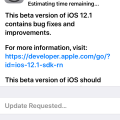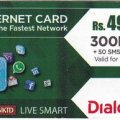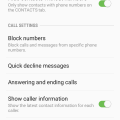| Advanced Search | Post: Deal • Question • Blog Post • Service Review • Device Review • Quick Review • Tip • App Review • Topic |
Share & grow the world's knowledge!Contribute to Cleartalking and share your expertise Promote technology products and services in many different ways with the growing community!
|
Telecom Tips
J
jb_96
Updated
September 24, 2018
741 0 2 0
Check Email with Siri
Enter the complete details of the tip you want to share.
Hi everybody! Wanna see a brand new trick you can do with your Iphone? Do you want to check your email without having to read your email on your Iphone? Then you have come to the right place! The first thing you must do is pick up your Iphone (this works on almost every version). Then you can press the home button on your Iphone for a few seconds. You must set the language to English and turn on Siri. Siri is basically the voice control app that can perform tasks by voice command. You must command Siri to read your email. After that a window will pop up and Siri will start reading your email. It won´t read all the email but it will say when you recieved your emails, from whom and the subject. After that you can say if you want Siri to read more and if you say yes it will carry on reading your email. This is a very cool tip if you receive a lot of emails and are very busy, so if you are a businessperson this tip is perfect for you! Please check the screenshots to follow this guide.
This tip is relevant to: Smartphone | iOS 12 iphone 5s | . If this tip is related to a smart device, then it could be applicable to other similar devices and mobile OS as well.
If you would have used this tip please enter your comments using the comments button below. You can also Share a Telecom related Tip or Trick that you know.
Telecom Tips
C
ctech
Updated
September 25, 2018
693 0 2 0
Search a text or word on a website in iPhone safari
Enter the complete details of the tip you want to share.
Once opening a website in safari, tap the URL displayed in the address bar of safari at the top of the window and clear the URL. In the empty address bar, type the search query.
Once the query or the search word/phrase typed, there is an option at the bottom of the page saying 'On this page' shows the number of match found. Tap the 'Find' below this to highlight all the matching text in the page.
This tip is relevant to: Mobile OS | iOS 12 iPhone 7 Plus | . If this tip is related to a smart device, then it could be applicable to other similar devices and mobile OS as well.
If you would have used this tip please enter your comments using the comments button below. You can also Share a Telecom related Tip or Trick that you know.
Telecom Tips
T
thebigone
Updated
September 24, 2018
829 0 0 0
Listen to YouTube videos with locked screen on your iPhone
Enter the complete details of the tip you want to share.
Have you ever wanted to listen to YouTube music/videos/podcasts etc. with locked screen on your iPhone?
Here is a guide on how to do it:
Step 1: Open YouTube app on your iPhone
Step 2: Search for a YouTube video inside the app
Step 3: Choose a video
Step 4: Start the video as you normally would
Step 5: Double click the 'lock' button on your iPhone
The video sound is now on your iPhone's locked screen.
Enjoy!
Here is a guide on how to do it:
Step 1: Open YouTube app on your iPhone
Step 2: Search for a YouTube video inside the app
Step 3: Choose a video
Step 4: Start the video as you normally would
Step 5: Double click the 'lock' button on your iPhone
The video sound is now on your iPhone's locked screen.
Enjoy!
This tip is relevant to: Smartphone App | YouTube | Entertainment. If this tip is related to a smart device, then it could be applicable to other similar devices and mobile OS as well.
English
If you would have used this tip please enter your comments using the comments button below. You can also Share a Telecom related Tip or Trick that you know.
Telecom Tips
S
Sadun
Updated
September 25, 2018
786 0 1 0
Know about Android Oreo features
Enter the complete details of the tip you want to share.
Recently I have brought a android mobile upgraded to Android version 8.0.So thought to express some features included there.A most usefulful service is that Oreo version helps us to keep our battery life for a more duration.There are more control provided by Oreo.It will limit app data usage on the mobile using it's new feature.Not only that it will alert about the apps that are running on background.
You can optimize your power usage and there are a lot of features to do that.You can save your battery life by switching on battery saver.Also Oreo shows your device's current battery level as an icon in the main status bar and you can see actual numerical parentage which is a most useful feature.
If you like to have the percentage be permanently visible in the status bar, Oreo introduces a simplest way to make that: Then open the Battery section of your system settings and look for the "Battery percentage" section.This is easiest way that you can follow these steps.
Go to - Main settings> battery section
You can optimize your power usage and there are a lot of features to do that.You can save your battery life by switching on battery saver.Also Oreo shows your device's current battery level as an icon in the main status bar and you can see actual numerical parentage which is a most useful feature.
If you like to have the percentage be permanently visible in the status bar, Oreo introduces a simplest way to make that: Then open the Battery section of your system settings and look for the "Battery percentage" section.This is easiest way that you can follow these steps.
Go to - Main settings> battery section
This tip is relevant to: Mobile OS | Android 8.0 Oreo Android Phones | . If this tip is related to a smart device, then it could be applicable to other similar devices and mobile OS as well.
If you would have used this tip please enter your comments using the comments button below. You can also Share a Telecom related Tip or Trick that you know.
Telecom Tips
G
gcat123
Updated
September 21, 2018
764 0 1 0
Thoughts on the new iOS 12
Enter the complete details of the tip you want to share.
I’ve recently in the last few months have signed up for the beta program for iOS on my iPhone. A few thoughts I’d like to share are software upgrade is that it makes my phone alot smoother and faster without having to upgrade my physical phone. With the official upgrade rolled out my camera has improved. And switching between apps is alot smoother than ever before. Would definitely recommend upgrading .
This tip is relevant to: Mobile OS | iOS 12 iPhone 6 | . If this tip is related to a smart device, then it could be applicable to other similar devices and mobile OS as well.
If you would have used this tip please enter your comments using the comments button below. You can also Share a Telecom related Tip or Trick that you know.
Telecom Tips
C
ctech
Updated
September 21, 2018
550 0 4 0
AT&T offers totally unlimited data plan for $30-a-month but only for Airstream owners
AT&T came up with a plan to owners of Airstream camping trailers model year 2019 and newer. This prepaid plan offers unlimited data for $360 for 1 year which comes out to $30 a month. According to the information available in AT&T web site, this will turn Airstream into a powerful Wi-Fi hotspot on the nation's best network for video streaming. More info...
Deal Offered | United States
Deal Offered | United States
Telecom Tips
C
Cheez24
Updated
September 22, 2018
897 0 4 0
How to update to MIUI 10 beta! (Xiaomi Devices)
Enter the complete details of the tip you want to share.
You can update to MIUI 10 beta without unlocking bootloader!
1 - first of all download MIUI 10 beta for your device from here (do it from your phone) : http://en.miui.com/download.html
2 - Go to settings->Phone Information->System Update, click the 3 dots on the top right.
3 - Press "Select update package" and select the zip you just downloaded from step one.
4 - Wait a bit and you'll be updated!!
Happy MIUI 10!
1 - first of all download MIUI 10 beta for your device from here (do it from your phone) : http://en.miui.com/download.html
2 - Go to settings->Phone Information->System Update, click the 3 dots on the top right.
3 - Press "Select update package" and select the zip you just downloaded from step one.
4 - Wait a bit and you'll be updated!!
Happy MIUI 10!
This tip is relevant to: Mobile OS | All Android Xiaomi | . If this tip is related to a smart device, then it could be applicable to other similar devices and mobile OS as well.
If you would have used this tip please enter your comments using the comments button below. You can also Share a Telecom related Tip or Trick that you know.
Telecom Tips
D
Dinukaa
Updated
September 26, 2018
509 0 2 0
How to stop fast battery draining of your smart phone
Enter the complete details of the tip you want to share.
Do you charge your phone although it has battery more than 60%?It not good for the battery of the phone at all.This unnecessary charging can make your battery life short and it will make battery draining fast.So to charge a smart phone wait until the battery is at-lest 20%. This make the battery life long.Also once a month please restart your phone.That is compulsory.It will make your phone battery life longer.Also when you charge your phone only use the compatible given charger.Don't use any charger that has the port.You need to consider the voltage as well.Other thing is don't use your phone for calling and other stuff while charging.This can explode the phone.
This tip is relevant to: Smartphone | All Android Samsung Galaxy J7 | . If this tip is related to a smart device, then it could be applicable to other similar devices and mobile OS as well.
If you would have used this tip please enter your comments using the comments button below. You can also Share a Telecom related Tip or Trick that you know.
Telecom Tips
M
manohari
Updated
October 21, 2018
5524 0 2 0
Save your mobile data by always using a package
Enter the complete details of the tip you want to share.
Do you always use dialog mobile data when you are in outside? If so you must use an internet package otherwise you have to pay more than you expect.
This situation happens when only you are using dialog connection.
Very few are aware of this. You can find these dialog mobile internet data cards as 29/-,49/-,99/- and 199/-.
To recharge your connection with mobile internet
Call 123 and enter the PIN number of your Internet Card or just Dial *#123*PIN#
Also if you can't go to a shop you can just activate an internet package by just sending a text message.
There you need to have sufficient credit balance.
To get the package as an sms ;
Type INT and SMS to 678
eg: Type INT49 and SMS to 678.
More info... This situation happens when only you are using dialog connection.
Very few are aware of this. You can find these dialog mobile internet data cards as 29/-,49/-,99/- and 199/-.
To recharge your connection with mobile internet
Call 123 and enter the PIN number of your Internet Card or just Dial *#123*PIN#
Also if you can't go to a shop you can just activate an internet package by just sending a text message.
There you need to have sufficient credit balance.
To get the package as an sms ;
Type INT and SMS to 678
eg: Type INT49 and SMS to 678.
This tip is relevant to: Service Provider | Dialog | Srilanka . If this tip is related to a smart device, then it could be applicable to other similar devices and mobile OS as well.
If you would have used this tip please enter your comments using the comments button below. You can also Share a Telecom related Tip or Trick that you know.
Telecom Tips
L
lisa91_
Updated
September 20, 2018
422 0 1 0
Tip: Cool gaming pad for iphones
Since a lot of people love gaming on their phones. I would like to share this tip with you:
I just bought this really cool gaming pad / stand for smartphones and it's great. I would really recommend it to fellow smartphone users and gamers.
Next to that 'console' feeling it also keeps your phone from overheating, since that tends to happen while gaming for a long time. I did not expect anything, but I'm honestly impressed with this product. It's Suitable for 4-6 inch smartphones like: iPhone6 / 6plus / 6s / 6s plus / 7 plus / Z1 Compact / Z3 Compact / Z5 Compact etc and only $15.58
Just check out the Amazon link I added.
Enjoy! More info...
Deal Offered | United States
I just bought this really cool gaming pad / stand for smartphones and it's great. I would really recommend it to fellow smartphone users and gamers.
Next to that 'console' feeling it also keeps your phone from overheating, since that tends to happen while gaming for a long time. I did not expect anything, but I'm honestly impressed with this product. It's Suitable for 4-6 inch smartphones like: iPhone6 / 6plus / 6s / 6s plus / 7 plus / Z1 Compact / Z3 Compact / Z5 Compact etc and only $15.58
Just check out the Amazon link I added.
Enjoy! More info...
Deal Offered | United States
Telecom Tips
D
Dinukaa
Updated
September 27, 2018
933 0 3 0
Find the unknown numbers using truecaller app
Enter the complete details of the tip you want to share.
Are you getting calls from unknown numbers.Now you can just reveal those numbers and identify who is calling and from where.You just need to download true caller app.Then when you get a call from an unknown number it will automatically display the caller identity.Also when you install true caller app, you'll find shortcuts to caller, messages and contacts on your home screen. And true caller gives you the facility to block callers as well.So you will get these amazing features by installing this app.
This tip is relevant to: Smartphone App | TrueCaller | Utilities. If this tip is related to a smart device, then it could be applicable to other similar devices and mobile OS as well.
English
If you would have used this tip please enter your comments using the comments button below. You can also Share a Telecom related Tip or Trick that you know.
Telecom Tips
D
delphix11
Updated
September 21, 2018
818 0 0 0
Enable additional features with Developer Mode in Android
Enter the complete details of the tip you want to share.
Android is a great little operating system. It’s absolutely packed with great features,awesome hacks and time-saving tricks.
But how much do you really know about your phone or tablet?
But how much do you really know about your phone or tablet?
Sure, you can make phone calls and send texts, but we bet there is something in this article that you weren’t aware of.
Read on to find out!
Read on to find out!
Ok, this is one of the more widely known tricks, but it’s important nonetheless, so we are going to include it.
Navigate to Settings > About phone and tap on your phone’s build number seven times. You’ll get an onscreen countdown, eventually followed by a message saying “Congratulations, you are now a developer”
This tip is relevant to: Smartphone | All Android Android Phones | . If this tip is related to a smart device, then it could be applicable to other similar devices and mobile OS as well.
If you would have used this tip please enter your comments using the comments button below. You can also Share a Telecom related Tip or Trick that you know.
Telecom Tips
M
manohari
Updated
October 21, 2018
584 0 2 0
Easy way to Block the annoying numbers for Samsung smart phone
Enter the complete details of the tip you want to share.
Do you get annoying calls from others?
Now you can easily block these numbers in your Samsung phone.
You just need to go to call settings and then you need to go to block call numbers.
Then you can just type the number and add to the block list.
Then you won't get any unwanted calls from those numbers.
Also you can just go to call settings and then you can check the blocked call list.
And anytime you can unblock numbers as you wish.
Step 1-Go to calls
Step 2-Click on settings
Step 3-Go to block numbers
Step 4-Add the number to block.
Now you can easily block these numbers in your Samsung phone.
You just need to go to call settings and then you need to go to block call numbers.
Then you can just type the number and add to the block list.
Then you won't get any unwanted calls from those numbers.
Also you can just go to call settings and then you can check the blocked call list.
And anytime you can unblock numbers as you wish.
Step 1-Go to calls
Step 2-Click on settings
Step 3-Go to block numbers
Step 4-Add the number to block.
This tip is relevant to: Smartphone | All Android Samsung Galaxy J7 | . If this tip is related to a smart device, then it could be applicable to other similar devices and mobile OS as well.
If you would have used this tip please enter your comments using the comments button below. You can also Share a Telecom related Tip or Trick that you know.
Telecom Tips
M
milquetoast
Updated
September 19, 2018
630 0 2 0
Keep your LG Premier running smooth
Enter the complete details of the tip you want to share.
I bought a LG Premier phone a couple months ago , and I would like to share a helpful tip to save people some trouble. This phone cost only twenty dollars at walmart , as you can imagine it only has eight gigabytes of storage . I found an app called sd maid that helped keep the phone running smooth , by clearing caches , junk files , etc.. You can download it from play store on android . It doesn't have bloatware ,or try to get you to install other apps which is nice .Simply download from app store and install . It keeps the phone clean and running smooth .Also another tip is to buy an sd card and move apps to it . A Long with picture gallery(pics) or other files to save storage . I hope this helps , this can also be applied to any lower end phone with low storage .
This tip is relevant to: Smartphone App | sd maid | Utilities. If this tip is related to a smart device, then it could be applicable to other similar devices and mobile OS as well.
English
If you would have used this tip please enter your comments using the comments button below. You can also Share a Telecom related Tip or Trick that you know.
Telecom Tips
K
kemalfatih
Updated
September 19, 2018
1465 0 1 0
Bimcell is for People Who Have Limited Budget when visiting Turkey
Enter the complete details of the tip you want to share.
Hello everyone. If you are planning to visit Turkey or living in Turkey, i can suggest you a service provider which is the cheapest and yet qualified SP. Bimcell is working with Turk Telekom and they offer their customer LTE (4G) mobile connection quality. If you pay 25 TL (4 dolars) you will have 1 gb of internet and 500 SMS. Also With that 25 TL you can buy extra 2 gb of internet. It means with 4 dolars you will have 4g speed 3 gb internet. This is the best internet deal you can get in Turkey. And believe me its really fast and you can use it at many places. I mean if you go to less crowded city of Turkey you will still be able to use your internet and phone service. 90 percent of Turkey is already in covered by Bimcell. So if you have low budget, i would suggest you to give bimcell a chance and i think you will be satisfied.
More info... This tip is relevant to: Service Provider | Bimcell | Turkey . If this tip is related to a smart device, then it could be applicable to other similar devices and mobile OS as well.
If you would have used this tip please enter your comments using the comments button below. You can also Share a Telecom related Tip or Trick that you know.
Telecom Tips
D
Dinukaa
Updated
September 19, 2018
846 0 1 0
SLT offers Up to 50% discounts online purchases at the e-Teleshop
Enjoy unbelievably discounts exclusive for online SLT equipment purchases at the SLT e- Teleshop.When you buy SLT connections,tabs,phones and other stuff you can get up to 50% discounts when you buy it online.You just need to do the transactions through sampath vishwa,payApp,mcash and credit cards.This offer is valid until 31st October. More info...
Deal Offered | Srilanka
Deal Offered | Srilanka
Telecom Tips
K
kemalfatih
Updated
September 19, 2018
766 0 1 0
Iphone 5s Still Rocks
Enter the complete details of the tip you want to share.
I have been using my iphone 5s for more than 4 years and it still works great. I only had to change my battery (i had to do it myself) and apart from that i got no problem. Changing battery is the pain in the ass but you have to do it for once in 4 years! Also the best thing is i heard that its getting ios 12 too! Its 2018 and i have still most updated IOS version on my 4 years old phone. In my opinion IOS is the best operating system for smart phones because it is very stable and simple. I know there are a lot of people are saying Apple makes their products slower in time but to be honest i never experienced slow down issue. The only problem was battery and i solved it by getting another one. To sum up if you are looking for durable phone which you can use for many years i would suggest you to get an iphone. I think iphone SE would be a great choice. Iphone 5s is living its last days but SE however will be in the game for a very long time. By the way its not that expensive too.
This tip is relevant to: Smartphone | iOS 11.4.1 iphone 5s | . If this tip is related to a smart device, then it could be applicable to other similar devices and mobile OS as well.
If you would have used this tip please enter your comments using the comments button below. You can also Share a Telecom related Tip or Trick that you know.
Telecom Tips
M
manohari
Updated
October 21, 2018
707 0 2 0
Pick me offers Sri Lanka
Enter the complete details of the tip you want to share.
When you travelling its really easy to use pick me in Sri Lanka.
When you registered to the app you will receive pick me promo codes offers as text messages.
So you just need to pay with the offer code.I 'm getting Rs 100/- offers once a month.
Step 1-Install pick me app in your mobile.
Step 2-You will receive promo codes as text msgs.
Step 3-Order using those codes.You will get free rides once a month.
When you registered to the app you will receive pick me promo codes offers as text messages.
So you just need to pay with the offer code.I 'm getting Rs 100/- offers once a month.
Step 1-Install pick me app in your mobile.
Step 2-You will receive promo codes as text msgs.
Step 3-Order using those codes.You will get free rides once a month.
This tip is relevant to: Smartphone App | Pick Me | Auto. If this tip is related to a smart device, then it could be applicable to other similar devices and mobile OS as well.
English
If you would have used this tip please enter your comments using the comments button below. You can also Share a Telecom related Tip or Trick that you know.
Telecom Tips
S
Shellyr67311
Updated
September 18, 2018
820 0 0 0
Data saver mode in Android
Enter the complete details of the tip you want to share.
If you go into your settings and under the data tab there is an option to turn on a data saver. It will turn off background apps if they are not in use. I have compared my data usage by turning this option on and my data lasts approximately one week longer
This tip is relevant to: Smartphone | All Android Android Phones | . If this tip is related to a smart device, then it could be applicable to other similar devices and mobile OS as well.
If you would have used this tip please enter your comments using the comments button below. You can also Share a Telecom related Tip or Trick that you know.
Huawei Mobile
Hot
Telecom Tips
S
smith019
Updated
September 19, 2018
1050 0 3 0
Huawei Mobile
Enter the complete details of the tip you want to share.
Huawei P9 lite Android smartphone. Announced Apr 2016. Features 5.2″ IPS LCD display, HiSilicon Kirin 650 chipset, 13 MP primary camera, 8 MP front . Huawei P9 Lite smartphone was launched in April 2016. The phone comes with a 5.20-inch touchscreen display with a resolution of 1080 pixels by 1920 pixels. Turn the dreams of tomorrow into today's reality with the HUAWEI P9 lite, successor of the HUAWEI P8 lite. Flagship elements offered at a more affordable price, but compromises have been made and although the Huawei P9 Lite impresses,
This tip is relevant to: Smartphone | All Android Huawei p9 lite | . If this tip is related to a smart device, then it could be applicable to other similar devices and mobile OS as well.
If you would have used this tip please enter your comments using the comments button below. You can also Share a Telecom related Tip or Trick that you know.